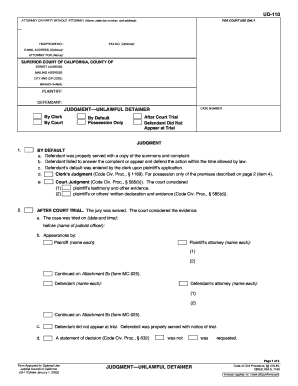
Ud 110 Form


What is the UD 110?
The UD 110, also known as the California Judgment Form, is a legal document used in the state of California for unlawful detainer actions. This form is essential for landlords seeking to regain possession of rental property after a tenant has failed to comply with the terms of the rental agreement. The UD 110 serves as a formal request to the court to enforce a judgment related to eviction proceedings, making it a crucial component in the landlord-tenant relationship.
How to Use the UD 110
To effectively use the UD 110, landlords must complete the form accurately, providing all necessary details regarding the tenancy and the reasons for seeking eviction. This includes information about the tenant, the rental property, and any relevant lease agreements. Once completed, the form must be filed with the appropriate court to initiate the legal process. It is important to follow local court rules and procedures to ensure that the form is accepted and processed without delays.
Steps to Complete the UD 110
Completing the UD 110 involves several key steps:
- Gather necessary information about the tenant and the rental property.
- Fill out the form, ensuring all sections are completed accurately.
- Review the form for any errors or omissions.
- File the completed form with the appropriate court, along with any required filing fees.
- Serve the form to the tenant, following legal requirements for notification.
Legal Use of the UD 110
The UD 110 must be used in compliance with California laws governing unlawful detainer actions. This includes adhering to the proper procedures for serving the form to tenants and ensuring that all information provided is truthful and accurate. Misuse of the form can lead to legal repercussions, including delays in the eviction process or dismissal of the case by the court.
Key Elements of the UD 110
Important elements of the UD 110 include:
- Identifying information for both the landlord and tenant.
- The address of the rental property in question.
- Details about the lease agreement and the grounds for eviction.
- Signature of the landlord or their representative.
Who Issues the Form
The UD 110 is issued by the California court system and is available through various legal resources, including court websites and legal aid organizations. Landlords can obtain the form directly from the court where they intend to file their eviction case, ensuring that they have the most current version of the document.
Quick guide on how to complete ud 110
Prepare Ud 110 effortlessly on any device
Digital document management has become prevalent among enterprises and individuals. It offers an ideal eco-conscious substitute for conventional printed and signed paperwork, allowing you to obtain the necessary format and securely store it online. airSlate SignNow equips you with all the resources needed to create, modify, and electronically sign your documents quickly without delays. Manage Ud 110 on any platform using airSlate SignNow's Android or iOS applications and streamline any document-related process today.
The easiest way to modify and electronically sign Ud 110 with ease
- Obtain Ud 110 and click Get Form to begin.
- Utilize the tools we provide to complete your document.
- Emphasize important parts of your documents or obscure sensitive information with tools specifically designed for that purpose by airSlate SignNow.
- Create your eSignature using the Sign feature, which takes only a few seconds and carries the same legal validity as a traditional handwritten signature.
- Review the information and click on the Done button to save your adjustments.
- Select your preferred method to send your form, whether by email, SMS, or invitation link, or download it to your computer.
Eliminate the hassle of lost or mislaid documents, frustrating form searches, or mistakes that require new document copies. airSlate SignNow fulfills all your document management needs with just a few clicks from any device you prefer. Edit and electronically sign Ud 110 while ensuring effective communication throughout the document preparation process with airSlate SignNow.
Create this form in 5 minutes or less
Create this form in 5 minutes!
How to create an eSignature for the ud 110
How to create an electronic signature for a PDF online
How to create an electronic signature for a PDF in Google Chrome
How to create an e-signature for signing PDFs in Gmail
How to create an e-signature right from your smartphone
How to create an e-signature for a PDF on iOS
How to create an e-signature for a PDF on Android
People also ask
-
What is the ud 110 feature in airSlate SignNow?
The ud 110 feature in airSlate SignNow allows users to create customizable templates for their documents. This capability streamlines the eSigning process, ensuring that businesses can manage and send out documents efficiently. With ud 110, you can save time and reduce the risk of errors associated with manual document preparation.
-
How does airSlate SignNow pricing work for the ud 110 functionality?
AirSlate SignNow offers flexible pricing plans that incorporate the ud 110 features, making it accessible to businesses of all sizes. Each plan includes the ability to create templates and manage signing workflows, ensuring you only pay for what you need. Businesses can choose from monthly or annual subscriptions to best fit their budget.
-
What are the key benefits of using ud 110 in airSlate SignNow?
The ud 110 functionality provides signNow benefits such as improved efficiency and enhanced document management. By using standard templates, users can quickly generate and send documents, improving turnaround times. Additionally, the ud 110 feature ensures compliance and security through its robust eSignature solutions.
-
Can I integrate other applications with the ud 110 features in airSlate SignNow?
Yes, airSlate SignNow allows integrations with various applications when you use the ud 110 features. This means you can connect with popular CRMs, cloud storage services, and productivity tools to enhance your workflow. These integrations help centralize your document management processes, making it easier to handle signing tasks.
-
Is the ud 110 feature suitable for small businesses?
Absolutely! The ud 110 feature in airSlate SignNow is designed to cater to businesses of all sizes, including small businesses. Its user-friendly interface and cost-effective pricing make it a perfect solution for small teams looking to streamline their document signing process without compromising on quality or security.
-
How secure is the ud 110 feature in airSlate SignNow?
The ud 110 functionality in airSlate SignNow is built with security in mind. It complies with industry-standard security protocols to ensure that your documents are safe during the signing process. With features like encryption and access control, you can trust that your sensitive information is protected.
-
Does airSlate SignNow provide customer support for ud 110 users?
Yes, airSlate SignNow offers comprehensive customer support for all users, including those utilizing the ud 110 feature. You can access a range of support resources such as tutorials, FAQs, and direct assistance from the support team. This ensures that you can make the most out of the ud 110 functionalities.
Get more for Ud 110
Find out other Ud 110
- How To eSignature Kansas High Tech Business Plan Template
- eSignature Kansas High Tech Lease Agreement Template Online
- eSignature Alabama Insurance Forbearance Agreement Safe
- How Can I eSignature Arkansas Insurance LLC Operating Agreement
- Help Me With eSignature Michigan High Tech Emergency Contact Form
- eSignature Louisiana Insurance Rental Application Later
- eSignature Maryland Insurance Contract Safe
- eSignature Massachusetts Insurance Lease Termination Letter Free
- eSignature Nebraska High Tech Rental Application Now
- How Do I eSignature Mississippi Insurance Separation Agreement
- Help Me With eSignature Missouri Insurance Profit And Loss Statement
- eSignature New Hampshire High Tech Lease Agreement Template Mobile
- eSignature Montana Insurance Lease Agreement Template Online
- eSignature New Hampshire High Tech Lease Agreement Template Free
- How To eSignature Montana Insurance Emergency Contact Form
- eSignature New Jersey High Tech Executive Summary Template Free
- eSignature Oklahoma Insurance Warranty Deed Safe
- eSignature Pennsylvania High Tech Bill Of Lading Safe
- eSignature Washington Insurance Work Order Fast
- eSignature Utah High Tech Warranty Deed Free