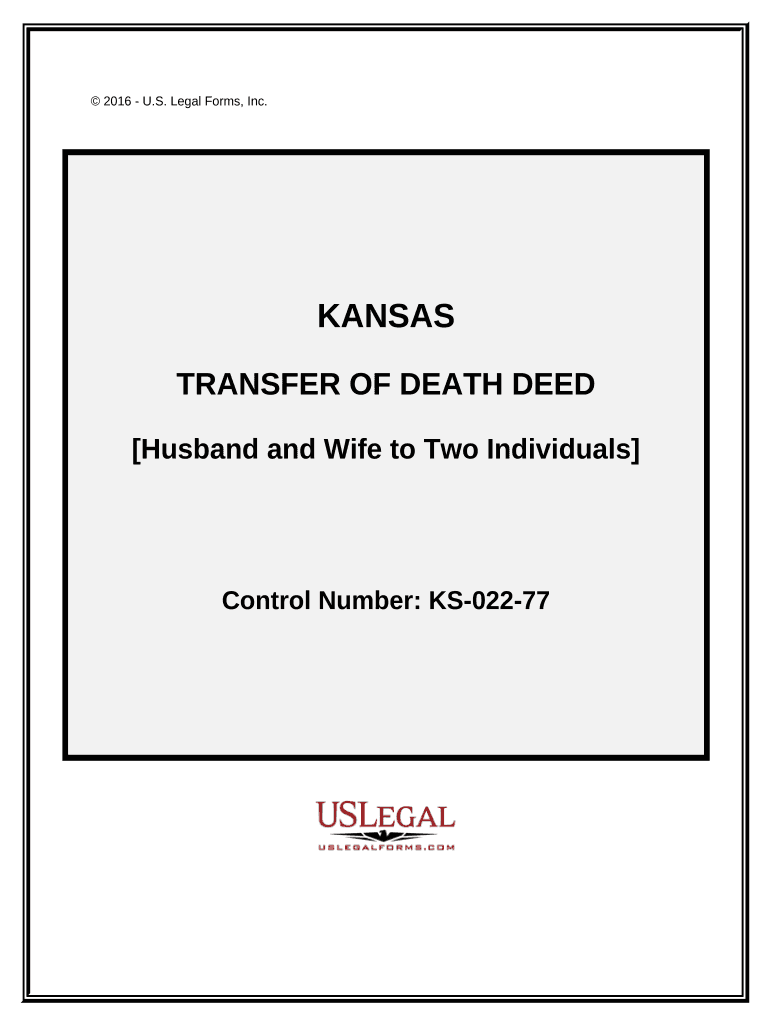
Kansas Transfer Death Form


What is the Kansas Transfer Death
The Kansas Transfer on Death (TOD) designation allows an individual to transfer real estate assets to a beneficiary upon their death without going through probate. This legal tool simplifies the transfer process, ensuring that the property passes directly to the designated beneficiary. The Kansas TOD form must be properly executed and recorded to be effective. It is essential for individuals to understand how this form operates within the context of estate planning, as it can significantly streamline the transfer of property after death.
How to use the Kansas Transfer Death
Using the Kansas Transfer Death form involves several key steps. First, the property owner must complete the TOD form, clearly identifying the property and the intended beneficiary. Once filled out, the form must be signed in the presence of a notary public to ensure its validity. After notarization, the form should be recorded with the appropriate county office where the property is located. This process ensures that the transfer is legally recognized and enforceable upon the owner's death.
Steps to complete the Kansas Transfer Death
Completing the Kansas Transfer Death form requires careful attention to detail. Here are the steps involved:
- Obtain the Kansas Transfer Death form from a reliable source.
- Fill out the form with accurate information regarding the property and beneficiary.
- Sign the form in front of a notary public to validate it.
- Record the notarized form with the county register of deeds.
Following these steps ensures that the transfer is legally binding and that the beneficiary will receive the property without the need for probate.
Legal use of the Kansas Transfer Death
The legal use of the Kansas Transfer Death form is governed by state law. It allows property owners to designate beneficiaries who will receive their real estate upon death. This designation must be clear and unambiguous to avoid disputes. The form must also comply with Kansas statutes regarding property transfers. By utilizing this form, individuals can effectively manage their estate planning and ensure their wishes are honored after their passing.
Key elements of the Kansas Transfer Death
Several key elements must be included in the Kansas Transfer Death form to ensure its effectiveness:
- Property Description: A clear and accurate description of the property being transferred.
- Beneficiary Information: Full name and contact details of the beneficiary.
- Signature and Notarization: The property owner's signature must be notarized.
- Recording: The form must be recorded with the county register of deeds.
These elements are crucial for the form to be legally binding and to facilitate a smooth transfer of property.
State-specific rules for the Kansas Transfer Death
In Kansas, specific rules govern the use of the Transfer Death form. It is important for property owners to be aware of these regulations to ensure compliance. For instance, the form must be executed before the owner's death and recorded to be effective. Additionally, Kansas law stipulates that only certain types of property can be transferred using this method. Understanding these state-specific rules can help individuals avoid potential legal issues and ensure their estate planning is effective.
Quick guide on how to complete kansas transfer death
Prepare Kansas Transfer Death effortlessly on any device
Online document management has gained traction among businesses and individuals alike. It offers an excellent eco-friendly alternative to traditional printed and signed papers, allowing you to access the necessary form and securely save it online. airSlate SignNow equips you with all the resources required to create, modify, and eSign your documents quickly and seamlessly. Manage Kansas Transfer Death on any device using airSlate SignNow apps for Android or iOS and enhance your document-related activities today.
The easiest way to modify and eSign Kansas Transfer Death without hassle
- Locate Kansas Transfer Death and then click Get Form to begin.
- Utilize the tools we provide to fill out your document.
- Emphasize important sections of the documents or redact sensitive details using tools that airSlate SignNow specifically offers for that purpose.
- Create your signature with the Sign tool, which only takes a few seconds and holds the same legal validity as a traditional wet ink signature.
- Review the details and then click on the Done button to save your changes.
- Choose how you wish to send your form, via email, SMS, or invitation link, or download it to your computer.
Say goodbye to lost or misplaced files, tedious form searches, or errors that require printing additional document copies. airSlate SignNow fulfills your document management needs in just a few clicks from any device of your choice. Modify and eSign Kansas Transfer Death and ensure exceptional communication throughout your form preparation process with airSlate SignNow.
Create this form in 5 minutes or less
Create this form in 5 minutes!
People also ask
-
What is the process for handling a Kansas transfer death with airSlate SignNow?
The process for handling a Kansas transfer death involves using airSlate SignNow to create and manage the necessary documents electronically. You can easily upload, eSign, and send documents related to the transfer of assets and estate management, ensuring that legal requirements are met.
-
How does airSlate SignNow simplify the paperwork involved in Kansas transfer death?
airSlate SignNow simplifies paperwork by allowing users to create templates specifically for Kansas transfer death documents. This reduces the time and effort needed to prepare legal forms, making it easier to ensure compliance and streamline the process.
-
Is there a cost associated with using airSlate SignNow for Kansas transfer death documents?
Yes, airSlate SignNow offers various pricing plans to accommodate different user needs, including those dealing with Kansas transfer death documentation. Pricing is affordable, allowing businesses and individuals to efficiently manage their document signing and storage without breaking the bank.
-
What features does airSlate SignNow offer for managing Kansas transfer death forms?
airSlate SignNow includes features such as customizable templates, secure eSigning, and document tracking that make managing Kansas transfer death forms straightforward. These tools help ensure that all necessary legal documentation is completed accurately and on time.
-
Are there integrations available with airSlate SignNow for Kansas transfer death management?
Yes, airSlate SignNow integrates with various platforms and applications, facilitating a seamless experience for managing Kansas transfer death documents. These integrations help users to connect their existing systems with airSlate SignNow, ensuring a smooth workflow.
-
How does airSlate SignNow ensure the security of Kansas transfer death documents?
airSlate SignNow prioritizes the security of documents by employing advanced encryption and compliance measures. This means that any documents related to a Kansas transfer death are safe from unauthorized access and are handled according to legal standards.
-
Can airSlate SignNow assist in preparing documents for multiple Kansas transfer deaths?
Absolutely! airSlate SignNow is designed to handle multiple documents efficiently, making it easy to prepare and manage paperwork for several Kansas transfer deaths. This is particularly useful for estate administrators or legal professionals who may be dealing with multiple cases at once.
Get more for Kansas Transfer Death
- Huntsville hospital doctors excuse form
- Myphoneguardian 361886093 form
- Certification request california board of barbering and cosmetology barbercosmo ca form
- Rcmp application form
- Chrome extension mhjfbmdgcfjbbpaeojofohoefgiehjai index html form
- Fillable t 00 form
- 114 7 ubt paid credit 61112391 form
- Commack ny accounting firmtax worksheets page form
Find out other Kansas Transfer Death
- Help Me With eSign Arkansas Police Cease And Desist Letter
- How Can I eSign Rhode Island Real Estate Rental Lease Agreement
- How Do I eSign California Police Living Will
- Can I eSign South Dakota Real Estate Quitclaim Deed
- How To eSign Tennessee Real Estate Business Associate Agreement
- eSign Michigan Sports Cease And Desist Letter Free
- How To eSign Wisconsin Real Estate Contract
- How To eSign West Virginia Real Estate Quitclaim Deed
- eSign Hawaii Police Permission Slip Online
- eSign New Hampshire Sports IOU Safe
- eSign Delaware Courts Operating Agreement Easy
- eSign Georgia Courts Bill Of Lading Online
- eSign Hawaii Courts Contract Mobile
- eSign Hawaii Courts RFP Online
- How To eSign Hawaii Courts RFP
- eSign Hawaii Courts Letter Of Intent Later
- eSign Hawaii Courts IOU Myself
- eSign Hawaii Courts IOU Safe
- Help Me With eSign Hawaii Courts Cease And Desist Letter
- How To eSign Massachusetts Police Letter Of Intent