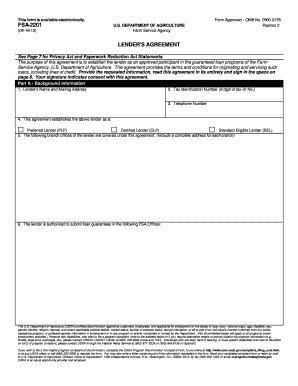
Fsa 2201 Lenders Agreement Form


What is the FSA 2201 Lenders Agreement Form
The FSA 2201 lenders agreement form is a crucial document used in the agricultural sector, specifically for securing loans through the United States Department of Agriculture (USDA). This form establishes the terms and conditions under which a lender provides financial assistance to farmers and agricultural businesses. It outlines the responsibilities of both the borrower and the lender, ensuring that all parties are aware of their obligations. The FSA 2201 form is essential for facilitating access to funds necessary for agricultural operations, including purchasing equipment, seeds, and other vital resources.
Steps to Complete the FSA 2201 Lenders Agreement Form
Completing the FSA 2201 lenders agreement form involves several important steps to ensure accuracy and compliance. Begin by gathering all necessary information, including personal and business details, financial statements, and any required documentation related to the loan. Next, fill out the form carefully, ensuring that all sections are completed accurately. Pay special attention to the terms of the agreement, as these will dictate the conditions of the loan. After filling out the form, review it for any errors or omissions before submitting it to the lender for approval. It's advisable to keep a copy of the completed form for your records.
Legal Use of the FSA 2201 Lenders Agreement Form
The FSA 2201 lenders agreement form is legally binding once it is signed by both the borrower and the lender. To ensure its enforceability, the form must comply with applicable laws and regulations governing agricultural loans. This includes adherence to federal and state guidelines related to lending practices and borrower rights. Utilizing a reliable electronic signature platform can enhance the legal standing of the document, as it provides a secure method for signing and storing the agreement. Compliance with the Electronic Signatures in Global and National Commerce (ESIGN) Act is also essential to validate the electronic execution of the form.
How to Obtain the FSA 2201 Lenders Agreement Form
The FSA 2201 lenders agreement form can be obtained through various channels. The most direct method is to visit the official USDA website, where the form is often available for download in PDF format. Additionally, local USDA offices and agricultural extension services may provide physical copies of the form. It is important to ensure that you are using the most current version of the FSA 2201 form, as updates may occur that reflect changes in regulations or lending practices.
Key Elements of the FSA 2201 Lenders Agreement Form
Understanding the key elements of the FSA 2201 lenders agreement form is vital for successful completion. The form typically includes sections for borrower information, loan amount, interest rates, repayment terms, and any collateral requirements. Additionally, it may outline specific conditions related to the use of funds, default terms, and lender rights. Each element plays a critical role in defining the agreement between the borrower and the lender, ensuring clarity and mutual understanding.
Form Submission Methods
The FSA 2201 lenders agreement form can be submitted through various methods, depending on the lender's preferences. Common submission methods include online submission through secure platforms, mailing a physical copy to the lender, or delivering it in person at the lender's office. Each method has its own advantages, such as convenience or the ability to receive immediate confirmation of receipt. When submitting the form, it is important to follow the lender's specific instructions to avoid delays in processing.
Examples of Using the FSA 2201 Lenders Agreement Form
The FSA 2201 lenders agreement form is utilized in various scenarios within the agricultural sector. For instance, a farmer seeking to expand their operations may use the form to secure a loan for purchasing new machinery. Alternatively, a small agricultural business may apply for funding to improve irrigation systems or invest in sustainable practices. Each use case highlights the importance of the form in facilitating financial support for agricultural growth and development.
Quick guide on how to complete fsa 2201 lenders agreement form
Prepare Fsa 2201 Lenders Agreement Form effortlessly on any gadget
Digital document management has become popular among businesses and individuals. It offers an excellent eco-friendly substitute to traditional printed and signed documents, allowing you to access the necessary form and securely store it online. airSlate SignNow equips you with all the tools you require to create, modify, and electronically sign your documents swiftly without delays. Handle Fsa 2201 Lenders Agreement Form on any gadget with airSlate SignNow Android or iOS applications and enhance any document-centric workflow today.
The easiest method to modify and electronically sign Fsa 2201 Lenders Agreement Form with ease
- Locate Fsa 2201 Lenders Agreement Form and then click Get Form to begin.
- Make use of the tools we provide to fill out your document.
- Highlight pertinent sections of the documents or redact sensitive details with tools that airSlate SignNow provides specifically for that purpose.
- Create your signature using the Sign feature, which takes mere seconds and holds the same legal validity as a conventional wet ink signature.
- Review all the information and then click the Done button to save your modifications.
- Choose how you wish to send your form, via email, SMS, or invitation link, or download it to your computer.
Forget about lost or misplaced files, tiring form navigation, or errors that necessitate printing new document copies. airSlate SignNow meets your document management needs in just a few clicks from a device of your choice. Modify and electronically sign Fsa 2201 Lenders Agreement Form and ensure excellent communication at any stage of your form preparation process with airSlate SignNow.
Create this form in 5 minutes or less
Create this form in 5 minutes!
How to create an eSignature for the fsa 2201 lenders agreement form
How to create an electronic signature for a PDF online
How to create an electronic signature for a PDF in Google Chrome
How to create an e-signature for signing PDFs in Gmail
How to create an e-signature right from your smartphone
How to create an e-signature for a PDF on iOS
How to create an e-signature for a PDF on Android
People also ask
-
What is FSA 2201 and how does it relate to airSlate SignNow?
FSA 2201 refers to the Flexible Spending Account related to health expenses. airSlate SignNow provides a seamless solution for managing documents related to FSA 2201, making it easier for businesses to send and eSign necessary forms efficiently.
-
How does airSlate SignNow support FSA 2201 documentation?
airSlate SignNow empowers businesses by offering tools to create, send, and eSign documents related to FSA 2201 quickly. This ensures that you can manage your health spending accounts without delays, streamlining your workflow.
-
What features does airSlate SignNow offer for handling FSA 2201?
airSlate SignNow includes features such as customizable templates, secure eSigning, and document tracking specifically designed for FSA 2201 documentation. These features ensure that your forms are compliant and easily accessible to all parties involved.
-
Is there a cost associated with using airSlate SignNow for FSA 2201 forms?
Yes, there are pricing plans available to suit different business needs when using airSlate SignNow for FSA 2201 forms. The solution is cost-effective, helping businesses save time and resources, thus making it a smart investment.
-
Can airSlate SignNow integrate with other software for FSA 2201 management?
Absolutely! airSlate SignNow offers integrations with various software solutions that can enhance your FSA 2201 management process. Whether you use HR tools or accounting software, you can streamline your operations seamlessly.
-
What are the benefits of using airSlate SignNow for FSA 2201 documentation?
Using airSlate SignNow for FSA 2201 documentation provides increased efficiency, reduced paperwork, and enhanced collaboration among team members. This solution ensures that your document handling is fast and secure, saving you valuable time.
-
How easy is it to get started with airSlate SignNow for FSA 2201?
Getting started with airSlate SignNow for FSA 2201 is quick and user-friendly. Once you sign up, you can create and customize your documents immediately, allowing you to focus on your business rather than paperwork.
Get more for Fsa 2201 Lenders Agreement Form
- Bellflower city hall form
- Sample property co ownership agreement for two parties investing together form
- Chronology report sample form
- Dhl airway bill pdf form
- Developer guide form 499r 2cw 2cpr
- Class c private investigator license florida department of form
- 503 3786699 form
- Lausd tk report card commoncore tcoe form
Find out other Fsa 2201 Lenders Agreement Form
- How To Integrate Sign in Banking
- How To Use Sign in Banking
- Help Me With Use Sign in Banking
- Can I Use Sign in Banking
- How Do I Install Sign in Banking
- How To Add Sign in Banking
- How Do I Add Sign in Banking
- How Can I Add Sign in Banking
- Can I Add Sign in Banking
- Help Me With Set Up Sign in Government
- How To Integrate eSign in Banking
- How To Use eSign in Banking
- How To Install eSign in Banking
- How To Add eSign in Banking
- How To Set Up eSign in Banking
- How To Save eSign in Banking
- How To Implement eSign in Banking
- How To Set Up eSign in Construction
- How To Integrate eSign in Doctors
- How To Use eSign in Doctors