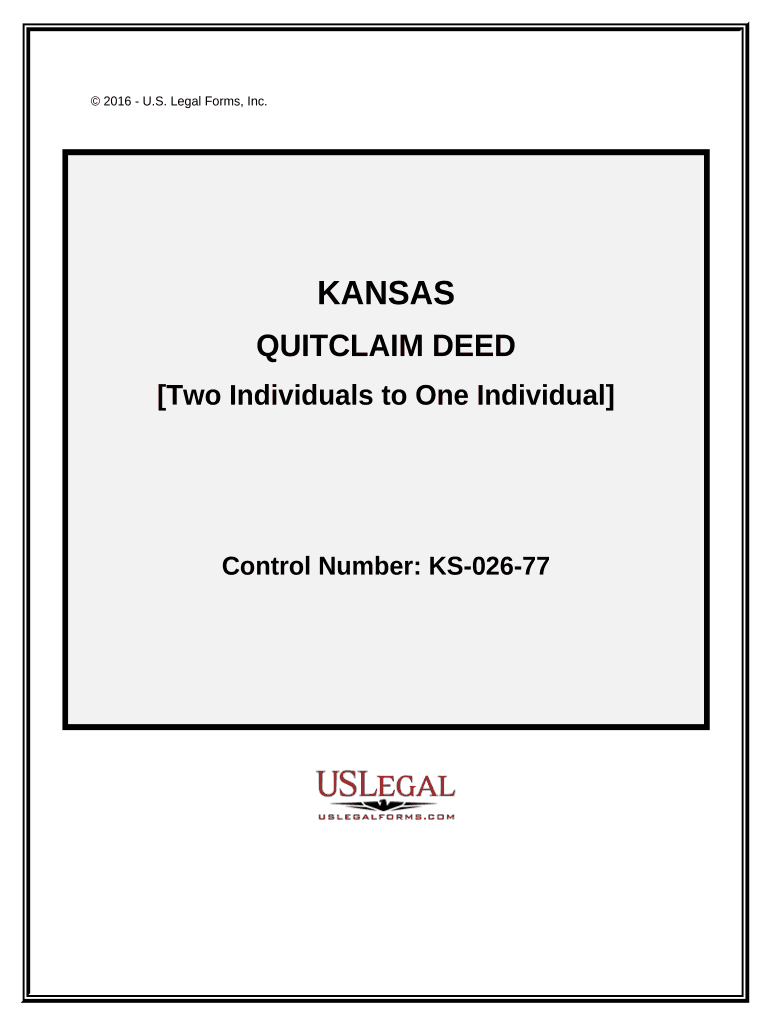
Grantee Form


What is the grantee?
The grantee is an individual or entity that receives a deed or property interest from the grantor. In real estate transactions, the grantee holds the rights to the property and is responsible for adhering to any stipulations outlined in the deed. Understanding the role of the grantee is essential for anyone involved in property transfers, as it clarifies ownership and legal obligations.
How to use the grantee in a deed
When filling out a deed, the grantee's information must be accurately provided. This includes the full name of the individual or entity receiving the property. If the grantee is a business, the legal business name should be used. It is important to ensure that the grantee's details match official records to prevent any legal disputes. Additionally, including the grantee's address is crucial for proper documentation.
Steps to complete the grantee section of the deed
Completing the grantee section of a deed involves several key steps:
- Identify the grantee: Determine whether the grantee is an individual or an entity.
- Gather necessary information: Collect the full name and address of the grantee.
- Fill out the deed: Enter the grantee's details in the designated section of the deed form.
- Review for accuracy: Ensure that all information is correct and matches official records.
- Sign and date the deed: Both the grantor and grantee should sign the document as required.
Legal use of the grantee in property transactions
The legal use of the grantee in property transactions is governed by state laws and regulations. The grantee must understand their rights and responsibilities once the deed is executed. This includes maintaining the property, paying property taxes, and adhering to any restrictions or covenants associated with the property. Failure to comply with these legal obligations can result in penalties or loss of property rights.
Key elements of the grantee's responsibilities
The grantee has several important responsibilities once the deed is executed:
- Property Maintenance: The grantee is responsible for maintaining the property in good condition.
- Tax Obligations: The grantee must pay property taxes to local authorities.
- Compliance with Laws: The grantee must adhere to zoning laws and any other legal requirements.
- Insurance: It is advisable for the grantee to obtain insurance to protect against potential liabilities.
State-specific rules for the grantee
Each state has its own regulations regarding the role and responsibilities of the grantee in property transactions. It is essential for grantees to familiarize themselves with state-specific laws to ensure compliance. This may include understanding the requirements for property transfers, recording deeds, and any local tax implications. Consulting with a legal professional can provide clarity on these matters.
Quick guide on how to complete grantee 497307386
Complete Grantee effortlessly on any device
Digital document management has gained popularity among businesses and individuals. It offers an ideal environmentally friendly substitute to conventional printed and signed documents, allowing you to locate the appropriate form and securely store it online. airSlate SignNow equips you with all the resources necessary to create, modify, and electronically sign your documents quickly without delays. Manage Grantee on any device with airSlate SignNow's Android or iOS applications and enhance any document-focused operation today.
The easiest method to alter and electronically sign Grantee with ease
- Locate Grantee and click Get Form to begin.
- Utilize the tools we offer to complete your form.
- Emphasize important sections of the documents or obscure sensitive information with tools specifically provided by airSlate SignNow for that purpose.
- Generate your signature using the Sign tool, which takes mere seconds and holds the same legal validity as a conventional wet ink signature.
- Review the details and click the Done button to save your modifications.
- Select how you wish to distribute your form: via email, SMS, invitation link, or download it to your computer.
Forget about lost or mislaid documents, tedious form searching, or mistakes that require printing additional copies. airSlate SignNow meets all your document management needs in just a few clicks from any device you prefer. Alter and electronically sign Grantee and ensure excellent communication at every stage of your form preparation journey with airSlate SignNow.
Create this form in 5 minutes or less
Create this form in 5 minutes!
People also ask
-
What are the primary benefits of using airSlate SignNow for deed grantors?
AirSlate SignNow offers deed grantors a streamlined process for managing and signing important documents. With features like eSignature and document templates, it simplifies the workflow, reducing time spent on paperwork. This cost-effective solution enhances efficiency and ensures that deed grantors can focus on more crucial tasks.
-
How does airSlate SignNow ensure the security of documents for deed grantors?
Security is a top priority for airSlate SignNow, especially for deed grantors who deal with sensitive information. The platform utilizes advanced encryption and complies with industry standards to protect your documents. Thus, deed grantors can use the service with confidence, knowing their data is secure.
-
What integrations does airSlate SignNow offer for deed grantors?
AirSlate SignNow provides seamless integrations with numerous applications, enhancing functionality for deed grantors. These integrations include popular tools such as Google Drive, Salesforce, and Dropbox, allowing deed grantors to centralize their workflows. This interoperability enables a smooth transition and easy access to essential documents.
-
Is airSlate SignNow suitable for both individual and business deed grantors?
Yes, airSlate SignNow is designed to meet the needs of both individual and business deed grantors. It offers flexible pricing plans and scalable features that cater to different requirements. Whether you are a solo deed grantor or part of a larger organization, airSlate SignNow adapts to your unique needs.
-
What pricing plans are available for deed grantors using airSlate SignNow?
AirSlate SignNow offers competitive pricing plans tailored for deed grantors, ensuring affordability and value. With options ranging from individual to business accounts, deed grantors can choose a plan that best suits their usage frequency and features needed. This flexibility allows for budget-friendly solutions.
-
Can airSlate SignNow help deed grantors automate their document workflows?
Absolutely, airSlate SignNow includes automation features that signNowly benefit deed grantors. By automating routine tasks like sending reminders for signatures or tracking document status, deed grantors can save time and reduce errors. This leads to improved productivity and streamlined operations.
-
What types of documents can deed grantors sign with airSlate SignNow?
Deed grantors can utilize airSlate SignNow to sign a wide variety of documents, including contracts, agreements, and legal forms. This versatility ensures that deed grantors can handle all their eSigning needs in one platform. The robust functionality makes it a comprehensive tool for document management.
Get more for Grantee
Find out other Grantee
- How To eSign Arizona Agreement contract template
- eSign Texas Agreement contract template Fast
- eSign Massachusetts Basic rental agreement or residential lease Now
- How To eSign Delaware Business partnership agreement
- How Do I eSign Massachusetts Business partnership agreement
- Can I eSign Georgia Business purchase agreement
- How Can I eSign Idaho Business purchase agreement
- How To eSign Hawaii Employee confidentiality agreement
- eSign Idaho Generic lease agreement Online
- eSign Pennsylvania Generic lease agreement Free
- eSign Kentucky Home rental agreement Free
- How Can I eSign Iowa House rental lease agreement
- eSign Florida Land lease agreement Fast
- eSign Louisiana Land lease agreement Secure
- How Do I eSign Mississippi Land lease agreement
- eSign Connecticut Landlord tenant lease agreement Now
- eSign Georgia Landlord tenant lease agreement Safe
- Can I eSign Utah Landlord lease agreement
- How Do I eSign Kansas Landlord tenant lease agreement
- How Can I eSign Massachusetts Landlord tenant lease agreement