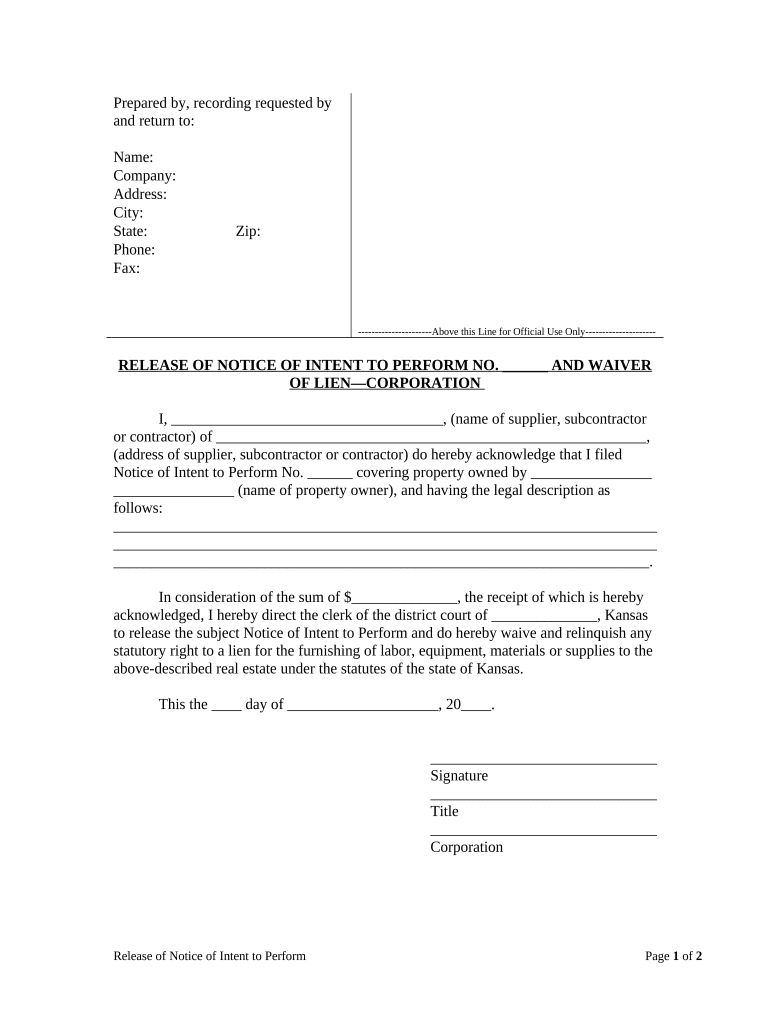
Kansas Notice Form


What is the Kansas Notice Form
The Kansas Notice Form serves as a formal document used to inform relevant parties about a lien placed on a property. This form is essential in the context of real estate transactions and helps protect the rights of creditors. It outlines the details of the lien, including the amount owed and the property affected. By providing this notice, creditors can ensure that their claims are recognized in any subsequent dealings involving the property.
How to use the Kansas Notice Form
Using the Kansas Notice Form involves several steps to ensure its effectiveness. First, gather all necessary information about the lien, including the debtor's details and the specific property involved. Next, fill out the form accurately, ensuring that all fields are completed. Once the form is filled, it should be signed and dated. Finally, the completed form must be filed with the appropriate county office to make the lien official. This process helps secure the creditor's interest in the property.
Key elements of the Kansas Notice Form
Several key elements must be included in the Kansas Notice Form to ensure its validity. These include:
- Debtor Information: Full name and address of the person or entity that owes the debt.
- Creditor Information: Full name and address of the creditor placing the lien.
- Property Description: A detailed description of the property affected by the lien.
- Amount Owed: The total amount of the debt that the lien secures.
- Date of Filing: The date when the notice is filed with the county office.
Steps to complete the Kansas Notice Form
Completing the Kansas Notice Form requires careful attention to detail. Follow these steps to ensure accuracy:
- Collect all relevant information about the debtor and the property.
- Download or obtain a copy of the Kansas Notice Form.
- Fill in the form with accurate details, ensuring all required fields are completed.
- Review the form for any errors or omissions.
- Sign and date the form.
- Submit the completed form to the appropriate county office for filing.
Legal use of the Kansas Notice Form
The Kansas Notice Form must comply with state laws to be legally binding. It serves as a public record of the lien, which is crucial for protecting the creditor's rights. Proper use of the form ensures that the lien is enforceable in court, should disputes arise. It is advisable to consult with a legal professional to confirm that the form meets all legal requirements and to understand the implications of filing a lien.
Form Submission Methods
The Kansas Notice Form can be submitted through various methods, depending on the county's regulations. Common submission methods include:
- Online Submission: Some counties may allow electronic filing through their official websites.
- Mail: The completed form can be mailed to the appropriate county office.
- In-Person: Submitting the form in person at the county office is also an option, allowing for immediate confirmation of receipt.
Quick guide on how to complete kansas notice form
Complete Kansas Notice Form effortlessly on any device
Digital document management has become increasingly popular among organizations and individuals. It offers an ideal eco-friendly alternative to conventional printed and signed documentation, allowing you to find the right form and securely store it online. airSlate SignNow provides you with all the resources needed to create, modify, and eSign your documents quickly and efficiently. Manage Kansas Notice Form on any device using airSlate SignNow's Android or iOS applications and streamline any document-based process today.
The easiest way to edit and eSign Kansas Notice Form with minimal effort
- Locate Kansas Notice Form and click Get Form to begin.
- Make use of the tools available to complete your form.
- Highlight important sections of the documents or conceal sensitive information using the tools that airSlate SignNow provides specifically for these functions.
- Generate your signature with the Sign tool, which takes just seconds and carries the same legal validity as a traditional wet ink signature.
- Review the information and press the Done button to save your modifications.
- Select how you wish to submit your form, whether by email, text message (SMS), invitation link, or download it to your computer.
Eliminate worries about lost or misplaced files, daunting form searches, or mistakes that necessitate printing new document copies. airSlate SignNow meets your document management needs in just a few clicks from any chosen device. Edit and eSign Kansas Notice Form and guarantee effective communication at every stage of your form preparation with airSlate SignNow.
Create this form in 5 minutes or less
Create this form in 5 minutes!
People also ask
-
What is a Kansas notice lien?
A Kansas notice lien is a legal document that serves to inform third parties that there is a claim against a property. This lien is crucial for protecting the rights of creditors and ensuring they are prioritized when it comes to claims on the property. Understanding how a Kansas notice lien works can help you navigate property transactions effectively.
-
How can airSlate SignNow assist with Kansas notice liens?
airSlate SignNow provides a seamless platform for creating, sending, and eSigning Kansas notice liens. Our user-friendly interface ensures that you can draft and send these important documents quickly and efficiently. With airSlate SignNow, you can streamline the process of handling Kansas notice liens, making it easier and more cost-effective.
-
What are the benefits of using airSlate SignNow for Kansas notice lien documentation?
Using airSlate SignNow for Kansas notice liens offers several benefits including ease of use, speed, and security. Our solution enables you to manage documents in one place, reducing the time spent on paperwork. Additionally, with legally binding eSignature capabilities, you can ensure the integrity of your Kansas notice lien documents.
-
Is airSlate SignNow cost-effective for managing Kansas notice liens?
Yes, airSlate SignNow is a cost-effective solution for managing Kansas notice liens. Our pricing plans are designed to accommodate businesses of all sizes, allowing you to choose the option that best fits your needs. With our platform, you can operate efficiently without compromising on features or support.
-
What features does airSlate SignNow offer for Kansas notice lien processing?
airSlate SignNow offers features such as customizable templates, secure storage, and real-time tracking for Kansas notice lien processing. You can save templates for future use, which speeds up the creation of similar documents. These features enhance productivity while ensuring compliance and accuracy in your Kansas notice lien documentation.
-
Can I integrate airSlate SignNow with other applications for Kansas notice liens?
Absolutely! airSlate SignNow easily integrates with a variety of applications, making it versatile for Kansas notice lien processing. Whether you use CRM systems, cloud storage, or project management tools, our platform ensures a seamless workflow and enhances collaboration on your Kansas notice lien documents.
-
How does airSlate SignNow ensure the security of Kansas notice lien documents?
Security is a top priority at airSlate SignNow. We use industry-standard encryption and comply with legal regulations to protect your Kansas notice lien documents. With secure access controls and audit trails, you can trust that your sensitive information regarding Kansas notice liens is safe and secure.
Get more for Kansas Notice Form
- Hsbc dispute form india
- 365 day penny challenge pdf form
- Raisch creek off road park membership application form
- Form 14 rto 43575700
- Dhs background check form
- Expression of wish form royal mail group
- Form 592 b resident and nonresident withholding tax statement with instructions form 592 b resident and nonresident withholding
- Form 5870a tax on accumulation distribution of trusts form 5870a tax on accumulation distribution of trusts
Find out other Kansas Notice Form
- eSignature Hawaii Legal Separation Agreement Now
- How To eSignature Indiana Legal Lease Agreement
- eSignature Kansas Legal Separation Agreement Online
- eSignature Georgia Lawers Cease And Desist Letter Now
- eSignature Maryland Legal Quitclaim Deed Free
- eSignature Maryland Legal Lease Agreement Template Simple
- eSignature North Carolina Legal Cease And Desist Letter Safe
- How Can I eSignature Ohio Legal Stock Certificate
- How To eSignature Pennsylvania Legal Cease And Desist Letter
- eSignature Oregon Legal Lease Agreement Template Later
- Can I eSignature Oregon Legal Limited Power Of Attorney
- eSignature South Dakota Legal Limited Power Of Attorney Now
- eSignature Texas Legal Affidavit Of Heirship Easy
- eSignature Utah Legal Promissory Note Template Free
- eSignature Louisiana Lawers Living Will Free
- eSignature Louisiana Lawers Last Will And Testament Now
- How To eSignature West Virginia Legal Quitclaim Deed
- eSignature West Virginia Legal Lease Agreement Template Online
- eSignature West Virginia Legal Medical History Online
- eSignature Maine Lawers Last Will And Testament Free