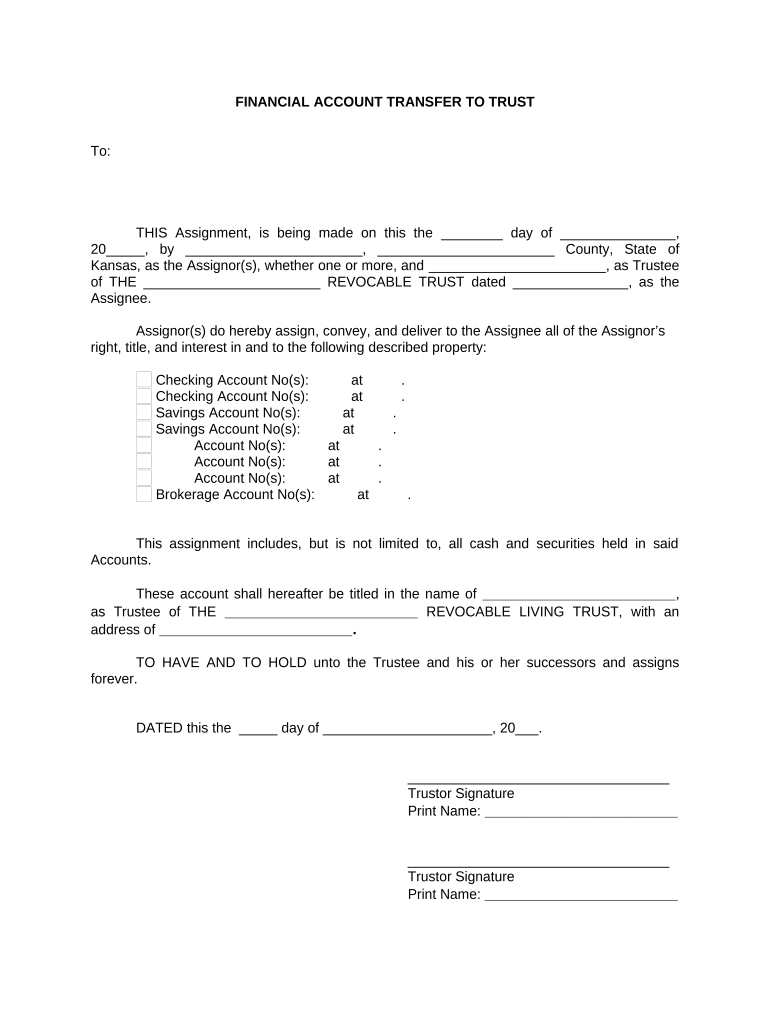
Financial Account Transfer to Living Trust Kansas Form


What is the Financial Account Transfer To Living Trust Kansas
The Financial Account Transfer To Living Trust Kansas form is a legal document used to transfer ownership of financial accounts into a living trust. This process helps individuals manage their assets during their lifetime and ensures a smooth transition upon death. By placing accounts such as bank accounts, investment accounts, and retirement accounts into a living trust, the assets can avoid probate, providing beneficiaries with quicker access to funds. This form is essential for those looking to establish a living trust in Kansas and manage their estate effectively.
Steps to Complete the Financial Account Transfer To Living Trust Kansas
Completing the Financial Account Transfer To Living Trust Kansas involves several key steps:
- Gather necessary information about the financial accounts you wish to transfer.
- Complete the Financial Account Transfer To Living Trust Kansas form with accurate details.
- Obtain the signature of the trustee or the individual establishing the trust.
- Submit the completed form to the financial institution managing the accounts.
- Confirm the transfer with the institution to ensure the accounts are now held in the trust's name.
Legal Use of the Financial Account Transfer To Living Trust Kansas
This form is legally binding in the state of Kansas, provided that it is completed correctly and signed by the appropriate parties. It is crucial to ensure that all information is accurate and that the form complies with Kansas state laws regarding trusts. The legal framework surrounding living trusts in Kansas allows for the efficient management of assets and can provide significant benefits, including avoiding probate and ensuring privacy in estate matters.
State-Specific Rules for the Financial Account Transfer To Living Trust Kansas
Kansas has specific regulations governing the establishment and management of living trusts. When using the Financial Account Transfer To Living Trust Kansas form, individuals must adhere to the following state-specific rules:
- The trust must be created in writing and signed by the grantor.
- Trustees must be legally competent individuals or entities.
- All assets transferred into the trust must be clearly identified in the trust document.
Understanding these rules is essential for ensuring that the transfer process is valid and legally sound.
Required Documents for the Financial Account Transfer To Living Trust Kansas
To complete the Financial Account Transfer To Living Trust Kansas, several documents may be required:
- A copy of the living trust document.
- Identification for the trustee and grantor.
- Statements or account details for the financial accounts being transferred.
Having these documents ready can streamline the transfer process and help avoid delays.
Examples of Using the Financial Account Transfer To Living Trust Kansas
There are various scenarios in which individuals might utilize the Financial Account Transfer To Living Trust Kansas form:
- A parent transferring their bank account into a living trust to ensure their children inherit the funds without probate.
- An individual consolidating investment accounts into a trust for better management and distribution upon death.
- A retiree moving retirement accounts into a trust to provide for their spouse or heirs more efficiently.
These examples illustrate the practical applications of the form and the benefits of transferring financial accounts into a living trust.
Quick guide on how to complete financial account transfer to living trust kansas
Effortlessly Prepare Financial Account Transfer To Living Trust Kansas on Any Device
Digital document management has gained traction among businesses and individuals alike. It offers an excellent eco-friendly alternative to traditional printed and signed documents, enabling you to access the necessary forms and keep them securely stored online. airSlate SignNow equips you with all the tools required to create, modify, and electronically sign your documents quickly and without hindrances. Manage Financial Account Transfer To Living Trust Kansas on any device using the airSlate SignNow Android or iOS applications and enhance any document-focused process today.
How to Modify and Electrically Sign Financial Account Transfer To Living Trust Kansas with Ease
- Find Financial Account Transfer To Living Trust Kansas and select Get Form to initiate the process.
- Utilize the tools available to complete your document.
- Emphasize important sections of your documents or obscure sensitive details with tools specifically provided by airSlate SignNow for this purpose.
- Create your electronic signature with the Sign tool, which takes mere seconds and carries the same legal validity as a conventional wet ink signature.
- Review the details and click on the Done button to save your modifications.
- Choose your preferred method for sharing your form, whether by email, SMS, invitation link, or downloading it to your computer.
Say goodbye to lost or misplaced documents, tedious form searching, or mistakes that necessitate printing new copies. airSlate SignNow meets your document management needs in just a few clicks from any device you prefer. Alter and electronically sign Financial Account Transfer To Living Trust Kansas to ensure outstanding communication throughout the document preparation process with airSlate SignNow.
Create this form in 5 minutes or less
Create this form in 5 minutes!
People also ask
-
What is a Financial Account Transfer To Living Trust in Kansas?
A Financial Account Transfer To Living Trust in Kansas involves moving your financial assets into a trust to manage and protect them. This process ensures that your assets are handled according to your wishes after your passing. Utilizing a living trust can help avoid probate, providing a smoother transition for your beneficiaries.
-
How can airSlate SignNow help with Financial Account Transfer To Living Trust in Kansas?
airSlate SignNow offers a straightforward solution to manage and eSign documents necessary for the Financial Account Transfer To Living Trust in Kansas. Our user-friendly platform simplifies the documentation process, ensuring compliance and security. With airSlate SignNow, you can manage your financial documentation efficiently from anywhere.
-
What documents are needed for a Financial Account Transfer To Living Trust in Kansas?
To complete a Financial Account Transfer To Living Trust in Kansas, essential documents include the trust agreement and any account statements or titles for the financial assets being transferred. Additional identification may be required to verify the identities of the parties involved. Having these documents ready aids in a smooth and timely transfer.
-
What are the benefits of transferring my financial accounts to a living trust in Kansas?
The benefits of transferring your financial accounts to a living trust in Kansas include the avoidance of probate, greater control over your assets, and potential tax advantages. With a living trust, you maintain flexibility in managing your assets during your lifetime while ensuring they are distributed according to your wishes after your death. This process can also enhance privacy and reduce legal costs.
-
Is there a fee for using airSlate SignNow for Financial Account Transfer To Living Trust in Kansas?
Yes, there are fees associated with using airSlate SignNow for the Financial Account Transfer To Living Trust in Kansas, which are competitive and cost-effective. Our pricing model is designed to provide great value, especially given the ease of document management and eSigning capabilities. You can select a plan that best fits your needs and enjoy a seamless experience.
-
Can I integrate airSlate SignNow with other software for managing living trusts?
Absolutely! airSlate SignNow offers integration with various software and applications that can assist you in managing your Financial Account Transfer To Living Trust in Kansas. This feature allows for a streamlined workflow and data management, making it easy to keep track of all your documents and transactions. Integrations with your existing systems enhance productivity and efficiency.
-
Is assistance available if I have questions about the Financial Account Transfer To Living Trust process in Kansas?
Yes, airSlate SignNow provides customer support to assist you with any questions regarding the Financial Account Transfer To Living Trust process in Kansas. Our knowledgeable representatives can guide you through the necessary steps and clarify any uncertainties you may have. It's our priority to ensure you feel confident and informed throughout the process.
Get more for Financial Account Transfer To Living Trust Kansas
Find out other Financial Account Transfer To Living Trust Kansas
- How To eSign West Virginia Courts Confidentiality Agreement
- eSign Wyoming Courts Quitclaim Deed Simple
- eSign Vermont Sports Stock Certificate Secure
- eSign Tennessee Police Cease And Desist Letter Now
- Help Me With eSign Texas Police Promissory Note Template
- eSign Utah Police LLC Operating Agreement Online
- eSign West Virginia Police Lease Agreement Online
- eSign Wyoming Sports Residential Lease Agreement Online
- How Do I eSign West Virginia Police Quitclaim Deed
- eSignature Arizona Banking Moving Checklist Secure
- eSignature California Banking Warranty Deed Later
- eSignature Alabama Business Operations Cease And Desist Letter Now
- How To eSignature Iowa Banking Quitclaim Deed
- How To eSignature Michigan Banking Job Description Template
- eSignature Missouri Banking IOU Simple
- eSignature Banking PDF New Hampshire Secure
- How Do I eSignature Alabama Car Dealer Quitclaim Deed
- eSignature Delaware Business Operations Forbearance Agreement Fast
- How To eSignature Ohio Banking Business Plan Template
- eSignature Georgia Business Operations Limited Power Of Attorney Online