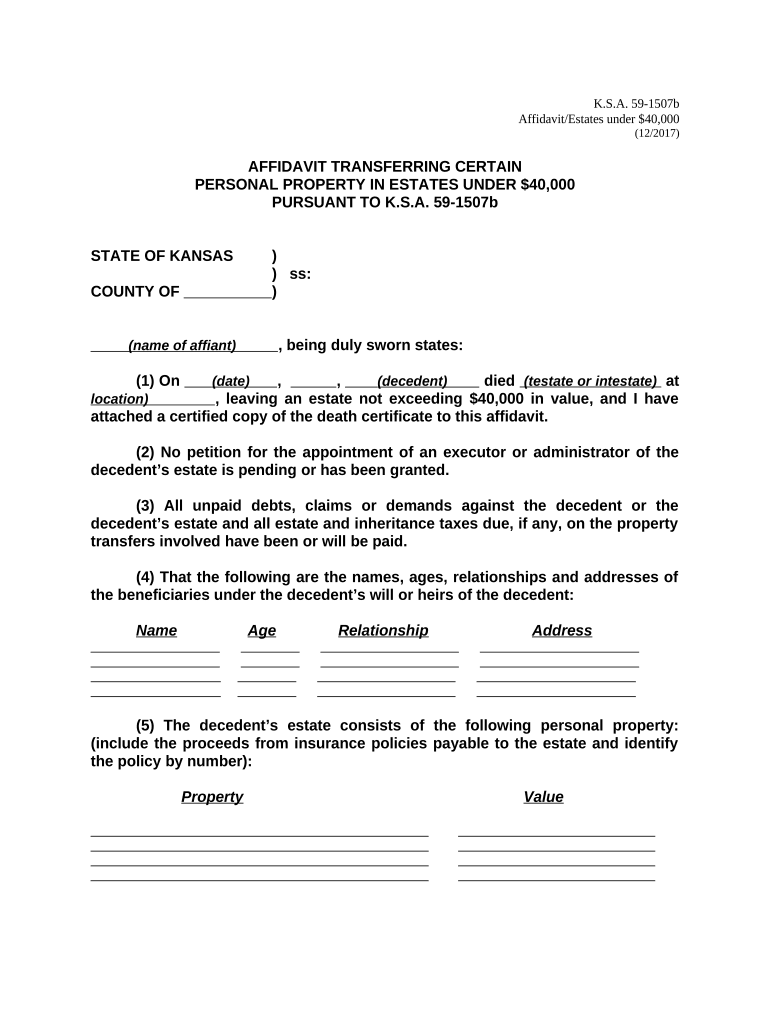
Ks Estates Form


What is the Ks Estates
The Ks Estates form is a legal document used primarily for estate planning and management. It serves to outline the distribution of assets and responsibilities after an individual's passing. This form is crucial for ensuring that a person's wishes regarding their estate are honored and legally recognized. It includes details about beneficiaries, asset allocation, and any specific instructions that the individual wishes to convey.
How to use the Ks Estates
Using the Ks Estates form involves several steps to ensure that it is completed accurately and legally. First, gather all necessary information regarding your assets, liabilities, and beneficiaries. Next, fill out the form with precise details, ensuring that all sections are completed. Once the form is filled out, it should be signed in the presence of a notary public to validate the document legally. Finally, store the completed form in a safe place and inform your beneficiaries of its location.
Steps to complete the Ks Estates
Completing the Ks Estates form requires careful attention to detail. Follow these steps:
- Gather necessary documents, including property deeds, bank statements, and personal identification.
- Identify your beneficiaries and their respective shares of the estate.
- Fill out the form, ensuring all information is accurate and complete.
- Review the form for any errors or omissions.
- Sign the form in front of a notary public to ensure its legal validity.
- Distribute copies to relevant parties, including beneficiaries and your attorney.
Legal use of the Ks Estates
The Ks Estates form must comply with state laws to be considered legally binding. It is essential to understand the legal requirements specific to your state, including witness signatures and notarization. By adhering to these regulations, the form can effectively serve its purpose in estate management and distribution.
State-specific rules for the Ks Estates
Each state has its own regulations regarding the Ks Estates form. These rules may dictate how the form must be executed, including witness requirements and notarization procedures. It is important to consult your state’s laws to ensure that your form meets all necessary legal criteria. Failure to comply with state-specific rules can result in the form being deemed invalid.
Required Documents
To complete the Ks Estates form, several documents may be required. These typically include:
- Identification documents, such as a driver's license or passport.
- Financial statements that detail assets and liabilities.
- Legal documents related to property ownership.
- Any previous wills or estate planning documents.
Examples of using the Ks Estates
The Ks Estates form can be utilized in various scenarios. For instance, an individual may use it to designate beneficiaries for their home, investments, and personal belongings. Additionally, it can be employed to outline specific wishes for the care of dependents or pets. Each example highlights the importance of clear communication regarding one’s estate to prevent disputes among heirs.
Quick guide on how to complete ks estates
Effortlessly Prepare Ks Estates on Any Device
Managing documents online has become increasingly popular among organizations and individuals. It offers an excellent environmentally friendly substitute for traditional printed and signed documents, allowing you to find the necessary form and securely keep it online. airSlate SignNow equips you with all the features you need to craft, modify, and electronically sign your documents swiftly without delays. Handle Ks Estates on any device using airSlate SignNow's Android or iOS applications and enhance any document-driven process today.
How to Modify and Electronically Sign Ks Estates with Ease
- Obtain Ks Estates and click on Get Form to begin.
- Utilize the tools we offer to complete your form.
- Emphasize pertinent sections of your documents or obscure sensitive details with features that airSlate SignNow provides specifically for that purpose.
- Generate your signature using the Sign tool, which takes mere seconds and holds the same legal validity as a conventional wet ink signature.
- Review the information and click on the Done button to save your updates.
- Choose how you wish to send your form, via email, SMS, or invitation link, or download it to your computer.
Eliminate worries about lost or misplaced documents, tedious form searches, or mistakes that necessitate printing new document copies. airSlate SignNow addresses your document management needs with just a few clicks from any device you prefer. Edit and electronically sign Ks Estates to ensure outstanding communication at every phase of the form preparation process with airSlate SignNow.
Create this form in 5 minutes or less
Create this form in 5 minutes!
People also ask
-
What features does airSlate SignNow offer for ks estates?
airSlate SignNow provides a comprehensive range of features tailored for businesses in ks estates, including digital signatures, document templates, and real-time collaboration. With its user-friendly interface, you can efficiently manage your documents and ensure compliance with legal standards. This makes airSlate SignNow an ideal solution for streamlining your ks estates operations.
-
How does airSlate SignNow improve efficiency for ks estates?
By utilizing airSlate SignNow, businesses in ks estates can automate their document workflows, reducing turnaround time for contracts and agreements. The platform allows for seamless tracking and management of documents, enabling teams to focus on critical tasks instead of tedious paperwork. This efficiency is vital for maintaining competitiveness in the ks estates market.
-
What pricing plans are available for airSlate SignNow in ks estates?
airSlate SignNow offers flexible pricing plans that cater to various business needs in ks estates. You can choose from monthly or annual subscriptions, with options that provide access to advanced features for larger teams. This ensures that you only pay for what your business requires, making it a cost-effective choice for ks estates.
-
Can airSlate SignNow integrate with other tools used in ks estates?
Yes, airSlate SignNow integrates seamlessly with various apps and platforms commonly used in ks estates, such as CRM systems and cloud storage solutions. This integration capability allows for a more connected and efficient workflow, helping you avoid data silos. By leveraging these integrations, you can enhance your operational efficiency within ks estates.
-
Is airSlate SignNow secure for handling sensitive information in ks estates?
Absolutely, airSlate SignNow prioritizes security, employing advanced encryption and authentication measures to protect sensitive documents relevant to ks estates. The platform complies with industry standards, ensuring that your data is safe during transmission and storage. This commitment to security makes airSlate SignNow a trusted choice for handling confidential information.
-
What are the benefits of using airSlate SignNow for ks estates?
The benefits of using airSlate SignNow for ks estates include increased efficiency, cost savings, and improved collaboration. Its easy-to-use interface and comprehensive features allow teams to complete transactions faster, which is crucial in the fast-paced ks estates industry. By streamlining your document processes, you can focus more on growing your business.
-
How can airSlate SignNow help with compliance in ks estates?
airSlate SignNow aids compliance by providing features that facilitate legal adherence and audit trails for all documents in ks estates. The platform ensures that your digital transactions meet industry regulations, minimizing the risk of disputes. By using airSlate SignNow, you can confidently manage compliance while focusing on your core business activities.
Get more for Ks Estates
Find out other Ks Estates
- Sign Arkansas Nanny Contract Template Fast
- How To Sign California Nanny Contract Template
- How Do I Sign Colorado Medical Power of Attorney Template
- How To Sign Louisiana Medical Power of Attorney Template
- How Do I Sign Louisiana Medical Power of Attorney Template
- Can I Sign Florida Memorandum of Agreement Template
- How Do I Sign Hawaii Memorandum of Agreement Template
- Sign Kentucky Accident Medical Claim Form Fast
- Sign Texas Memorandum of Agreement Template Computer
- How Do I Sign Utah Deed of Trust Template
- Sign Minnesota Declaration of Trust Template Simple
- Sign Texas Shareholder Agreement Template Now
- Sign Wisconsin Shareholder Agreement Template Simple
- Sign Nebraska Strategic Alliance Agreement Easy
- Sign Nevada Strategic Alliance Agreement Online
- How To Sign Alabama Home Repair Contract
- Sign Delaware Equipment Rental Agreement Template Fast
- Sign Nevada Home Repair Contract Easy
- Sign Oregon Construction Contract Template Online
- Sign Wisconsin Construction Contract Template Simple