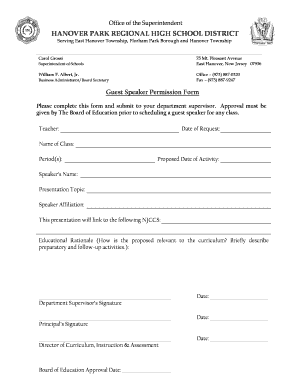
Loudspeaker Permission Form in Hindi PDF


What is the loudspeaker permission form in Hindi PDF?
The loudspeaker permission form in Hindi PDF is a legal document required for obtaining permission to use loudspeakers in public spaces or events. This form is essential for ensuring compliance with local regulations regarding noise control and public safety. It typically includes details such as the applicant's name, the purpose of using the loudspeaker, the location, and the duration of use. Understanding this form is crucial for individuals or organizations planning events that involve sound amplification.
How to use the loudspeaker permission form in Hindi PDF
To effectively use the loudspeaker permission form in Hindi PDF, begin by downloading the form from a reliable source. Fill out the required fields accurately, ensuring that all information is complete and clear. Once completed, the form should be submitted to the appropriate local authority, which may be a municipal office or a police station, depending on the regulations in your area. It is advisable to keep a copy of the submitted form for your records.
Steps to complete the loudspeaker permission form in Hindi PDF
Completing the loudspeaker permission form in Hindi PDF involves several key steps:
- Download the form from a trusted source.
- Provide your full name and contact information.
- Specify the purpose of using the loudspeaker.
- Indicate the exact location and date of the event.
- Sign and date the form to confirm the information is accurate.
- Submit the form to the relevant local authority.
Legal use of the loudspeaker permission form in Hindi PDF
The legal use of the loudspeaker permission form in Hindi PDF is governed by local laws and regulations. It is important to ensure that the form is filled out correctly and submitted to the appropriate authority to avoid any legal issues. Failure to obtain permission may result in fines or penalties, and it is essential to adhere to any conditions specified in the granted permission.
Key elements of the loudspeaker permission form in Hindi PDF
Key elements of the loudspeaker permission form in Hindi PDF include:
- Applicant's name and contact details.
- Purpose of using the loudspeaker.
- Location of the event.
- Date and time of usage.
- Signature of the applicant.
Who issues the loudspeaker permission form in Hindi PDF?
The loudspeaker permission form in Hindi PDF is typically issued by local government authorities, such as municipal offices or police departments. These authorities are responsible for regulating public noise levels and ensuring compliance with local laws. It is advisable to check with your local office to confirm the specific requirements and procedures for obtaining the form.
Quick guide on how to complete loudspeaker permission form in hindi pdf
Finish Loudspeaker Permission Form In Hindi Pdf seamlessly on any gadget
Digital document management has become increasingly popular among businesses and individuals. It offers an ideal eco-friendly alternative to traditional printed and signed documents, allowing you to access the correct form and securely store it online. airSlate SignNow provides all the tools necessary to create, modify, and eSign your documents swiftly without delays. Manage Loudspeaker Permission Form In Hindi Pdf on any device using the airSlate SignNow Android or iOS applications and enhance any document-related process today.
The easiest way to modify and eSign Loudspeaker Permission Form In Hindi Pdf effortlessly
- Obtain Loudspeaker Permission Form In Hindi Pdf and click on Get Form to initiate.
- Employ the tools we offer to fill out your form.
- Emphasize pertinent parts of the documents or obscure sensitive information with tools that airSlate SignNow provides specifically for that purpose.
- Create your signature using the Sign tool, which takes mere seconds and carries the same legal validity as a conventional wet ink signature.
- Review the information and click on the Done button to save your changes.
- Choose your preferred method to send your form, whether by email, text message (SMS), invitation link, or download it directly to your computer.
Forget about lost or misplaced files, tiresome form searches, or mistakes that require printing additional document copies. airSlate SignNow meets your document management needs in just a few clicks from any device you choose. Modify and eSign Loudspeaker Permission Form In Hindi Pdf and guarantee outstanding communication at every stage of the form preparation process with airSlate SignNow.
Create this form in 5 minutes or less
Create this form in 5 minutes!
How to create an eSignature for the loudspeaker permission form in hindi pdf
How to create an electronic signature for a PDF online
How to create an electronic signature for a PDF in Google Chrome
How to create an e-signature for signing PDFs in Gmail
How to create an e-signature right from your smartphone
How to create an e-signature for a PDF on iOS
How to create an e-signature for a PDF on Android
People also ask
-
What is a loudspeaker permission form in Hindi PDF?
A loudspeaker permission form in Hindi PDF is a document used to request authorization for using loudspeakers in public places. This form ensures compliance with local regulations and helps maintain noise control in the community.
-
How can I fill out the loudspeaker permission form in Hindi PDF using airSlate SignNow?
With airSlate SignNow, you can easily fill out the loudspeaker permission form in Hindi PDF by uploading the document to our platform. Our eSigning features allow you to enter information, sign, and send the form quickly from any device.
-
Is there a cost associated with using airSlate SignNow for the loudspeaker permission form in Hindi PDF?
AirSlate SignNow offers competitive pricing based on your usage needs. By signing up for our service, you can access features to manage the loudspeaker permission form in Hindi PDF effectively and at a low cost.
-
What are the benefits of using airSlate SignNow for my loudspeaker permission form in Hindi PDF?
Using airSlate SignNow for your loudspeaker permission form in Hindi PDF provides numerous benefits, including time-saving eSigning, secure storage of documents, and easy collaboration with stakeholders. This results in streamlined processes and improved efficiency.
-
Can I integrate airSlate SignNow with other applications for my loudspeaker permission form in Hindi PDF?
Yes, airSlate SignNow offers integrations with various applications such as Google Drive, Dropbox, and more. This allows you to manage your loudspeaker permission form in Hindi PDF seamlessly alongside your other documents and workflows.
-
Is it possible to track the status of my loudspeaker permission form in Hindi PDF?
Absolutely! With airSlate SignNow, you can track the status of your loudspeaker permission form in Hindi PDF at any time. Our platform lets you see when the document is viewed, signed, and finalized, keeping you informed throughout the process.
-
What security measures are in place for my loudspeaker permission form in Hindi PDF on airSlate SignNow?
AirSlate SignNow prioritizes your document security with advanced encryption and authentication protocols. Your loudspeaker permission form in Hindi PDF is securely stored and only accessible to authorized users.
Get more for Loudspeaker Permission Form In Hindi Pdf
Find out other Loudspeaker Permission Form In Hindi Pdf
- Can I Sign Alabama Banking PPT
- Electronic signature Washington Sports POA Simple
- How To Electronic signature West Virginia Sports Arbitration Agreement
- Electronic signature Wisconsin Sports Residential Lease Agreement Myself
- Help Me With Sign Arizona Banking Document
- How Do I Sign Arizona Banking Form
- How Can I Sign Arizona Banking Form
- How Can I Sign Arizona Banking Form
- Can I Sign Colorado Banking PPT
- How Do I Sign Idaho Banking Presentation
- Can I Sign Indiana Banking Document
- How Can I Sign Indiana Banking PPT
- How To Sign Maine Banking PPT
- Help Me With Sign Massachusetts Banking Presentation
- Can I Sign Michigan Banking PDF
- Can I Sign Michigan Banking PDF
- Help Me With Sign Minnesota Banking Word
- How To Sign Missouri Banking Form
- Help Me With Sign New Jersey Banking PDF
- How Can I Sign New Jersey Banking Document