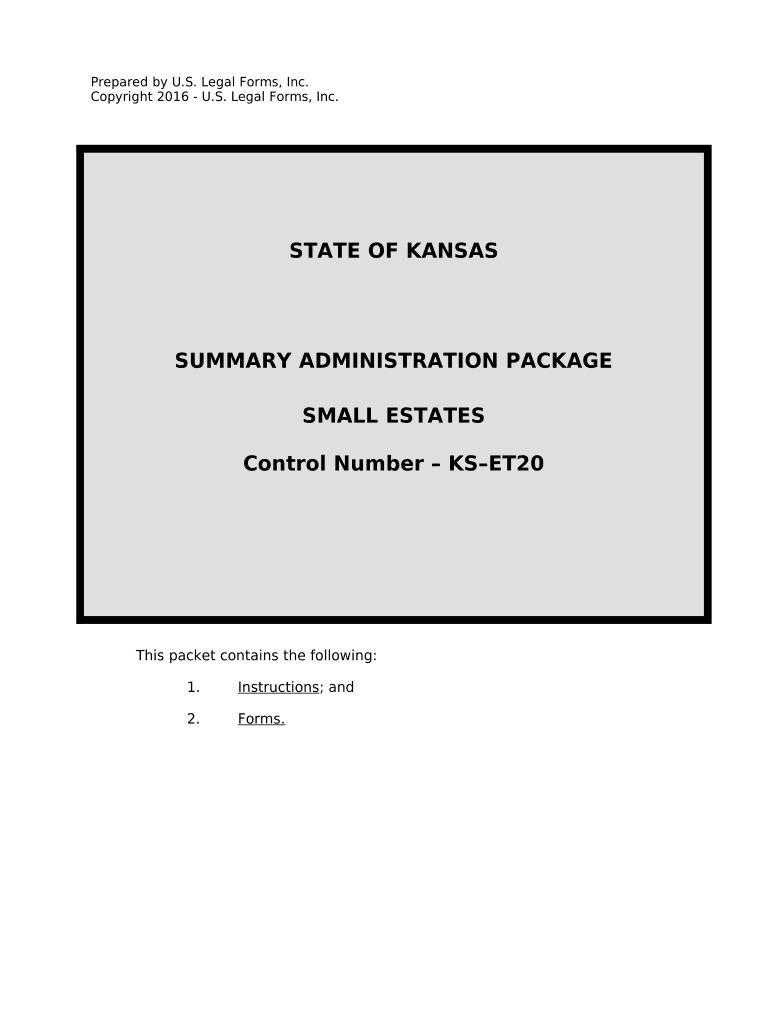
Administration Small Estates Form


What is the Administration Small Estates
The administration small estates form is a legal document used to manage the distribution of a deceased person's assets when the total value of the estate falls below a certain threshold, which varies by state. This process allows for a simplified probate procedure, enabling heirs to access the estate more quickly and with fewer legal hurdles. The form typically outlines the deceased's assets, debts, and the individuals entitled to inherit. Understanding this form is essential for ensuring that the estate is settled in compliance with state laws.
Steps to complete the Administration Small Estates
Completing the administration small estates form involves several key steps to ensure accuracy and compliance with legal requirements. Begin by gathering all necessary information about the deceased's assets and liabilities. Next, fill out the form with details such as the names of heirs, the value of assets, and any outstanding debts. Once the form is completed, it should be signed by the appropriate parties, which may include the executor or administrator of the estate. Finally, submit the form to the relevant probate court or authority in your state for approval.
Legal use of the Administration Small Estates
The administration small estates form must be used in accordance with state laws to be legally valid. Each state has specific regulations regarding the value of estates that qualify for this simplified process. It is crucial to ensure that the form is filled out correctly and submitted within the designated time frame to avoid potential legal complications. Additionally, the form may require notarization or other verification methods, depending on state requirements.
Required Documents
To successfully complete the administration small estates form, several documents are typically required. These may include:
- A certified copy of the death certificate
- A list of the deceased's assets and liabilities
- Identification for the executor or administrator
- Any existing wills or trusts
Having these documents ready can streamline the process and help ensure that the form is completed accurately.
State-specific rules for the Administration Small Estates
Each state has its own rules governing the administration of small estates, including the maximum value of the estate that qualifies for this process. It is important to familiarize yourself with your state's specific requirements, as they may dictate the necessary forms, filing procedures, and deadlines. Consulting with a legal professional can provide clarity on these regulations and help navigate the process more effectively.
Eligibility Criteria
Eligibility for using the administration small estates form generally depends on the total value of the estate and the relationship of the heirs to the deceased. Most states set a maximum value for estates that can qualify for simplified administration. Additionally, the heirs must be legally recognized, which often includes spouses, children, or other direct relatives. Understanding these criteria is essential for determining whether this form is applicable to a specific situation.
Quick guide on how to complete administration small estates
Easily Prepare Administration Small Estates on Any Device
Digital document management has gained traction among businesses and individuals. It serves as an ideal eco-friendly alternative to conventional printed and signed documents, allowing you to locate the appropriate form and securely keep it online. airSlate SignNow provides all the tools necessary to create, edit, and electronically sign your documents promptly, without delays. Manage Administration Small Estates on any device with airSlate SignNow's Android or iOS applications and simplify any document-related tasks today.
The Easiest Way to Modify and eSign Administration Small Estates Effortlessly
- Obtain Administration Small Estates and click Get Form to begin.
- Leverage the tools we provide to complete your document.
- Highlight important sections of your documents or redact sensitive details using tools specifically designed by airSlate SignNow for that purpose.
- Create your signature with the Sign tool, which takes mere seconds and carries the same legal validity as a traditional wet ink signature.
- Review all the details and click on the Done button to save your changes.
- Select how you wish to send your form—via email, text message (SMS), invitation link, or download it to your computer.
Say goodbye to missing or misplaced files, tedious form searches, or errors that require printing new document copies. airSlate SignNow meets all your needs in document management with just a few clicks from any device you prefer. Edit and eSign Administration Small Estates to ensure outstanding communication throughout the form preparation process with airSlate SignNow.
Create this form in 5 minutes or less
Create this form in 5 minutes!
People also ask
-
What is the role of airSlate SignNow in the administration of small estates?
AirSlate SignNow simplifies the administration of small estates by enabling users to send and eSign essential documents quickly and securely. This streamlines the process, allowing administrators to manage estate-related paperwork with ease, ensuring compliance and reducing delays.
-
How does airSlate SignNow help with document management for small estates?
With airSlate SignNow, you can efficiently manage documents for the administration of small estates by organizing them in one secure platform. The easy-to-use interface facilitates document tracking, editing, and sharing, ensuring all stakeholders can access necessary information without hassle.
-
What features does airSlate SignNow offer to assist in the administration of small estates?
AirSlate SignNow offers features like customizable templates, in-person signing, and automated reminders, which are essential for the administration of small estates. These features help ensure all tasks are completed on time, reducing the potential for errors or missed deadlines.
-
Is airSlate SignNow cost-effective for small estate administrators?
Yes, airSlate SignNow provides a cost-effective solution for the administration of small estates, offering various pricing plans tailored to fit different budgets. This allows estate administrators to choose a plan that meets their needs without compromising on essential features.
-
Can airSlate SignNow integrate with other tools for managing small estate documents?
Absolutely, airSlate SignNow integrates seamlessly with various third-party applications, enhancing the administration of small estates. This compatibility allows users to connect their existing tools and create a more cohesive workflow for document management.
-
What are the benefits of using airSlate SignNow for small estate administration?
Using airSlate SignNow for the administration of small estates provides numerous benefits, including faster processing times, improved document security, and increased collaboration among parties involved. These advantages ultimately lead to a smoother estate administration experience.
-
How secure is airSlate SignNow for administering small estates?
AirSlate SignNow prioritizes security in the administration of small estates by implementing advanced encryption and compliance with legal standards. Users can trust that sensitive documents and personal information are protected throughout the signing and management processes.
Get more for Administration Small Estates
- Pdffiller on line pdf form filler editor type on pdf fill print log infeaturessupportpdffiller on line pdf form guidesfill
- Isl 101 form
- Science laboratory safety test answer key form
- Police organizational chart template form
- Abc form c 13
- Take full responsibility letter sample form
- Pto audit form
- Affidavit of heirs form
Find out other Administration Small Estates
- eSign Delaware Consulting Agreement Template Now
- eSignature Missouri Hold Harmless (Indemnity) Agreement Later
- eSignature Ohio Hold Harmless (Indemnity) Agreement Mobile
- eSignature California Letter of Intent Free
- Can I eSign Louisiana General Power of Attorney Template
- eSign Mississippi General Power of Attorney Template Free
- How Can I eSignature New Mexico Letter of Intent
- Can I eSign Colorado Startup Business Plan Template
- eSign Massachusetts Startup Business Plan Template Online
- eSign New Hampshire Startup Business Plan Template Online
- How To eSign New Jersey Startup Business Plan Template
- eSign New York Startup Business Plan Template Online
- eSign Colorado Income Statement Quarterly Mobile
- eSignature Nebraska Photo Licensing Agreement Online
- How To eSign Arizona Profit and Loss Statement
- How To eSign Hawaii Profit and Loss Statement
- How To eSign Illinois Profit and Loss Statement
- How To eSign New York Profit and Loss Statement
- How To eSign Ohio Profit and Loss Statement
- How Do I eSign Ohio Non-Compete Agreement