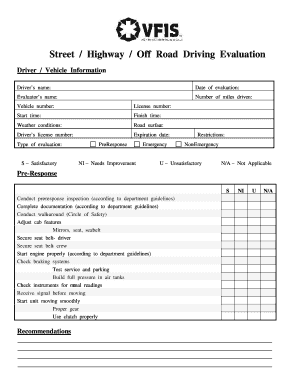
Vfis Driving Form


What is the Vfis Driving Form
The Vfis driving form is a comprehensive document designed to assess a driver's qualifications and capabilities. This form is essential for organizations that require a thorough evaluation of their drivers to ensure safety and compliance with regulations. It typically includes sections for personal information, driving history, and various assessments that gauge a driver's skills and knowledge. By utilizing this form, organizations can maintain high standards for their driving personnel and minimize risks associated with driving operations.
How to Use the Vfis Driving Form
Using the Vfis driving form involves several key steps to ensure accurate completion and effective evaluation. First, the driver must fill out personal details, including their name, contact information, and driver's license number. Next, the form requires a detailed driving history, which may include previous accidents, violations, and any relevant training. After completing these sections, the driver may need to undergo specific assessments, such as a driving skills test or a written knowledge exam. Finally, the completed form should be submitted to the appropriate authority for review and approval.
Steps to Complete the Vfis Driving Form
Completing the Vfis driving form requires careful attention to detail. Follow these steps for a successful submission:
- Gather necessary personal information, including your driver's license number and contact details.
- Review your driving history and prepare to disclose any incidents or violations.
- Fill out the form accurately, ensuring all sections are completed.
- Complete any required assessments or tests as specified in the form.
- Submit the form to the designated authority, either electronically or in person, as required.
Legal Use of the Vfis Driving Form
The legal use of the Vfis driving form is crucial for ensuring compliance with federal and state regulations. This form serves as a legal document that can be used to verify a driver's qualifications and history. It is important to ensure that all information provided is accurate and truthful, as any discrepancies could lead to legal repercussions. Additionally, organizations must adhere to privacy laws when handling personal data collected through the form, ensuring that it is stored securely and used only for its intended purpose.
Key Elements of the Vfis Driving Form
The Vfis driving form contains several key elements that are essential for a comprehensive evaluation. These elements typically include:
- Personal Information: Name, address, and contact details of the driver.
- Driving History: A record of past driving experiences, including any accidents or violations.
- Assessments: Tests or evaluations that measure driving skills and knowledge.
- Signature: A declaration confirming the accuracy of the information provided.
Examples of Using the Vfis Driving Form
Organizations can utilize the Vfis driving form in various scenarios to enhance their driver evaluation processes. For instance, a logistics company may require all new drivers to complete the form before hiring, ensuring they meet safety standards. Similarly, a school district may use the form to assess bus drivers, ensuring they have the necessary qualifications to transport students safely. These examples highlight the form's versatility in different contexts where driving safety is a priority.
Quick guide on how to complete vfis driving form
Complete Vfis Driving Form effortlessly on any device
Online document management has become increasingly popular among businesses and individuals. It offers an ideal eco-friendly alternative to traditional printed and signed documents, allowing you to locate the right form and securely archive it online. airSlate SignNow provides all the tools necessary to generate, modify, and eSign your documents promptly without delays. Manage Vfis Driving Form on any device using airSlate SignNow's Android or iOS applications and enhance any document-related process today.
How to edit and eSign Vfis Driving Form effortlessly
- Locate Vfis Driving Form and click on Get Form to begin.
- Use the tools available to fill out your document.
- Highlight pertinent sections of your documents or obscure sensitive information with tools specifically provided by airSlate SignNow for that purpose.
- Create your eSignature using the Sign tool, which only takes seconds and carries the same legal validity as a conventional wet ink signature.
- Review the information and click on the Done button to save your changes.
- Select how you want to share your form, either by email, text message (SMS), invitation link, or download it to your computer.
Forget about lost or misplaced files, tedious form searching, or errors that necessitate printing new document copies. airSlate SignNow meets your document management needs in just a few clicks from any device you prefer. Modify and eSign Vfis Driving Form and ensure remarkable communication throughout your form preparation process with airSlate SignNow.
Create this form in 5 minutes or less
Create this form in 5 minutes!
How to create an eSignature for the vfis driving form
How to create an electronic signature for a PDF online
How to create an electronic signature for a PDF in Google Chrome
How to create an e-signature for signing PDFs in Gmail
How to create an e-signature right from your smartphone
How to create an e-signature for a PDF on iOS
How to create an e-signature for a PDF on Android
People also ask
-
What is the vfis driver training course layout?
The vfis driver training course layout is a structured program designed to enhance the skills and knowledge of drivers. It includes a combination of theoretical and practical modules, ensuring participants gain comprehensive training. This layout is tailored to meet various regulatory and safety standards.
-
How much does the vfis driver training course layout cost?
The pricing for the vfis driver training course layout varies based on the specific training modules and duration. Typically, you can expect competitive rates that reflect the quality of training provided. For exact pricing, it’s best to contact our sales team directly for a customized quote.
-
What features are included in the vfis driver training course layout?
The vfis driver training course layout includes comprehensive lessons, interactive assessments, and hands-on training opportunities. Learners benefit from video tutorials and real-time feedback to track their progress. This feature-rich environment ensures a well-rounded learning experience.
-
What are the benefits of the vfis driver training course layout?
Enrolling in the vfis driver training course layout offers numerous benefits, including improved driving skills and enhanced safety awareness. Participants also receive certification upon completion, which can boost their career opportunities. The course is designed to be engaging and effective, ensuring a high retention rate of the material taught.
-
Is the vfis driver training course layout suitable for all experience levels?
Yes, the vfis driver training course layout is designed to cater to all experience levels, from novice drivers to seasoned professionals. Each module can be adjusted to meet individual learning needs, ensuring everyone gains valuable insights. This flexibility makes it an ideal choice for various organizations and their staff.
-
How can I integrate the vfis driver training course layout with other systems?
The vfis driver training course layout is designed to seamlessly integrate with a variety of training management systems and learning platforms. This integration allows for enhanced tracking of learner progress and easy management of training records. Our support team is available to assist with any integration questions you may have.
-
How long does it take to complete the vfis driver training course layout?
The duration of the vfis driver training course layout depends on the chosen modules and the learner's pace. On average, most participants complete the course within a few weeks. The self-paced nature of the training allows learners to progress as their schedule permits.
Get more for Vfis Driving Form
Find out other Vfis Driving Form
- eSignature Tennessee Banking Affidavit Of Heirship Online
- eSignature Florida Car Dealer Business Plan Template Myself
- Can I eSignature Vermont Banking Rental Application
- eSignature West Virginia Banking Limited Power Of Attorney Fast
- eSignature West Virginia Banking Limited Power Of Attorney Easy
- Can I eSignature Wisconsin Banking Limited Power Of Attorney
- eSignature Kansas Business Operations Promissory Note Template Now
- eSignature Kansas Car Dealer Contract Now
- eSignature Iowa Car Dealer Limited Power Of Attorney Easy
- How Do I eSignature Iowa Car Dealer Limited Power Of Attorney
- eSignature Maine Business Operations Living Will Online
- eSignature Louisiana Car Dealer Profit And Loss Statement Easy
- How To eSignature Maryland Business Operations Business Letter Template
- How Do I eSignature Arizona Charity Rental Application
- How To eSignature Minnesota Car Dealer Bill Of Lading
- eSignature Delaware Charity Quitclaim Deed Computer
- eSignature Colorado Charity LLC Operating Agreement Now
- eSignature Missouri Car Dealer Purchase Order Template Easy
- eSignature Indiana Charity Residential Lease Agreement Simple
- How Can I eSignature Maine Charity Quitclaim Deed