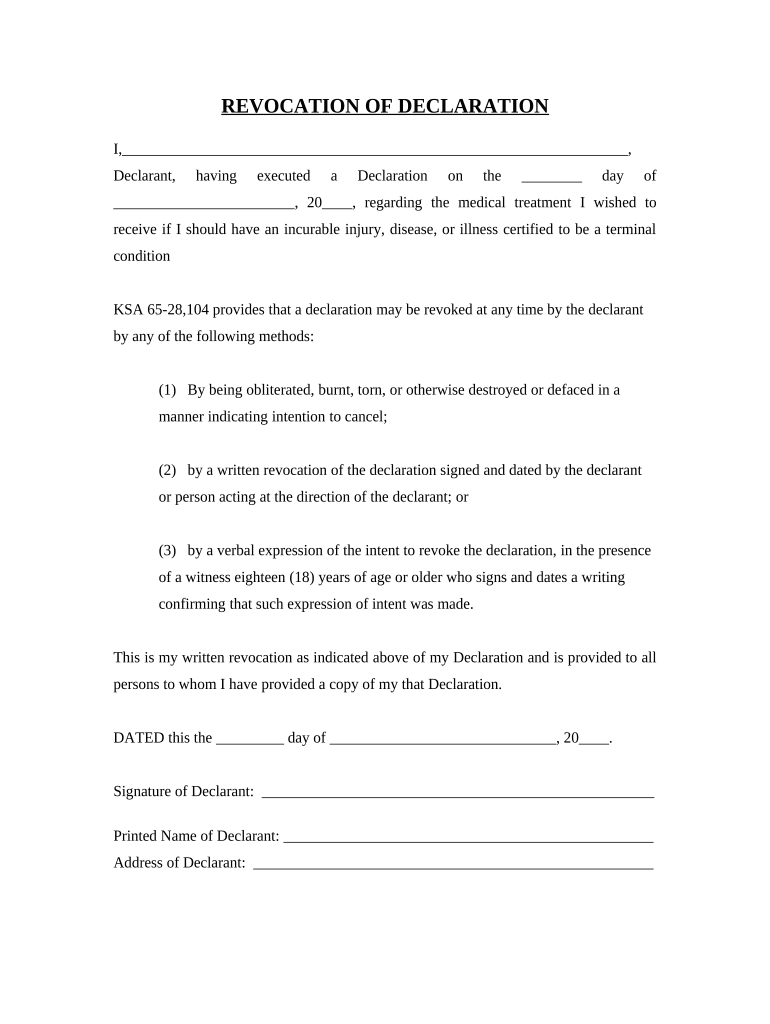
Revocation of Statutory Equivalent of Living Will or Declaration Kansas Form


What is the Revocation Of Statutory Equivalent Of Living Will Or Declaration Kansas
The Revocation of Statutory Equivalent of Living Will or Declaration in Kansas is a legal document that allows individuals to withdraw or cancel a previously made declaration regarding their medical treatment preferences in the event they become incapacitated. This revocation serves to ensure that the individual's current wishes are clearly communicated and respected. In Kansas, this document is essential for individuals who have changed their minds about their end-of-life care or wish to appoint a different decision-maker.
How to use the Revocation Of Statutory Equivalent Of Living Will Or Declaration Kansas
Using the Revocation of Statutory Equivalent of Living Will or Declaration involves completing the form accurately and ensuring it reflects your current wishes. After filling out the document, it is important to sign it in the presence of witnesses or a notary public, as required by Kansas law. Once executed, provide copies to relevant parties, such as healthcare providers and family members, to ensure that your preferences are known and can be acted upon when necessary.
Steps to complete the Revocation Of Statutory Equivalent Of Living Will Or Declaration Kansas
Completing the Revocation of Statutory Equivalent of Living Will or Declaration in Kansas involves several key steps:
- Obtain the official form from a reliable source.
- Fill in your personal information, including your name and address.
- Clearly state your intention to revoke any previous declarations.
- Sign the document in the presence of two witnesses or a notary public.
- Distribute copies of the completed form to your healthcare providers and family members.
Legal use of the Revocation Of Statutory Equivalent Of Living Will Or Declaration Kansas
The Revocation of Statutory Equivalent of Living Will or Declaration is legally binding in Kansas, provided it meets specific requirements outlined by state law. This includes proper execution, such as witnessing and notarization. It is crucial for individuals to understand that this document can only be effective if it is communicated to the appropriate parties, ensuring that healthcare providers and loved ones are aware of the revocation.
State-specific rules for the Revocation Of Statutory Equivalent Of Living Will Or Declaration Kansas
Kansas has specific regulations governing the revocation of living wills and declarations. To be valid, the revocation must be signed by the individual and witnessed by two adults who are not related to the individual or beneficiaries of their estate. Alternatively, the document can be notarized. It is important to follow these guidelines to ensure that the revocation is legally recognized and enforceable.
Key elements of the Revocation Of Statutory Equivalent Of Living Will Or Declaration Kansas
Key elements of the Revocation of Statutory Equivalent of Living Will or Declaration in Kansas include:
- Your full name and address.
- A clear statement indicating the revocation of any prior declarations.
- The date of signing.
- Signatures of witnesses or a notary public.
These components are essential for ensuring the document's validity and effectiveness in communicating your healthcare preferences.
Quick guide on how to complete revocation of statutory equivalent of living will or declaration kansas
Complete Revocation Of Statutory Equivalent Of Living Will Or Declaration Kansas effortlessly on any device
Web-based document management has gained popularity among businesses and individuals. It serves as an excellent eco-friendly alternative to traditional printed and signed papers, allowing you to easily find the necessary form and securely keep it online. airSlate SignNow provides all the tools you require to create, modify, and electronically sign your documents promptly without delays. Manage Revocation Of Statutory Equivalent Of Living Will Or Declaration Kansas on any platform with airSlate SignNow applications for Android or iOS and streamline any document-related process today.
The easiest method to modify and electronically sign Revocation Of Statutory Equivalent Of Living Will Or Declaration Kansas without hassle
- Find Revocation Of Statutory Equivalent Of Living Will Or Declaration Kansas and then click Get Form to begin.
- Utilize the tools we provide to complete your form.
- Emphasize important sections of your documents or obscure sensitive information with tools specifically designed for that purpose by airSlate SignNow.
- Generate your signature using the Sign tool, which takes just seconds and has the same legal validity as a conventional wet ink signature.
- Review the details and then click on the Done button to save your modifications.
- Select your preferred method to send your form, whether by email, text message (SMS), or invite link, or download it to your computer.
Say goodbye to lost or misplaced documents, tedious form sifting, or errors that require reprinting new copies. airSlate SignNow fulfills your document management needs in just a few clicks from your chosen device. Edit and electronically sign Revocation Of Statutory Equivalent Of Living Will Or Declaration Kansas and ensure exceptional communication at every stage of the form preparation process with airSlate SignNow.
Create this form in 5 minutes or less
Create this form in 5 minutes!
People also ask
-
What is the process for initiating a Revocation Of Statutory Equivalent Of Living Will Or Declaration Kansas?
To initiate a Revocation Of Statutory Equivalent Of Living Will Or Declaration Kansas, you need to create a new document that clearly states your intent to revoke the previous declaration. It's crucial to sign and date this document in accordance with Kansas state laws to ensure its validity. airSlate SignNow can help streamline this process, providing an easy way to eSign and manage your documents.
-
How does airSlate SignNow ensure the security of my Revocation Of Statutory Equivalent Of Living Will Or Declaration Kansas?
airSlate SignNow takes the security of your documents seriously. We utilize advanced encryption protocols and secure cloud storage to protect your Revocation Of Statutory Equivalent Of Living Will Or Declaration Kansas. Additionally, our platform offers audit trails to keep track of document activities, ensuring that only authorized individuals have access.
-
What are the benefits of using airSlate SignNow for my Revocation Of Statutory Equivalent Of Living Will Or Declaration Kansas?
Using airSlate SignNow for your Revocation Of Statutory Equivalent Of Living Will Or Declaration Kansas offers numerous benefits, including ease of use, convenience, and a rapid turnaround time. Our platform allows for remote signing, which means you can complete your legal documents from anywhere, as long as you have internet access. Plus, our user-friendly interface makes the document creation process simple and efficient.
-
What features does airSlate SignNow offer for managing the Revocation Of Statutory Equivalent Of Living Will Or Declaration Kansas?
airSlate SignNow provides a variety of features specifically designed for managing updates and revocations of legal documents, like the Revocation Of Statutory Equivalent Of Living Will Or Declaration Kansas. These features include customizable templates, in-app notifications for document status, and the ability to store and organize multiple versions of your documents securely.
-
Is airSlate SignNow compliant with Kansas state laws for the Revocation Of Statutory Equivalent Of Living Will Or Declaration?
Yes, airSlate SignNow is compliant with Kansas state laws, ensuring that your Revocation Of Statutory Equivalent Of Living Will Or Declaration Kansas meets all legal requirements. Our platform is designed to align with state regulations regarding electronic signatures and document validity. This compliance gives you peace of mind that your revocation will be legally recognized.
-
What is the pricing structure for using airSlate SignNow for Revocation Of Statutory Equivalent Of Living Will Or Declaration Kansas?
airSlate SignNow offers a flexible pricing structure that caters to individuals and businesses needing to manage documents like the Revocation Of Statutory Equivalent Of Living Will Or Declaration Kansas. Our plans are competitively priced and provide different levels of access and features, allowing you to choose one that fits your needs and budget.
-
Can I integrate airSlate SignNow with other applications for managing the Revocation Of Statutory Equivalent Of Living Will Or Declaration Kansas?
Absolutely! airSlate SignNow integrates seamlessly with various applications, allowing you to enhance your workflow when managing the Revocation Of Statutory Equivalent Of Living Will Or Declaration Kansas. Whether you use CRMs, document storage solutions, or workflow management tools, our integration capabilities help streamline your processes.
Get more for Revocation Of Statutory Equivalent Of Living Will Or Declaration Kansas
Find out other Revocation Of Statutory Equivalent Of Living Will Or Declaration Kansas
- Electronic signature Kentucky Government Promissory Note Template Fast
- Electronic signature Kansas Government Last Will And Testament Computer
- Help Me With Electronic signature Maine Government Limited Power Of Attorney
- How To Electronic signature Massachusetts Government Job Offer
- Electronic signature Michigan Government LLC Operating Agreement Online
- How To Electronic signature Minnesota Government Lease Agreement
- Can I Electronic signature Minnesota Government Quitclaim Deed
- Help Me With Electronic signature Mississippi Government Confidentiality Agreement
- Electronic signature Kentucky Finance & Tax Accounting LLC Operating Agreement Myself
- Help Me With Electronic signature Missouri Government Rental Application
- Can I Electronic signature Nevada Government Stock Certificate
- Can I Electronic signature Massachusetts Education Quitclaim Deed
- Can I Electronic signature New Jersey Government LLC Operating Agreement
- Electronic signature New Jersey Government Promissory Note Template Online
- Electronic signature Michigan Education LLC Operating Agreement Myself
- How To Electronic signature Massachusetts Finance & Tax Accounting Quitclaim Deed
- Electronic signature Michigan Finance & Tax Accounting RFP Now
- Electronic signature Oklahoma Government RFP Later
- Electronic signature Nebraska Finance & Tax Accounting Business Plan Template Online
- Electronic signature Utah Government Resignation Letter Online