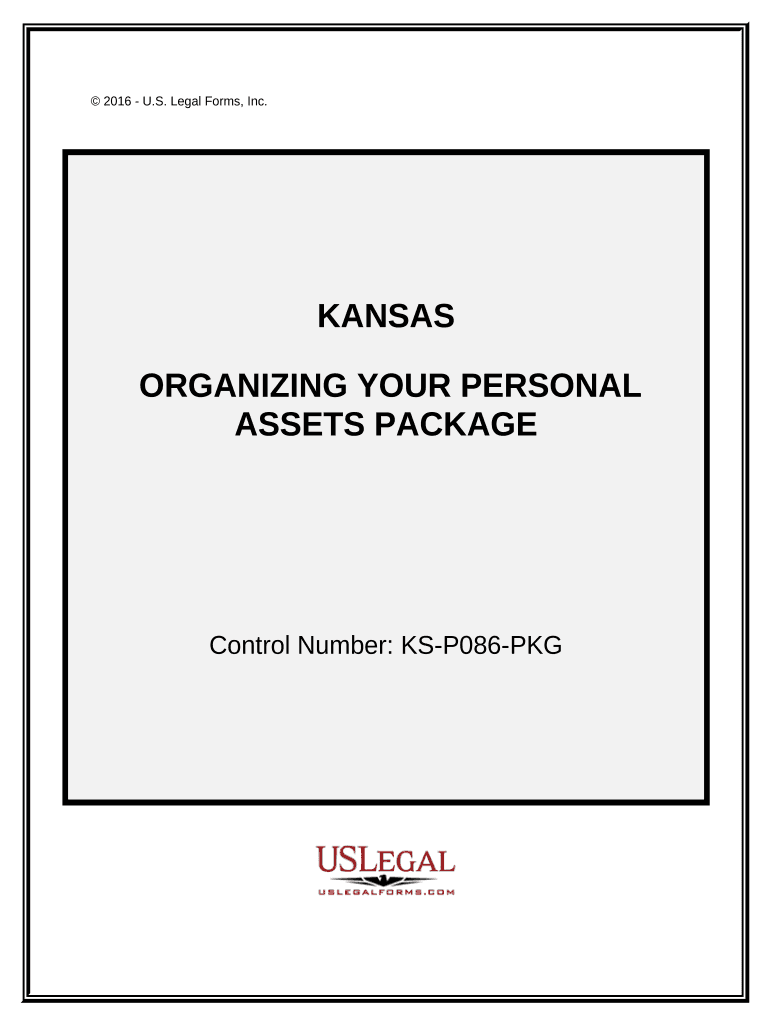
Kansas Assets Form


What is the Kansas Assets
The Kansas assets form is a legal document that outlines the ownership and management of various assets within the state of Kansas. This form is typically used for estate planning, asset distribution, and financial disclosures. It serves as a formal declaration of an individual's or entity's assets, ensuring clarity and legal compliance in asset management. Understanding the specifics of the Kansas assets form is crucial for individuals and businesses to navigate their financial responsibilities effectively.
How to use the Kansas Assets
Utilizing the Kansas assets form involves several key steps to ensure accuracy and compliance with state regulations. First, gather all relevant information regarding the assets to be included, such as property, bank accounts, investments, and personal belongings. Next, fill out the form with precise details, ensuring that all entries are complete and correctly reflect ownership. Once completed, the form may need to be notarized or submitted to a relevant authority, depending on the specific requirements of the situation.
Steps to complete the Kansas Assets
Completing the Kansas assets form requires careful attention to detail. Here are the essential steps:
- Collect necessary documentation related to your assets, including titles, deeds, and account statements.
- Accurately list each asset, providing descriptions and estimated values.
- Review the form thoroughly for any errors or omissions.
- Sign and date the form, ensuring compliance with any required witnessing or notarization.
- Submit the completed form to the appropriate entity, such as a court or financial institution, if required.
Legal use of the Kansas Assets
The legal use of the Kansas assets form is governed by state laws that dictate how assets should be reported and managed. Properly executed, this form can serve as a legally binding document in matters of estate planning and asset distribution. It is essential to adhere to all legal requirements, including signature validation and submission protocols, to ensure the form's enforceability in legal contexts.
Key elements of the Kansas Assets
Several key elements must be included in the Kansas assets form to ensure its effectiveness and compliance. These elements typically include:
- Asset Description: A clear and detailed description of each asset.
- Ownership Information: Identification of the owner or owners of the assets.
- Value Assessment: An estimated value for each asset, which may require appraisal documentation.
- Signature: The signature of the individual completing the form, along with any required witnesses or notary public.
State-specific rules for the Kansas Assets
Each state has its own regulations regarding asset documentation, and Kansas is no exception. It is important to be aware of specific state rules that may affect the completion and submission of the Kansas assets form. These rules can include guidelines on valuation methods, required disclosures, and deadlines for submission. Familiarizing oneself with these regulations ensures compliance and helps avoid potential legal issues.
Quick guide on how to complete kansas assets
Effortlessly Prepare Kansas Assets on Any Device
Online document management has become increasingly popular among businesses and individuals. It offers an ideal eco-friendly alternative to traditional printed and signed documents, allowing you to find the necessary forms and securely store them online. airSlate SignNow provides you with all the resources required to create, modify, and electronically sign your documents quickly and without delays. Manage Kansas Assets on any device using airSlate SignNow's Android or iOS applications and enhance any document-based workflow today.
How to Edit and Electronically Sign Kansas Assets with Ease
- Locate Kansas Assets and click on Get Form to begin.
- Utilize the tools we offer to fill out your document.
- Select important sections of the documents or redact sensitive information using tools specifically provided by airSlate SignNow for this purpose.
- Create your electronic signature using the Sign tool, which takes seconds and carries the same legal validity as a conventional wet ink signature.
- Review all the information and click on the Done button to save your changes.
- Select your preferred method of delivering your form, whether by email, SMS, invite link, or downloading it to your computer.
Say goodbye to lost or misplaced documents, tedious form searches, or errors that necessitate printing new document copies. airSlate SignNow meets all your document management needs in just a few clicks from any device you choose. Modify and electronically sign Kansas Assets and ensure excellent communication throughout your form preparation process with airSlate SignNow.
Create this form in 5 minutes or less
Create this form in 5 minutes!
People also ask
-
What are Kansas assets and how can airSlate SignNow help manage them?
Kansas assets refer to properties or resources owned by individuals or businesses located in Kansas. airSlate SignNow offers an easy-to-use platform for businesses to handle documents related to these assets, ensuring compliance and efficient communication. With eSignature capabilities, you can quickly authorize asset transactions and streamline processes.
-
How does airSlate SignNow ensure the security of Kansas assets during document signing?
Security is a top priority at airSlate SignNow. We use advanced encryption methods and secure cloud storage to protect your Kansas assets during the document signing process. This way, you can confidently manage sensitive information without worrying about bsignNowes or unauthorized access.
-
What pricing plans does airSlate SignNow offer for businesses managing Kansas assets?
airSlate SignNow provides flexible pricing plans tailored to businesses of all sizes managing Kansas assets. Our plans include features that allow you to effortlessly send and sign documents at a competitive price. Explore our options to find the right fit for your organization's needs and budget.
-
Can I integrate airSlate SignNow with other tools to manage Kansas assets?
Yes, airSlate SignNow offers a variety of integrations with popular business applications, making it easy to manage Kansas assets effectively. Whether you use CRM systems or document management solutions, our platform can seamlessly connect, allowing you to streamline your workflows and enhance productivity.
-
What features are included in airSlate SignNow for handling Kansas assets?
airSlate SignNow includes essential features for handling Kansas assets, such as customizable templates, bulk send options, and advanced tracking capabilities. These features facilitate quick document handling, efficient organization, and improved oversight of asset-related tasks. Experience all-in-one document management that caters specifically to your needs.
-
How can eSigning documents benefit the management of Kansas assets?
eSigning documents signNowly speeds up the management of Kansas assets by eliminating the need for physical signatures. With airSlate SignNow, you can quickly execute agreements, lease documents, and other essential paperwork, helping you to finalize transactions efficiently. This streamlined process ultimately saves time and reduces potential delays.
-
Is it easy to train staff on airSlate SignNow for Kansas asset management?
Absolutely! airSlate SignNow is designed for ease of use, making it simple for your staff to learn how to manage Kansas assets effectively. Our platform provides intuitive navigation and resources, ensuring a smooth onboarding experience. Training sessions and support are also available to get your team up to speed quickly.
Get more for Kansas Assets
- Air canada mobility assistance form
- Form mt 903 instructions
- Mumbai taxi bill form
- Proof of address documents form
- Fsafeds claim form 253473
- Stavros application form
- Who may use these forms a person who has been appointed as a guardian who has control of
- Microsoft word notary app instructions 11 21 docx form
Find out other Kansas Assets
- Sign Illinois Doctors Affidavit Of Heirship Secure
- Sign Maryland Doctors Quitclaim Deed Later
- How Can I Sign Maryland Doctors Quitclaim Deed
- Can I Sign Missouri Doctors Last Will And Testament
- Sign New Mexico Doctors Living Will Free
- Sign New York Doctors Executive Summary Template Mobile
- Sign New York Doctors Residential Lease Agreement Safe
- Sign New York Doctors Executive Summary Template Fast
- How Can I Sign New York Doctors Residential Lease Agreement
- Sign New York Doctors Purchase Order Template Online
- Can I Sign Oklahoma Doctors LLC Operating Agreement
- Sign South Dakota Doctors LLC Operating Agreement Safe
- Sign Texas Doctors Moving Checklist Now
- Sign Texas Doctors Residential Lease Agreement Fast
- Sign Texas Doctors Emergency Contact Form Free
- Sign Utah Doctors Lease Agreement Form Mobile
- Sign Virginia Doctors Contract Safe
- Sign West Virginia Doctors Rental Lease Agreement Free
- Sign Alabama Education Quitclaim Deed Online
- Sign Georgia Education Business Plan Template Now