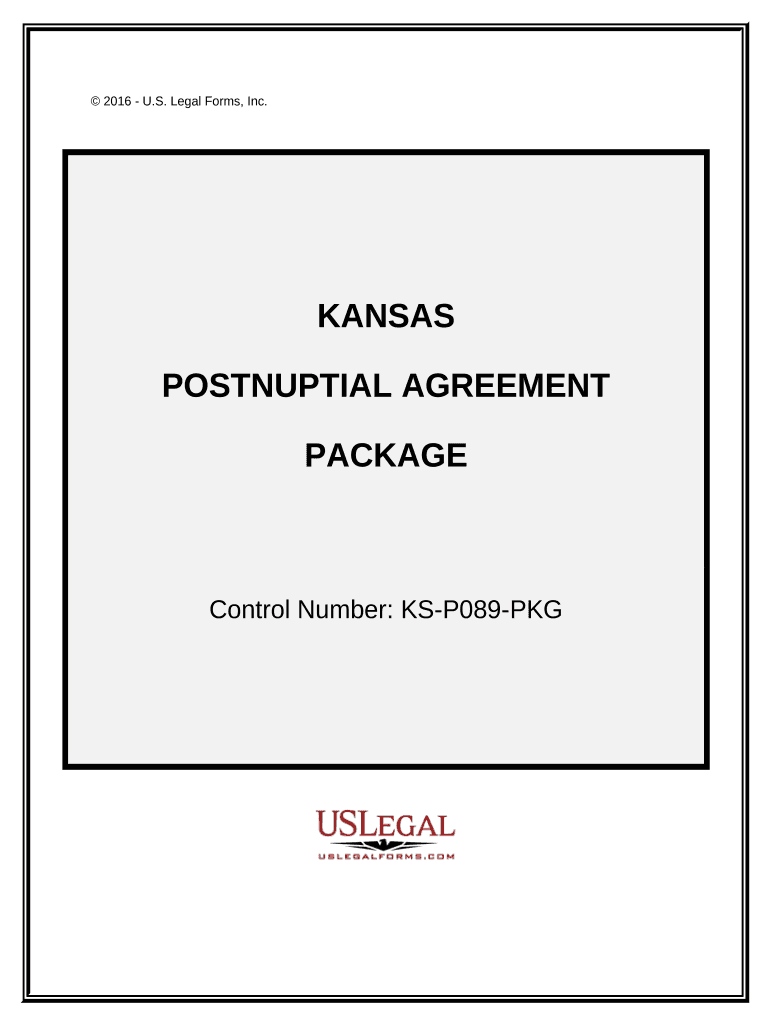
Postnuptial Agreements Package Kansas Form


What is the Postnuptial Agreements Package Kansas
The Postnuptial Agreements Package Kansas is a legal document designed for couples who wish to outline the division of assets and responsibilities in the event of a divorce or separation after marriage. Unlike prenuptial agreements, which are established before marriage, postnuptial agreements can be created at any time during the marriage. This package typically includes various forms and templates that comply with Kansas state laws, ensuring that the agreement is enforceable in court.
Key elements of the Postnuptial Agreements Package Kansas
Essential components of the Postnuptial Agreements Package Kansas include:
- Identification of Parties: Full names and addresses of both spouses.
- Asset Disclosure: A complete list of assets and debts owned by each party.
- Division of Property: Clear stipulations on how property will be divided in case of divorce.
- Spousal Support: Provisions regarding alimony or spousal support, if applicable.
- Signatures: Both parties must sign the agreement, ideally in the presence of witnesses or a notary.
Steps to complete the Postnuptial Agreements Package Kansas
Completing the Postnuptial Agreements Package Kansas involves several important steps:
- Gather Information: Collect financial documents, including bank statements, property deeds, and debt information.
- Draft the Agreement: Use the templates provided in the package to outline the terms of the agreement.
- Review the Agreement: Both parties should review the document to ensure clarity and mutual understanding.
- Consult Legal Counsel: It is advisable to seek legal advice to ensure compliance with state laws.
- Sign the Agreement: Both spouses should sign the document in the presence of a notary or witnesses.
Legal use of the Postnuptial Agreements Package Kansas
The legal use of the Postnuptial Agreements Package Kansas is governed by state laws that require full disclosure of assets and voluntary consent from both parties. For the agreement to be enforceable, it must be fair and reasonable at the time of signing. Courts in Kansas will typically uphold postnuptial agreements unless they are found to be unconscionable or obtained through fraud or coercion.
How to obtain the Postnuptial Agreements Package Kansas
The Postnuptial Agreements Package Kansas can be obtained through various sources, including:
- Legal Websites: Many legal service providers offer downloadable templates that comply with Kansas law.
- Local Attorneys: Consulting a family law attorney can provide personalized assistance and customized documents.
- State Resources: Some state government websites may offer templates or guidelines for creating postnuptial agreements.
State-specific rules for the Postnuptial Agreements Package Kansas
In Kansas, specific rules apply to postnuptial agreements to ensure they are valid. These include:
- Written Agreement: The agreement must be in writing to be enforceable.
- Full Disclosure: Both parties must fully disclose their financial situations.
- Voluntary Signing: The agreement should be signed voluntarily without any undue pressure.
- Notarization: While not always required, notarizing the agreement can strengthen its validity.
Quick guide on how to complete postnuptial agreements package kansas
Effortlessly prepare Postnuptial Agreements Package Kansas on any device
Digital document management has become increasingly popular among businesses and individuals alike. It serves as an ideal environmentally-friendly alternative to traditional printed and signed documents, allowing you to access the accurate format and securely store it online. airSlate SignNow equips you with all the resources necessary to create, modify, and electronically sign your documents swiftly without delays. Handle Postnuptial Agreements Package Kansas on any device with the airSlate SignNow applications available for Android or iOS and enhance your document-centric operations today.
How to modify and electronically sign Postnuptial Agreements Package Kansas with ease
- Locate Postnuptial Agreements Package Kansas and click on Get Form to begin.
- Utilize the tools we provide to fill out your form.
- Highlight important sections of your documents or obscure sensitive information using tools that airSlate SignNow offers for this purpose.
- Create your electronic signature using the Sign tool, which takes mere seconds and holds the same legal validity as a traditional handwritten signature.
- Check the details and click on the Done button to save your modifications.
- Choose your preferred method for submitting your form—via email, SMS, invitation link, or download it to your computer.
Eliminate concerns about lost or misplaced documents, tedious form navigation, or errors that necessitate printing new copies. airSlate SignNow meets your document management requirements in just a few clicks from any device you prefer. Modify and electronically sign Postnuptial Agreements Package Kansas to guarantee outstanding communication at every step of the form preparation process with airSlate SignNow.
Create this form in 5 minutes or less
Create this form in 5 minutes!
People also ask
-
What is included in the Postnuptial Agreements Package Kansas?
The Postnuptial Agreements Package Kansas includes templates for creating legally binding postnuptial agreements tailored to the specific laws of Kansas. Our package also provides guidance on the key elements you need to consider, ensuring that you have a comprehensive and effective document.
-
How much does the Postnuptial Agreements Package Kansas cost?
The cost of the Postnuptial Agreements Package Kansas is competitively priced to provide value for couples looking to formalize their agreements. We offer various subscription options, ensuring you get a package that fits your budget while benefiting from our features.
-
Can I customize my Postnuptial Agreement using your package?
Yes, the Postnuptial Agreements Package Kansas allows for customization to fit your unique circumstances and preferences. You can modify templates and add clauses as needed, ensuring that the final document accurately reflects your agreement.
-
Is legal assistance included in the Postnuptial Agreements Package Kansas?
While the Postnuptial Agreements Package Kansas provides thorough templates and guidance, it does not include direct legal assistance. However, we recommend consulting with a legal professional to review your agreement for compliance with Kansas laws and to ensure that your interests are fully protected.
-
How do I eSign my Postnuptial Agreement with airSlate SignNow?
You can easily eSign your Postnuptial Agreement using airSlate SignNow’s user-friendly platform. Once your document is prepared, simply upload it to the platform, and invite the relevant parties to eSign it with a few clicks, making the process quick and efficient.
-
What are the benefits of using the Postnuptial Agreements Package Kansas?
The Postnuptial Agreements Package Kansas provides several benefits, including time savings, cost-effectiveness, and simplicity. With our streamlined process, you can create and sign a legally sound postnuptial agreement without the need for extensive legal fees or complicated procedures.
-
Can the Postnuptial Agreements Package Kansas integrate with other tools I use?
Absolutely! The Postnuptial Agreements Package Kansas is designed to integrate seamlessly with various business tools and software. This capability enhances your document management experience, allowing you to streamline your workflow and keep everything organized.
Get more for Postnuptial Agreements Package Kansas
- Maintenance skills checklist form
- Nagico claim form
- Dna test request form17102017 docx
- Tamil nadu organic certification department form
- Associate professional clinical counselor weekly summary of experience hours option 1 form
- What is a condo questionnaire form
- Tell me about your child form 314955750
- Connecticut income tax payment options online by check form
Find out other Postnuptial Agreements Package Kansas
- eSign Arkansas Government Affidavit Of Heirship Easy
- eSign California Government LLC Operating Agreement Computer
- eSign Oklahoma Finance & Tax Accounting Executive Summary Template Computer
- eSign Tennessee Finance & Tax Accounting Cease And Desist Letter Myself
- eSign Finance & Tax Accounting Form Texas Now
- eSign Vermont Finance & Tax Accounting Emergency Contact Form Simple
- eSign Delaware Government Stock Certificate Secure
- Can I eSign Vermont Finance & Tax Accounting Emergency Contact Form
- eSign Washington Finance & Tax Accounting Emergency Contact Form Safe
- How To eSign Georgia Government Claim
- How Do I eSign Hawaii Government Contract
- eSign Hawaii Government Contract Now
- Help Me With eSign Hawaii Government Contract
- eSign Hawaii Government Contract Later
- Help Me With eSign California Healthcare / Medical Lease Agreement
- Can I eSign California Healthcare / Medical Lease Agreement
- How To eSign Hawaii Government Bill Of Lading
- How Can I eSign Hawaii Government Bill Of Lading
- eSign Hawaii Government Promissory Note Template Now
- eSign Hawaii Government Work Order Online