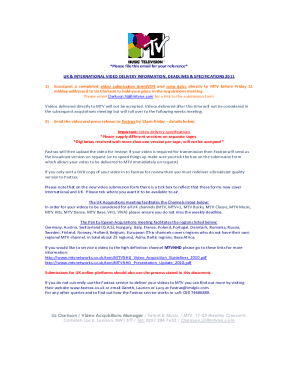
Mtv Submission Form


Understanding the MTV Base Music Video Submission
The MTV Base music video submission is a formal process that allows artists to submit their music videos for consideration on the MTV Base platform. This submission is crucial for gaining exposure and reaching a wider audience. The form typically requires specific details about the artist, the music video, and relevant rights to the content. Understanding the requirements and structure of the submission can significantly enhance the chances of approval.
Steps to Complete the MTV Base Music Video Submission
Completing the MTV Base music video submission involves several key steps:
- Gather necessary information, including the title of the music video, artist details, and contact information.
- Ensure that you have the rights to all content included in the video, including music, visuals, and any third-party materials.
- Fill out the MTV Base submission form accurately, providing all requested details.
- Review the submission for completeness and accuracy before finalizing.
- Submit the form through the designated online platform or method as specified by MTV Base.
Legal Use of the MTV Base Music Video Submission
When submitting a music video to MTV Base, it is essential to adhere to legal standards. This includes ensuring that all content is original or properly licensed. The submission must comply with copyright laws and any applicable regulations governing music and video distribution. Using a reliable electronic signature tool, like airSlate SignNow, can help ensure that your submission is legally binding and secure.
Key Elements of the MTV Base Music Video Submission
The MTV Base music video submission includes several critical components:
- Artist Information: Name, contact details, and social media links.
- Video Details: Title, genre, and a brief description of the music video.
- Rights Confirmation: A declaration confirming ownership or licensing of all content.
- Submission Format: Adherence to the specified format for video files and any accompanying materials.
How to Obtain the MTV Base Music Video Submission Form
The MTV Base music video submission form can typically be obtained from the official MTV Base website or through designated submission portals. Artists should ensure they are using the most current version of the form to avoid any issues during the submission process. It may also be helpful to check for any updates or changes in submission guidelines before proceeding.
Form Submission Methods
Submitting the MTV Base music video submission can be done through various methods:
- Online Submission: Most artists opt to submit their videos online via the MTV Base submission portal, which is often the preferred method for efficiency.
- Mail Submission: In some cases, artists may choose to send physical copies of their submissions, although this method is less common.
- In-Person Submission: Some artists may have opportunities to submit their videos in person during events or showcases, depending on MTV Base's guidelines.
Quick guide on how to complete mtv submission
Effortlessly create Mtv Submission on any device
Digital document management has become increasingly favored by companies and individuals. It offers an ideal eco-friendly substitute to conventional printed and signed documents, allowing you to access the correct form and securely store it online. airSlate SignNow provides all the tools necessary to produce, modify, and electronically sign your documents swiftly without interruptions. Manage Mtv Submission on any device using the airSlate SignNow Android or iOS applications and streamline any document-related task today.
The most efficient way to modify and electronically sign Mtv Submission with ease
- Locate Mtv Submission and click on Get Form to begin.
- Utilize the tools we offer to complete your document.
- Highlight important sections of your documents or redact sensitive information with the tools specifically provided by airSlate SignNow.
- Create your signature using the Sign feature, which takes mere seconds and holds the same legal validity as a conventional handwritten signature.
- Review the details and click on the Done button to save your changes.
- Select how you would like to share your form, via email, SMS, or invitation link, or download it to your computer.
Eliminate worries about lost or misplaced documents, tedious form searches, or errors necessitating the printing of new document copies. airSlate SignNow meets your document management requirements in just a few clicks from any device of your choosing. Modify and electronically sign Mtv Submission to ensure excellent communication throughout every phase of your form preparation process with airSlate SignNow.
Create this form in 5 minutes or less
Create this form in 5 minutes!
How to create an eSignature for the mtv submission
How to create an electronic signature for a PDF online
How to create an electronic signature for a PDF in Google Chrome
How to create an e-signature for signing PDFs in Gmail
How to create an e-signature right from your smartphone
How to create an e-signature for a PDF on iOS
How to create an e-signature for a PDF on Android
People also ask
-
What is the mtv base music video submission process?
The mtv base music video submission process involves creating a dedicated account on the MTV Base platform, where you can upload your video content. Follow the guidelines provided for video specifications and fill out the necessary forms. Using airSlate SignNow, you can easily eSign any required documents to streamline your submission.
-
Are there any fees associated with mtv base music video submission?
MTV Base does not charge a direct fee for video submissions; however, promotional costs may apply if you opt for featured placements. Utilizing airSlate SignNow, you can manage any related costs effectively with our cost-effective eSigning solutions. This ensures your video submission paperwork is compliant and organized.
-
What features does airSlate SignNow offer for mtv base music video submission?
airSlate SignNow provides features like secure eSignature collection, document templates, and real-time tracking, all essential for the mtv base music video submission process. These features allow artists to submit their work quickly, while ensuring that all necessary forms are signed and submitted in compliance with MTV's requirements.
-
How can airSlate SignNow benefit my mtv base music video submission?
Using airSlate SignNow for your mtv base music video submission simplifies the management of documents required for submission. It helps you save time through streamlined processes and reduces errors with its intuitive interface. Moreover, the ability to eSign documents quickly ensures that you never miss a submission deadline.
-
Can I integrate airSlate SignNow with other tools for mtv base music video submission?
Yes, airSlate SignNow integrates seamlessly with various tools that can aid in your mtv base music video submission, such as cloud storage services and project management tools. This integration ensures that all of your documents and videos are organized in one place. It makes the process more efficient, allowing you to focus on creativity.
-
What type of documents do I need for mtv base music video submission?
For mtv base music video submission, you typically need a completed submission form, a brief biography, and any required licensing agreements. Using airSlate SignNow, you can create and fill these documents efficiently, ensuring all necessary information is accurately captured and eSigned. This will help expedite the approval of your submission.
-
Is there a deadline for mtv base music video submission?
Each mtv base music video submission period may have specific deadlines that vary depending on promotions or events. It's essential to check their official site for the latest information. Utilizing airSlate SignNow can help you track submission dates and ensure all documents are signed and submitted in a timely manner.
Get more for Mtv Submission
Find out other Mtv Submission
- How To eSignature Iowa Doctors Business Letter Template
- Help Me With eSignature Indiana Doctors Notice To Quit
- eSignature Ohio Education Purchase Order Template Easy
- eSignature South Dakota Education Confidentiality Agreement Later
- eSignature South Carolina Education Executive Summary Template Easy
- eSignature Michigan Doctors Living Will Simple
- How Do I eSignature Michigan Doctors LLC Operating Agreement
- How To eSignature Vermont Education Residential Lease Agreement
- eSignature Alabama Finance & Tax Accounting Quitclaim Deed Easy
- eSignature West Virginia Education Quitclaim Deed Fast
- eSignature Washington Education Lease Agreement Form Later
- eSignature Missouri Doctors Residential Lease Agreement Fast
- eSignature Wyoming Education Quitclaim Deed Easy
- eSignature Alaska Government Agreement Fast
- How Can I eSignature Arizona Government POA
- How Do I eSignature Nevada Doctors Lease Agreement Template
- Help Me With eSignature Nevada Doctors Lease Agreement Template
- How Can I eSignature Nevada Doctors Lease Agreement Template
- eSignature Finance & Tax Accounting Presentation Arkansas Secure
- eSignature Arkansas Government Affidavit Of Heirship Online