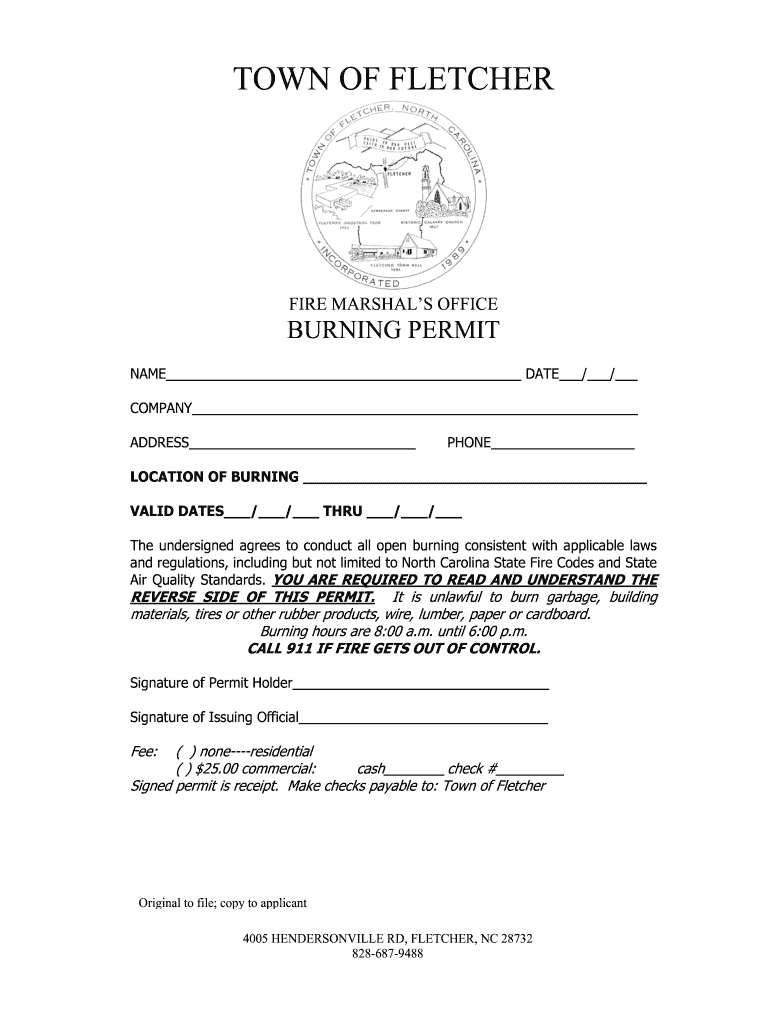
Burning Permit Form


What is the burning permit?
The nc forest service burning permit is an official document that allows individuals to conduct open burning activities in North Carolina. This permit is essential for ensuring that burning is done safely and in compliance with state regulations. It helps manage air quality and minimizes the risk of wildfires. The permit outlines specific guidelines and conditions under which burning can occur, ensuring that the activity does not pose a danger to people, property, or the environment.
How to obtain the burning permit
To obtain the nc forest service burning permit, individuals must follow a straightforward process. First, visit the official North Carolina Forest Service website or contact your local forestry office. You will need to provide details about the intended burning activity, including the type of material to be burned and the location. In many cases, permits can be requested online, making the process more convenient. Ensure that you have all necessary information ready to expedite your application.
Steps to complete the burning permit
Completing the nc forest service burning permit involves several key steps. Start by gathering the required information, such as your name, address, and details about the burning location. Next, fill out the application form accurately, ensuring all sections are completed. After submitting the form, you may receive confirmation or additional instructions from the forestry service. It is important to keep a copy of the permit for your records and to follow all guidelines outlined in the document.
Legal use of the burning permit
The legal use of the nc forest service burning permit is crucial for ensuring compliance with local and state laws. The permit specifies when and where burning is permitted, as well as the types of materials that can be burned. Adhering to these regulations helps prevent penalties and ensures that burning activities do not contribute to air pollution or wildfire risks. Always review the permit conditions before starting any burning to ensure you are in full compliance.
Key elements of the burning permit
Key elements of the nc forest service burning permit include the following: the permit holder's name and contact information, the location of the burning, the type of materials allowed, and specific dates and times when burning is permitted. Additionally, the permit may include safety guidelines and instructions for reporting any issues that arise during the burning process. Understanding these elements is essential for responsible and legal burning practices.
State-specific rules for the burning permit
State-specific rules for the nc forest service burning permit vary based on local regulations and environmental conditions. It is important to be aware of any additional restrictions that may apply in your area, such as burn bans during dry seasons or specific hours when burning is allowed. Checking with local authorities or the North Carolina Forest Service can provide clarity on any unique requirements or changes to the rules that may affect your burning activities.
Quick guide on how to complete burning permit formpdf town of fletcher fletchernc
Complete Burning Permit effortlessly on any device
Digital document management has become increasingly popular among businesses and individuals. It offers a fantastic eco-friendly alternative to conventional printed and signed documents, as you can obtain the correct form and securely save it online. airSlate SignNow equips you with all the necessary tools to create, modify, and eSign your documents promptly without delays. Manage Burning Permit on any device using airSlate SignNow's Android or iOS applications and simplify any document-related process today.
The easiest method to modify and eSign Burning Permit without stress
- Find Burning Permit and click on Get Form to begin.
- Utilize the tools we provide to complete your document.
- Emphasize essential portions of the documents or redact sensitive information with tools that airSlate SignNow offers specifically for that purpose.
- Create your signature using the Sign tool, which takes mere seconds and holds the same legal significance as a traditional ink signature.
- Review all the details and click on the Done button to save your modifications.
- Select your preferred method for sharing your form, whether by email, text message (SMS), invitation link, or download it to your computer.
Eliminate concerns about lost or misplaced documents, tedious form navigation, or mistakes that require printing new document copies. airSlate SignNow takes care of all your document management needs with just a few clicks from any device you choose. Modify and eSign Burning Permit and ensure flawless communication at any stage of the form preparation process with airSlate SignNow.
Create this form in 5 minutes or less
FAQs
-
Is there a service that will allow me to create a fillable form on a webpage, and then email a PDF copy of each form filled out?
You can use Fill which is has a free forever plan.You can use Fill to turn your PDF document into an online document which can be completed, signed and saved as a PDF, online.You will end up with a online fillable PDF like this:w9 || FillWhich can be embedded in your website should you wish.InstructionsStep 1: Open an account at Fill and clickStep 2: Check that all the form fields are mapped correctly, if not drag on the text fields.Step 3: Save it as a templateStep 4: Goto your templates and find the correct form. Then click on the embed settings to grab your form URL.
-
How can I fill out Google's intern host matching form to optimize my chances of receiving a match?
I was selected for a summer internship 2016.I tried to be very open while filling the preference form: I choose many products as my favorite products and I said I'm open about the team I want to join.I even was very open in the location and start date to get host matching interviews (I negotiated the start date in the interview until both me and my host were happy.) You could ask your recruiter to review your form (there are very cool and could help you a lot since they have a bigger experience).Do a search on the potential team.Before the interviews, try to find smart question that you are going to ask for the potential host (do a search on the team to find nice and deep questions to impress your host). Prepare well your resume.You are very likely not going to get algorithm/data structure questions like in the first round. It's going to be just some friendly chat if you are lucky. If your potential team is working on something like machine learning, expect that they are going to ask you questions about machine learning, courses related to machine learning you have and relevant experience (projects, internship). Of course you have to study that before the interview. Take as long time as you need if you feel rusty. It takes some time to get ready for the host matching (it's less than the technical interview) but it's worth it of course.
-
How do I fill out the form of DU CIC? I couldn't find the link to fill out the form.
Just register on the admission portal and during registration you will get an option for the entrance based course. Just register there. There is no separate form for DU CIC.
-
How do I get my PAN card reference number? My money already debited, but I did not get the PDF of my form which I filled out.
If you applied for a PAN on line on one of the appointed sites you will soon hear from them. If there is no further response for 3 weeks then you may write to them giving details of date, name and payment reference. But I think need for that will not arise.
Create this form in 5 minutes!
How to create an eSignature for the burning permit formpdf town of fletcher fletchernc
How to generate an eSignature for your Burning Permit Formpdf Town Of Fletcher Fletchernc in the online mode
How to create an eSignature for the Burning Permit Formpdf Town Of Fletcher Fletchernc in Chrome
How to create an electronic signature for signing the Burning Permit Formpdf Town Of Fletcher Fletchernc in Gmail
How to create an eSignature for the Burning Permit Formpdf Town Of Fletcher Fletchernc from your smart phone
How to make an electronic signature for the Burning Permit Formpdf Town Of Fletcher Fletchernc on iOS
How to make an electronic signature for the Burning Permit Formpdf Town Of Fletcher Fletchernc on Android
People also ask
-
What is a burn permit in North Carolina?
A burn permit in North Carolina is a legal authorization required to conduct open burning activities in certain areas. This permit helps ensure safety and compliance with state regulations regarding fire prevention and air quality. Obtaining a burn permit North Carolina is crucial for responsible land management and fire safety.
-
How do I apply for a burn permit in North Carolina?
To apply for a burn permit in North Carolina, you can visit the North Carolina Forest Service's website or local office. The application process is straightforward and can often be completed online. It's essential to have all necessary information ready to ensure a smooth application for your burn permit North Carolina.
-
What are the costs associated with a burn permit in North Carolina?
Most burn permits in North Carolina are issued free of charge, depending on the type of burning you wish to undertake. However, certain conditions or additional services may incur a fee. Always check the North Carolina Forest Service website for the most accurate and up-to-date information regarding costs associated with your burn permit North Carolina.
-
What are the benefits of having a burn permit in North Carolina?
Having a burn permit in North Carolina allows individuals to engage in open burning legally, signNowly reducing the risk of accidental fires. Furthermore, it promotes better air quality management and land preservation. With a burn permit North Carolina, users can enjoy peace of mind while conducting necessary outdoor activities.
-
Are there specific regulations for burn permits in North Carolina?
Yes, burn permit regulations in North Carolina include specific guidelines regarding the type of materials you can burn, the times burning is allowed, and safety measures to follow. It's vital to familiarize yourself with these regulations to ensure compliance and safety. Understanding these rules helps protect both the environment and communities when obtaining your burn permit North Carolina.
-
Can I use airSlate SignNow to manage my burn permit documents?
Absolutely! airSlate SignNow provides a seamless solution for managing documents related to your burn permit in North Carolina. You can easily send and eSign paperwork, ensuring all necessary approvals are obtained efficiently. Embracing airSlate SignNow enhances your overall experience while dealing with your burn permit North Carolina.
-
What integrations are available with airSlate SignNow for managing burn permits?
airSlate SignNow integrates with various applications to help streamline the management of your burn permit in North Carolina. Whether you're using project management tools or document storage services, these integrations can simplify workflows. This seamless connectivity saves time and enhances the efficiency of your burn permit process.
Get more for Burning Permit
Find out other Burning Permit
- Can I Electronic signature Colorado Bill of Sale Immovable Property
- How Can I Electronic signature West Virginia Vacation Rental Short Term Lease Agreement
- How Do I Electronic signature New Hampshire Bill of Sale Immovable Property
- Electronic signature North Dakota Bill of Sale Immovable Property Myself
- Can I Electronic signature Oregon Bill of Sale Immovable Property
- How To Electronic signature West Virginia Bill of Sale Immovable Property
- Electronic signature Delaware Equipment Sales Agreement Fast
- Help Me With Electronic signature Louisiana Assignment of Mortgage
- Can I Electronic signature Minnesota Assignment of Mortgage
- Electronic signature West Virginia Sales Receipt Template Free
- Electronic signature Colorado Sales Invoice Template Computer
- Electronic signature New Hampshire Sales Invoice Template Computer
- Electronic signature Tennessee Introduction Letter Free
- How To eSignature Michigan Disclosure Notice
- How To Electronic signature Ohio Product Defect Notice
- Electronic signature California Customer Complaint Form Online
- Electronic signature Alaska Refund Request Form Later
- How Can I Electronic signature Texas Customer Return Report
- How Do I Electronic signature Florida Reseller Agreement
- Electronic signature Indiana Sponsorship Agreement Free