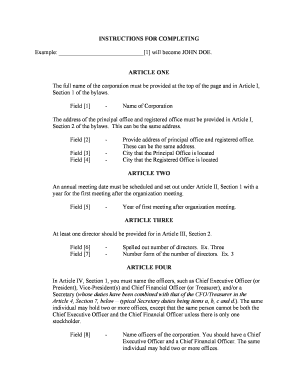
Bylaws Form


What are Bylaws?
Bylaws are essential legal documents that outline the rules and procedures for the operation of a corporation. They serve as a framework for how a corporation is governed, detailing the roles and responsibilities of directors, officers, and shareholders. Bylaws typically cover various aspects, including the frequency of meetings, voting procedures, and the process for amending the bylaws themselves. Understanding these elements is crucial for ensuring compliance with state laws and maintaining organizational structure.
How to Obtain the Bylaws
To obtain the required corporate bylaws in Washington, you can start by visiting the Washington Secretary of State's website. They provide templates and guidelines that can help you draft your bylaws. Additionally, it may be beneficial to consult with a legal professional who specializes in corporate law to ensure that your bylaws meet all legal requirements. Once you have the necessary documents, you can customize them to fit the specific needs of your corporation.
Steps to Complete the Bylaws
Completing the bylaws involves several key steps:
- Review the Template: Start by reviewing the template provided by the Washington Secretary of State to understand the required sections.
- Customize the Document: Tailor the bylaws to reflect your corporation's unique structure, including the roles of directors and officers.
- Incorporate Legal Requirements: Ensure that all necessary legal stipulations are included, such as voting procedures and meeting frequencies.
- Review and Approve: Have the bylaws reviewed by all founding members or directors for approval.
- Document Storage: Store the finalized bylaws in a safe and accessible location for future reference.
Legal Use of the Bylaws
The legal use of bylaws is vital for the governance of a corporation. They must comply with state laws, including the Washington Business Corporation Act. Bylaws are enforceable in a court of law, meaning that they can be referenced in legal disputes. It is important to ensure that the bylaws are not only comprehensive but also regularly updated to reflect any changes in the corporation's structure or operations.
Key Elements of the Bylaws
Key elements of corporate bylaws typically include:
- Corporate Name: The official name of the corporation.
- Purpose: A statement outlining the business activities the corporation will engage in.
- Board of Directors: Details regarding the composition, powers, and responsibilities of the board.
- Meetings: Provisions for regular and special meetings, including notice requirements and quorum.
- Voting Procedures: Guidelines for how votes will be conducted, including proxy voting.
Form Submission Methods
Submitting your bylaws can be done through various methods, depending on your preference and the requirements of your corporation. Common submission methods include:
- Online Submission: Many states, including Washington, allow for online filing through their Secretary of State's website.
- Mail: You can send a physical copy of your bylaws to the appropriate state office.
- In-Person: Alternatively, you may choose to deliver the documents in person to ensure they are received.
Quick guide on how to complete bylaws 481373349
Effortlessly Prepare Bylaws on Any Device
Managing documents online has gained signNow traction among businesses and individuals alike. It offers an ideal green alternative to traditional printed and signed documents, enabling you to obtain the correct form and securely store it online. airSlate SignNow provides all the tools necessary to create, modify, and electronically sign your documents swiftly with no delays. Manage Bylaws on any platform with airSlate SignNow's Android or iOS applications and simplify your document-related processes today.
How to Edit and Electronically Sign Bylaws with Ease
- Locate Bylaws and click Get Form to begin.
- Utilize the tools we offer to complete your form.
- Emphasize pertinent sections of the documents or mask sensitive information with tools specifically provided by airSlate SignNow for that purpose.
- Create your signature using the Sign tool, which takes just a moment and carries the same legal validity as a conventional ink signature.
- Review all details and click the Done button to save your modifications.
- Select your preferred method to send your form via email, SMS, invitation link, or download it to your computer.
Eliminate concerns about lost or mislaid documents, cumbersome form searching, or mistakes that necessitate printing new copies. airSlate SignNow meets your document management needs in just a few clicks from any device of your choice. Edit and electronically sign Bylaws while ensuring seamless communication throughout the form preparation process with airSlate SignNow.
Create this form in 5 minutes or less
Create this form in 5 minutes!
People also ask
-
What is the WA corporation search feature in airSlate SignNow?
The WA corporation search feature in airSlate SignNow allows users to quickly retrieve essential information about registered businesses in Washington state. By integrating this feature, users can ensure they are dealing with legitimate entities when signing documents. This enhances trust and transparency in business transactions.
-
How does airSlate SignNow simplify the WA corporation search process?
airSlate SignNow simplifies the WA corporation search process by providing an intuitive interface that allows users to conduct searches efficiently. Users can look up corporation details without navigating through complex websites or databases. This convenience saves time and ensures accuracy when handling legal documents.
-
What are the benefits of using airSlate SignNow for WA corporation searches?
Using airSlate SignNow for WA corporation searches offers numerous benefits, such as streamlined document management and easy access to necessary business information. This integration helps users avoid potential legal issues by verifying business legitimacy before signing contracts. Ultimately, it enhances operational efficiency and compliance.
-
Is airSlate SignNow affordable for startups needing WA corporation searches?
Yes, airSlate SignNow is designed to be cost-effective, making it an excellent choice for startups needing WA corporation searches. With competitive pricing plans, startups can access powerful features without breaking the bank. This affordability allows them to focus resources on growth while ensuring due diligence.
-
Can I integrate airSlate SignNow with other tools for WA corporation searches?
Absolutely! airSlate SignNow offers integration capabilities with various tools, enhancing the functionality of WA corporation searches. Users can connect with CRM systems, project management software, and more, ensuring seamless workflow and efficient management of business processes. This integration maximizes productivity.
-
How secure is the WA corporation search data in airSlate SignNow?
Security is a top priority at airSlate SignNow, especially when handling WA corporation search data. The platform employs robust encryption methods and complies with industry standards to protect sensitive information. Users can trust that their data is secure while navigating corporation searches and eSigning documents.
-
Can airSlate SignNow be accessed on mobile devices for WA corporation searches?
Yes, airSlate SignNow is fully accessible on mobile devices, allowing users to perform WA corporation searches anytime, anywhere. The mobile-friendly design ensures that users can manage their documents and conduct vital searches on the go. This flexibility is especially beneficial for busy professionals.
Get more for Bylaws
Find out other Bylaws
- How To Integrate Sign in Banking
- How To Use Sign in Banking
- Help Me With Use Sign in Banking
- Can I Use Sign in Banking
- How Do I Install Sign in Banking
- How To Add Sign in Banking
- How Do I Add Sign in Banking
- How Can I Add Sign in Banking
- Can I Add Sign in Banking
- Help Me With Set Up Sign in Government
- How To Integrate eSign in Banking
- How To Use eSign in Banking
- How To Install eSign in Banking
- How To Add eSign in Banking
- How To Set Up eSign in Banking
- How To Save eSign in Banking
- How To Implement eSign in Banking
- How To Set Up eSign in Construction
- How To Integrate eSign in Doctors
- How To Use eSign in Doctors