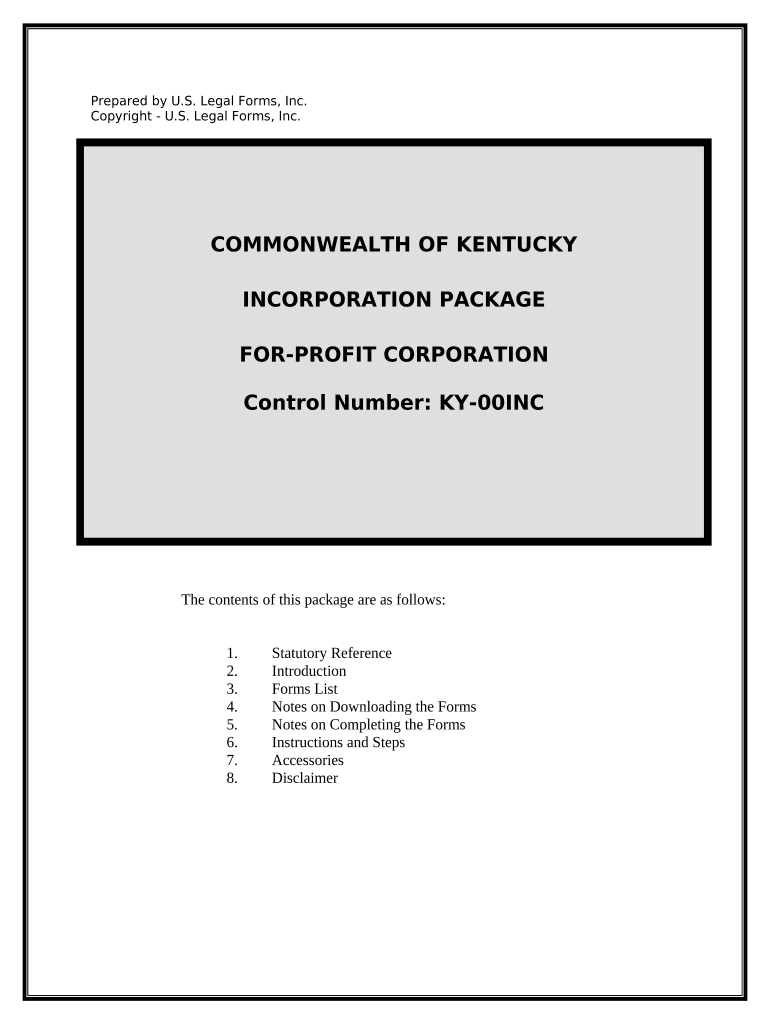
Kentucky Business Form


What is the Kentucky Business?
The Kentucky business refers to the legal framework and requirements for establishing and operating a business entity within the state of Kentucky. This encompasses various types of business structures, including corporations, limited liability companies (LLCs), and partnerships. Each structure has specific legal implications, tax obligations, and operational guidelines that business owners must adhere to in order to maintain compliance with state laws.
How to Obtain the Kentucky Business
To obtain a Kentucky business license, individuals must follow a series of steps that typically include selecting a business structure, registering the business name, and applying for the appropriate licenses and permits. The process may vary depending on the type of business and its location within Kentucky. It is essential for applicants to gather all necessary documentation, such as identification and proof of address, to ensure a smooth application process.
Steps to Complete the Kentucky Business
Completing the Kentucky business application involves several key steps:
- Choose a business structure that fits your needs, such as a corporation or LLC.
- Register your business name with the Kentucky Secretary of State.
- Obtain any required local permits or licenses specific to your industry.
- File the necessary formation documents with the state, such as Articles of Incorporation for corporations.
- Apply for an Employer Identification Number (EIN) from the IRS if you plan to hire employees.
Legal Use of the Kentucky Business
The legal use of a Kentucky business involves adhering to state regulations and compliance requirements. This includes maintaining accurate records, filing annual reports, and paying any applicable taxes. Businesses must also ensure that they are in good standing with the Kentucky Secretary of State, which may involve renewing licenses and permits as necessary.
Required Documents
When applying for a Kentucky business license, several documents are typically required. These may include:
- Articles of Incorporation or Organization, depending on the business structure.
- Proof of identity, such as a driver's license or passport.
- Operating agreements for LLCs or bylaws for corporations.
- Any industry-specific licenses or permits.
Form Submission Methods
In Kentucky, business applications can be submitted through various methods. These include:
- Online submission via the Kentucky Secretary of State's website, which offers a streamlined process for many business types.
- Mailing the completed forms to the appropriate state office.
- In-person submissions at designated state or local offices, depending on the nature of the business.
Quick guide on how to complete kentucky business
Prepare Kentucky Business effortlessly on any device
Digital document management has gained popularity among businesses and individuals alike. It serves as an ideal environmentally friendly alternative to traditional printed and signed documentation, allowing you to access the necessary form and securely store it online. airSlate SignNow provides all the tools you require to generate, modify, and electronically sign your documents quickly without delays. Manage Kentucky Business from any device using airSlate SignNow's Android or iOS applications and enhance any document-oriented procedure today.
The easiest method to edit and eSign Kentucky Business with ease
- Find Kentucky Business and then select Get Form to begin.
- Utilize the tools we offer to complete your document.
- Emphasize relevant sections of your documents or redact sensitive details with tools that airSlate SignNow provides specifically for that purpose.
- Create your eSignature using the Sign tool, which takes mere seconds and carries the same legal validity as a traditional wet ink signature.
- Review the information and click on the Done button to save your modifications.
- Select how you wish to send your form, via email, SMS, or invite link, or download it to your computer.
Say goodbye to lost or misplaced files, exhausting form searches, or mistakes that require creating new document copies. airSlate SignNow addresses all your document management needs in just a few clicks from any device you prefer. Edit and eSign Kentucky Business and ensure excellent communication at every step of your form preparation process with airSlate SignNow.
Create this form in 5 minutes or less
Create this form in 5 minutes!
People also ask
-
What are the pricing options for airSlate SignNow for Kentucky businesses?
airSlate SignNow offers flexible pricing plans specifically designed for Kentucky businesses. These plans cater to different business sizes and needs, ensuring that you can find a solution that fits your budget. Expect competitive pricing with the added benefit of robust features to streamline your documentation process.
-
What features does airSlate SignNow offer for Kentucky businesses?
airSlate SignNow includes a suite of features tailored for Kentucky businesses, such as document templates, bulk sending, and advanced eSignature options. These features enhance efficiency by allowing businesses to manage their documents seamlessly. Additionally, the user-friendly interface ensures that anyone can navigate it with ease.
-
How can airSlate SignNow benefit my Kentucky business?
By using airSlate SignNow, your Kentucky business can save time and reduce operational costs associated with manual document handling. The platform accelerates agreement processes, allowing you to focus on what truly matters—growing your business. Enhanced security features also protect sensitive information, giving you peace of mind.
-
Does airSlate SignNow integrate with other tools used by Kentucky businesses?
Yes, airSlate SignNow offers seamless integrations with popular tools that Kentucky businesses frequently use, such as CRM systems, cloud storage services, and productivity applications. This compatibility helps streamline workflows and enhances overall productivity. Integrating these tools allows for a more connected operational ecosystem.
-
Is airSlate SignNow suitable for small businesses in Kentucky?
Absolutely! airSlate SignNow is designed to accommodate businesses of all sizes, including small businesses in Kentucky. Its affordable pricing and essential features make it an ideal choice for smaller operations looking to enhance their document management processes without breaking the bank.
-
Can I use airSlate SignNow on my mobile device for my Kentucky business?
Yes, airSlate SignNow is optimized for mobile use, allowing Kentucky business owners to manage their documents on the go. Whether you’re out meeting clients or working remotely, you can easily send, sign, and store documents from your mobile device. This flexibility ensures you can keep your business moving forward anytime, anywhere.
-
What kinds of support does airSlate SignNow provide to Kentucky businesses?
airSlate SignNow offers comprehensive customer support tailored to the needs of Kentucky businesses. Users can access a robust knowledge base, live chat, and email support to help resolve any issues promptly. This commitment to customer service ensures that you always have assistance when you need it.
Get more for Kentucky Business
Find out other Kentucky Business
- How Do I Sign Hawaii Legal Business Letter Template
- How To Sign Georgia Legal Cease And Desist Letter
- Sign Georgia Legal Residential Lease Agreement Now
- Sign Idaho Legal Living Will Online
- Sign Oklahoma Insurance Limited Power Of Attorney Now
- Sign Idaho Legal Separation Agreement Online
- Sign Illinois Legal IOU Later
- Sign Illinois Legal Cease And Desist Letter Fast
- Sign Indiana Legal Cease And Desist Letter Easy
- Can I Sign Kansas Legal LLC Operating Agreement
- Sign Kansas Legal Cease And Desist Letter Now
- Sign Pennsylvania Insurance Business Plan Template Safe
- Sign Pennsylvania Insurance Contract Safe
- How Do I Sign Louisiana Legal Cease And Desist Letter
- How Can I Sign Kentucky Legal Quitclaim Deed
- Sign Kentucky Legal Cease And Desist Letter Fast
- Sign Maryland Legal Quitclaim Deed Now
- Can I Sign Maine Legal NDA
- How To Sign Maine Legal Warranty Deed
- Sign Maine Legal Last Will And Testament Fast