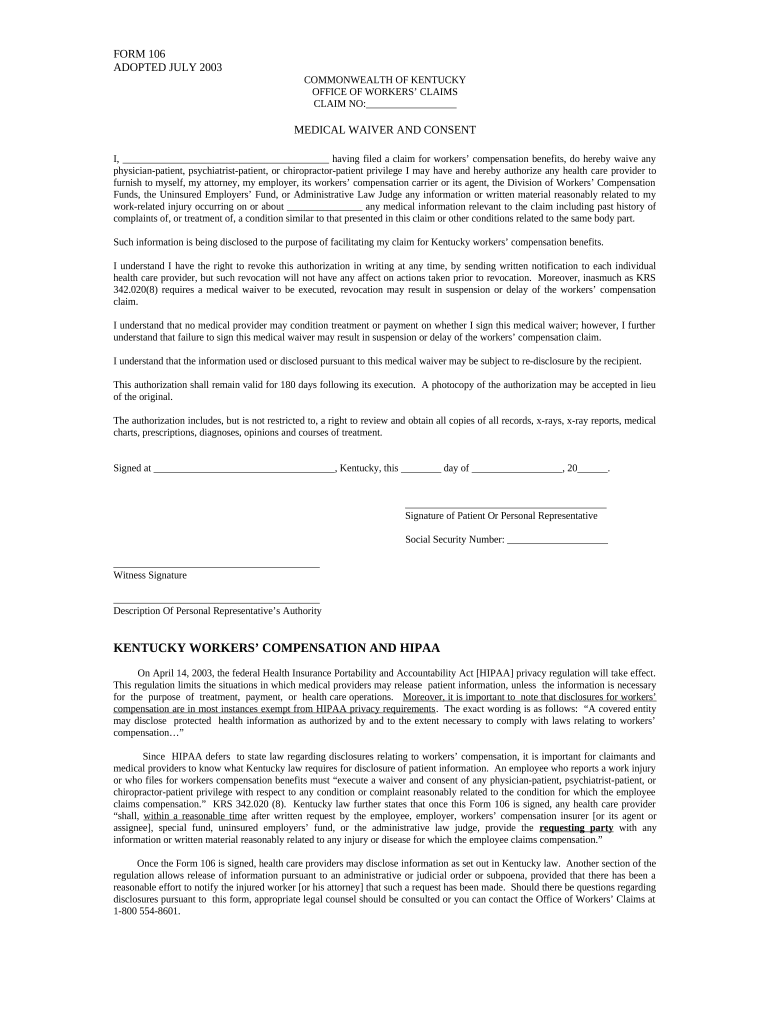
Medical Waiver Kentucky Form


What is the Medical Waiver Kentucky
The Medical Waiver Kentucky is a legal document that allows individuals to waive their rights to certain medical treatments or procedures. This form is often used in various healthcare settings, including hospitals and clinics, where patients may need to consent to or decline specific medical interventions. By signing this waiver, individuals acknowledge their understanding of the risks involved and agree to proceed with or without the recommended care. It is essential for ensuring that healthcare providers have the necessary permissions to act in the patient's best interest while protecting the patient's rights.
How to Use the Medical Waiver Kentucky
Using the Medical Waiver Kentucky involves several steps to ensure that the document is filled out correctly and legally binding. First, individuals should obtain the appropriate form from a healthcare provider or legal source. Next, it is crucial to read through the document thoroughly to understand the implications of the waiver. Once the individual is ready to proceed, they will need to fill out the required information, which typically includes personal details, the specific medical procedure being waived, and any relevant medical history. Finally, both the patient and the healthcare provider must sign the form to validate the agreement.
Steps to Complete the Medical Waiver Kentucky
Completing the Medical Waiver Kentucky involves a straightforward process. Follow these steps:
- Obtain the medical waiver form from your healthcare provider.
- Carefully read the entire document to understand the terms and conditions.
- Fill in your personal information, including your name, date of birth, and contact details.
- Specify the medical treatment or procedure you are waiving.
- Review any additional information or instructions provided in the form.
- Sign and date the form, ensuring that all required signatures are obtained.
Following these steps helps ensure that the waiver is completed accurately and is legally enforceable.
Legal Use of the Medical Waiver Kentucky
The legal use of the Medical Waiver Kentucky is governed by various regulations that ensure its validity. For the waiver to be considered legally binding, it must meet specific criteria, including the informed consent of the individual signing the document. This means that the person must fully understand the risks and benefits associated with the medical procedure they are waiving. Additionally, the form should be signed voluntarily without any coercion. Compliance with state laws and regulations is crucial to uphold the waiver's legality in any potential disputes.
Key Elements of the Medical Waiver Kentucky
Several key elements are essential for the Medical Waiver Kentucky to be effective:
- Informed Consent: The individual must understand the implications of waiving medical treatment.
- Specificity: The waiver should clearly outline the medical procedure or treatment being waived.
- Signatures: Both the patient and the healthcare provider must sign the document.
- Date: The date of signing should be included to establish a timeline.
- Witness or Notary: Depending on state requirements, a witness or notary may be needed for added validity.
These elements help ensure that the waiver is comprehensive and legally sound.
Eligibility Criteria
Eligibility for using the Medical Waiver Kentucky typically includes the following criteria:
- The individual must be of legal age, usually eighteen years or older.
- The person must be capable of understanding the medical information presented.
- Individuals must not be under duress or coercion when signing the waiver.
- Patients should have a clear understanding of the medical procedure they are waiving.
Meeting these criteria is essential for the waiver to be considered valid and enforceable.
Quick guide on how to complete medical waiver kentucky
Complete Medical Waiver Kentucky effortlessly on any gadget
Web-based document handling has become increasingly favored by businesses and individuals alike. It offers an ideal eco-friendly substitute for conventional printed and signed paperwork, as you can access the appropriate form and securely save it online. airSlate SignNow equips you with all the resources necessary to create, modify, and electronically sign your documents quickly without delays. Manage Medical Waiver Kentucky on any gadget using airSlate SignNow's Android or iOS applications and enhance any document-oriented workflow today.
How to alter and electronically sign Medical Waiver Kentucky with ease
- Obtain Medical Waiver Kentucky and click on Get Form to begin.
- Utilize the tools we provide to fill out your form.
- Emphasize important sections of the documents or obscure sensitive information with tools specifically designed for that purpose by airSlate SignNow.
- Create your eSignature using the Sign tool, which takes moments and carries the same legal validity as a traditional ink signature.
- Review the details and click on the Done button to save your modifications.
- Choose your preferred method of sharing your form, whether by email, text message (SMS), invitation link, or download it to your computer.
Put an end to lost or misplaced files, tiring form searches, or mistakes that require printing new document copies. airSlate SignNow takes care of all your document management needs in just a few clicks from any device you prefer. Modify and electronically sign Medical Waiver Kentucky to ensure excellent communication at any stage of your form preparation process with airSlate SignNow.
Create this form in 5 minutes or less
Create this form in 5 minutes!
People also ask
-
What is a medical waiver form?
A medical waiver form is a legal document that allows individuals to release a healthcare provider from liability associated with certain medical treatments or procedures. This form is essential for protecting both the patient and the provider. By using airSlate SignNow, you can easily create, customize, and eSign your medical waiver forms online.
-
How much does it cost to use airSlate SignNow for medical waiver forms?
airSlate SignNow offers competitive pricing plans that cater to various needs, including businesses looking to handle medical waiver forms efficiently. You can choose from monthly or annual subscriptions, with options that provide extensive features for document management and eSigning at an affordable rate. Visit our pricing page to find the perfect plan for your requirements.
-
What features does airSlate SignNow offer for medical waiver forms?
With airSlate SignNow, you can enjoy features such as customizable templates for medical waiver forms, secure electronic signatures, cloud storage, and collaboration tools. Our platform ensures that all your documents are legally binding and compliant. This makes managing medical waiver forms more streamlined and efficient than ever before.
-
Are medical waiver forms created with airSlate SignNow legally binding?
Yes, medical waiver forms created and signed using airSlate SignNow are legally binding. We comply with eSignature laws like the ESIGN Act and UETA, ensuring that your documents hold up in court. This gives you peace of mind when handling important medical waivers.
-
Can I integrate airSlate SignNow with other software for managing medical waiver forms?
Absolutely! airSlate SignNow offers integrations with numerous third-party applications to enhance your workflow. Whether it's a CRM, project management tool, or cloud storage service, you can easily synchronize your data for effective management of your medical waiver forms.
-
How can I track the status of my medical waiver forms?
airSlate SignNow provides real-time tracking for all your documents, including medical waiver forms. You can monitor who has viewed, signed, or completed the document directly from your dashboard. This ensures that you remain informed every step of the way in the signing process.
-
Is it easy to access and send medical waiver forms through airSlate SignNow?
Yes, airSlate SignNow is designed for ease of use. You can quickly access your medical waiver forms from any device and send them via email or share links instantly. Our user-friendly interface ensures that even non-technical users can manage their documents with confidence.
Get more for Medical Waiver Kentucky
Find out other Medical Waiver Kentucky
- Can I Sign Colorado Banking PPT
- How Do I Sign Idaho Banking Presentation
- Can I Sign Indiana Banking Document
- How Can I Sign Indiana Banking PPT
- How To Sign Maine Banking PPT
- Help Me With Sign Massachusetts Banking Presentation
- Can I Sign Michigan Banking PDF
- Can I Sign Michigan Banking PDF
- Help Me With Sign Minnesota Banking Word
- How To Sign Missouri Banking Form
- Help Me With Sign New Jersey Banking PDF
- How Can I Sign New Jersey Banking Document
- Help Me With Sign New Mexico Banking Word
- Help Me With Sign New Mexico Banking Document
- How Do I Sign New Mexico Banking Form
- How To Sign New Mexico Banking Presentation
- How Do I Sign New York Banking PPT
- Help Me With Sign Ohio Banking Document
- How To Sign Oregon Banking PDF
- Help Me With Sign Oregon Banking Presentation