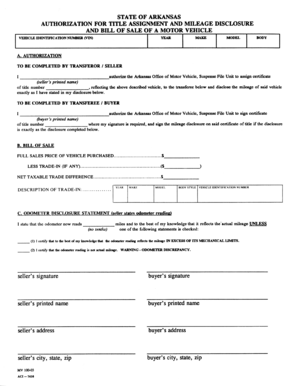
AUTHORIZATION for TITLE ASSIGNMENT and MILEAGE Dfa Arkansas Form


Understanding the Arkansas Title Assignment and Mileage Authorization
The Arkansas Title Assignment and Mileage Authorization form is essential for transferring vehicle ownership. This document ensures that the seller authorizes the transfer of the title to the buyer, while also providing necessary mileage information. It is crucial for both parties to accurately complete this form to avoid any legal complications during the ownership transfer process.
Steps to Complete the Arkansas Title Assignment and Mileage Authorization
Completing the Title Assignment and Mileage Authorization form involves several key steps:
- Gather necessary information, including the vehicle's VIN, make, model, and year.
- Provide the seller's and buyer's information, including names and addresses.
- Indicate the sale price and the odometer reading at the time of sale.
- Both parties must sign and date the form to validate the transaction.
Legal Use of the Arkansas Title Assignment and Mileage Authorization
This form serves as a legally binding document that facilitates the transfer of ownership. To ensure its legal validity, it must be filled out completely and accurately. The signatures of both the seller and buyer are required to confirm the agreement. Additionally, this form must be submitted to the Arkansas Department of Finance and Administration (DFA) to officially record the title transfer.
Obtaining the Arkansas Title Assignment and Mileage Authorization
The Title Assignment and Mileage Authorization form can be obtained through various channels:
- Visit the Arkansas Department of Finance and Administration's website for downloadable versions.
- Request a physical copy at local county clerk offices.
- Access the form through authorized motor vehicle dealerships.
Key Elements of the Arkansas Title Assignment and Mileage Authorization
When filling out the Title Assignment and Mileage Authorization, it is important to include the following key elements:
- Vehicle Identification Number (VIN): A unique identifier for the vehicle.
- Odometer Reading: The mileage at the time of sale, which must be accurate to avoid future disputes.
- Seller and Buyer Information: Full names and addresses of both parties.
- Signatures: Required from both the seller and buyer to validate the transfer.
State-Specific Rules for the Arkansas Title Assignment and Mileage Authorization
Arkansas has specific regulations governing the use of the Title Assignment and Mileage Authorization form. It is important to adhere to these rules to ensure compliance:
- The form must be completed in full before submitting to the DFA.
- Failure to provide accurate odometer readings can result in penalties.
- Both parties should retain copies of the completed form for their records.
Quick guide on how to complete authorization for title assignment and mileage dfa arkansas
Effortlessly Complete AUTHORIZATION FOR TITLE ASSIGNMENT AND MILEAGE Dfa Arkansas on Any Device
Managing documents online has become increasingly popular among businesses and individuals. It offers an ideal environmentally-friendly alternative to conventional printed and signed documents, enabling you to locate the right form and securely save it online. airSlate SignNow provides all the tools necessary to create, edit, and electronically sign your documents swiftly without delays. Manage AUTHORIZATION FOR TITLE ASSIGNMENT AND MILEAGE Dfa Arkansas on any device using airSlate SignNow's Android or iOS applications and enhance your document-related processes today.
The Easiest Way to Modify and Electronically Sign AUTHORIZATION FOR TITLE ASSIGNMENT AND MILEAGE Dfa Arkansas Effortlessly
- Locate AUTHORIZATION FOR TITLE ASSIGNMENT AND MILEAGE Dfa Arkansas and click on Get Form to begin.
- Utilize the tools we provide to complete your document.
- Mark relevant sections of the documents or redact sensitive information with tools specifically designed by airSlate SignNow for that purpose.
- Create your eSignature using the Sign tool, which takes moments and holds the same legal authority as a traditional ink signature.
- Review the details and click on the Done button to save your modifications.
- Choose your preferred method for submitting your form, whether by email, SMS, invitation link, or downloading it to your computer.
Eliminate worries about lost or misfiled documents, frustrating form searches, or mistakes that require printing new copies. airSlate SignNow meets your document management needs in just a few clicks from any device you choose. Edit and electronically sign AUTHORIZATION FOR TITLE ASSIGNMENT AND MILEAGE Dfa Arkansas to ensure excellent communication throughout every stage of your form preparation process with airSlate SignNow.
Create this form in 5 minutes or less
Create this form in 5 minutes!
How to create an eSignature for the authorization for title assignment and mileage dfa arkansas
How to create an electronic signature for a PDF online
How to create an electronic signature for a PDF in Google Chrome
How to create an e-signature for signing PDFs in Gmail
How to create an e-signature right from your smartphone
How to create an e-signature for a PDF on iOS
How to create an e-signature for a PDF on Android
People also ask
-
What is the tima form arkansas, and how does it work?
The tima form arkansas is an essential document used in various business applications, allowing for efficient information collection. With airSlate SignNow, users can easily create, send, and eSign the tima form arkansas, streamlining the process from start to finish.
-
How can I integrate the tima form arkansas with other applications?
airSlate SignNow offers seamless integration capabilities with various applications, making it easy to connect your tima form arkansas with your existing tools. This integration allows for automatic data transfer and enhances workflow efficiency, ensuring you never miss important information.
-
What are the pricing options for using the tima form arkansas with airSlate SignNow?
The pricing for using the tima form arkansas with airSlate SignNow varies based on your business needs. We provide flexible plans that allow you to choose the right level of service, ensuring cost-effectiveness while fulfilling your document management requirements.
-
What are the benefits of using airSlate SignNow for the tima form arkansas?
Using airSlate SignNow for the tima form arkansas offers numerous benefits, including speedy document turnaround, enhanced security features, and user-friendly eSigning capabilities. Businesses can also track document progress in real-time, ensuring efficient operations.
-
Is it easy to customize the tima form arkansas using airSlate SignNow?
Absolutely! airSlate SignNow provides intuitive tools for customizing the tima form arkansas to fit your specific needs. You can add fields, logic, and branding elements, making the form not only tailored but also professional and visually appealing.
-
Can I manage multiple tima forms arkansas at the same time?
Yes, with airSlate SignNow, you can efficiently manage multiple tima forms arkansas simultaneously. This feature allows for better organization and ensures you can handle various projects without any confusion or delay.
-
What type of security measures does airSlate SignNow provide for the tima form arkansas?
Security is paramount when handling documents like the tima form arkansas. airSlate SignNow employs robust encryption, secure access controls, and compliance with top industry standards, ensuring your sensitive information remains protected throughout the signing process.
Get more for AUTHORIZATION FOR TITLE ASSIGNMENT AND MILEAGE Dfa Arkansas
- Offline form 60858279
- New mexico residential lease agreement form
- 12 x 12 times table charts basic math operations form
- School quarters application acces new york state education acces nysed form
- Statement of living arrangements in kind support and maintenance reginfo form
- House rules agreement template 787743115 form
- House sale agreement template form
- House sale for private sale agreement template form
Find out other AUTHORIZATION FOR TITLE ASSIGNMENT AND MILEAGE Dfa Arkansas
- Can I Sign Washington Lawers Quitclaim Deed
- Sign West Virginia Lawers Arbitration Agreement Secure
- Sign Wyoming Lawers Lease Agreement Now
- How To Sign Alabama Legal LLC Operating Agreement
- Sign Alabama Legal Cease And Desist Letter Now
- Sign Alabama Legal Cease And Desist Letter Later
- Sign California Legal Living Will Online
- How Do I Sign Colorado Legal LLC Operating Agreement
- How Can I Sign California Legal Promissory Note Template
- How Do I Sign North Dakota Insurance Quitclaim Deed
- How To Sign Connecticut Legal Quitclaim Deed
- How Do I Sign Delaware Legal Warranty Deed
- Sign Delaware Legal LLC Operating Agreement Mobile
- Sign Florida Legal Job Offer Now
- Sign Insurance Word Ohio Safe
- How Do I Sign Hawaii Legal Business Letter Template
- How To Sign Georgia Legal Cease And Desist Letter
- Sign Georgia Legal Residential Lease Agreement Now
- Sign Idaho Legal Living Will Online
- Sign Oklahoma Insurance Limited Power Of Attorney Now