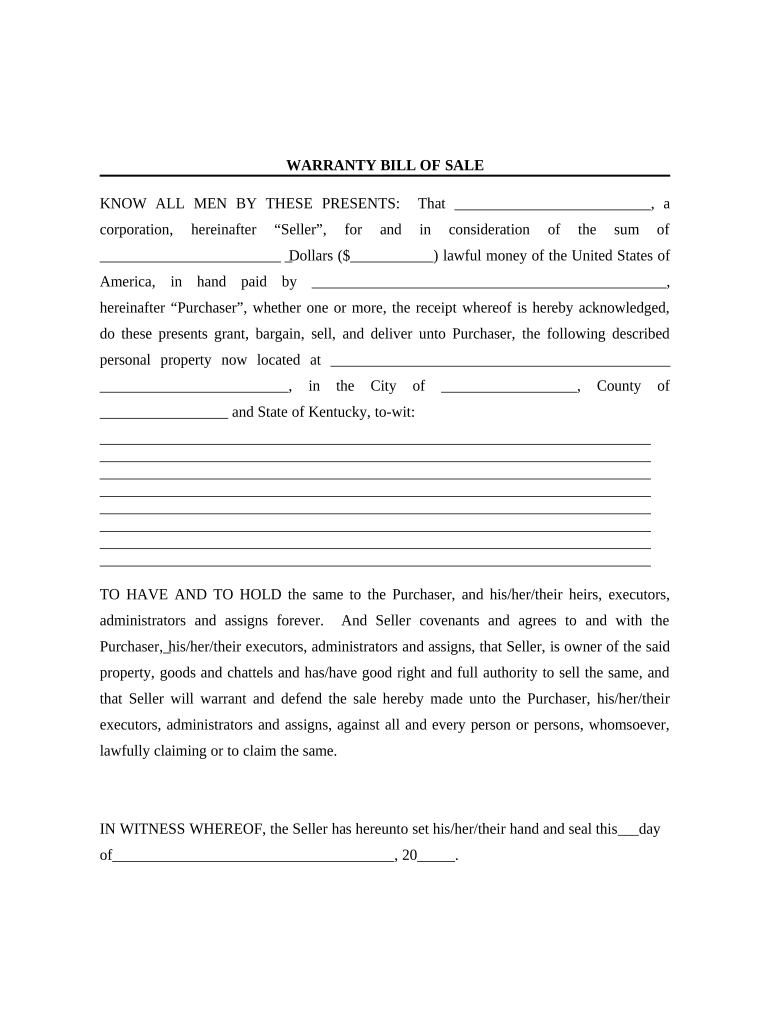
Bill of Sale with Warranty for Corporate Seller Kentucky Form


What is the Bill of Sale With Warranty for Corporate Seller Kentucky
The Bill of Sale With Warranty for Corporate Seller in Kentucky is a legal document that facilitates the transfer of ownership of goods or property from a corporate seller to a buyer, while also providing a warranty. This form ensures that the seller guarantees the quality and condition of the item sold, protecting the buyer from potential defects or issues. The warranty included in this bill of sale adds a layer of security for the buyer, as it holds the seller accountable for the item’s condition at the time of sale.
Key Elements of the Bill of Sale With Warranty for Corporate Seller Kentucky
Several essential components make up the Bill of Sale With Warranty for Corporate Seller in Kentucky:
- Identification of Parties: The document must clearly identify the corporate seller and the buyer, including their names and addresses.
- Description of the Item: A detailed description of the item being sold, including its condition, model, and any relevant serial numbers, is crucial.
- Warranty Terms: The specific terms of the warranty should be outlined, detailing what is covered and the duration of the warranty.
- Purchase Price: The agreed-upon price for the item must be stated, along with the payment method.
- Signatures: Both parties must sign the document to validate the agreement.
Steps to Complete the Bill of Sale With Warranty for Corporate Seller Kentucky
Completing the Bill of Sale With Warranty for Corporate Seller in Kentucky involves several straightforward steps:
- Gather Information: Collect all necessary details about the seller, buyer, and item being sold.
- Draft the Document: Use a template or create a new document that includes all required elements.
- Review Warranty Terms: Ensure that the warranty terms are clear and comprehensive.
- Sign the Document: Both parties should sign the bill of sale to confirm their agreement.
- Distribute Copies: Provide copies of the signed document to both the seller and the buyer for their records.
Legal Use of the Bill of Sale With Warranty for Corporate Seller Kentucky
The Bill of Sale With Warranty for Corporate Seller in Kentucky is legally binding when executed correctly. It is important to adhere to state laws regarding the sale of goods and the inclusion of warranties. The document serves as proof of the transaction and can be used in legal disputes to establish ownership and warranty obligations. Ensuring compliance with Kentucky's legal requirements enhances the enforceability of the bill of sale.
State-Specific Rules for the Bill of Sale With Warranty for Corporate Seller Kentucky
In Kentucky, specific rules govern the use of the Bill of Sale With Warranty for Corporate Seller. These include:
- Notarization: While notarization is not always required, it can add an extra layer of authenticity to the document.
- Disclosure Requirements: Sellers may be required to disclose any known defects or issues with the item being sold.
- Record Keeping: Both parties should retain copies of the bill of sale for future reference, especially if disputes arise.
How to Use the Bill of Sale With Warranty for Corporate Seller Kentucky
To effectively use the Bill of Sale With Warranty for Corporate Seller in Kentucky, follow these guidelines:
- Ensure Accuracy: Double-check all information for accuracy before signing.
- Understand the Warranty: Both parties should fully understand the warranty terms and conditions outlined in the document.
- Keep Records: Maintain a copy of the signed bill of sale and any related correspondence for future reference.
Quick guide on how to complete bill of sale with warranty for corporate seller kentucky
Prepare Bill Of Sale With Warranty For Corporate Seller Kentucky effortlessly on any device
Digital document management has become increasingly favored by organizations and individuals alike. It offers an ideal environmentally friendly alternative to traditional printed and signed documents, as you can access the required form and securely save it online. airSlate SignNow equips you with all the necessary tools to create, modify, and eSign your documents swiftly with no delays. Handle Bill Of Sale With Warranty For Corporate Seller Kentucky on any device using airSlate SignNow's Android or iOS applications and enhance any document-related operation today.
The simplest way to modify and eSign Bill Of Sale With Warranty For Corporate Seller Kentucky with ease
- Find Bill Of Sale With Warranty For Corporate Seller Kentucky and click on Get Form to begin.
- Utilize the tools available to complete your document.
- Emphasize essential sections of the documents or obscure sensitive information with the tools that airSlate SignNow specifically provides for that purpose.
- Create your eSignature using the Sign feature, which only takes seconds and carries the same legal validity as a conventional wet ink signature.
- Review all the details and click on the Done button to save your changes.
- Choose your preferred method of sending your form, whether by email, SMS, or invite link, or download it to your computer.
No more concerns about lost or misplaced documents, tedious form searches, or errors requiring new document copies. airSlate SignNow accommodates all your document management needs in just a few clicks from your selected device. Modify and eSign Bill Of Sale With Warranty For Corporate Seller Kentucky and ensure outstanding communication at every stage of your document preparation process with airSlate SignNow.
Create this form in 5 minutes or less
Create this form in 5 minutes!
People also ask
-
What is a Bill Of Sale With Warranty For Corporate Seller Kentucky?
A Bill Of Sale With Warranty For Corporate Seller Kentucky is a legal document that transfers ownership of property from a corporate seller to a buyer, assuring the buyer of the quality and condition of the item sold. This document includes a warranty that protects the buyer against defects, providing peace of mind during the transaction.
-
How can I create a Bill Of Sale With Warranty For Corporate Seller Kentucky?
You can easily create a Bill Of Sale With Warranty For Corporate Seller Kentucky using airSlate SignNow’s user-friendly platform. Simply select the appropriate template, fill in the necessary details, and customize it to meet your business needs, ensuring compliance with Kentucky laws.
-
What are the benefits of using a Bill Of Sale With Warranty For Corporate Seller Kentucky?
Using a Bill Of Sale With Warranty For Corporate Seller Kentucky provides numerous benefits, including legal protection, clarity in transactions, and assurance of quality. This document helps to prevent disputes by clearly outlining the terms of the sale, making the process smoother for both parties.
-
Does airSlate SignNow offer a template for Bill Of Sale With Warranty For Corporate Seller Kentucky?
Yes, airSlate SignNow offers customizable templates for the Bill Of Sale With Warranty For Corporate Seller Kentucky. These templates are designed to cater to various corporate needs, allowing businesses to draft comprehensive and compliant documents swiftly and efficiently.
-
What features does airSlate SignNow offer for creating Bill Of Sale With Warranty For Corporate Seller Kentucky?
airSlate SignNow provides features such as document collaboration, eSignature capabilities, and secure cloud storage for all your Bill Of Sale With Warranty For Corporate Seller Kentucky documents. Additionally, the platform enables easy sharing and tracking of document status, enhancing your workflow efficiency.
-
Is airSlate SignNow affordable for creating a Bill Of Sale With Warranty For Corporate Seller Kentucky?
Yes, airSlate SignNow is a cost-effective solution for businesses looking to create a Bill Of Sale With Warranty For Corporate Seller Kentucky. With various pricing plans available, companies of all sizes can find an option that fits their budget while accessing essential features and tools.
-
Can I integrate airSlate SignNow with other apps for managing my Bill Of Sale With Warranty For Corporate Seller Kentucky?
Absolutely! airSlate SignNow offers integrations with various business applications, allowing you to efficiently manage your Bill Of Sale With Warranty For Corporate Seller Kentucky alongside other tools. This interoperability can streamline your operations and enhance overall productivity.
Get more for Bill Of Sale With Warranty For Corporate Seller Kentucky
Find out other Bill Of Sale With Warranty For Corporate Seller Kentucky
- eSign Michigan Healthcare / Medical Permission Slip Now
- eSign Montana High Tech Lease Agreement Online
- eSign Mississippi Government LLC Operating Agreement Easy
- eSign Ohio High Tech Letter Of Intent Later
- eSign North Dakota High Tech Quitclaim Deed Secure
- eSign Nebraska Healthcare / Medical LLC Operating Agreement Simple
- eSign Nebraska Healthcare / Medical Limited Power Of Attorney Mobile
- eSign Rhode Island High Tech Promissory Note Template Simple
- How Do I eSign South Carolina High Tech Work Order
- eSign Texas High Tech Moving Checklist Myself
- eSign Texas High Tech Moving Checklist Secure
- Help Me With eSign New Hampshire Government Job Offer
- eSign Utah High Tech Warranty Deed Simple
- eSign Wisconsin High Tech Cease And Desist Letter Fast
- eSign New York Government Emergency Contact Form Online
- eSign North Carolina Government Notice To Quit Now
- eSign Oregon Government Business Plan Template Easy
- How Do I eSign Oklahoma Government Separation Agreement
- How Do I eSign Tennessee Healthcare / Medical Living Will
- eSign West Virginia Healthcare / Medical Forbearance Agreement Online