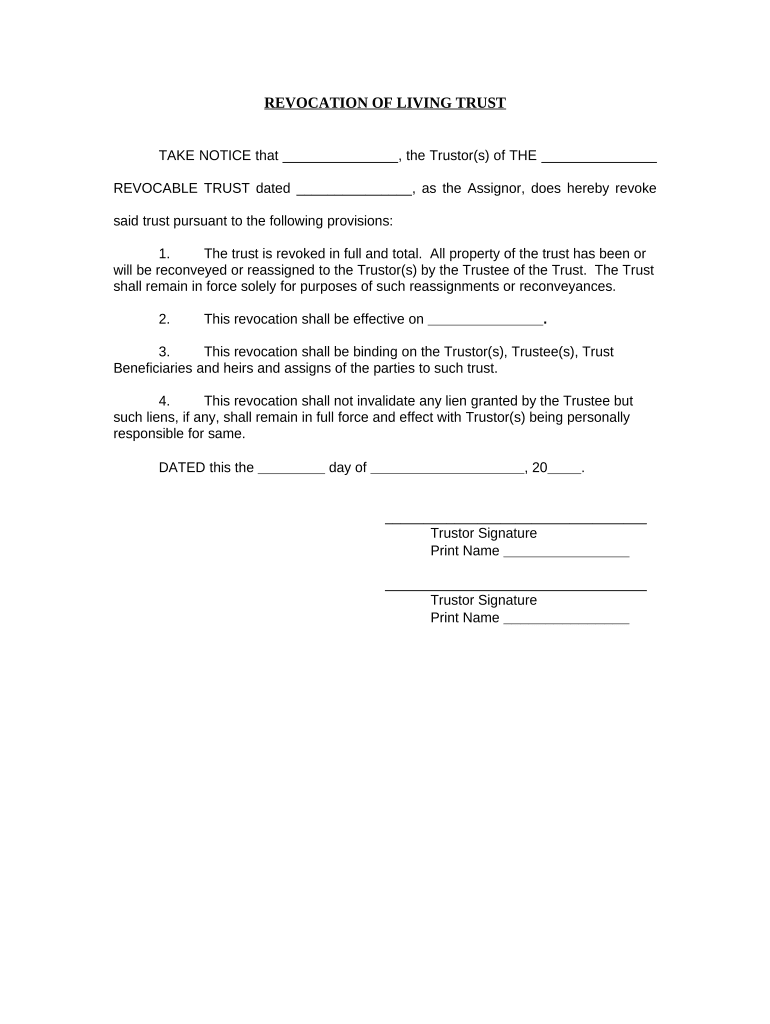
Revocation of Living Trust Kentucky Form


What is the Revocation Of Living Trust Kentucky
The Revocation of Living Trust in Kentucky is a legal document that allows an individual to cancel an existing living trust. This process is essential for individuals who wish to change their estate planning strategies or eliminate a trust that no longer serves their needs. By revoking a living trust, the assets held in the trust revert to the individual, allowing them to manage their property directly or establish a new trust. Understanding the implications of this revocation is crucial, as it can affect beneficiaries and the overall estate plan.
Steps to Complete the Revocation Of Living Trust Kentucky
Completing the Revocation of Living Trust in Kentucky involves several important steps to ensure the process is legally binding. First, it is essential to obtain the correct form, which can often be found through legal resources or estate planning professionals. Next, the individual must clearly state their intention to revoke the trust, including the name of the trust and the date it was established. After filling out the form, it should be signed in the presence of a notary public to validate the document. Finally, it is advisable to notify all relevant parties, including beneficiaries and trustees, about the revocation to avoid any confusion regarding asset management.
Legal Use of the Revocation Of Living Trust Kentucky
The legal use of the Revocation of Living Trust in Kentucky requires adherence to specific state laws. The document must comply with the Kentucky Revised Statutes governing trusts, ensuring that it meets all necessary legal criteria. This includes proper execution, which typically involves notarization and potentially witnessing, depending on the specifics of the trust. Additionally, the revocation must be communicated effectively to all parties involved to ensure that the trust is no longer recognized as valid. Failure to follow these legal requirements can lead to disputes or complications in the estate planning process.
Key Elements of the Revocation Of Living Trust Kentucky
Several key elements must be included in the Revocation of Living Trust in Kentucky to ensure its effectiveness. These elements typically include:
- Trust Name: Clearly identify the name of the trust being revoked.
- Grantor Information: Provide the full name and address of the individual who created the trust.
- Revocation Statement: A clear statement indicating the intent to revoke the trust.
- Signature: The grantor must sign the document, preferably in the presence of a notary.
- Date: Include the date of revocation to establish a clear timeline.
State-Specific Rules for the Revocation Of Living Trust Kentucky
In Kentucky, the revocation of a living trust is subject to specific state laws that govern trust management and estate planning. It is important to understand that these rules may differ from those in other states. For instance, the revocation must be executed in writing and signed by the grantor, and notarization is often required. Additionally, any specific provisions outlined in the original trust document regarding revocation must be followed. Consulting with a legal professional familiar with Kentucky trust law can provide valuable guidance in navigating these regulations.
How to Obtain the Revocation Of Living Trust Kentucky
Obtaining the Revocation of Living Trust in Kentucky typically involves accessing the appropriate legal forms. These forms can often be found through estate planning attorneys, legal aid organizations, or online legal resources. It is important to ensure that the form used is up to date and compliant with Kentucky law. Once obtained, the individual can fill out the form with the necessary details and follow the required steps for execution, including notarization. Keeping a copy of the completed revocation for personal records is also advisable.
Quick guide on how to complete revocation of living trust kentucky
Complete Revocation Of Living Trust Kentucky seamlessly on any device
Digital document management has gained traction among businesses and individuals alike. It offers an excellent environmentally friendly alternative to traditional printed and signed documents, allowing you to locate the correct form and securely keep it online. airSlate SignNow equips you with all the tools necessary to create, amend, and electronically sign your documents quickly without delays. Manage Revocation Of Living Trust Kentucky on any device with airSlate SignNow's Android or iOS applications and enhance any document-related task today.
The simplest way to edit and electronically sign Revocation Of Living Trust Kentucky effortlessly
- Locate Revocation Of Living Trust Kentucky and click Get Form to begin.
- Utilize the tools we offer to complete your form.
- Emphasize pertinent sections of your documents or obscure sensitive information using tools designed specifically for that purpose by airSlate SignNow.
- Generate your signature using the Sign tool, which requires only seconds and holds the same legal validity as a conventional wet ink signature.
- Verify all details and click the Done button to save your modifications.
- Select your preferred method of sharing your form, via email, SMS, invitation link, or download it to your computer.
Eliminate the worry of lost or mislaid documents, tedious form hunting, or mistakes that necessitate printing new document copies. airSlate SignNow meets all your document management requirements in just a few clicks from any device you choose. Edit and electronically sign Revocation Of Living Trust Kentucky and ensure exceptional communication at every stage of your form preparation with airSlate SignNow.
Create this form in 5 minutes or less
Create this form in 5 minutes!
People also ask
-
What is the process for Revocation Of Living Trust in Kentucky?
The process for Revocation Of Living Trust in Kentucky involves formally documenting your intention to revoke the trust. This can be accomplished by creating a written revocation document that includes your signature and must comply with state laws. It's important to notify all relevant parties and to ensure that it is properly recorded, if necessary.
-
How can airSlate SignNow assist with Revocation Of Living Trust in Kentucky?
airSlate SignNow provides a streamlined platform that allows you to create, sign, and manage your Revocation Of Living Trust documents easily. Our intuitive interface ensures that you can complete the revocation process without the need for extensive legal knowledge. Additionally, our service is cost-effective and efficient, making it ideal for those handling estate planning in Kentucky.
-
What are the benefits of utilizing airSlate SignNow for estate planning?
Using airSlate SignNow for estate planning, including Revocation Of Living Trust in Kentucky, offers several benefits. You gain access to a user-friendly platform that simplifies document management and eSignatures. This ensures that you have a secure, legally binding process without the hassle of dealing with paper documents.
-
Are there any fees associated with Revocation Of Living Trust in Kentucky on airSlate SignNow?
Yes, there are some fees related to using airSlate SignNow for the Revocation Of Living Trust in Kentucky, but they are typically much lower than traditional legal fees. You can choose from various pricing plans that fit your needs, allowing you to manage your documents without overspending. Additional features may have separate pricing, but basic eSigning can be very affordable.
-
What features does airSlate SignNow offer for document security?
When dealing with Revocation Of Living Trust in Kentucky, security is paramount. airSlate SignNow offers robust security features such as encryption, secure cloud storage, and compliance with legal standards. You can be assured that your sensitive documents are protected while you manage your estate planning.
-
Can I collaborate with others during the Revocation Of Living Trust process?
Yes, airSlate SignNow allows for seamless collaboration with legal advisors, family members, or executors during the Revocation Of Living Trust process in Kentucky. You can easily share documents for review and elicit input from others directly within the platform. This feature ensures that everyone involved stays informed and that all necessary changes can be made before finalizing the revocation.
-
Is it easy to integrate airSlate SignNow with other tools or platforms I use?
Absolutely! airSlate SignNow is designed to integrate easily with other tools and platforms, enhancing your experience when managing the Revocation Of Living Trust in Kentucky. Whether you use CRM systems, email applications, or cloud storage solutions, you can connect airSlate SignNow to streamline your document workflows.
Get more for Revocation Of Living Trust Kentucky
- Discrete probability distribution worksheet with answers pdf form
- Suicide attempt self injury interview form
- Printable dog boarding forms 484992397
- Financial hardship application forms
- Face to face form pdf
- Travel baseball parent contract form
- Irvine police department film permit information sheet
- Outpatient dischargemedical billing and coding forum form
Find out other Revocation Of Living Trust Kentucky
- eSignature Courts Word Oregon Secure
- Electronic signature Indiana Banking Contract Safe
- Electronic signature Banking Document Iowa Online
- Can I eSignature West Virginia Sports Warranty Deed
- eSignature Utah Courts Contract Safe
- Electronic signature Maine Banking Permission Slip Fast
- eSignature Wyoming Sports LLC Operating Agreement Later
- Electronic signature Banking Word Massachusetts Free
- eSignature Wyoming Courts Quitclaim Deed Later
- Electronic signature Michigan Banking Lease Agreement Computer
- Electronic signature Michigan Banking Affidavit Of Heirship Fast
- Electronic signature Arizona Business Operations Job Offer Free
- Electronic signature Nevada Banking NDA Online
- Electronic signature Nebraska Banking Confidentiality Agreement Myself
- Electronic signature Alaska Car Dealer Resignation Letter Myself
- Electronic signature Alaska Car Dealer NDA Mobile
- How Can I Electronic signature Arizona Car Dealer Agreement
- Electronic signature California Business Operations Promissory Note Template Fast
- How Do I Electronic signature Arkansas Car Dealer Claim
- Electronic signature Colorado Car Dealer Arbitration Agreement Mobile