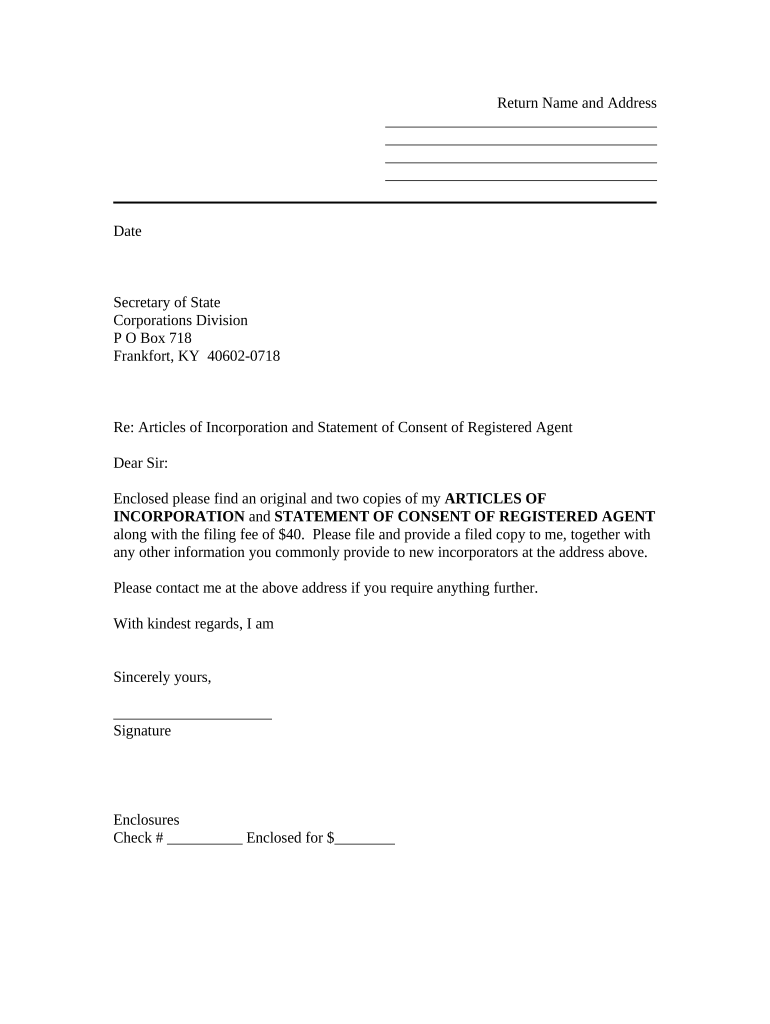
Ky Incorporation Form


What is the Ky Incorporation?
The Ky incorporation refers to the legal process of forming a corporation in the state of Kentucky. This process involves creating a distinct legal entity that can conduct business, enter into contracts, and own property separate from its owners. Incorporation provides various benefits, including limited liability protection for shareholders, potential tax advantages, and enhanced credibility with customers and suppliers. Understanding the specifics of Kentucky's incorporation laws is essential for entrepreneurs looking to establish their businesses effectively.
Steps to complete the Ky Incorporation
Completing the process to form a corporation in Kentucky involves several key steps:
- Choose a corporate name: The name must be unique and comply with Kentucky naming requirements.
- Designate a registered agent: This individual or business entity will receive legal documents on behalf of the corporation.
- File Articles of Incorporation: Submit this document to the Kentucky Secretary of State, including essential details such as the corporation's name, purpose, and structure.
- Obtain an Employer Identification Number (EIN): This number is necessary for tax purposes and can be obtained from the IRS.
- Draft corporate bylaws: Bylaws outline the internal governance of the corporation, including the roles of directors and officers.
- Hold an organizational meeting: This meeting establishes the corporation's structure and operational procedures.
Required Documents
To successfully form a corporation in Kentucky, several documents are required:
- Articles of Incorporation: This foundational document must be filed with the state.
- Corporate bylaws: While not submitted to the state, these are crucial for internal governance.
- Employer Identification Number (EIN): Necessary for tax identification and employee payroll.
- Meeting minutes: Records of the organizational meeting and any subsequent meetings are important for corporate governance.
Legal use of the Ky Incorporation
The legal use of the Ky incorporation allows businesses to operate under a recognized corporate structure, which provides various protections and obligations. Corporations must adhere to state laws, including filing annual reports and maintaining proper records. This legal framework ensures accountability and transparency in business operations, fostering trust with stakeholders and the public.
State-specific rules for the Ky Incorporation
Kentucky has specific regulations governing the incorporation process. These include requirements for the number of directors, the necessity of a registered agent, and compliance with state tax obligations. It is important for businesses to familiarize themselves with these rules to ensure compliance and avoid potential penalties.
Form Submission Methods (Online / Mail / In-Person)
In Kentucky, the Articles of Incorporation can be submitted through various methods:
- Online: Filing through the Kentucky Secretary of State's website is the quickest method.
- By mail: Completed forms can be mailed to the appropriate state office.
- In-person: Applicants may also submit documents directly at the Secretary of State's office.
Quick guide on how to complete ky incorporation
Prepare Ky Incorporation effortlessly on any device
Managing documents online has become increasingly popular among businesses and individuals. It offers an ideal eco-friendly substitute for traditional printed and signed paperwork, as you can access the appropriate form and securely save it online. airSlate SignNow provides all the tools necessary to create, edit, and eSign your documents quickly without delays. Handle Ky Incorporation on any device using airSlate SignNow's Android or iOS applications and simplify any document-related process today.
The simplest method to edit and eSign Ky Incorporation without hassle
- Find Ky Incorporation and then select Get Form to begin.
- Use the tools available to fill out your document.
- Emphasize important sections of your documents or conceal confidential information with features that airSlate SignNow specifically provides for that purpose.
- Generate your signature using the Sign tool, which takes only moments and holds the same legal validity as a conventional wet ink signature.
- Verify all the details and then click on the Done button to store your changes.
- Choose how you wish to send your form, whether by email, SMS, or shareable link, or download it to your computer.
Eliminate concerns about lost or misfiled documents, tedious form searches, or mistakes that necessitate printing new copies. airSlate SignNow takes care of all your document management needs in just a few clicks from any device you prefer. Edit and eSign Ky Incorporation and guarantee exceptional communication at every stage of the form preparation process with airSlate SignNow.
Create this form in 5 minutes or less
Create this form in 5 minutes!
People also ask
-
What are the steps to form a corporation in Kentucky?
To form a corporation in Kentucky, you need to select a unique business name, file Articles of Incorporation with the Secretary of State, and obtain any necessary licenses and permits. Additionally, appoint a registered agent who will handle legal documents on behalf of the corporation. Once these steps are completed, you can legally operate your business in Kentucky.
-
How long does it take to form a corporation in Kentucky?
The process of forming a corporation in Kentucky typically takes about 3-5 business days after submitting your Articles of Incorporation. However, the timeframe can vary depending on the volume of applications the Secretary of State's office is processing. Expedited services may also be available for an additional fee.
-
What are the costs associated with forming a corporation in Kentucky?
The cost to form a corporation in Kentucky includes a filing fee for the Articles of Incorporation, which is currently $50. You may also incur additional costs for legal assistance, registered agents, and any business licenses required for your specific industry. It’s recommended to budget for these expenses when planning to form a corporation in Kentucky.
-
What are the benefits of forming a corporation in Kentucky?
Forming a corporation in Kentucky offers several benefits, including limited liability protection for your personal assets, enhanced credibility with customers and vendors, and potential tax advantages. Additionally, a corporation can attract investors more easily and provide employee benefits such as stock options. This structure is ideal for businesses looking to scale and secure investments.
-
Do I need a lawyer to form a corporation in Kentucky?
While it is not legally required to hire a lawyer to form a corporation in Kentucky, it is highly recommended. A legal expert can help you navigate the complexities of corporate law, ensure compliance with state regulations, and assist with drafting bylaws and other necessary documents. This support can save you time and avoid costly mistakes.
-
Can I form a corporation in Kentucky online?
Yes, you can form a corporation in Kentucky online through the Secretary of State's website. The online portal allows you to complete and submit your Articles of Incorporation electronically, streamlining the process. This method is quick and convenient, making it easier for you to kickstart your business.
-
What types of corporations can I form in Kentucky?
In Kentucky, you can choose to form various types of corporations, including C Corporations and S Corporations. Each type has its own tax implications and operational structures, so it's important to evaluate which option best suits your business needs when you decide to form a corporation in Kentucky. Consulting with a professional can provide clarity on these options.
Get more for Ky Incorporation
Find out other Ky Incorporation
- Can I eSignature Oregon Orthodontists LLC Operating Agreement
- How To eSignature Rhode Island Orthodontists LLC Operating Agreement
- Can I eSignature West Virginia Lawers Cease And Desist Letter
- eSignature Alabama Plumbing Confidentiality Agreement Later
- How Can I eSignature Wyoming Lawers Quitclaim Deed
- eSignature California Plumbing Profit And Loss Statement Easy
- How To eSignature California Plumbing Business Letter Template
- eSignature Kansas Plumbing Lease Agreement Template Myself
- eSignature Louisiana Plumbing Rental Application Secure
- eSignature Maine Plumbing Business Plan Template Simple
- Can I eSignature Massachusetts Plumbing Business Plan Template
- eSignature Mississippi Plumbing Emergency Contact Form Later
- eSignature Plumbing Form Nebraska Free
- How Do I eSignature Alaska Real Estate Last Will And Testament
- Can I eSignature Alaska Real Estate Rental Lease Agreement
- eSignature New Jersey Plumbing Business Plan Template Fast
- Can I eSignature California Real Estate Contract
- eSignature Oklahoma Plumbing Rental Application Secure
- How Can I eSignature Connecticut Real Estate Quitclaim Deed
- eSignature Pennsylvania Plumbing Business Plan Template Safe