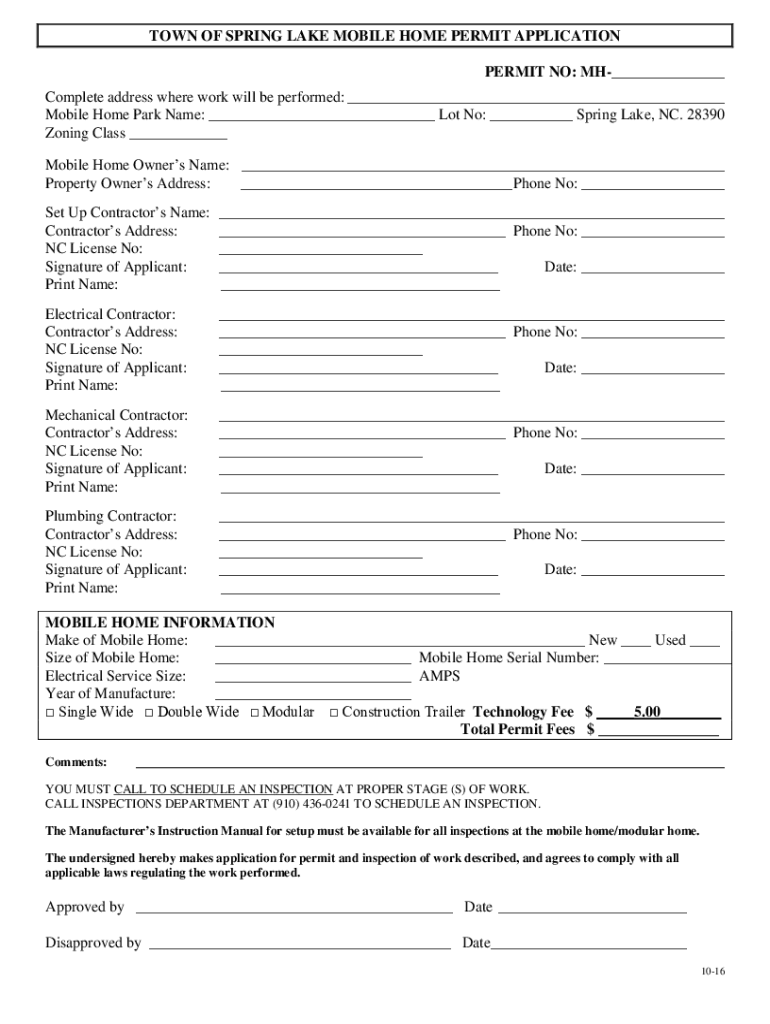
TOWN of SPRING LAKE MOBIL HOME PERMIT APPLICATION Form


Understanding the Town of Spring Lake Mobile Home Permit Application
The Town of Spring Lake mobile home permit application is a formal request required for placing a mobile home within the town's jurisdiction. This application ensures that all mobile homes meet local zoning regulations, safety standards, and building codes. It is essential for homeowners and mobile home park operators to familiarize themselves with the specific requirements outlined by the town to avoid potential legal issues.
Steps to Complete the Town of Spring Lake Mobile Home Permit Application
Completing the mobile home permit application involves several key steps:
- Gather necessary documentation, including proof of ownership and site plans.
- Fill out the application form accurately, ensuring all information is complete.
- Submit the application along with any required fees to the appropriate town office.
- Await confirmation from the town regarding the approval or any additional requirements.
Required Documents for the Application
When applying for a mobile home permit, applicants must provide specific documents to support their request. These typically include:
- Proof of ownership, such as a title or bill of sale.
- Site plans that illustrate the proposed location of the mobile home.
- Evidence of compliance with local zoning regulations.
- Any additional documentation requested by the town officials.
Legal Use of the Town of Spring Lake Mobile Home Permit Application
The legal use of the mobile home permit application is crucial for ensuring that all mobile homes are installed in compliance with local laws. This application serves as a safeguard against unauthorized installations and helps maintain community standards. Failure to obtain a permit can result in penalties, including fines or the removal of the mobile home.
Who Issues the Town of Spring Lake Mobile Home Permit
The mobile home permit is issued by the Town of Spring Lake's planning or building department. This department is responsible for reviewing applications, ensuring compliance with local regulations, and conducting inspections as necessary. Applicants can contact the department for guidance throughout the application process.
Application Process and Approval Time
The application process for the Town of Spring Lake mobile home permit typically involves several stages. After submission, the planning department reviews the application for completeness and compliance with local codes. The approval time can vary based on the complexity of the application and the current workload of the department, but applicants should expect a response within a few weeks. It is advisable to check back regularly for updates on the status of the application.
Quick guide on how to complete town of spring lake mobil home permit application
Complete TOWN OF SPRING LAKE MOBIL HOME PERMIT APPLICATION effortlessly on any device
Online document management has become increasingly popular among businesses and individuals. It offers an ideal environmentally friendly alternative to conventional printed and signed documents, as you can locate the correct form and safely store it online. airSlate SignNow provides you with all the necessary tools to create, modify, and eSign your documents rapidly without interruptions. Manage TOWN OF SPRING LAKE MOBIL HOME PERMIT APPLICATION on any platform with airSlate SignNow apps for Android or iOS and enhance any document-centric operation today.
How to modify and eSign TOWN OF SPRING LAKE MOBIL HOME PERMIT APPLICATION effortlessly
- Obtain TOWN OF SPRING LAKE MOBIL HOME PERMIT APPLICATION and then click Get Form to begin.
- Use the tools we offer to complete your form.
- Highlight important sections of your documents or redact sensitive information with tools provided specifically for that purpose by airSlate SignNow.
- Create your signature using the Sign tool, which takes mere seconds and carries the same legal validity as a conventional wet ink signature.
- Review all the information carefully and then click on the Done button to save your changes.
- Select how you wish to send your form, via email, SMS, or invite link, or download it to your computer.
Eliminate concerns about lost or misplaced documents, cumbersome form searching, or errors that require printing additional document copies. airSlate SignNow meets your document management needs in just a few clicks from any device you prefer. Alter and eSign TOWN OF SPRING LAKE MOBIL HOME PERMIT APPLICATION and ensure excellent communication throughout the form preparation process with airSlate SignNow.
Create this form in 5 minutes or less
Create this form in 5 minutes!
How to create an eSignature for the town of spring lake mobil home permit application
How to create an electronic signature for a PDF online
How to create an electronic signature for a PDF in Google Chrome
How to create an e-signature for signing PDFs in Gmail
How to create an e-signature right from your smartphone
How to create an e-signature for a PDF on iOS
How to create an e-signature for a PDF on Android
People also ask
-
What is an NC mobile home permit?
An NC mobile home permit is a legal document required for placing a mobile home on a property in North Carolina. This permit ensures that the mobile home complies with local zoning laws and safety regulations. Obtaining this permit is essential for homeowners to avoid fines and legal issues.
-
How do I apply for an NC mobile home permit?
To apply for an NC mobile home permit, you need to contact your local county office or visit their website. The application process typically involves submitting necessary documents, including proof of ownership and site plans. airSlate SignNow can help streamline the document signing process for your application.
-
What are the costs associated with an NC mobile home permit?
The costs for an NC mobile home permit can vary by county, but typically range from $50 to $200. Additional fees may apply for inspections or other services. It's important to check with your local authority for the most accurate pricing information.
-
What documents do I need for an NC mobile home permit?
When applying for an NC mobile home permit, you will generally need proof of ownership, site plans, and any previous permits related to the property. Additional documentation may be required depending on local regulations. Using airSlate SignNow can simplify the collection and signing of these documents.
-
How long does it take to get an NC mobile home permit?
The processing time for an NC mobile home permit can vary, but it typically takes between a few days to a few weeks. Factors such as the completeness of your application and local office workload can affect this timeline. To expedite the process, ensure all required documents are submitted correctly.
-
Can I renew my NC mobile home permit?
Yes, NC mobile home permits can be renewed, but the process may differ based on local regulations. It's essential to check with your county office for specific renewal requirements and timelines. airSlate SignNow can assist in managing the documentation needed for renewal.
-
What are the benefits of having an NC mobile home permit?
Having an NC mobile home permit ensures that your mobile home is legally placed and compliant with local laws, which can protect you from fines and legal issues. It also enhances the value of your property and provides peace of mind. Additionally, it can facilitate easier transactions if you decide to sell your home.
Get more for TOWN OF SPRING LAKE MOBIL HOME PERMIT APPLICATION
- 7th grade english placement test docx fpeusa form
- Instructions for mva form vr 451 04 13
- Pvid full form
- Universal medication form south carolina hospital association scha
- Student transcripts request marietta city schools form
- Hematology requisition form
- Get form or tm v trimet self employment tax payment
- Separation amendment agreement template form
Find out other TOWN OF SPRING LAKE MOBIL HOME PERMIT APPLICATION
- Can I Electronic signature Arkansas Courts Operating Agreement
- How Do I Electronic signature Georgia Courts Agreement
- Electronic signature Georgia Courts Rental Application Fast
- How Can I Electronic signature Hawaii Courts Purchase Order Template
- How To Electronic signature Indiana Courts Cease And Desist Letter
- How Can I Electronic signature New Jersey Sports Purchase Order Template
- How Can I Electronic signature Louisiana Courts LLC Operating Agreement
- How To Electronic signature Massachusetts Courts Stock Certificate
- Electronic signature Mississippi Courts Promissory Note Template Online
- Electronic signature Montana Courts Promissory Note Template Now
- Electronic signature Montana Courts Limited Power Of Attorney Safe
- Electronic signature Oklahoma Sports Contract Safe
- Electronic signature Oklahoma Sports RFP Fast
- How To Electronic signature New York Courts Stock Certificate
- Electronic signature South Carolina Sports Separation Agreement Easy
- Electronic signature Virginia Courts Business Plan Template Fast
- How To Electronic signature Utah Courts Operating Agreement
- Electronic signature West Virginia Courts Quitclaim Deed Computer
- Electronic signature West Virginia Courts Quitclaim Deed Free
- Electronic signature Virginia Courts Limited Power Of Attorney Computer