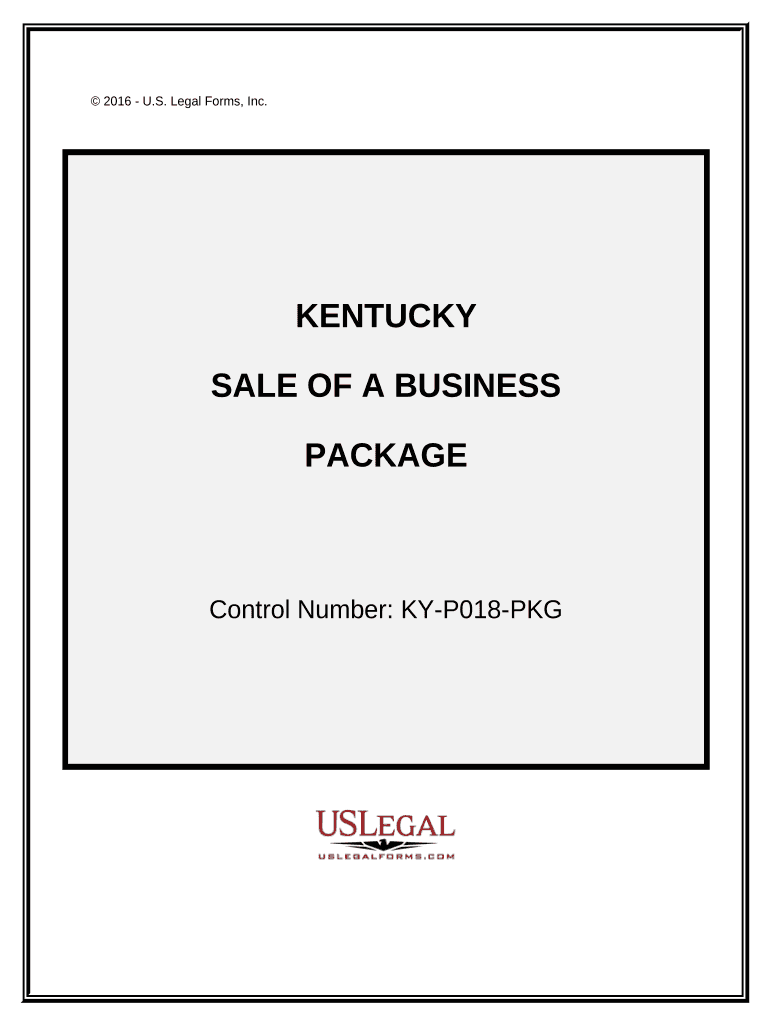
Sale of a Business Package Kentucky Form


What is the Sale Of A Business Package Kentucky
The Sale Of A Business Package Kentucky is a comprehensive set of documents designed to facilitate the sale of a business within the state. This package typically includes essential legal forms, agreements, and disclosures necessary for a smooth transaction. It addresses various aspects of the sale, such as asset transfer, liabilities, and compliance with state regulations. Utilizing this package ensures that both buyers and sellers have a clear understanding of their rights and obligations, thereby minimizing potential disputes.
Steps to complete the Sale Of A Business Package Kentucky
Completing the Sale Of A Business Package Kentucky involves several key steps to ensure that the transaction is legally binding and compliant with state laws. First, gather all relevant business information, including financial statements and asset inventories. Next, fill out the required forms accurately, paying close attention to details such as business structure and ownership. Once completed, both parties should review the documents to confirm accuracy and mutual agreement. Finally, sign the forms using a secure electronic signature solution to ensure legal validity.
Legal use of the Sale Of A Business Package Kentucky
The legal use of the Sale Of A Business Package Kentucky hinges on compliance with state laws and regulations governing business transactions. The forms within the package must be executed properly, including obtaining necessary signatures from both the buyer and seller. Additionally, the use of a recognized eSignature platform can enhance the legal standing of the documents, ensuring they meet the requirements set forth by the Electronic Signatures in Global and National Commerce (ESIGN) Act and the Uniform Electronic Transactions Act (UETA).
Key elements of the Sale Of A Business Package Kentucky
Key elements of the Sale Of A Business Package Kentucky include essential documents such as the purchase agreement, bill of sale, and any necessary disclosures regarding the business's financial status. The purchase agreement outlines the terms of the sale, including the purchase price and payment terms. The bill of sale serves as proof of the transfer of ownership. Additionally, any disclosures required by law, such as potential liabilities or pending litigation, must be included to protect both parties involved in the transaction.
State-specific rules for the Sale Of A Business Package Kentucky
State-specific rules for the Sale Of A Business Package Kentucky dictate how business transactions should be conducted within the state. These rules may include specific requirements for the documentation process, such as the need for notarization or witness signatures. Additionally, Kentucky law may outline particular disclosures that must be made to the buyer, ensuring transparency in the transaction. Familiarity with these state-specific regulations is crucial for both buyers and sellers to avoid legal complications.
How to obtain the Sale Of A Business Package Kentucky
To obtain the Sale Of A Business Package Kentucky, individuals can typically access the necessary forms and documents through state government websites or legal service providers. Many resources offer downloadable templates that can be customized to fit specific business needs. Additionally, consulting with a legal professional who specializes in business transactions can provide valuable guidance and ensure that all necessary components of the package are included and compliant with state laws.
Quick guide on how to complete sale of a business package kentucky
Effortlessly Create Sale Of A Business Package Kentucky on Any Device
Digital document management has gained traction among companies and individuals alike. It offers an excellent eco-friendly solution to traditional printed and signed documents, as you can easily access the necessary form and securely save it online. airSlate SignNow equips you with all the resources required to design, edit, and electronically sign your documents swiftly without delays. Manage Sale Of A Business Package Kentucky across any platform using airSlate SignNow's Android or iOS applications and simplify your document-related tasks today.
How to Edit and Electronically Sign Sale Of A Business Package Kentucky with Ease
- Locate Sale Of A Business Package Kentucky and click Get Form to begin.
- Utilize the tools provided to complete your document.
- Emphasize pertinent sections of the documents or obscure sensitive information with tools specifically designed for that purpose by airSlate SignNow.
- Create your eSignature using the Sign feature, which takes just seconds and has the same legal validity as a conventional wet ink signature.
- Review the details and click the Done button to save your modifications.
- Select your preferred method to share your form, whether by email, SMS, invite link, or download it to your computer.
Eliminate the hassle of lost or misfiled documents, tedious form searches, or errors that necessitate printing additional copies. airSlate SignNow meets your document management needs in just a few clicks from any device you choose. Edit and electronically sign Sale Of A Business Package Kentucky to ensure excellent communication throughout your form preparation process with airSlate SignNow.
Create this form in 5 minutes or less
Create this form in 5 minutes!
People also ask
-
What is included in the Sale Of A Business Package Kentucky?
The Sale Of A Business Package Kentucky includes comprehensive documentation templates, eSigning solutions, and step-by-step guidance to streamline your business sale process. You'll also get access to our user-friendly platform that simplifies document management and storage, ensuring a smooth transaction.
-
How much does the Sale Of A Business Package Kentucky cost?
Pricing for the Sale Of A Business Package Kentucky is designed to be budget-friendly, with various plans to suit your needs. You can expect competitive rates that cover all essential features, making it a cost-effective solution for businesses looking to sell.
-
What are the key benefits of the Sale Of A Business Package Kentucky?
One of the main benefits of the Sale Of A Business Package Kentucky is the ability to expedite the sale process with efficient eSigning capabilities. Additionally, it provides peace of mind with secure document handling, ensures compliance with local regulations, and enhances overall transaction efficiency.
-
Can I customize documents in the Sale Of A Business Package Kentucky?
Yes, the Sale Of A Business Package Kentucky allows you to customize documents according to your specific needs. You can add your branding, modify templates, and ensure that all relevant details are accurately included, making the package versatile for various types of business sales.
-
Is the Sale Of A Business Package Kentucky compatible with other software?
Absolutely! The Sale Of A Business Package Kentucky integrates seamlessly with various third-party applications, enabling you to manage your business sale alongside existing tools. This interoperability enhances productivity and simplifies processes.
-
How secure is the Sale Of A Business Package Kentucky for document management?
Security is a top priority with the Sale Of A Business Package Kentucky. Our platform employs advanced encryption methods and strict access controls to ensure your sensitive documents are protected throughout the transaction process, allowing for safe eSigning and storage.
-
Is there customer support available for the Sale Of A Business Package Kentucky?
Yes, airSlate SignNow offers dedicated customer support for users of the Sale Of A Business Package Kentucky. Our knowledgeable team is available to assist you with any questions or technical issues, ensuring that you have a smooth experience from start to finish.
Get more for Sale Of A Business Package Kentucky
- Chsaa packet for athletic participation alamosa school district form
- Tuxedo measurement form pdf 42669655
- Journal form
- Backflow prevention assembly certified test report city of pasadena ci pasadena tx form
- Zips rochester mn form
- Pca assessment form
- Accident report 155274 form
- P433 ll 514 liquor liability application form
Find out other Sale Of A Business Package Kentucky
- eSignature Montana Real Estate Quitclaim Deed Mobile
- eSignature Montana Real Estate Quitclaim Deed Fast
- eSignature Montana Real Estate Cease And Desist Letter Easy
- How Do I eSignature Nebraska Real Estate Lease Agreement
- eSignature Nebraska Real Estate Living Will Now
- Can I eSignature Michigan Police Credit Memo
- eSignature Kentucky Sports Lease Agreement Template Easy
- eSignature Minnesota Police Purchase Order Template Free
- eSignature Louisiana Sports Rental Application Free
- Help Me With eSignature Nevada Real Estate Business Associate Agreement
- How To eSignature Montana Police Last Will And Testament
- eSignature Maine Sports Contract Safe
- eSignature New York Police NDA Now
- eSignature North Carolina Police Claim Secure
- eSignature New York Police Notice To Quit Free
- eSignature North Dakota Real Estate Quitclaim Deed Later
- eSignature Minnesota Sports Rental Lease Agreement Free
- eSignature Minnesota Sports Promissory Note Template Fast
- eSignature Minnesota Sports Forbearance Agreement Online
- eSignature Oklahoma Real Estate Business Plan Template Free