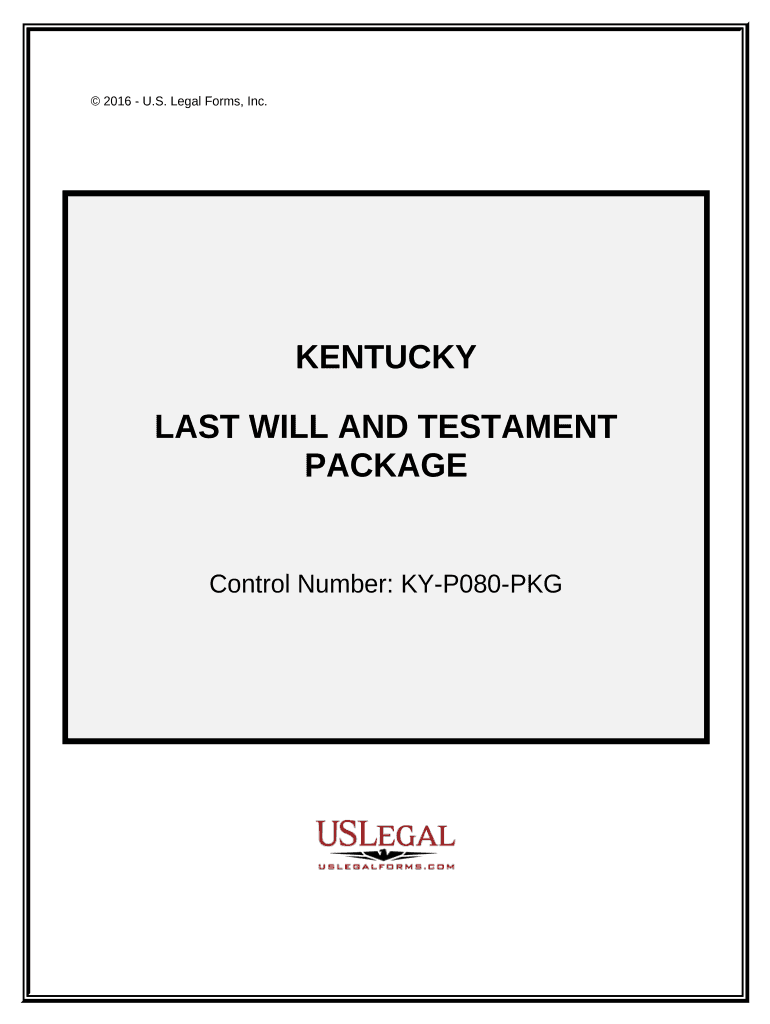
Ky Last Form


What is the Ky Last
The Ky Last, commonly referred to as the Kentucky Last Will and Testament, is a legal document that outlines an individual's wishes regarding the distribution of their assets after death. This form serves as a crucial tool for estate planning, ensuring that personal belongings and financial matters are handled according to the deceased's preferences. The Ky Last provides clarity and can help prevent disputes among beneficiaries, making it an essential component of responsible financial planning.
How to use the Ky Last
Using the Ky Last involves several key steps to ensure that it accurately reflects your wishes. First, gather all necessary information, including details about your assets, debts, and beneficiaries. Next, complete the form by clearly specifying how you wish your property to be distributed. It is advisable to consult with a legal professional to ensure compliance with state laws. Once completed, the document must be signed in the presence of witnesses to be considered valid. This process ensures that your intentions are legally recognized and enforceable.
Key elements of the Ky Last
The Ky Last includes several critical elements that must be addressed for it to be legally binding. These elements typically include:
- Testator's Information: The full name and address of the person creating the will.
- Executor Appointment: Designation of an executor responsible for managing the estate.
- Beneficiaries: Identification of individuals or organizations who will receive assets.
- Asset Distribution: Clear instructions on how assets should be divided among beneficiaries.
- Signatures: The testator's signature, along with those of witnesses, to validate the document.
Steps to complete the Ky Last
Completing the Ky Last involves a systematic approach to ensure all legal requirements are met. Follow these steps:
- Gather necessary documents, including a list of assets and potential beneficiaries.
- Draft the will, ensuring all key elements are included and clearly stated.
- Review the document for accuracy and completeness.
- Have the will signed in the presence of at least two witnesses.
- Store the will in a safe place, such as a safe deposit box or with a trusted attorney.
Legal use of the Ky Last
The legal use of the Ky Last is governed by Kentucky state laws, which dictate how wills must be executed and enforced. To be legally recognized, the will must be signed by the testator and witnessed appropriately. It is also important to ensure that the will is not created under duress or undue influence. Following these legal guidelines helps to ensure that the document will hold up in court and that the testator's wishes are honored after their passing.
Who Issues the Form
The Ky Last is not issued by a specific government agency but is a document that individuals create themselves or with the assistance of legal professionals. While templates and examples can be found online, it is advisable to consult with an attorney to ensure that the will meets all legal requirements and reflects the individual's specific wishes. This professional guidance can help avoid potential issues during the probate process.
Quick guide on how to complete ky last
Effortlessly Complete Ky Last on Any Device
Digital document management has become increasingly popular among businesses and individuals. It serves as an ideal environmentally friendly alternative to traditional printed and signed documents, allowing you to access the necessary form and securely keep it online. airSlate SignNow equips you with all the tools required to create, edit, and electronically sign your documents quickly and without any holdups. Handle Ky Last on any device with airSlate SignNow's Android or iOS applications and enhance any document-related activity today.
The Easiest Way to Edit and Electronically Sign Ky Last Effortlessly
- Obtain Ky Last and click on Get Form to begin.
- Utilize the tools we provide to complete your document.
- Highlight essential sections of your documents or obscure sensitive details with tools specifically designed by airSlate SignNow for that aim.
- Create your signature using the Sign tool, which takes mere seconds and carries the exact legal authority as a conventional wet ink signature.
- Review all the details and click on the Done button to save your changes.
- Choose how you wish to send your form, whether by email, text message (SMS), invitation link, or download it to your computer.
Eliminate worries about lost or misplaced documents, tedious form searches, or mistakes that necessitate printing new copies. airSlate SignNow meets all your document management needs in just a few clicks from any device you prefer. Modify and electronically sign Ky Last and ensure seamless communication at every stage of your form preparation process with airSlate SignNow.
Create this form in 5 minutes or less
Create this form in 5 minutes!
People also ask
-
What is airSlate SignNow and how does it relate to ky last?
airSlate SignNow is a powerful eSignature solution that enables businesses to send, manage, and eSign documents efficiently. The platform is designed to enhance workflow and ensure that every digital signature meets legal requirements, making it perfect for users who prioritize solutions that are reliable and easy to use, such as those looking for ky last.
-
How much does airSlate SignNow cost?
The pricing for airSlate SignNow is competitive and varies based on the features you need. Plans start at an affordable rate, catering to businesses of all sizes. Considering the efficiency and capabilities it brings, many users find that investing in airSlate SignNow aligns perfectly with their budget and their need for a reliable solution like ky last.
-
What features does airSlate SignNow offer?
airSlate SignNow includes a range of features such as templates, bulk sending, and in-person signing. Each feature is optimized to promote efficiency, helping users complete their document workflows seamlessly. When looking for an all-in-one solution for eSigning documents, those considering ky last will find that airSlate SignNow has everything they need.
-
Is airSlate SignNow suitable for small businesses?
Absolutely! airSlate SignNow is designed with businesses of all sizes in mind, including small businesses searching for an affordable and effective solution. The intuitive interface and robust features help streamline document processes, allowing small business owners to focus on growth, especially when integrating ky last into their operations.
-
What integrations does airSlate SignNow support?
airSlate SignNow supports a wide range of integrations with popular applications like Google Drive, Salesforce, and Zapier. This ensures that businesses can incorporate their existing tools with ease while utilizing airSlate SignNow for their eSignature needs. Potential users considering ky last can benefit signNowly from these integrations for a more cohesive operational flow.
-
How does airSlate SignNow ensure document security?
Security is a top priority for airSlate SignNow, which employs industry-standard encryption to protect sensitive information. Additionally, the platform complies with legal regulations, ensuring that your documents remain confidential and secure throughout the signing process. Businesses seeking a dependable solution like ky last will appreciate the robust security measures in place.
-
Can I use airSlate SignNow on mobile devices?
Yes, airSlate SignNow is fully optimized for mobile devices, allowing users to send and eSign documents on the go. This flexibility is perfect for professionals who need to manage documents outside the office. When considering options like ky last, the mobile capability of airSlate SignNow provides an added advantage for busy users.
Get more for Ky Last
- Ray white application form pdf
- Request for variance sample letter form
- Subsistence allowances voucherp7 form
- Patient data sheet form
- Clear aligner consent form
- Atto notorio online form
- Standard grant application for funding service canada forms
- Internship academic credit form c t bauer college of business bauer uh
Find out other Ky Last
- How Do I eSign New Mexico Healthcare / Medical Word
- How To eSign Washington High Tech Presentation
- Help Me With eSign Vermont Healthcare / Medical PPT
- How To eSign Arizona Lawers PDF
- How To eSign Utah Government Word
- How Can I eSign Connecticut Lawers Presentation
- Help Me With eSign Hawaii Lawers Word
- How Can I eSign Hawaii Lawers Document
- How To eSign Hawaii Lawers PPT
- Help Me With eSign Hawaii Insurance PPT
- Help Me With eSign Idaho Insurance Presentation
- Can I eSign Indiana Insurance Form
- How To eSign Maryland Insurance PPT
- Can I eSign Arkansas Life Sciences PDF
- How Can I eSign Arkansas Life Sciences PDF
- Can I eSign Connecticut Legal Form
- How Do I eSign Connecticut Legal Form
- How Do I eSign Hawaii Life Sciences Word
- Can I eSign Hawaii Life Sciences Word
- How Do I eSign Hawaii Life Sciences Document