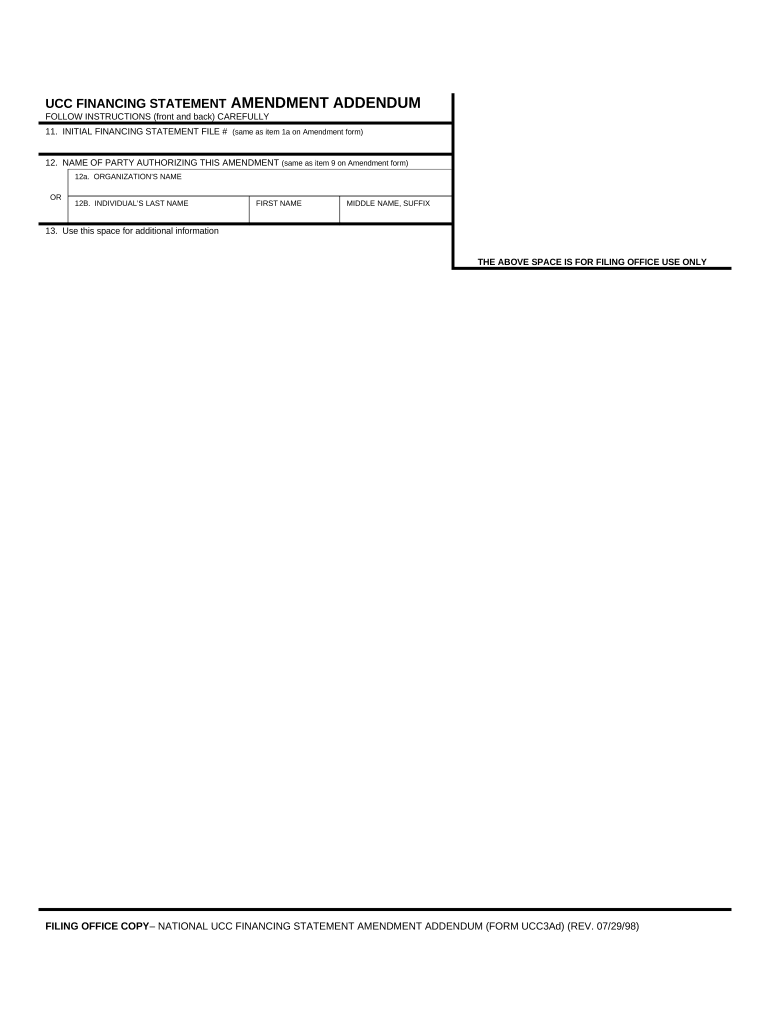
Financing Statement Amendment Form


What is the Financing Statement Amendment
The financing statement amendment is a legal document used to modify an existing financing statement, which is typically filed under the Uniform Commercial Code (UCC). This amendment may be necessary when there are changes to the details of the secured party, debtor, or collateral described in the original statement. Such modifications help maintain accurate records regarding secured transactions, ensuring that all parties involved have the most current information regarding their rights and obligations.
How to Use the Financing Statement Amendment
To effectively use the financing statement amendment, you first need to identify the original financing statement that requires modification. Gather the necessary information, including the file number of the original statement, the specific changes needed, and any relevant details about the debtor and secured party. Once you have this information, fill out the amendment form accurately. It is essential to ensure that all changes are clearly stated to avoid any confusion or legal issues in the future.
Steps to Complete the Financing Statement Amendment
Completing the financing statement amendment involves several key steps:
- Obtain the correct form for the financing statement amendment from your state’s Secretary of State website or office.
- Fill out the form by providing the necessary details, including the original financing statement's file number and the specific amendments.
- Review the completed form for accuracy and completeness to ensure all required information is included.
- Sign and date the form as required, ensuring that the signatures match those on the original financing statement.
- Submit the completed amendment form to the appropriate state office, either online, by mail, or in person, depending on your state’s regulations.
Key Elements of the Financing Statement Amendment
When preparing a financing statement amendment, it is crucial to include several key elements to ensure its validity:
- File Number: The file number of the original financing statement must be included to link the amendment to the correct record.
- Debtor Information: Any changes to the debtor's name or address must be clearly stated.
- Secured Party Information: Modifications to the secured party's name or address should also be accurately reflected.
- Collateral Description: If there are changes to the collateral, these must be detailed in the amendment.
- Signature: The form must be signed by the authorized party to validate the amendment.
Legal Use of the Financing Statement Amendment
The legal use of the financing statement amendment is governed by the UCC, which provides the framework for secured transactions in the United States. It is essential that the amendment complies with state-specific laws and regulations to ensure its enforceability. Properly filed amendments help protect the rights of secured parties and provide transparency in the event of disputes regarding the collateral or obligations of the debtor.
Form Submission Methods
Submitting a financing statement amendment can typically be done through various methods, depending on state regulations. Common submission methods include:
- Online: Many states offer electronic filing options through their Secretary of State websites, allowing for quick and efficient submission.
- Mail: You can send the completed form via postal service to the appropriate state office.
- In-Person: Some states allow for in-person submissions at designated offices, which may provide immediate confirmation of filing.
Quick guide on how to complete financing statement amendment 497308294
Effortlessly Manage Financing Statement Amendment on Any Device
Digital document management has become increasingly favored by both businesses and individuals. It offers an ideal eco-friendly substitute for conventional printed and signed paperwork, allowing you to locate the correct form and securely save it online. airSlate SignNow equips you with all the tools necessary to create, alter, and electronically sign your documents quickly and without hassles. Handle Financing Statement Amendment on any device using airSlate SignNow's Android or iOS applications and enhance any document-focused task today.
How to Edit and Electronically Sign Financing Statement Amendment with Ease
- Obtain Financing Statement Amendment and click Get Form to begin.
- Make use of the tools we offer to fill out your form.
- Emphasize important parts of your documents or obscure sensitive information using tools specifically provided by airSlate SignNow for this purpose.
- Create your electronic signature with the Sign tool, which takes mere seconds and carries the same legal validity as a standard wet ink signature.
- Review all the details and click the Done button to save your changes.
- Choose how you wish to send your form, via email, text message (SMS), or invitation link, or download it to your computer.
Eliminate the hassle of lost or misplaced files, tedious form searches, or errors that necessitate printing new document copies. airSlate SignNow addresses all your document management requirements in just a few clicks from any device you prefer. Edit and electronically sign Financing Statement Amendment while ensuring superior communication throughout the form preparation process with airSlate SignNow.
Create this form in 5 minutes or less
Create this form in 5 minutes!
People also ask
-
What is a financing statement amendment?
A financing statement amendment is a legal modification to an existing financing statement, which allows you to update information such as debtor details or collateral description. This is crucial for maintaining accurate records and ensuring that your secured transactions are protected.
-
How can airSlate SignNow help with financing statement amendments?
airSlate SignNow simplifies the process of creating and filing financing statement amendments. With our electronic signature platform, you can quickly amend documents, ensuring compliance and saving time during your transactions.
-
Is there a cost associated with filing a financing statement amendment using airSlate SignNow?
While airSlate SignNow offers competitive pricing options, the cost for filing a financing statement amendment will depend on your specific needs and the volume of documents processed. Users can enjoy tiered pricing plans that are budget-friendly and designed to fit various business scales.
-
Are there any integrations available for financing statement amendments?
Yes, airSlate SignNow integrates seamlessly with multiple platforms, allowing you to extend functionality when handling financing statement amendments. You can connect with popular tools like CRM and cloud storage services to streamline your workflow and document management.
-
What are the benefits of using airSlate SignNow for financing statement amendments?
Using airSlate SignNow for financing statement amendments offers several benefits, including enhanced efficiency, reduced paperwork, and the ability to track amendments easily. Our user-friendly interface ensures that even those new to electronic forms can navigate the process confidently.
-
Can I manage multiple financing statement amendments at once?
Absolutely! airSlate SignNow provides features that allow you to handle multiple financing statement amendments simultaneously. This is especially useful for businesses managing high volumes of transactions, helping you save time and maintain organization.
-
How secure is the information when filing a financing statement amendment with airSlate SignNow?
airSlate SignNow prioritizes the security of your information, offering encryptions and secure storage protocols for financing statement amendments. You can trust that your sensitive data is safe and will not be compromised during the amendment process.
Get more for Financing Statement Amendment
Find out other Financing Statement Amendment
- Can I Sign Arizona Real Estate Confidentiality Agreement
- How Do I Sign Arizona Real Estate Memorandum Of Understanding
- Sign South Dakota Plumbing Job Offer Later
- Sign Tennessee Plumbing Business Letter Template Secure
- Sign South Dakota Plumbing Emergency Contact Form Later
- Sign South Dakota Plumbing Emergency Contact Form Myself
- Help Me With Sign South Dakota Plumbing Emergency Contact Form
- How To Sign Arkansas Real Estate Confidentiality Agreement
- Sign Arkansas Real Estate Promissory Note Template Free
- How Can I Sign Arkansas Real Estate Operating Agreement
- Sign Arkansas Real Estate Stock Certificate Myself
- Sign California Real Estate IOU Safe
- Sign Connecticut Real Estate Business Plan Template Simple
- How To Sign Wisconsin Plumbing Cease And Desist Letter
- Sign Colorado Real Estate LLC Operating Agreement Simple
- How Do I Sign Connecticut Real Estate Operating Agreement
- Sign Delaware Real Estate Quitclaim Deed Secure
- Sign Georgia Real Estate Business Plan Template Computer
- Sign Georgia Real Estate Last Will And Testament Computer
- How To Sign Georgia Real Estate LLC Operating Agreement