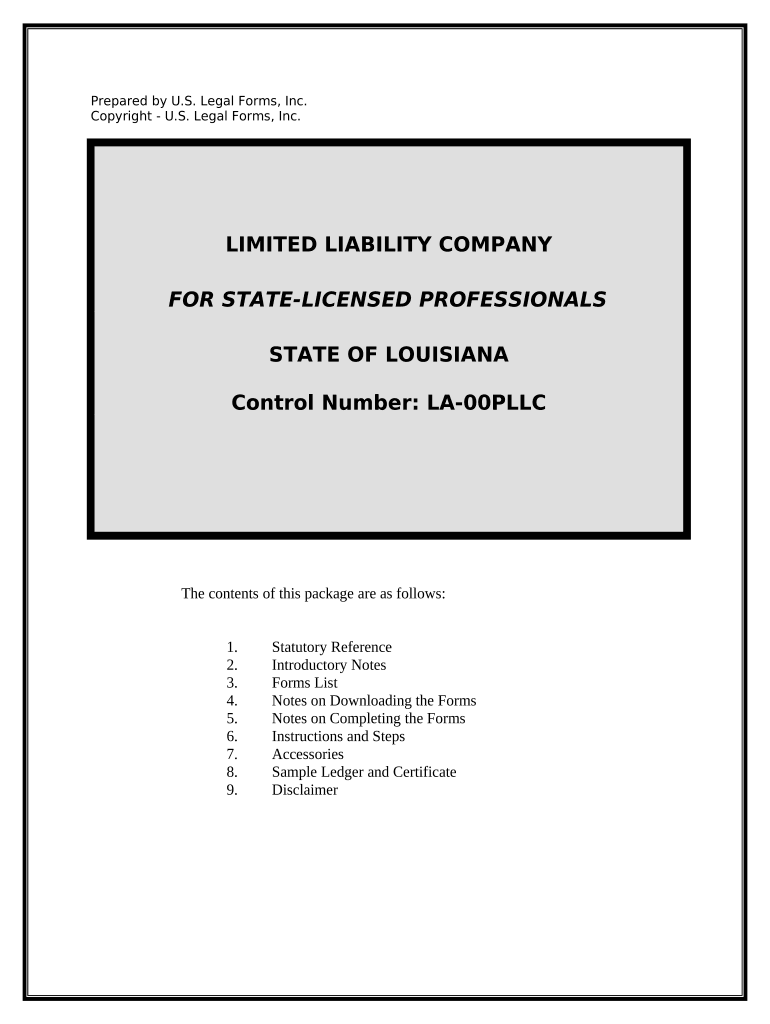
Liability Company Form


What is the Liability Company
A liability company, often referred to as a limited liability company (LLC), is a popular business structure in the United States that combines the flexibility of a partnership with the liability protection of a corporation. This structure protects its owners, known as members, from personal liability for business debts and claims. In essence, the personal assets of the members are safeguarded against lawsuits or bankruptcy proceedings involving the company. This makes it an attractive option for many entrepreneurs and small business owners.
How to Obtain the Liability Company
To establish a liability company, one must follow several key steps. First, choose a unique name that complies with state regulations, which typically requires including "LLC" or "limited liability company" in the name. Next, file the necessary formation documents with the appropriate state agency, often the Secretary of State. This usually involves submitting Articles of Organization and paying a filing fee. Additionally, it may be beneficial to draft an operating agreement, which outlines the management structure and operating procedures of the company, although it is not always legally required.
Steps to Complete the Liability Company
Completing the formation of a liability company involves a series of methodical steps:
- Choose a suitable name for the company.
- Designate a registered agent to receive legal documents on behalf of the company.
- File the Articles of Organization with the state.
- Pay the required filing fee, which varies by state.
- Obtain any necessary licenses or permits to operate legally.
- Draft an operating agreement to define the management structure.
Legal Use of the Liability Company
The legal use of a liability company is governed by state laws, which outline the rights and responsibilities of its members. An LLC can engage in various business activities, from retail to professional services, while enjoying the benefit of limited liability. It is crucial for members to maintain proper records and adhere to state regulations to ensure the company remains in good standing. This includes filing annual reports and paying any applicable taxes, which vary by state.
Key Elements of the Liability Company
Several key elements define a liability company and contribute to its functionality:
- Limited Liability: Members are not personally responsible for the company's debts.
- Pass-Through Taxation: Income is typically taxed at the member level, avoiding double taxation.
- Flexible Management: Members can choose how to manage the company, either by themselves or by appointing managers.
- Fewer Formalities: LLCs generally have fewer compliance requirements compared to corporations.
State-Specific Rules for the Liability Company
Each state has its own regulations governing the formation and operation of liability companies. It is essential to familiarize oneself with these rules, as they can affect everything from naming conventions to filing requirements. Some states may impose additional fees or annual reporting obligations, while others may have specific provisions regarding the management structure or member rights. Consulting with a legal professional or a business advisor can help ensure compliance with state-specific rules.
Quick guide on how to complete liability company
Effortlessly Prepare Liability Company on Any Device
Managing documents online has gained traction among businesses and individuals. It serves as an ideal eco-friendly alternative to traditional printed and signed papers, allowing you to locate the appropriate form and securely save it online. airSlate SignNow equips you with all the necessary tools to create, edit, and electronically sign your documents swiftly, with no delays. Handle Liability Company across any platform using airSlate SignNow's Android or iOS applications and enhance any document-driven process today.
The Easiest Way to Edit and eSign Liability Company with Ease
- Find Liability Company and click on Get Form to begin.
- Utilize the provided tools to fill out your form.
- Emphasize key sections of your documents or redact sensitive data with the tools that airSlate SignNow offers specifically for that purpose.
- Compose your eSignature using the Sign tool, which takes just seconds and carries the same legal validity as a conventional handwritten signature.
- Review the details and click on the Done button to finalize your changes.
- Choose how you'd like to send your form—via email, text message (SMS), invite link, or by downloading it to your computer.
No more worries about lost or misplaced documents, tedious form searching, or errors requiring new paper copies. airSlate SignNow meets your document management needs in just a few clicks from any device of your choosing. Edit and eSign Liability Company to ensure outstanding communication at every stage of your form preparation process with airSlate SignNow.
Create this form in 5 minutes or less
Create this form in 5 minutes!
People also ask
-
What is professional limited liability?
Professional limited liability refers to a legal structure that protects professionals from personal liability for negligence or malpractice. This structure allows professionals to operate within a company while maintaining a shield against personal assets being seized due to business liabilities, especially in fields like law and accounting.
-
How does airSlate SignNow ensure compliance with professional limited liability requirements?
airSlate SignNow provides features that help businesses meet their legal obligations, ensuring compliance with professional limited liability standards. Our robust security measures, including encryption and data privacy protocols, safeguard sensitive information, which is crucial for professionals operating under limited liability extensions.
-
What features can help my business with professional limited liability documents?
airSlate SignNow offers features like customizable templates, advanced eSignature options, and audit trails to manage professional limited liability documents efficiently. These tools streamline the document signing process and reduce the risk of associated legal issues by providing a clear record of transactions.
-
Is airSlate SignNow cost-effective for small businesses considering professional limited liability?
Yes, airSlate SignNow is highly cost-effective for small businesses, particularly those considering professional limited liability. With flexible pricing plans tailored to different business needs, you can easily manage eSignatures and document workflows without breaking the bank.
-
Can I integrate airSlate SignNow with my current tools for managing professional limited liability?
Absolutely! airSlate SignNow seamlessly integrates with popular business applications like Salesforce, Google Workspace, and Microsoft Office. This ensures that you can efficiently manage your professional limited liability documents within the tools you already use.
-
What benefits can my firm expect from using airSlate SignNow related to professional limited liability?
By using airSlate SignNow, your firm can streamline document workflows, enhance client communication, and minimize potential legal risks associated with professional limited liability. These improvements lead to increased efficiency, allowing you to focus more on delivering services rather than managing paperwork.
-
How secure is airSlate SignNow for handling sensitive professional limited liability documents?
Security is a top priority at airSlate SignNow. Our platform employs advanced encryption, multi-factor authentication, and compliant cloud storage to ensure that your professional limited liability documents are protected from unauthorized access and bsignNowes.
Get more for Liability Company
- Annual escrow account disclosure statement format
- Student loan form
- Patriot act form 369196329
- Irs depreciation tables form
- Fy22 tattoo screening form and sou fillable pdf
- Achieving success the crucial role of goal setting in form
- Kaba lock service request form kaba lock service request
- Heartwarming handmade gifts for local veterans form
Find out other Liability Company
- How To eSign New Hampshire Construction Rental Lease Agreement
- eSign Massachusetts Education Rental Lease Agreement Easy
- eSign New York Construction Lease Agreement Online
- Help Me With eSign North Carolina Construction LLC Operating Agreement
- eSign Education Presentation Montana Easy
- How To eSign Missouri Education Permission Slip
- How To eSign New Mexico Education Promissory Note Template
- eSign New Mexico Education Affidavit Of Heirship Online
- eSign California Finance & Tax Accounting IOU Free
- How To eSign North Dakota Education Rental Application
- How To eSign South Dakota Construction Promissory Note Template
- eSign Education Word Oregon Secure
- How Do I eSign Hawaii Finance & Tax Accounting NDA
- eSign Georgia Finance & Tax Accounting POA Fast
- eSign Georgia Finance & Tax Accounting POA Simple
- How To eSign Oregon Education LLC Operating Agreement
- eSign Illinois Finance & Tax Accounting Resignation Letter Now
- eSign Texas Construction POA Mobile
- eSign Kansas Finance & Tax Accounting Stock Certificate Now
- eSign Tennessee Education Warranty Deed Online