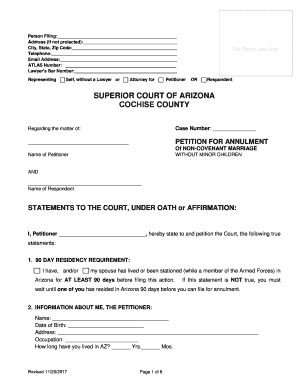
PETITION for ANNULMENT of NON COVENANT MARRIAGE WITHOUT MINOR CHILDREN ; DRAA10f PETITION for ANNULMENT of NON COVENANT MARRIAGE 2017


Understanding the Petition for Annulment of Non-Covenant Marriage Without Minor Children
The Petition for Annulment of Non-Covenant Marriage Without Minor Children, commonly referred to as DRAA10f, is a legal document used to request the annulment of a marriage that does not fall under specific covenant marriage laws. This form is applicable in situations where the couple does not have minor children and seeks to dissolve their marriage legally. Annulment differs from divorce, as it declares the marriage null and void, as if it never occurred. This form is particularly relevant for individuals who wish to clear their marital status without the complexities associated with divorce proceedings.
How to Use the Petition for Annulment of Non-Covenant Marriage Without Minor Children
Using the DRAA10f form involves several steps to ensure that the petition is completed accurately and submitted properly. First, it is essential to gather all required information, including personal details of both parties and the reasons for seeking annulment. After filling out the form, it should be reviewed for accuracy. Once confirmed, the petition must be filed with the appropriate court. It is advisable to consult with a legal professional to understand the implications of annulment and ensure that all legal requirements are met.
Steps to Complete the Petition for Annulment of Non-Covenant Marriage Without Minor Children
Completing the DRAA10f form requires careful attention to detail. The steps include:
- Obtain the form from a reliable source, such as a court or legal website.
- Fill in the necessary personal information, including names, addresses, and marriage details.
- Clearly state the grounds for annulment, ensuring they align with legal requirements.
- Review the form for any errors or missing information.
- File the completed petition with the relevant court, following local submission guidelines.
Key Elements of the Petition for Annulment of Non-Covenant Marriage Without Minor Children
Several key elements must be included in the DRAA10f form to ensure its validity. These include:
- The full names and contact information of both spouses.
- The date and location of the marriage.
- The specific grounds for annulment, which must be legally recognized.
- A statement confirming that there are no minor children involved in the marriage.
- Signatures of both parties, if applicable, or a statement indicating the absence of one party.
Eligibility Criteria for Filing the Petition for Annulment of Non-Covenant Marriage Without Minor Children
Eligibility to file the DRAA10f form is determined by specific criteria. Generally, the petitioner must demonstrate that the marriage is voidable due to reasons such as fraud, coercion, or incapacity at the time of marriage. Additionally, both parties should not have any minor children together, as the presence of children complicates the annulment process. It is important to confirm that the grounds for annulment are valid under state law.
State-Specific Rules for the Petition for Annulment of Non-Covenant Marriage Without Minor Children
Each state may have its own rules and procedures regarding the annulment process. It is essential to review state-specific regulations that govern the filing of the DRAA10f form. Some states may require additional documentation or have different grounds for annulment. Understanding these nuances can significantly impact the outcome of the petition. Consulting with a local attorney can provide clarity on these state-specific rules and ensure compliance with all legal requirements.
Quick guide on how to complete petition for annulment of non covenant marriage without minor children draa10f petition for annulment of non covenant marriage
Complete PETITION FOR ANNULMENT Of NON COVENANT MARRIAGE WITHOUT MINOR CHILDREN ; DRAA10f PETITION FOR ANNULMENT Of NON COVENANT MARRIAGE effortlessly on any device
Digital document management has become increasingly popular among businesses and individuals. It offers an excellent environmentally friendly substitute for traditional printed and signed documents, as you can access the necessary forms and securely save them online. airSlate SignNow provides you with all the tools required to create, edit, and electronically sign your documents swiftly without delays. Manage PETITION FOR ANNULMENT Of NON COVENANT MARRIAGE WITHOUT MINOR CHILDREN ; DRAA10f PETITION FOR ANNULMENT Of NON COVENANT MARRIAGE on any platform using airSlate SignNow applications for Android or iOS and streamline your document-related processes today.
The easiest way to modify and eSign PETITION FOR ANNULMENT Of NON COVENANT MARRIAGE WITHOUT MINOR CHILDREN ; DRAA10f PETITION FOR ANNULMENT Of NON COVENANT MARRIAGE without effort
- Obtain PETITION FOR ANNULMENT Of NON COVENANT MARRIAGE WITHOUT MINOR CHILDREN ; DRAA10f PETITION FOR ANNULMENT Of NON COVENANT MARRIAGE and click on Get Form to begin.
- Utilize the tools we provide to fill out your form.
- Select important sections of the documents or redact sensitive information with tools that airSlate SignNow supplies specifically for this purpose.
- Generate your eSignature with the Sign feature, which takes mere seconds and carries the same legal validity as a conventional handwritten signature.
- Review the details and click on the Done button to preserve your modifications.
- Select your preferred method to send your form, whether by email, text message (SMS), or invitation link, or download it to your computer.
Eliminate concerns about lost or misplaced documents, cumbersome form searching, or mistakes that necessitate reprinting new document copies. airSlate SignNow meets all your document management requirements in just a few clicks from any device you choose. Modify and eSign PETITION FOR ANNULMENT Of NON COVENANT MARRIAGE WITHOUT MINOR CHILDREN ; DRAA10f PETITION FOR ANNULMENT Of NON COVENANT MARRIAGE and ensure effective communication at every stage of the form preparation process with airSlate SignNow.
Create this form in 5 minutes or less
Find and fill out the correct petition for annulment of non covenant marriage without minor children draa10f petition for annulment of non covenant marriage
Create this form in 5 minutes!
How to create an eSignature for the petition for annulment of non covenant marriage without minor children draa10f petition for annulment of non covenant marriage
How to create an electronic signature for a PDF online
How to create an electronic signature for a PDF in Google Chrome
How to create an e-signature for signing PDFs in Gmail
How to create an e-signature right from your smartphone
How to create an e-signature for a PDF on iOS
How to create an e-signature for a PDF on Android
People also ask
-
What is the PETITION FOR ANNULMENT Of NON COVENANT MARRIAGE WITHOUT MINOR CHILDREN ; DRAA10f?
The PETITION FOR ANNULMENT Of NON COVENANT MARRIAGE WITHOUT MINOR CHILDREN ; DRAA10f is a legal document used to request the annulment of a non-covenant marriage when there are no minor children involved. This petition outlines the grounds for annulment and is essential for individuals seeking to dissolve their marriage legally.
-
How much does it cost to file the PETITION FOR ANNULMENT Of NON COVENANT MARRIAGE WITHOUT MINOR CHILDREN ; DRAA10f?
The cost to file the PETITION FOR ANNULMENT Of NON COVENANT MARRIAGE WITHOUT MINOR CHILDREN ; DRAA10f varies by jurisdiction, but typically includes court filing fees and any associated legal costs. It's advisable to check with your local court for specific fee structures related to this petition.
-
What features does airSlate SignNow offer for the PETITION FOR ANNULMENT Of NON COVENANT MARRIAGE WITHOUT MINOR CHILDREN ; DRAA10f?
airSlate SignNow provides features such as eSigning, document templates, and secure storage, which streamline the process of completing the PETITION FOR ANNULMENT Of NON COVENANT MARRIAGE WITHOUT MINOR CHILDREN ; DRAA10f. These tools make it easier for users to manage their legal documents efficiently.
-
What are the benefits of using airSlate SignNow for my annulment petition?
Using airSlate SignNow for your PETITION FOR ANNULMENT Of NON COVENANT MARRIAGE WITHOUT MINOR CHILDREN ; DRAA10f offers numerous benefits, including ease of use, cost-effectiveness, and the ability to track document status in real-time. This ensures a smoother and more organized annulment process.
-
Can I integrate airSlate SignNow with other applications for my annulment process?
Yes, airSlate SignNow allows for integrations with various applications, enhancing your experience while managing the PETITION FOR ANNULMENT Of NON COVENANT MARRIAGE WITHOUT MINOR CHILDREN ; DRAA10f. This flexibility helps you streamline workflows and maintain all necessary documents in one place.
-
Is legal assistance available when filing the PETITION FOR ANNULMENT Of NON COVENANT MARRIAGE WITHOUT MINOR CHILDREN ; DRAA10f?
While airSlate SignNow provides tools for managing your PETITION FOR ANNULMENT Of NON COVENANT MARRIAGE WITHOUT MINOR CHILDREN ; DRAA10f, it is recommended to seek legal assistance for guidance on the legal aspects of your annulment. Professional advice can help ensure that your petition is filed correctly.
-
How long does it take to process the PETITION FOR ANNULMENT Of NON COVENANT MARRIAGE WITHOUT MINOR CHILDREN ; DRAA10f?
The processing time for the PETITION FOR ANNULMENT Of NON COVENANT MARRIAGE WITHOUT MINOR CHILDREN ; DRAA10f can vary depending on the court's workload and local regulations. Generally, it may take several weeks to a few months to finalize the annulment.
Get more for PETITION FOR ANNULMENT Of NON COVENANT MARRIAGE WITHOUT MINOR CHILDREN ; DRAA10f PETITION FOR ANNULMENT Of NON COVENANT MARRIAGE
- Request for ceasure of sipswpstp form
- Alphabet denuncia sinistro form
- Accession general submission form fdacs 09212 florida
- Company grade oer form
- Employer census form
- Borang permohonan posdokumen pos malaysia form
- Employer payroll tax upload service form
- Instructions for preparing form dr 908 florida insurance
Find out other PETITION FOR ANNULMENT Of NON COVENANT MARRIAGE WITHOUT MINOR CHILDREN ; DRAA10f PETITION FOR ANNULMENT Of NON COVENANT MARRIAGE
- Sign Delaware Car Dealer Limited Power Of Attorney Fast
- How To Sign Georgia Car Dealer Lease Agreement Form
- How To Sign Iowa Car Dealer Resignation Letter
- Sign Iowa Car Dealer Contract Safe
- Sign Iowa Car Dealer Limited Power Of Attorney Computer
- Help Me With Sign Iowa Car Dealer Limited Power Of Attorney
- Sign Kansas Car Dealer Contract Fast
- Sign Kansas Car Dealer Agreement Secure
- Sign Louisiana Car Dealer Resignation Letter Mobile
- Help Me With Sign Kansas Car Dealer POA
- How Do I Sign Massachusetts Car Dealer Warranty Deed
- How To Sign Nebraska Car Dealer Resignation Letter
- How Can I Sign New Jersey Car Dealer Arbitration Agreement
- How Can I Sign Ohio Car Dealer Cease And Desist Letter
- How To Sign Ohio Car Dealer Arbitration Agreement
- How To Sign Oregon Car Dealer Limited Power Of Attorney
- How To Sign Pennsylvania Car Dealer Quitclaim Deed
- How Can I Sign Pennsylvania Car Dealer Quitclaim Deed
- Sign Rhode Island Car Dealer Agreement Safe
- Sign South Dakota Car Dealer Limited Power Of Attorney Now