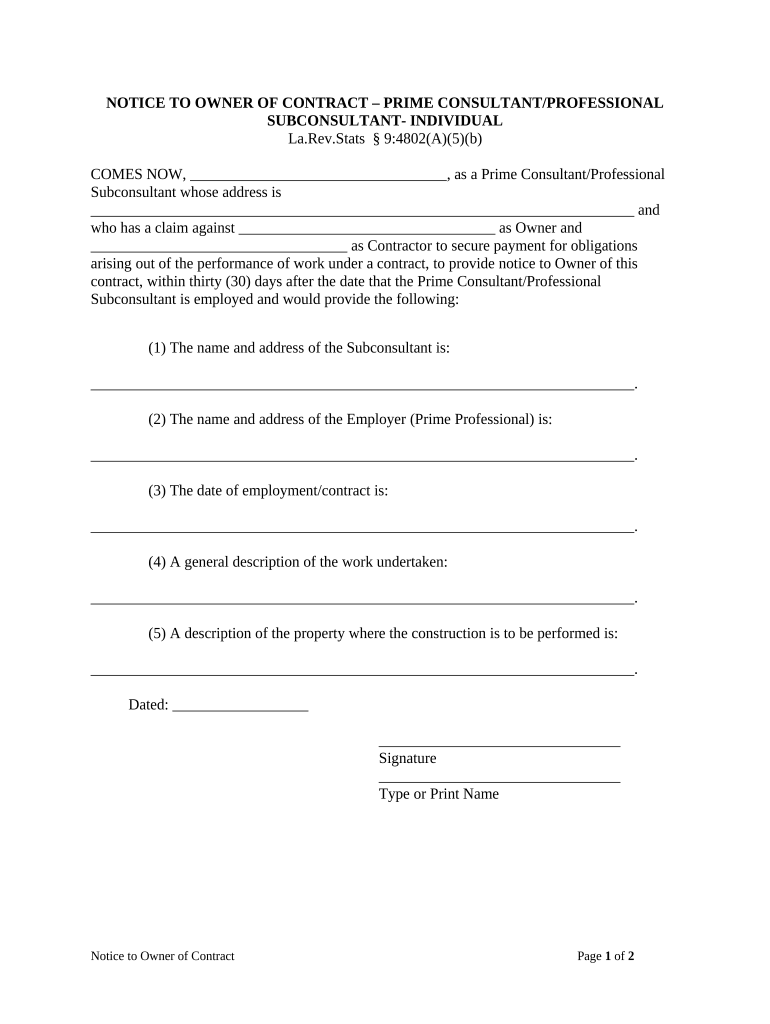
Louisiana Owner Form


What is the Louisiana Owner
The Louisiana Owner form is a legal document used to establish ownership of property or assets in the state of Louisiana. This form is crucial for individuals or businesses that wish to formalize their ownership rights, particularly in real estate transactions. It serves as a record of ownership, which can be referenced in future legal matters or disputes. Understanding the specific requirements and implications of this form is essential for ensuring compliance with state laws.
How to use the Louisiana Owner
Using the Louisiana Owner form involves several steps to ensure its proper completion and submission. First, gather all necessary information regarding the property or asset in question, including its legal description and any relevant identification numbers. Next, fill out the form accurately, ensuring that all details are correct and complete. Once the form is filled, it must be signed and dated by the appropriate parties. Finally, submit the completed form to the designated state office or authority, either online or via mail, depending on the submission options available.
Steps to complete the Louisiana Owner
Completing the Louisiana Owner form requires attention to detail and adherence to specific guidelines. Follow these steps for successful completion:
- Gather necessary documentation, including proof of identity and property details.
- Fill out the form, ensuring all fields are completed accurately.
- Review the form for any errors or omissions.
- Obtain signatures from all required parties.
- Submit the form to the appropriate state office, keeping a copy for your records.
Legal use of the Louisiana Owner
The Louisiana Owner form holds legal significance as it establishes ownership rights and can be used in various legal contexts. It is important to ensure that the form is filled out in compliance with Louisiana state laws to avoid any potential disputes. The form can be referenced in court proceedings, property transactions, and other legal matters to substantiate ownership claims. Proper use of the form helps protect the rights of the owner and provides a clear record of ownership.
Key elements of the Louisiana Owner
Several key elements must be included in the Louisiana Owner form to ensure its validity. These elements typically include:
- The full legal name of the owner or owners.
- A detailed description of the property or asset being owned.
- The date of acquisition or ownership.
- Signatures of all parties involved in the ownership.
- Any additional information required by state regulations.
State-specific rules for the Louisiana Owner
Each state has its own regulations regarding ownership documentation, and Louisiana is no exception. It is essential to be aware of specific state laws that govern the use of the Louisiana Owner form. This includes understanding any filing fees, deadlines for submission, and requirements for notarization. Familiarity with these rules helps ensure that the form is processed correctly and that ownership rights are legally recognized.
Form Submission Methods (Online / Mail / In-Person)
The Louisiana Owner form can be submitted through various methods, depending on the preferences of the owner and the requirements of the state office. Submission options typically include:
- Online submission via the state’s official website.
- Mailing the completed form to the appropriate office.
- In-person submission at designated state offices or courthouses.
Choosing the right submission method can impact the processing time and the overall efficiency of establishing ownership.
Quick guide on how to complete louisiana owner
Complete Louisiana Owner effortlessly on any device
Digital document management has gained popularity among companies and individuals. It offers an ideal eco-friendly substitute for conventional printed and signed documents, as you can easily locate the necessary form and securely store it online. airSlate SignNow equips you with all the tools required to create, modify, and eSign your documents swiftly without delays. Manage Louisiana Owner on any device using airSlate SignNow's Android or iOS applications and simplify any document-related operation today.
How to adjust and eSign Louisiana Owner with ease
- Find Louisiana Owner and click Get Form to begin.
- Utilize the tools we provide to complete your document.
- Emphasize pertinent sections of your documents or conceal sensitive information with tools specifically designed for that purpose by airSlate SignNow.
- Generate your signature using the Sign tool, which takes seconds and holds the same legal validity as a conventional wet ink signature.
- Review the details and click on the Done button to save your changes.
- Decide how you want to send your form, via email, text message (SMS), or invitation link, or download it to your computer.
Eliminate worries about lost or misfiled documents, tedious form searching, or errors that necessitate printing new document copies. airSlate SignNow meets all your document management needs in just a few clicks from your preferred device. Modify and eSign Louisiana Owner and ensure excellent communication at every stage of the form preparation process with airSlate SignNow.
Create this form in 5 minutes or less
Create this form in 5 minutes!
People also ask
-
What is airSlate SignNow and how can it benefit a Louisiana owner?
airSlate SignNow is an intuitive eSignature platform that allows Louisiana owners to send, sign, and manage documents seamlessly. By streamlining these processes, Louisiana owners can save time, reduce paper waste, and increase overall efficiency in their operations.
-
What pricing plans does airSlate SignNow offer for Louisiana owners?
airSlate SignNow provides flexible pricing plans tailored to the needs of Louisiana owners. With options ranging from free plans with basic features to premium plans that offer advanced functionality, Louisiana owners can choose the plan that fits their business requirements and budget.
-
What features does airSlate SignNow have that are beneficial for a Louisiana owner?
Louisiana owners can take advantage of various features offered by airSlate SignNow, such as custom branding, document templates, and real-time tracking. These features not only enhance professionalism but also allow Louisiana owners to monitor the signing process efficiently.
-
How can airSlate SignNow improve workflow for a Louisiana owner?
By integrating airSlate SignNow into daily operations, Louisiana owners can automate document workflows, reducing administrative tasks signNowly. This efficiency allows Louisiana owners to focus on core business activities rather than getting bogged down by paperwork.
-
Can airSlate SignNow integrate with other tools that Louisiana owners use?
Yes, airSlate SignNow offers seamless integrations with widely-used business applications such as Google Workspace, Microsoft Office, and more. This flexibility allows Louisiana owners to connect their favorite tools, enhancing productivity while maintaining a cohesive workflow.
-
Is airSlate SignNow secure for use by a Louisiana owner?
Absolutely, airSlate SignNow takes security seriously, providing advanced encryption and compliance with legal standards such as GDPR. Louisiana owners can trust that their sensitive documents are protected without compromising ease of use.
-
Can a Louisiana owner use airSlate SignNow on mobile devices?
Yes, airSlate SignNow is fully optimized for mobile use, allowing Louisiana owners to send and sign documents on-the-go. This mobile capability ensures that Louisiana owners can manage their paperwork from anywhere, at any time.
Get more for Louisiana Owner
Find out other Louisiana Owner
- eSignature Nebraska Limited Power of Attorney Free
- eSignature Indiana Unlimited Power of Attorney Safe
- Electronic signature Maine Lease agreement template Later
- Electronic signature Arizona Month to month lease agreement Easy
- Can I Electronic signature Hawaii Loan agreement
- Electronic signature Idaho Loan agreement Now
- Electronic signature South Carolina Loan agreement Online
- Electronic signature Colorado Non disclosure agreement sample Computer
- Can I Electronic signature Illinois Non disclosure agreement sample
- Electronic signature Kentucky Non disclosure agreement sample Myself
- Help Me With Electronic signature Louisiana Non disclosure agreement sample
- How To Electronic signature North Carolina Non disclosure agreement sample
- Electronic signature Ohio Non disclosure agreement sample Online
- How Can I Electronic signature Oklahoma Non disclosure agreement sample
- How To Electronic signature Tennessee Non disclosure agreement sample
- Can I Electronic signature Minnesota Mutual non-disclosure agreement
- Electronic signature Alabama Non-disclosure agreement PDF Safe
- Electronic signature Missouri Non-disclosure agreement PDF Myself
- How To Electronic signature New York Non-disclosure agreement PDF
- Electronic signature South Carolina Partnership agreements Online