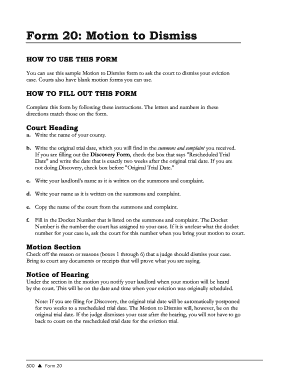
Motion to Dismiss Example Form


What is the Motion to Dismiss Example
A motion to dismiss is a legal document filed by a defendant in response to a complaint, seeking to have the case dismissed before it goes to trial. The blank motion to dismiss form outlines the reasons why the plaintiff's case should not proceed, often citing legal grounds such as lack of jurisdiction, failure to state a claim, or other procedural issues. This form serves as a formal request to the court to terminate the case without further proceedings.
Key Elements of the Motion to Dismiss Example
When preparing a motion to dismiss, several key elements must be included to ensure its effectiveness:
- Caption: The title of the case, including the court name and case number.
- Introduction: A brief statement outlining the purpose of the motion.
- Legal Grounds: Specific reasons for requesting the dismissal, supported by relevant statutes or case law.
- Argument: Detailed explanations of why the case should be dismissed, addressing each point raised in the complaint.
- Conclusion: A summary reiterating the request for dismissal.
Steps to Complete the Motion to Dismiss Example
Completing a blank motion to dismiss form involves several steps to ensure accuracy and compliance with legal standards:
- Gather relevant case information, including the complaint and any supporting documents.
- Identify the legal grounds for dismissal based on the specifics of the case.
- Fill out the motion to dismiss form, ensuring all required sections are completed.
- Review the document for clarity and completeness, checking for any errors or omissions.
- File the completed motion with the appropriate court, following local rules for submission.
Legal Use of the Motion to Dismiss Example
The legal use of a motion to dismiss is governed by specific rules and regulations that vary by jurisdiction. It is essential to ensure that the motion complies with the procedural requirements of the court where the case is filed. This includes adhering to deadlines for filing and serving the motion on the opposing party. A properly filed motion can lead to the dismissal of the case, saving time and resources for the defendant.
How to Obtain the Motion to Dismiss Example
Obtaining a blank motion to dismiss form can be done through various channels. Many courts provide downloadable forms on their official websites, ensuring they are up to date with current legal standards. Additionally, legal aid organizations and law libraries often have templates available. It is advisable to use the most current version of the form to avoid any issues during the filing process.
Examples of Using the Motion to Dismiss Example
There are various scenarios in which a motion to dismiss may be applicable. For instance, if a plaintiff fails to provide sufficient evidence to support their claims, the defendant can file a motion to dismiss based on failure to state a claim. Another example includes cases where the court lacks jurisdiction over the subject matter or the parties involved. Each situation requires careful consideration of the legal grounds for dismissal.
Quick guide on how to complete motion to dismiss example
Effortlessly complete Motion To Dismiss Example on any device
Managing documents online has gained traction among businesses and individuals alike. It offers an ideal eco-friendly substitute for traditional printed and signed documents, allowing you to obtain the correct version and securely save it online. airSlate SignNow equips you with all the tools necessary to create, modify, and electronically sign your documents promptly without delays. Handle Motion To Dismiss Example on any device using the airSlate SignNow apps for Android or iOS and streamline any document-related process today.
The easiest way to modify and eSign Motion To Dismiss Example effortlessly
- Locate Motion To Dismiss Example and click Get Form to begin.
- Utilize the tools we provide to complete your form.
- Emphasize pertinent sections of the documents or obscure sensitive information with tools specifically designed for that purpose by airSlate SignNow.
- Generate your eSignature with the Sign feature, which takes mere seconds and carries the same legal validity as a conventional wet ink signature.
- Review the information and click on the Done button to save your modifications.
- Choose how you wish to send your form, whether by email, SMS, invitation link, or download it to your computer.
Eliminate the hassle of lost or misplaced documents, tedious form searches, or errors that necessitate printing new copies. airSlate SignNow meets your document management needs in just a few clicks from any device. Modify and eSign Motion To Dismiss Example and guarantee effective communication throughout the form preparation process with airSlate SignNow.
Create this form in 5 minutes or less
Create this form in 5 minutes!
How to create an eSignature for the motion to dismiss example
How to create an electronic signature for a PDF online
How to create an electronic signature for a PDF in Google Chrome
How to create an e-signature for signing PDFs in Gmail
How to create an e-signature right from your smartphone
How to create an e-signature for a PDF on iOS
How to create an e-signature for a PDF on Android
People also ask
-
What is a blank motion to dismiss form?
A blank motion to dismiss form is a legal document used to request the dismissal of a case before it goes to trial. This form is essential for individuals looking to expedite legal proceedings. By using a blank motion to dismiss form, you can clearly outline the reasons for the dismissal, ensuring legal clarity and effectiveness.
-
How can I access a blank motion to dismiss form through airSlate SignNow?
You can easily access a blank motion to dismiss form using airSlate SignNow’s document template feature. Our platform provides pre-drafted templates that you can customize according to your needs. Simply log in to your account, search for the form, and start editing it right away, all in a user-friendly interface.
-
Is there a cost associated with obtaining a blank motion to dismiss form on airSlate SignNow?
Yes, there is a cost associated with using airSlate SignNow, but we offer competitive pricing that includes access to essential templates like the blank motion to dismiss form. You can choose from various subscription plans, making it a cost-effective solution for businesses of all sizes. Consider the time and resources saved by using our platform when evaluating the value.
-
What features does airSlate SignNow offer for managing my blank motion to dismiss form?
airSlate SignNow offers features such as electronic signatures, customizable templates, and document tracking for your blank motion to dismiss form. You can collaborate with multiple parties, ensuring everyone has the opportunity to review and sign the document efficiently. Our platform simplifies document management, making it easy to handle all your legal forms in one place.
-
Can I integrate my blank motion to dismiss form with other software?
Absolutely! airSlate SignNow allows integrations with various third-party applications such as CRM systems, cloud storage platforms, and productivity tools. This means you can streamline the process by having your blank motion to dismiss form automatically update across tools you already use, enhancing workflow efficiency.
-
What are the benefits of using a blank motion to dismiss form from airSlate SignNow?
Using a blank motion to dismiss form from airSlate SignNow provides several benefits, including ease of use and accessibility. You can customize the form to suit your needs, and our platform ensures that you can fill it out and eSign it quickly. This not only saves time but also ensures compliance with legal requirements.
-
How secure is my blank motion to dismiss form on airSlate SignNow?
Your blank motion to dismiss form is stored securely on airSlate SignNow, as we prioritize data security and privacy. We employ industry-standard encryption methods to ensure that your documents are protected. Additionally, you have control over access permissions, allowing you to manage who can view or edit your forms.
Get more for Motion To Dismiss Example
Find out other Motion To Dismiss Example
- eSignature New Mexico Doctors Lease Termination Letter Fast
- eSignature New Mexico Doctors Business Associate Agreement Later
- eSignature North Carolina Doctors Executive Summary Template Free
- eSignature North Dakota Doctors Bill Of Lading Online
- eSignature Delaware Finance & Tax Accounting Job Description Template Fast
- How To eSignature Kentucky Government Warranty Deed
- eSignature Mississippi Government Limited Power Of Attorney Myself
- Can I eSignature South Dakota Doctors Lease Agreement Form
- eSignature New Hampshire Government Bill Of Lading Fast
- eSignature Illinois Finance & Tax Accounting Purchase Order Template Myself
- eSignature North Dakota Government Quitclaim Deed Free
- eSignature Kansas Finance & Tax Accounting Business Letter Template Free
- eSignature Washington Government Arbitration Agreement Simple
- Can I eSignature Massachusetts Finance & Tax Accounting Business Plan Template
- Help Me With eSignature Massachusetts Finance & Tax Accounting Work Order
- eSignature Delaware Healthcare / Medical NDA Secure
- eSignature Florida Healthcare / Medical Rental Lease Agreement Safe
- eSignature Nebraska Finance & Tax Accounting Business Letter Template Online
- Help Me With eSignature Indiana Healthcare / Medical Notice To Quit
- eSignature New Jersey Healthcare / Medical Credit Memo Myself