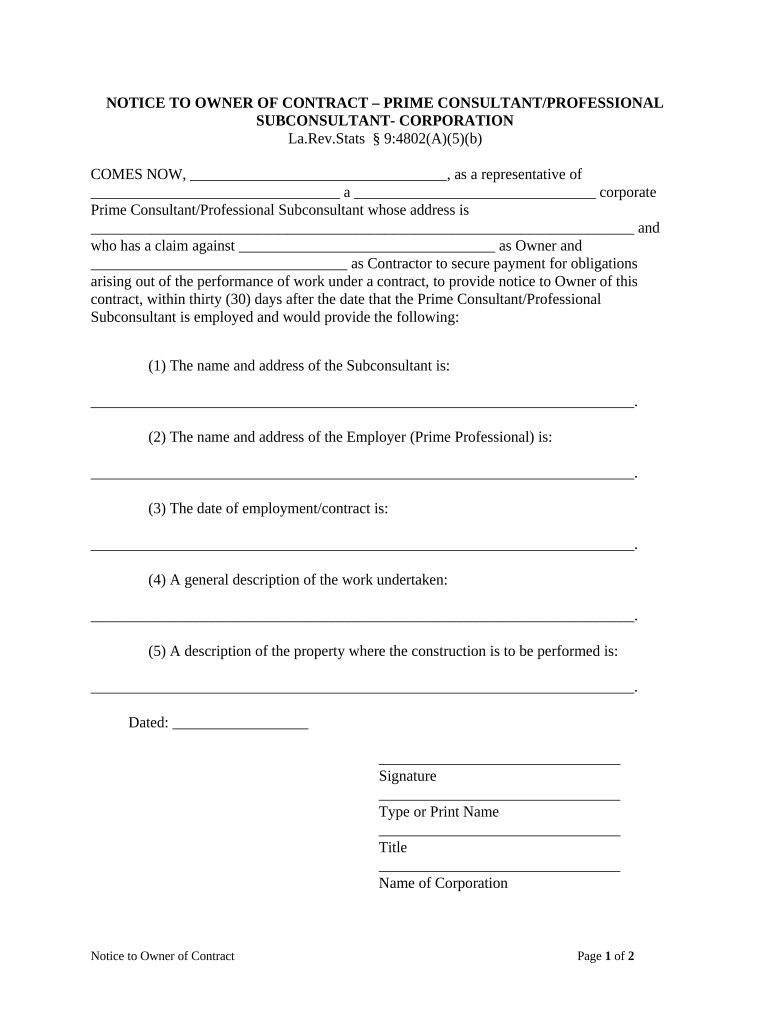
Notice Contract Form


What is the Notice Contract Form
The notice contract form is a legal document used to formally communicate specific information or intentions between parties. It serves various purposes, including notifying individuals or entities of contractual obligations, changes, or terminations. This form is essential in ensuring that all parties are aware of their rights and responsibilities under a contract. In the United States, the notice contract form must meet certain legal standards to be considered valid and enforceable.
How to Use the Notice Contract Form
Using the notice contract form involves several straightforward steps. First, identify the purpose of the notice, whether it is to inform about a breach, a termination, or a change in terms. Next, fill out the form with accurate and relevant details, including the names of the parties involved, the date, and a clear statement of the notice's intent. Once completed, the form should be signed by the appropriate parties to ensure its legal standing. It is advisable to keep a copy for your records and to send the original via a method that provides proof of delivery.
Steps to Complete the Notice Contract Form
Completing the notice contract form requires careful attention to detail. Follow these steps for a successful completion:
- Gather Information: Collect all necessary details about the parties involved and the specific terms of the contract.
- Fill Out the Form: Enter the required information accurately, ensuring clarity in your statements.
- Review the Content: Double-check for any errors or omissions that could affect the validity of the notice.
- Sign the Document: Ensure all relevant parties sign the form, as signatures are crucial for legal enforceability.
- Distribute the Notice: Send the completed form to all parties involved, using a method that confirms receipt.
Legal Use of the Notice Contract Form
The legal use of the notice contract form is governed by various regulations that ensure its enforceability. In the U.S., it must comply with the Uniform Commercial Code (UCC) and other relevant laws. Proper execution, including signatures and adherence to state-specific requirements, is essential. Failure to comply with these legal standards may render the notice ineffective, leading to potential disputes or legal challenges.
Key Elements of the Notice Contract Form
Several key elements must be included in the notice contract form to ensure it is effective and legally binding. These include:
- Parties Involved: Clearly identify all parties to the contract.
- Date of Notice: Include the date when the notice is issued.
- Subject Matter: Specify the purpose of the notice, such as termination or modification of terms.
- Signatures: Ensure that all parties provide their signatures to validate the document.
- Delivery Method: Document the method used to send the notice, which can affect its legal standing.
Examples of Using the Notice Contract Form
The notice contract form can be employed in various scenarios. Common examples include:
- Lease Termination: A landlord may use the form to notify a tenant of the end of a lease agreement.
- Contract Modifications: Parties may issue a notice to inform others of changes to the terms of an existing contract.
- Breach of Contract: A party may send a notice to inform the other party of a breach and request corrective action.
Quick guide on how to complete notice contract form
Complete Notice Contract Form effortlessly on any device
Digital document management has gained traction among businesses and individuals. It offers an ideal environmentally friendly alternative to traditional printed and signed documents, allowing you to locate the necessary form and securely store it online. airSlate SignNow provides all the resources you need to create, modify, and electronically sign your documents swiftly without any holdups. Manage Notice Contract Form on any device with airSlate SignNow's Android or iOS applications and streamline any document-related tasks today.
The easiest way to alter and electronically sign Notice Contract Form without hassle
- Locate Notice Contract Form and click Get Form to begin.
- Utilize the tools we offer to complete your form.
- Highlight important sections of your documents or redact sensitive information using tools that airSlate SignNow provides specifically for that purpose.
- Create your electronic signature with the Sign feature, which takes only seconds and holds the same legal validity as a conventional wet ink signature.
- Review the details and click on the Done button to save your changes.
- Choose how you wish to send your form, via email, SMS, or invite link, or download it to your computer.
Eliminate worries about lost or misplaced documents, tedious form searches, or mistakes that require printing new document copies. airSlate SignNow meets all your document management needs in just a few clicks from a device of your choice. Alter and electronically sign Notice Contract Form and guarantee excellent communication at every stage of your form preparation process with airSlate SignNow.
Create this form in 5 minutes or less
Create this form in 5 minutes!
How to create an eSignature for the notice contract form
The way to create an electronic signature for a PDF file in the online mode
The way to create an electronic signature for a PDF file in Chrome
How to create an electronic signature for putting it on PDFs in Gmail
The way to make an e-signature from your smartphone
The best way to create an e-signature for a PDF file on iOS devices
The way to make an e-signature for a PDF file on Android
People also ask
-
What is a notice contract form?
A notice contract form is a formal document used to notify parties about specific agreements or obligations. It serves as a record of the terms agreed upon and is essential for maintaining clear communication between involved parties.
-
How can airSlate SignNow help with notice contract forms?
airSlate SignNow simplifies the process of creating and managing notice contract forms by offering an intuitive platform for drafting, sending, and eSigning documents. With features like templates and real-time tracking, users can efficiently handle their notice contract forms.
-
Is there a cost associated with using airSlate SignNow for notice contract forms?
Yes, airSlate SignNow offers various pricing plans to accommodate businesses of different sizes. These plans provide access to features that enhance the preparation and signing of notice contract forms at competitive prices.
-
What features make airSlate SignNow suitable for notice contract forms?
airSlate SignNow provides features such as customizable templates, automated workflows, and secure eSignature capabilities that make handling notice contract forms efficient. Additionally, its integration with popular apps enhances usability.
-
Are notice contract forms legally binding when signed with airSlate SignNow?
Yes, notice contract forms signed with airSlate SignNow comply with electronic signature laws, making them legally binding in many jurisdictions. This ensures that your agreements are enforceable and secure.
-
Can I track responses to notice contract forms sent through airSlate SignNow?
Absolutely! airSlate SignNow provides real-time document status updates, allowing you to track when your notice contract forms are viewed and signed. This feature ensures that you stay informed throughout the process.
-
What integrations does airSlate SignNow offer for handling notice contract forms?
airSlate SignNow integrates seamlessly with numerous apps, including CRM systems and cloud storage solutions, facilitating a streamlined workflow for managing notice contract forms. This helps enhance productivity and data accessibility.
Get more for Notice Contract Form
- Hometownotcstore com form
- Army application 79860858 form
- Idaho agreement or contract for deed for sale and purchase of real estate aka land or executory contract form
- Al materneh ghassan f factors determining the internal audit quality in banks empirical evidence from jordan international form
- Gmfm 66 form
- Lesson guide in elementary mathematics grade 6 form
- Parking ticket appeal letter samples request letters form
- Xxx a ndaid form
Find out other Notice Contract Form
- How To eSignature New York Job Applicant Rejection Letter
- How Do I eSignature Kentucky Executive Summary Template
- eSignature Hawaii CV Form Template Mobile
- eSignature Nevada CV Form Template Online
- eSignature Delaware Software Development Proposal Template Now
- eSignature Kentucky Product Development Agreement Simple
- eSignature Georgia Mobile App Design Proposal Template Myself
- eSignature Indiana Mobile App Design Proposal Template Now
- eSignature Utah Mobile App Design Proposal Template Now
- eSignature Kentucky Intellectual Property Sale Agreement Online
- How Do I eSignature Arkansas IT Consulting Agreement
- eSignature Arkansas IT Consulting Agreement Safe
- eSignature Delaware IT Consulting Agreement Online
- eSignature New Jersey IT Consulting Agreement Online
- How Can I eSignature Nevada Software Distribution Agreement
- eSignature Hawaii Web Hosting Agreement Online
- How Do I eSignature Hawaii Web Hosting Agreement
- eSignature Massachusetts Web Hosting Agreement Secure
- eSignature Montana Web Hosting Agreement Myself
- eSignature New Jersey Web Hosting Agreement Online