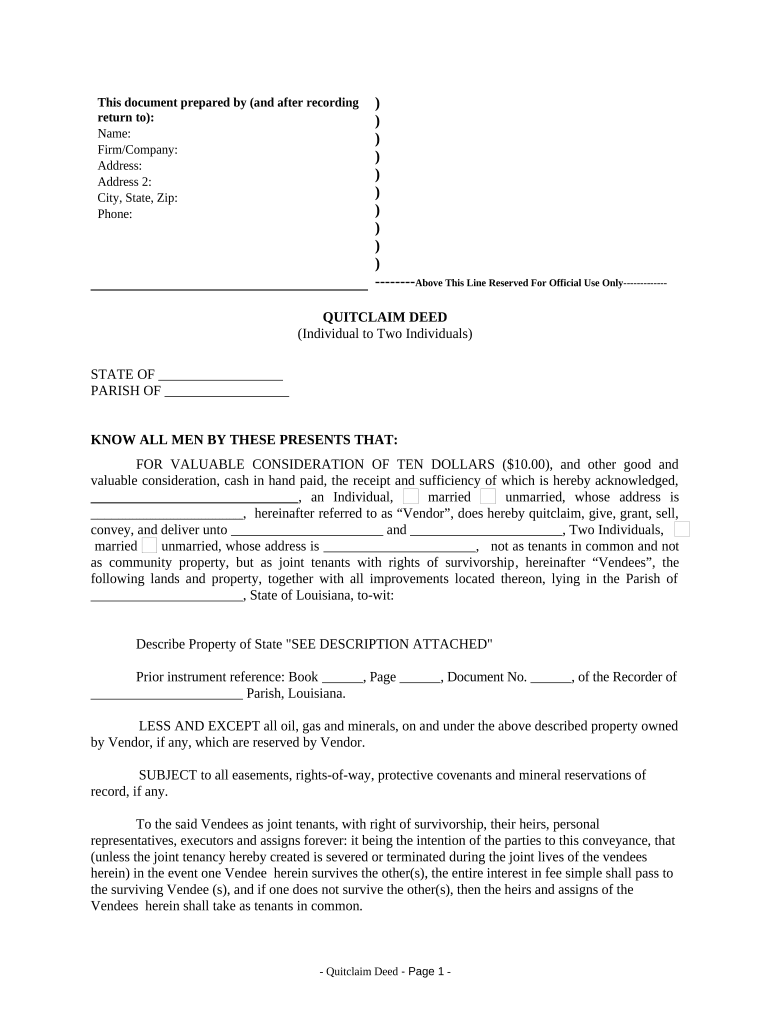
Quitclaim Deed from Individual to Two Individuals in Joint Tenancy Louisiana Form


What is the Quitclaim Deed From Individual To Two Individuals In Joint Tenancy Louisiana
A quitclaim deed from an individual to two individuals in joint tenancy in Louisiana is a legal document that transfers ownership of property. This type of deed is often used when one party wishes to convey their interest in real estate to two other individuals who will hold the property together as joint tenants. Joint tenancy allows for equal ownership and includes the right of survivorship, meaning that if one owner passes away, their share automatically transfers to the surviving owner(s). This deed does not guarantee that the property is free of liens or encumbrances, making it crucial for parties to understand the implications of the transfer.
How to use the Quitclaim Deed From Individual To Two Individuals In Joint Tenancy Louisiana
Using a quitclaim deed from an individual to two individuals in joint tenancy involves several steps. First, the individual transferring the property must complete the deed form accurately, including the legal description of the property and the names of the parties involved. After filling out the form, the transferring party must sign it in the presence of a notary public to ensure its legality. Once notarized, the deed should be filed with the appropriate parish clerk of court in Louisiana. This filing makes the transfer official and provides public notice of the change in ownership.
Steps to complete the Quitclaim Deed From Individual To Two Individuals In Joint Tenancy Louisiana
Completing a quitclaim deed from an individual to two individuals in joint tenancy involves the following steps:
- Obtain the appropriate quitclaim deed form specific to Louisiana.
- Fill in the names of the grantor (the individual transferring the property) and the grantees (the two individuals receiving the property).
- Provide a complete legal description of the property being transferred.
- Sign the deed in front of a notary public to validate the transfer.
- File the completed and notarized deed with the parish clerk of court.
Legal use of the Quitclaim Deed From Individual To Two Individuals In Joint Tenancy Louisiana
The legal use of a quitclaim deed from an individual to two individuals in joint tenancy is primarily for transferring property ownership without warranties. This means that the grantor does not guarantee that they hold clear title to the property. It is commonly used in personal situations, such as transferring property between family members or in divorce settlements. However, it is essential to understand that while this deed facilitates a quick transfer, it does not protect the grantees against potential claims or liens on the property.
Key elements of the Quitclaim Deed From Individual To Two Individuals In Joint Tenancy Louisiana
Key elements of a quitclaim deed from an individual to two individuals in joint tenancy include:
- The names and addresses of the grantor and grantees.
- A legal description of the property being transferred.
- The statement of joint tenancy, indicating that the grantees will hold the property together.
- The signature of the grantor, notarized to validate the transfer.
- The date of execution and filing details with the parish clerk of court.
State-specific rules for the Quitclaim Deed From Individual To Two Individuals In Joint Tenancy Louisiana
In Louisiana, specific rules govern the use of quitclaim deeds. The state requires that all property transfers be recorded to provide public notice. Additionally, Louisiana law mandates that the deed must be signed by the grantor and notarized. It is also important to ensure that the legal description of the property is accurate and complete. Failure to comply with these requirements may result in the deed being considered invalid. Understanding these state-specific rules is crucial for ensuring a smooth transfer of property ownership.
Quick guide on how to complete quitclaim deed from individual to two individuals in joint tenancy louisiana
Complete Quitclaim Deed From Individual To Two Individuals In Joint Tenancy Louisiana effortlessly on any device
Online document management has gained traction among companies and individuals alike. It presents an ideal eco-friendly substitute for conventional printed and signed documents, as you can access the necessary form and securely store it online. airSlate SignNow provides you with all the tools required to create, modify, and eSign your documents promptly without delays. Manage Quitclaim Deed From Individual To Two Individuals In Joint Tenancy Louisiana on any device with airSlate SignNow Android or iOS applications and enhance any document-related process today.
How to modify and eSign Quitclaim Deed From Individual To Two Individuals In Joint Tenancy Louisiana effortlessly
- Locate Quitclaim Deed From Individual To Two Individuals In Joint Tenancy Louisiana and then click Get Form to begin.
- Make use of the tools we offer to finish your document.
- Emphasize pertinent sections of the documents or redact sensitive information with tools that airSlate SignNow offers specifically for that purpose.
- Generate your signature using the Sign tool, which takes seconds and carries the same legal validity as a traditional wet ink signature.
- Review the information and then click on the Done button to save your modifications.
- Choose how you want to share your form, via email, text message (SMS), or invitation link, or download it to your computer.
Eliminate the hassle of lost or misplaced documents, tedious form searching, or mistakes that necessitate printing new copies. airSlate SignNow meets your document management needs in just a few clicks from any device of your choice. Modify and eSign Quitclaim Deed From Individual To Two Individuals In Joint Tenancy Louisiana and ensure outstanding communication at every stage of your form preparation process with airSlate SignNow.
Create this form in 5 minutes or less
Create this form in 5 minutes!
How to create an eSignature for the quitclaim deed from individual to two individuals in joint tenancy louisiana
The way to create an electronic signature for a PDF document online
The way to create an electronic signature for a PDF document in Google Chrome
How to generate an e-signature for signing PDFs in Gmail
The way to make an e-signature from your smart phone
The best way to create an e-signature for a PDF document on iOS
The way to make an e-signature for a PDF file on Android OS
People also ask
-
What is a Quitclaim Deed From Individual To Two Individuals In Joint Tenancy in Louisiana?
A Quitclaim Deed From Individual To Two Individuals In Joint Tenancy in Louisiana is a legal document that allows one person to transfer their interest in a property to two individuals, who will hold the property jointly. This type of deed does not guarantee that the owner has clear title to the property, but it effectively allows for joint ownership.
-
How do I create a Quitclaim Deed From Individual To Two Individuals In Joint Tenancy in Louisiana?
To create a Quitclaim Deed From Individual To Two Individuals In Joint Tenancy in Louisiana, you can utilize airSlate SignNow's user-friendly platform. Simply fill out the necessary details regarding the property and the individuals involved, and the platform will guide you through the signing process.
-
What are the benefits of using airSlate SignNow for a Quitclaim Deed From Individual To Two Individuals In Joint Tenancy in Louisiana?
Using airSlate SignNow for a Quitclaim Deed From Individual To Two Individuals In Joint Tenancy in Louisiana offers numerous benefits, including ease of use, quick document turnaround, and secure electronic signatures. This saves time and reduces the hassle typically associated with paper-based processes.
-
Is there a cost associated with filing a Quitclaim Deed From Individual To Two Individuals In Joint Tenancy in Louisiana?
Yes, while creating a Quitclaim Deed through airSlate SignNow may come with subscription fees, there can also be filing fees when you submit the deed to the local Louisiana authorities. It's important to check with your local office to understand the exact costs involved in processing a Quitclaim Deed.
-
Can I integrate airSlate SignNow with other applications for managing my Quitclaim Deed From Individual To Two Individuals In Joint Tenancy in Louisiana?
Absolutely! airSlate SignNow can integrate with various applications such as Google Drive, Dropbox, and CRM systems to streamline document management. This integration enhances efficiency by allowing you to store and access your Quitclaim Deed from Individual To Two Individuals In Joint Tenancy in Louisiana directly from your preferred platforms.
-
How secure is the process for executing a Quitclaim Deed From Individual To Two Individuals In Joint Tenancy in Louisiana using airSlate SignNow?
The security of your documents is a top priority at airSlate SignNow. The platform employs advanced encryption and secure access protocols to safeguard your Quitclaim Deed From Individual To Two Individuals In Joint Tenancy in Louisiana, ensuring that your information remains confidential and protected.
-
What if I make a mistake on my Quitclaim Deed From Individual To Two Individuals In Joint Tenancy in Louisiana?
If you make a mistake on your Quitclaim Deed From Individual To Two Individuals In Joint Tenancy in Louisiana, airSlate SignNow allows you to edit your document easily before finalizing it. This flexibility helps ensure that all details are correct and reduces the likelihood of errors during the signing process.
Get more for Quitclaim Deed From Individual To Two Individuals In Joint Tenancy Louisiana
- In re name change of case no form
- Filing fees and court costsnebraska judicial branch form
- Nebraska adult name change adult name change form
- Free nebraska name change forms how to change your
- Name ampamp gender change guide for residents of florida national form
- Order for name change form
- Child name changenebraska judicial branch form
- Dc 6111 form
Find out other Quitclaim Deed From Individual To Two Individuals In Joint Tenancy Louisiana
- eSign Washington Finance & Tax Accounting Emergency Contact Form Safe
- How To eSign Georgia Government Claim
- How Do I eSign Hawaii Government Contract
- eSign Hawaii Government Contract Now
- Help Me With eSign Hawaii Government Contract
- eSign Hawaii Government Contract Later
- Help Me With eSign California Healthcare / Medical Lease Agreement
- Can I eSign California Healthcare / Medical Lease Agreement
- How To eSign Hawaii Government Bill Of Lading
- How Can I eSign Hawaii Government Bill Of Lading
- eSign Hawaii Government Promissory Note Template Now
- eSign Hawaii Government Work Order Online
- eSign Delaware Healthcare / Medical Living Will Now
- eSign Healthcare / Medical Form Florida Secure
- eSign Florida Healthcare / Medical Contract Safe
- Help Me With eSign Hawaii Healthcare / Medical Lease Termination Letter
- eSign Alaska High Tech Warranty Deed Computer
- eSign Alaska High Tech Lease Template Myself
- eSign Colorado High Tech Claim Computer
- eSign Idaho Healthcare / Medical Residential Lease Agreement Simple