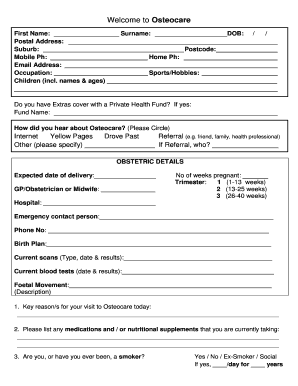
Pregnancy Form


What is the Pregnancy Form
The pregnancy form is an essential document used by healthcare providers to gather important information about a pregnant woman's medical history and current health status. This form typically includes sections for personal information, medical history, and details about the pregnancy itself. It may be required for various purposes, such as prenatal care, hospital admissions, and insurance claims. Understanding the components of this form helps ensure that all necessary information is accurately provided, facilitating better care for both the mother and the baby.
Steps to Complete the Pregnancy Form
Completing the pregnancy form involves several key steps to ensure accuracy and compliance. First, gather all necessary personal and medical information, including your health history and any previous pregnancies. Next, carefully fill out each section of the form, making sure to provide detailed answers where required. It is important to review the completed form for any errors or omissions before submission. If the form is being filled out electronically, ensure that you have a reliable eSignature solution to finalize the document securely.
Legal Use of the Pregnancy Form
The pregnancy form can have legal implications, especially when it comes to healthcare and insurance matters. For the form to be considered legally binding, it must meet specific requirements, such as proper signatures and adherence to electronic signature laws. In the United States, compliance with regulations like the ESIGN Act and UETA ensures that electronic signatures on the pregnancy form are valid and enforceable. This legal framework provides protection for both the signer and the healthcare provider, ensuring that the information provided is treated with confidentiality and respect.
How to Obtain the Pregnancy Form
The pregnancy form can typically be obtained from healthcare providers, such as obstetricians or midwives. Many clinics and hospitals also offer downloadable versions of the form on their websites. It is advisable to contact your healthcare provider directly to ensure you have the most current version of the pregnancy form. Additionally, some online platforms may provide templates that can be customized to meet specific needs, ensuring that all relevant information is captured effectively.
Key Elements of the Pregnancy Form
Understanding the key elements of the pregnancy form is crucial for accurate completion. Common sections include:
- Personal Information: Name, address, contact details, and emergency contacts.
- Medical History: Previous pregnancies, medical conditions, allergies, and medications.
- Current Pregnancy Details: Estimated due date, prenatal care schedule, and any complications.
- Insurance Information: Provider details and policy numbers for billing purposes.
Each of these elements plays a vital role in ensuring comprehensive care and support throughout the pregnancy.
Form Submission Methods
Submitting the pregnancy form can be done through various methods, depending on the healthcare provider's requirements. Common submission methods include:
- Online Submission: Many providers allow electronic submission through secure portals.
- Mail: The completed form can be printed and sent via postal service to the healthcare provider.
- In-Person: You may also choose to deliver the form directly to your healthcare provider during your appointment.
Choosing the appropriate method for submission can help streamline the process and ensure timely care.
Quick guide on how to complete pregnancy form
Easily set up Pregnancy Form on any device
Digital document management has become increasingly popular among businesses and individuals. It offers an ideal environmentally friendly alternative to traditional printed and signed documents, allowing you to access the necessary form and securely store it online. airSlate SignNow provides all the tools you need to create, edit, and eSign your documents quickly and efficiently. Manage Pregnancy Form on any platform using airSlate SignNow's Android or iOS applications and enhance any document-related process today.
How to modify and eSign Pregnancy Form effortlessly
- Find Pregnancy Form and click on Get Form to begin.
- Utilize the tools we offer to complete your form.
- Emphasize important sections of your documents or conceal sensitive information with tools provided by airSlate SignNow specifically for that purpose.
- Generate your eSignature using the Sign tool, which only takes seconds and carries the same legal validity as a traditional wet ink signature.
- Review all the details and click on the Done button to save your changes.
- Choose your preferred method to send your form, whether by email, text message (SMS), or invitation link, or download it to your computer.
Say goodbye to lost or misplaced documents, cumbersome form searching, or mistakes that necessitate printing new document copies. airSlate SignNow addresses all your requirements in document management with just a few clicks from any device you prefer. Modify and eSign Pregnancy Form to ensure excellent communication at every stage of your form preparation with airSlate SignNow.
Create this form in 5 minutes or less
Create this form in 5 minutes!
How to create an eSignature for the pregnancy form
How to create an electronic signature for a PDF online
How to create an electronic signature for a PDF in Google Chrome
How to create an e-signature for signing PDFs in Gmail
How to create an e-signature right from your smartphone
How to create an e-signature for a PDF on iOS
How to create an e-signature for a PDF on Android
People also ask
-
What are hospital documents for pregnant women, and why are they important?
Hospital documents for pregnant women include vital records such as medical histories, consent forms, and prenatal care plans. These documents are essential for ensuring seamless communication between healthcare providers and expectant mothers, as they help track the health and wellbeing of both mother and child throughout the pregnancy.
-
How can airSlate SignNow help with hospital documents for pregnant women?
airSlate SignNow simplifies the process of managing hospital documents for pregnant women by providing an easy-to-use platform for eSigning and document management. Expectant mothers can electronically sign necessary medical forms and access important documents anytime, streamlining the administrative side of their care.
-
Is there a cost associated with using airSlate SignNow for hospital documents for pregnant women?
Yes, airSlate SignNow offers various pricing plans to suit different needs, including those managing hospital documents for pregnant women. You can choose a plan that fits your budget while still gaining full access to its robust features for electronic signatures and document management.
-
What features does airSlate SignNow offer for managing hospital documents for pregnant women?
airSlate SignNow offers features such as secure eSigning, document templates, real-time notifications, and cloud storage, all tailored for hospital documents for pregnant women. These features ensure that documents are easily accessible, securely stored, and efficiently processed throughout the pregnancy.
-
Can airSlate SignNow integrate with other healthcare systems for hospital documents for pregnant women?
Absolutely! airSlate SignNow supports integration with a variety of healthcare systems and tools, making it easier to manage hospital documents for pregnant women. This enables healthcare providers to connect their existing workflows with our platform for even more streamlined document handling.
-
How secure is airSlate SignNow for handling hospital documents for pregnant women?
Security is a top priority at airSlate SignNow. We utilize industry-standard encryption and compliance protocols to ensure that all hospital documents for pregnant women are handled securely, protecting both sensitive information and the privacy of expectant mothers.
-
What benefits can I expect when using airSlate SignNow for hospital documents for pregnant women?
Using airSlate SignNow for hospital documents for pregnant women provides several benefits, including reduced paperwork, faster processing times, and enhanced convenience. Expectant mothers can easily manage their medical documents, leading to a better overall experience during their pregnancy journey.
Get more for Pregnancy Form
- Printable liheap application california form
- Natef task sheets pdf form
- Western cardiology referral form
- Chapter 20 section 1 american struggle with postwar issues answer key form
- Firearm disposition record 538922557 form
- Military treatment facility referral form to va liaison
- Reset form print form rooming accommodation agreem 771863305
- Server hosting agreement template form
Find out other Pregnancy Form
- eSignature Tennessee Construction Contract Safe
- eSignature West Virginia Construction Lease Agreement Myself
- How To eSignature Alabama Education POA
- How To eSignature California Education Separation Agreement
- eSignature Arizona Education POA Simple
- eSignature Idaho Education Lease Termination Letter Secure
- eSignature Colorado Doctors Business Letter Template Now
- eSignature Iowa Education Last Will And Testament Computer
- How To eSignature Iowa Doctors Business Letter Template
- Help Me With eSignature Indiana Doctors Notice To Quit
- eSignature Ohio Education Purchase Order Template Easy
- eSignature South Dakota Education Confidentiality Agreement Later
- eSignature South Carolina Education Executive Summary Template Easy
- eSignature Michigan Doctors Living Will Simple
- How Do I eSignature Michigan Doctors LLC Operating Agreement
- How To eSignature Vermont Education Residential Lease Agreement
- eSignature Alabama Finance & Tax Accounting Quitclaim Deed Easy
- eSignature West Virginia Education Quitclaim Deed Fast
- eSignature Washington Education Lease Agreement Form Later
- eSignature Missouri Doctors Residential Lease Agreement Fast