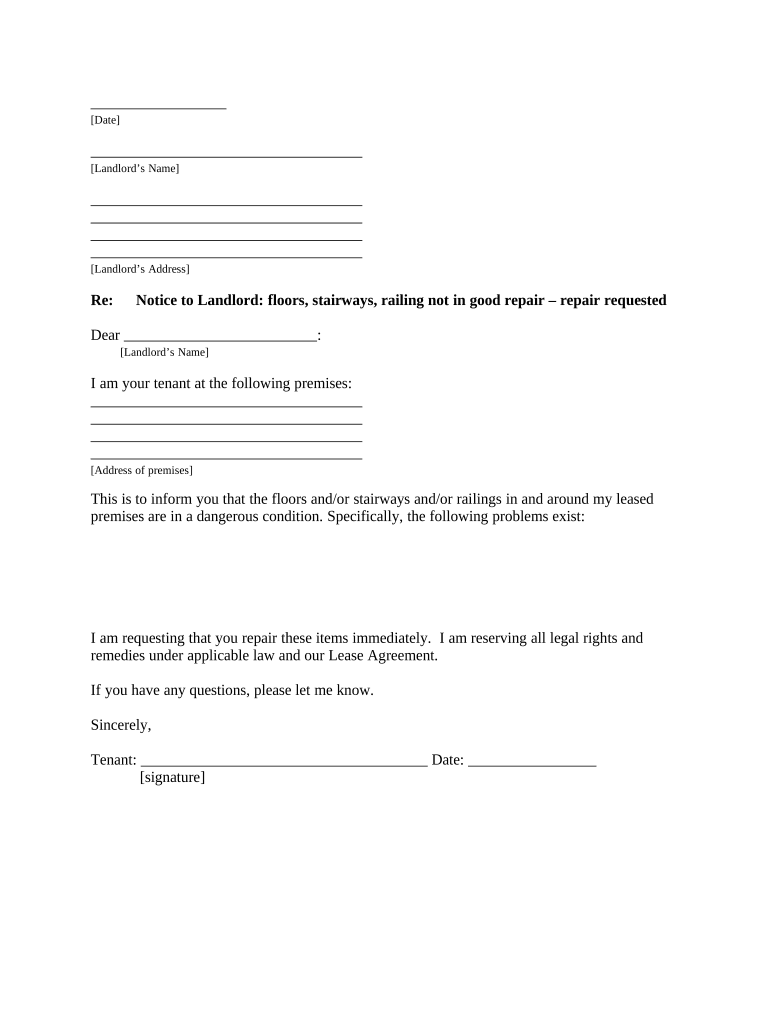
Louisiana Repair Form


What is the Louisiana Repair?
The Louisiana repair form is a document that facilitates communication between tenants and landlords regarding necessary repairs in rental properties. This form outlines the specific repairs needed, the timeline for completion, and any related responsibilities of both parties. It serves as a formal request that helps ensure that tenants live in safe and habitable conditions, while also protecting landlords from potential disputes.
How to use the Louisiana Repair
To effectively use the Louisiana repair form, tenants should clearly detail the repair issues they are experiencing. This includes describing the problem, its location, and any previous attempts to address it. Landlords, upon receiving the form, should review the request promptly and communicate their plan for addressing the repairs. This process fosters transparency and accountability between both parties, ensuring that the necessary actions are taken in a timely manner.
Steps to complete the Louisiana Repair
Completing the Louisiana repair form involves several key steps:
- Gather all relevant information regarding the repair issue.
- Clearly describe the nature of the repair needed, including specific details and location.
- Include any supporting documentation, such as photographs or previous correspondence.
- Submit the completed form to the landlord or property management.
- Keep a copy of the submitted form for personal records.
Legal use of the Louisiana Repair
The Louisiana repair form is legally recognized when it meets specific criteria. For it to be valid, it must be completed accurately and submitted in accordance with state laws governing landlord-tenant relationships. This includes adhering to the timelines set forth for repairs and ensuring that both parties maintain open lines of communication. Proper use of the form can help mitigate disputes and provide a clear record of repair requests.
Key elements of the Louisiana Repair
Essential elements of the Louisiana repair form include:
- A detailed description of the repair issue.
- The date the issue was first reported.
- The tenant's contact information.
- The landlord's contact information.
- A timeline for expected repairs.
State-specific rules for the Louisiana Repair
In Louisiana, specific rules govern the use of repair forms. Landlords are required to respond to repair requests within a reasonable timeframe, typically defined as thirty days. Additionally, tenants must provide landlords with adequate notice of any repair issues, allowing them the opportunity to address the problem. Understanding these state-specific regulations is crucial for both tenants and landlords to ensure compliance and protect their rights.
Quick guide on how to complete louisiana repair
Complete Louisiana Repair smoothly on any device
Online document management has become increasingly favored by businesses and individuals alike. It offers an ideal environmentally friendly alternative to traditional printed and signed documents, allowing you to access the appropriate form and securely store it online. airSlate SignNow provides all the tools you need to create, edit, and electronically sign your documents swiftly without delays. Manage Louisiana Repair on any device with airSlate SignNow's Android or iOS applications and enhance any document-centric process today.
The easiest way to modify and eSign Louisiana Repair effortlessly
- Obtain Louisiana Repair and click Get Form to begin.
- Utilize the tools we provide to fill out your document.
- Mark relevant portions of your documents or redact sensitive information using tools that airSlate SignNow offers specifically for this purpose.
- Create your signature with the Sign feature, which takes mere seconds and holds the same legal validity as a conventional wet ink signature.
- Review all the details and click the Done button to save your updates.
- Choose how you wish to send your form, via email, SMS, invitation link, or download it to your computer.
Say goodbye to lost or misplaced documents, tedious form searches, or errors necessitating new document copies. airSlate SignNow addresses all your document management needs in just a few clicks from a device of your choice. Edit and eSign Louisiana Repair and ensure outstanding communication at any stage of the form preparation process with airSlate SignNow.
Create this form in 5 minutes or less
Create this form in 5 minutes!
People also ask
-
What is airSlate SignNow and how does it relate to Louisiana repair?
airSlate SignNow is a powerful eSignature solution that allows businesses in Louisiana repair to efficiently send and sign documents. This software streamlines the process, enabling faster approvals and enhanced productivity. By adopting airSlate SignNow, Louisiana repair companies can improve their workflow and ensure that important documents are handled electronically.
-
How much does airSlate SignNow cost for Louisiana repair businesses?
Pricing for airSlate SignNow varies depending on the plan selected, but it offers affordable options suitable for Louisiana repair businesses of all sizes. With features specifically designed for ease of use, the return on investment for Louisiana repair companies is signNow. You can find complete pricing details on our website to evaluate the best fit for your needs.
-
What features does airSlate SignNow provide for Louisiana repair companies?
airSlate SignNow offers a variety of features tailored for Louisiana repair businesses, including customizable templates, bulk sending, and real-time tracking of document status. These features help streamline operations and minimize delays. Additionally, users can enjoy advanced security measures to protect sensitive information specific to the Louisiana repair industry.
-
Can airSlate SignNow integrate with other software used in the Louisiana repair industry?
Yes, airSlate SignNow easily integrates with various popular software applications utilized in the Louisiana repair sector, including CRM systems and project management tools. This interoperability enhances workflow efficiency by allowing users to manage documents without switching platforms. Check our integrations page for a complete list of compatible solutions for Louisiana repair operations.
-
What are the benefits of using airSlate SignNow for Louisiana repair contracts?
Using airSlate SignNow for Louisiana repair contracts accelerates the document signing process and reduces paperwork. By securely managing contracts electronically, businesses can close deals faster and ensure compliance with local regulations. The convenience of eSigning helps Louisiana repair companies enhance client satisfaction through quicker service delivery.
-
Is airSlate SignNow mobile-friendly for Louisiana repair professionals?
Absolutely! airSlate SignNow is designed to be mobile-friendly, allowing Louisiana repair professionals to send and sign documents on-the-go using their mobile devices. This flexibility ensures that essential paperwork can be handled promptly, regardless of the location. For Louisiana repair businesses, this means improved responsiveness and better service to clients.
-
How secure is airSlate SignNow for handling documents related to Louisiana repair?
airSlate SignNow prioritizes security and compliance, utilizing advanced encryption methods to protect documents related to Louisiana repair. Our platform complies with industry standards and regulations, ensuring that your sensitive data remains safe. By using airSlate SignNow, Louisiana repair businesses can confidently manage their document workflows without compromising security.
Get more for Louisiana Repair
- Backflow test report 27727030 form
- Tenoroc shooting range form
- Word search form
- Ct blue light permit 104747 form
- Www irs govesforms pubsordene formularios y publicacionesinternal revenue service
- Iwcc forms
- Bc student aid application appendix 3 and why its taking form
- Event space rental contract template form
Find out other Louisiana Repair
- Sign Connecticut Real Estate Business Plan Template Simple
- How To Sign Wisconsin Plumbing Cease And Desist Letter
- Sign Colorado Real Estate LLC Operating Agreement Simple
- How Do I Sign Connecticut Real Estate Operating Agreement
- Sign Delaware Real Estate Quitclaim Deed Secure
- Sign Georgia Real Estate Business Plan Template Computer
- Sign Georgia Real Estate Last Will And Testament Computer
- How To Sign Georgia Real Estate LLC Operating Agreement
- Sign Georgia Real Estate Residential Lease Agreement Simple
- Sign Colorado Sports Lease Agreement Form Simple
- How To Sign Iowa Real Estate LLC Operating Agreement
- Sign Iowa Real Estate Quitclaim Deed Free
- How To Sign Iowa Real Estate Quitclaim Deed
- Sign Mississippi Orthodontists LLC Operating Agreement Safe
- Sign Delaware Sports Letter Of Intent Online
- How Can I Sign Kansas Real Estate Job Offer
- Sign Florida Sports Arbitration Agreement Secure
- How Can I Sign Kansas Real Estate Residential Lease Agreement
- Sign Hawaii Sports LLC Operating Agreement Free
- Sign Georgia Sports Lease Termination Letter Safe