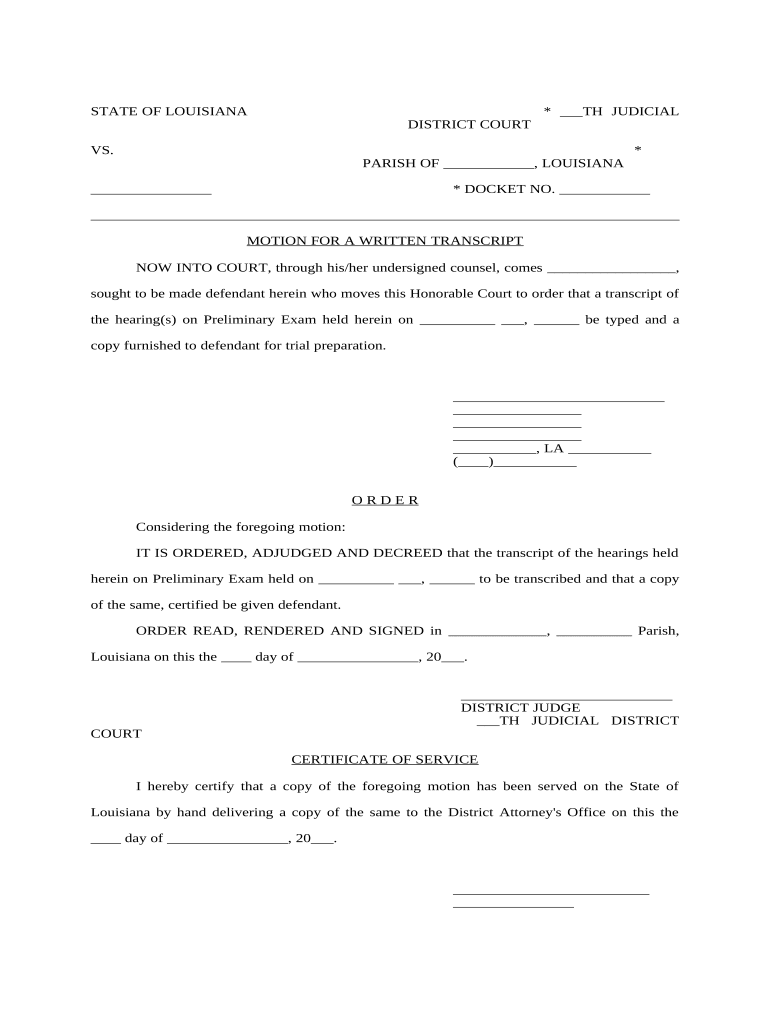
Motion for Order Form


What is the Motion For Order Form
The Louisiana motion for order form is a legal document used to request a court order for a specific action or decision. This form is essential in various legal proceedings, allowing individuals or attorneys to formally present their requests to the court. It typically outlines the reasons for the request, relevant facts, and any supporting evidence. Understanding the purpose and structure of this form is crucial for ensuring that it meets legal requirements and effectively communicates the intended request.
Key Elements of the Motion For Order Form
A well-structured Louisiana motion for order form should include several key elements to ensure clarity and compliance with legal standards. These elements typically consist of:
- Caption: This section includes the court's name, the title of the case, and the case number.
- Introduction: A brief statement outlining the purpose of the motion.
- Factual Background: Detailed information regarding the circumstances leading to the motion.
- Legal Argument: A section that presents the legal basis for the request, including relevant statutes or case law.
- Conclusion: A clear statement of what the movant is asking the court to order.
- Signature Block: Space for the signature of the attorney or the individual filing the motion.
Steps to Complete the Motion For Order Form
Completing the Louisiana motion for order form involves several systematic steps to ensure accuracy and compliance. Follow these steps:
- Gather Information: Collect all necessary details related to the case, including dates, events, and any supporting documents.
- Fill Out the Form: Carefully complete each section of the motion for order form, ensuring clarity and precision in your language.
- Review Legal Requirements: Verify that all legal standards and requirements for your specific motion are met.
- Obtain Signatures: Ensure that the form is signed by the appropriate parties, including the attorney if applicable.
- File the Motion: Submit the completed form to the appropriate court, following the required filing procedures.
Legal Use of the Motion For Order Form
The Louisiana motion for order form serves a critical legal function. It is used in various contexts, such as family law, civil litigation, and probate matters. When properly executed, this form can lead to enforceable court orders that impact the rights and responsibilities of the parties involved. Understanding the legal implications of the motion is essential for both the filer and the opposing party, as it can significantly influence the outcome of a case.
How to Obtain the Motion For Order Form
Obtaining the Louisiana motion for order form can be done through several avenues. Individuals can access the form directly from the Louisiana state court website or visit the local courthouse. Many legal aid organizations and law libraries also provide copies of commonly used legal forms, including the motion for order. It is important to ensure that you are using the most current version of the form, as legal requirements may change over time.
Examples of Using the Motion For Order Form
There are various scenarios in which the Louisiana motion for order form may be utilized. Examples include:
- Requesting a modification of child custody arrangements.
- Seeking a temporary restraining order in domestic violence cases.
- Filing a motion for summary judgment in civil litigation.
- Requesting the court to compel discovery in a lawsuit.
Each of these examples illustrates the form's versatility and importance in legal proceedings, highlighting the need for accurate and thorough completion.
Quick guide on how to complete motion for order form
Complete Motion For Order Form effortlessly on any device
Digital document management has become increasingly popular among businesses and individuals. It offers an ideal environmentally friendly substitute for conventional printed and signed documents, as you can locate the appropriate form and securely save it online. airSlate SignNow provides you with all the tools necessary to create, modify, and eSign your documents quickly without delays. Handle Motion For Order Form on any device with airSlate SignNow Android or iOS applications and simplify any document-based process today.
How to adjust and eSign Motion For Order Form with ease
- Obtain Motion For Order Form and click Get Form to begin.
- Utilize the tools we provide to fill out your form.
- Highlight pertinent sections of the documents or obscure sensitive information with tools that airSlate SignNow offers specifically for this purpose.
- Create your signature using the Sign feature, which takes mere seconds and carries the same legal validity as a traditional ink signature.
- Review all the details and click on the Done button to save your changes.
- Select how you wish to send your form, whether by email, SMS, or invitation link, or download it to your computer.
Bid farewell to lost or misplaced documents, tedious form searches, or mistakes that necessitate printing new document copies. airSlate SignNow addresses your document management needs in just a few clicks from your device of choice. Adjust and eSign Motion For Order Form and ensure effective communication at every stage of your form preparation process with airSlate SignNow.
Create this form in 5 minutes or less
Create this form in 5 minutes!
People also ask
-
What is a Louisiana motion for form?
A Louisiana motion for form is a legal request submitted to a court in Louisiana, invoked to ensure that certain forms or documents conform to the legal requirements. Understanding this process is crucial for effective legal proceedings and adhering to state regulations.
-
How can airSlate SignNow assist with a Louisiana motion for form?
airSlate SignNow streamlines the creation and signing of documents, including the Louisiana motion for form. With our robust e-signature capabilities, you can easily fill out, sign, and send your legal documents securely online.
-
Is there a free trial available for airSlate SignNow?
Yes, airSlate SignNow offers a free trial that allows users to explore its features, including those needed for drafting a Louisiana motion for form. This trial is an excellent way to evaluate the platform's benefits before committing to a subscription.
-
What are the key features of airSlate SignNow for legal professionals?
Key features of airSlate SignNow for legal professionals include customizable templates, cloud storage, and integration options to streamline workflows. These features enhance efficiency when handling documents, including a Louisiana motion for form, making the process smoother.
-
Can I integrate airSlate SignNow with other applications?
Absolutely! airSlate SignNow integrates seamlessly with various applications such as Google Drive, Dropbox, and Salesforce. This allows for efficient document management and access when preparing a Louisiana motion for form and other legal documents.
-
What are the benefits of using airSlate SignNow for document signing?
Using airSlate SignNow for document signing offers numerous benefits, including security, accessibility, and user-friendly interfaces. This is particularly helpful when dealing with legal documents like a Louisiana motion for form, ensuring they are signed and stored securely.
-
How does airSlate SignNow ensure the security of my documents?
airSlate SignNow prioritizes document security with features like data encryption and secure cloud storage. When managing sensitive documents, such as a Louisiana motion for form, you can trust that your information remains protected throughout the signing process.
Get more for Motion For Order Form
Find out other Motion For Order Form
- How To Sign Michigan Lawers Document
- How To Sign New Jersey Lawers PPT
- How Do I Sign Arkansas Legal Document
- How Can I Sign Connecticut Legal Document
- How Can I Sign Indiana Legal Form
- Can I Sign Iowa Legal Document
- How Can I Sign Nebraska Legal Document
- How To Sign Nevada Legal Document
- Can I Sign Nevada Legal Form
- How Do I Sign New Jersey Legal Word
- Help Me With Sign New York Legal Document
- How Do I Sign Texas Insurance Document
- How Do I Sign Oregon Legal PDF
- How To Sign Pennsylvania Legal Word
- How Do I Sign Wisconsin Legal Form
- Help Me With Sign Massachusetts Life Sciences Presentation
- How To Sign Georgia Non-Profit Presentation
- Can I Sign Nevada Life Sciences PPT
- Help Me With Sign New Hampshire Non-Profit Presentation
- How To Sign Alaska Orthodontists Presentation