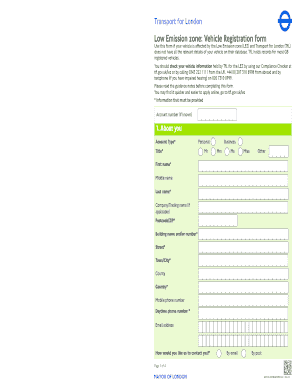
Lez Registration Form


What is the LEZ Registration Form
The LEZ London registration form is a crucial document for vehicle owners who wish to operate within the London Low Emission Zone. This form is designed to ensure that vehicles meet specific emissions standards aimed at reducing air pollution in the city. By registering, vehicle owners can avoid daily charges associated with driving non-compliant vehicles in the designated area. The form collects essential information about the vehicle, including its make, model, and emissions data, to determine eligibility for exemption or compliance with the zone's regulations.
How to Use the LEZ Registration Form
Using the LEZ London registration form involves several straightforward steps. First, gather all necessary vehicle information, such as the registration number and emissions details. Next, access the form through a digital platform that allows for electronic submission. Fill out the form accurately, ensuring all required fields are completed. Once you have reviewed the information for accuracy, submit the form electronically. You may receive confirmation of your registration via email, which serves as proof of compliance with the low emission zone regulations.
Steps to Complete the LEZ Registration Form
Completing the LEZ registration form involves a series of clear steps:
- Collect necessary documentation, including vehicle registration and emissions certificates.
- Access the LEZ registration form online.
- Fill in personal details and vehicle information accurately.
- Review the completed form for any errors or omissions.
- Submit the form electronically and save the confirmation for your records.
Legal Use of the LEZ Registration Form
The legal use of the LEZ London registration form is essential for ensuring compliance with local environmental regulations. When completed correctly, this form serves as a binding document that verifies a vehicle's eligibility to operate within the low emission zone. It is important to understand that submitting false information can lead to penalties and fines. Therefore, vehicle owners should ensure that all details provided are accurate and up-to-date, adhering to the legal requirements set forth by the governing authorities.
Required Documents for the LEZ Registration Form
To successfully complete the LEZ registration form, certain documents are required:
- Vehicle registration certificate.
- Emissions test results or certificate.
- Proof of identity, such as a driver's license or government-issued ID.
- Any additional documentation that may support the vehicle's compliance status.
Form Submission Methods
The LEZ registration form can be submitted through various methods to accommodate different preferences:
- Online: The most efficient method, allowing for immediate processing and confirmation.
- Mail: A traditional method that requires printing the form and sending it to the appropriate address.
- In-Person: Some applicants may prefer to submit the form directly at designated offices.
Quick guide on how to complete lez registration form
Prepare Lez Registration Form effortlessly on any device
Digital document management has gained traction among businesses and individuals alike. It serves as an ideal eco-friendly substitute for conventional printed and signed paperwork, allowing you to locate the necessary form and securely store it online. airSlate SignNow equips you with all the tools required to create, modify, and electronically sign your documents swiftly without delays. Manage Lez Registration Form on any device with airSlate SignNow's apps for Android or iOS and streamline any document-related task today.
How to edit and electronically sign Lez Registration Form without hassle
- Locate Lez Registration Form and click on Get Form to begin.
- Utilize the tools we provide to complete your form.
- Highlight pertinent sections of the documents or obscure sensitive data using tools specifically available from airSlate SignNow for this purpose.
- Generate your signature with the Sign tool, which takes only seconds and holds the same legal validity as a traditional ink signature.
- Review the information and click on the Done button to save your modifications.
- Select your preferred method to send your form, whether by email, text message (SMS), invitation link, or download it to your computer.
Say goodbye to lost or misplaced files, tedious form searches, or mistakes that require printing new document copies. airSlate SignNow fulfills all your document management needs in just a few clicks from your chosen device. Edit and electronically sign Lez Registration Form and ensure excellent communication at any stage of your form preparation process with airSlate SignNow.
Create this form in 5 minutes or less
Create this form in 5 minutes!
How to create an eSignature for the lez registration form
How to create an electronic signature for a PDF online
How to create an electronic signature for a PDF in Google Chrome
How to create an e-signature for signing PDFs in Gmail
How to create an e-signature right from your smartphone
How to create an e-signature for a PDF on iOS
How to create an e-signature for a PDF on Android
People also ask
-
What is the LEZ London registration form and how does it work?
The LEZ London registration form is a crucial document for businesses operating in London’s Low Emission Zone. By completing this form, businesses can demonstrate compliance with environmental regulations. airSlate SignNow provides a user-friendly platform for completing and submitting the LEZ London registration form efficiently.
-
What features does airSlate SignNow offer for the LEZ London registration form?
airSlate SignNow offers a variety of features for managing the LEZ London registration form. Users can easily eSign documents, track submission statuses, and store forms securely in the cloud. These features streamline the entire registration process, making compliance easier.
-
Is there a cost associated with using the LEZ London registration form on airSlate SignNow?
Yes, using the LEZ London registration form on airSlate SignNow does come with a pricing structure. However, the platform aims to provide a cost-effective solution for businesses, allowing them to manage documents without breaking the bank. Check our pricing page for specific plans and options related to the LEZ London registration form.
-
Can I integrate airSlate SignNow with other software for the LEZ London registration form?
Absolutely! airSlate SignNow allows seamless integration with various third-party applications. This integration capability benefits users by enabling them to automate workflows and manage the LEZ London registration form more effectively within their existing systems.
-
What are the benefits of using airSlate SignNow for the LEZ London registration form?
Using airSlate SignNow for the LEZ London registration form provides several benefits, including faster processing times and enhanced document security. The platform's intuitive interface also simplifies the eSigning process, making compliance more accessible for businesses. Additionally, you'll gain insights through tracking features.
-
How can I get started with the LEZ London registration form on airSlate SignNow?
Getting started with the LEZ London registration form on airSlate SignNow is simple. First, sign up for an account on our website. Once registered, you can access templates for the LEZ London registration form and start filling them out right away.
-
Is the LEZ London registration form legally binding when completed on airSlate SignNow?
Yes, the LEZ London registration form completed on airSlate SignNow is legally binding. The platform complies with eSignature laws, ensuring that your signed documents are valid and enforceable. This allows businesses to submit their registration confidently.
Get more for Lez Registration Form
- Dd 2875 air force form
- Ucc f110 building subcode technical section state of new jersey hillsborough nj form
- Lifeline agent contract agent full cycle distributors form
- Forma pauperis north carolina
- Phs 6134 100126794 form
- High mileage discount application form personal property high mileage form va
- Partner operating agreement template form
- Partnership operating agreement template form
Find out other Lez Registration Form
- How To Integrate Sign in Banking
- How To Use Sign in Banking
- Help Me With Use Sign in Banking
- Can I Use Sign in Banking
- How Do I Install Sign in Banking
- How To Add Sign in Banking
- How Do I Add Sign in Banking
- How Can I Add Sign in Banking
- Can I Add Sign in Banking
- Help Me With Set Up Sign in Government
- How To Integrate eSign in Banking
- How To Use eSign in Banking
- How To Install eSign in Banking
- How To Add eSign in Banking
- How To Set Up eSign in Banking
- How To Save eSign in Banking
- How To Implement eSign in Banking
- How To Set Up eSign in Construction
- How To Integrate eSign in Doctors
- How To Use eSign in Doctors