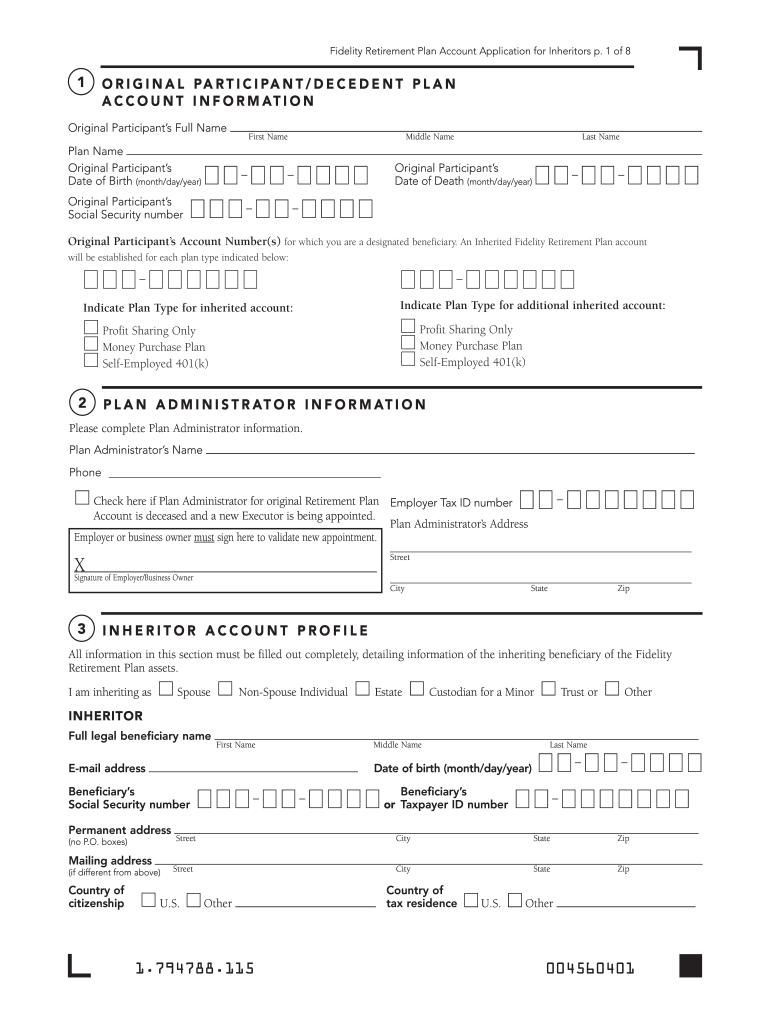
Fidelity Retirement Plan Account Application for Inheritors Trading Form


Understanding the Fidelity new account form PDF
The Fidelity new account form PDF is essential for individuals looking to open a new brokerage account with Fidelity Investments. This form collects necessary information such as personal identification, financial background, and investment preferences. By completing this form, users can initiate the process of managing their investments, retirement accounts, or trading activities. Understanding the details required in the form can help streamline the application process and ensure compliance with Fidelity's requirements.
Steps to complete the Fidelity new account form PDF
Completing the Fidelity new account form PDF involves several key steps. First, gather all necessary personal information, including your Social Security number, employment details, and financial information. Next, carefully fill out each section of the form, ensuring accuracy to avoid delays. After completing the form, review it for any errors, then sign and date it. Finally, submit the form according to the instructions provided, whether online, by mail, or in person, to initiate your account setup.
Required documents for the Fidelity new account application
When filling out the Fidelity new account form, certain documents are typically required to verify your identity and financial background. These may include:
- Government-issued identification (e.g., driver's license or passport)
- Proof of address (e.g., utility bill or bank statement)
- Social Security number or Tax Identification Number
- Employment information and financial details
Having these documents ready can facilitate a smoother application process and help ensure that your account is set up without unnecessary delays.
Legal considerations for the Fidelity new account form PDF
The Fidelity new account form PDF must be completed in compliance with various legal requirements. This includes ensuring that all provided information is accurate and truthful, as any discrepancies may lead to legal repercussions or account denial. Additionally, Fidelity adheres to regulations such as the USA PATRIOT Act, which mandates identity verification to prevent fraud and money laundering. Understanding these legal considerations can help applicants navigate the process more effectively.
Digital vs. paper version of the Fidelity new account form
Applicants have the option to complete the Fidelity new account form in either digital or paper format. The digital version offers convenience, allowing users to fill out and submit the form online, which can expedite the application process. Conversely, the paper version may be preferred by those who are more comfortable with traditional methods. Regardless of the format chosen, it is essential to ensure that all information is accurately provided and that the form is submitted according to Fidelity's guidelines.
Eligibility criteria for opening a Fidelity account
To open a Fidelity account using the new account form, applicants must meet specific eligibility criteria. Generally, individuals must be at least eighteen years old and possess a valid Social Security number or Tax Identification Number. Additionally, applicants should be legal residents of the United States. Understanding these criteria is crucial to ensure that the application process proceeds smoothly and without complications.
Quick guide on how to complete fidelity retirement plan account application for inheritors trading
Complete Fidelity Retirement Plan Account Application For Inheritors Trading effortlessly on any device
Online document management has gained popularity among businesses and individuals. It offers an ideal eco-friendly substitute for traditional printed and signed documents, allowing you to obtain the necessary form and securely store it online. airSlate SignNow equips you with all the tools required to create, edit, and eSign your documents swiftly without delays. Handle Fidelity Retirement Plan Account Application For Inheritors Trading on any platform with airSlate SignNow's Android or iOS applications and simplify any document-related task today.
How to edit and eSign Fidelity Retirement Plan Account Application For Inheritors Trading with ease
- Obtain Fidelity Retirement Plan Account Application For Inheritors Trading and click on Get Form to begin.
- Utilize the tools we provide to fill out your form.
- Highlight pertinent sections of your documents or obscure sensitive information with the tools that airSlate SignNow provides specifically for that purpose.
- Generate your eSignature using the Sign tool, which takes seconds and holds the same legal significance as a traditional wet ink signature.
- Review the information and click on the Done button to preserve your changes.
- Choose how you wish to deliver your form, via email, text message (SMS), invite link, or download it to your PC.
Eliminate concerns about lost or misplaced files, monotonous form searches, or errors that necessitate printing new document copies. airSlate SignNow fulfills all your document management requirements with just a few clicks from any device you prefer. Edit and eSign Fidelity Retirement Plan Account Application For Inheritors Trading and ensure excellent communication at every step of the form preparation process with airSlate SignNow.
Create this form in 5 minutes or less
FAQs
-
How do I fill out an application form to open a bank account?
I want to believe that most banks nowadays have made the process of opening bank account, which used to be cumbersome, less cumbersome. All you need to do is to approach the bank, collect the form, and fill. However if you have any difficulty in filling it, you can always call on one of the banks rep to help you out.
-
I recently opened a Fidelity Roth IRA and it says my account is closed and I need to submit a W-9 form. Can anyone explain how this form relates to an IRA and why I need to fill it out?
Financial institutions are required to obtain tax ID numbers when opening an account, and the fact that it's an IRA doesn't exempt them from that requirement. They shouldn't have opened it without the W-9 in the first place, but apparently they did. So now they had to close it until they get the required documentation.
-
How can I fill out an online application form for a SBI savings account opening, as I have a single name not a surname or last name?
go paperless. open your account at your home using SBI YONO apps.
-
How do I fill out the online application for a tourist visa to Canada for a family, one account and two applications or two accounts for two applications?
One account for all applicants is adequate assuming others are close family members. if they are not related in any way, ask them to create separate account and apply on their own. You can keep yourself as primary applicant and add family members as secondary. Just follow instructions on the website- very simpleApplication for Visitor Visa (Temporary Resident Visa - TRV)
-
How long does it take for Facebook to get back to you after you fill out your account form when you got locked out?
Up to 48 hrs.
Create this form in 5 minutes!
How to create an eSignature for the fidelity retirement plan account application for inheritors trading
How to create an eSignature for the Fidelity Retirement Plan Account Application For Inheritors Trading in the online mode
How to generate an eSignature for your Fidelity Retirement Plan Account Application For Inheritors Trading in Chrome
How to generate an electronic signature for putting it on the Fidelity Retirement Plan Account Application For Inheritors Trading in Gmail
How to make an electronic signature for the Fidelity Retirement Plan Account Application For Inheritors Trading straight from your smart phone
How to generate an eSignature for the Fidelity Retirement Plan Account Application For Inheritors Trading on iOS
How to create an electronic signature for the Fidelity Retirement Plan Account Application For Inheritors Trading on Android
People also ask
-
What is the fidelity new account form pdf, and why do I need it?
The fidelity new account form pdf is a document required to open a new account with Fidelity Investments. Completing this form accurately ensures a smooth account setup process and helps get you started with your investments quickly. This form is crucial for individuals looking to manage their finances effectively.
-
How can I obtain the fidelity new account form pdf?
You can easily obtain the fidelity new account form pdf from Fidelity's official website. Simply navigate to the accounts section, and you will find the downloadable PDF form. Having this form ready is the first step in a seamless account opening experience.
-
Is the fidelity new account form pdf easy to fill out?
Yes, the fidelity new account form pdf is designed to be user-friendly. It includes clear instructions and fields for all necessary information, making the process straightforward. Completing this form correctly ensures you meet all the requirements for account setup.
-
What information do I need to provide in the fidelity new account form pdf?
The fidelity new account form pdf requires basic personal information, such as your name, address, Social Security number, and financial details. Make sure to have this information at hand to avoid delays in setting up your new account. Accurate details help in quick processing of your application.
-
Can airSlate SignNow assist with signing the fidelity new account form pdf?
Absolutely! airSlate SignNow provides a seamless solution for electronically signing the fidelity new account form pdf. Our platform makes eSigning quick and secure, ensuring that your completed form is submitted without any hassle or delays.
-
Are there any fees associated with using the fidelity new account form pdf?
There are typically no fees associated with submitting the fidelity new account form pdf itself, but it is essential to review the terms of the account being opened. Different accounts might come with varying fees depending on their features and services. Always ensure you understand the associated costs before completing your form.
-
What are the benefits of using the fidelity new account form pdf over other formats?
The fidelity new account form pdf offers a standardized format that is widely accepted, ensuring compatibility with Fidelity's systems. Additionally, PDFs maintain formatting, making it easy to fill out accurately. Using this format minimizes errors during submission and speeds up the account opening process.
Get more for Fidelity Retirement Plan Account Application For Inheritors Trading
- Va agreement form
- Va financial form
- Virginia acceptance of service waiver of service of process and future service of process and notice form
- General contractor form
- Virginia petition for protective order stalking form
- Virginia affidavit for summons in interpleader form
- Virginia bill of particulars form
- Amendment living trust form
Find out other Fidelity Retirement Plan Account Application For Inheritors Trading
- Can I eSign Kentucky Quitclaim Deed
- eSign Maine Quitclaim Deed Free
- How Do I eSign New York Quitclaim Deed
- eSign New Hampshire Warranty Deed Fast
- eSign Hawaii Postnuptial Agreement Template Later
- eSign Kentucky Postnuptial Agreement Template Online
- eSign Maryland Postnuptial Agreement Template Mobile
- How Can I eSign Pennsylvania Postnuptial Agreement Template
- eSign Hawaii Prenuptial Agreement Template Secure
- eSign Michigan Prenuptial Agreement Template Simple
- eSign North Dakota Prenuptial Agreement Template Safe
- eSign Ohio Prenuptial Agreement Template Fast
- eSign Utah Prenuptial Agreement Template Easy
- eSign Utah Divorce Settlement Agreement Template Online
- eSign Vermont Child Custody Agreement Template Secure
- eSign North Dakota Affidavit of Heirship Free
- How Do I eSign Pennsylvania Affidavit of Heirship
- eSign New Jersey Affidavit of Residence Free
- eSign Hawaii Child Support Modification Fast
- Can I eSign Wisconsin Last Will and Testament