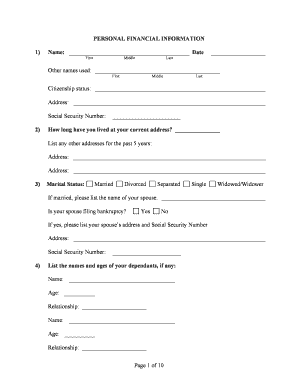
Va Financial Form


What is the Virginia Financial Information Sheet?
The Virginia Financial Information Sheet is a crucial document used primarily to assess an individual's financial status. This form is often required for various applications, including those related to financial assistance, loans, or state benefits. It collects essential data such as income, assets, liabilities, and expenses, providing a comprehensive overview of an individual's financial situation. Understanding this form is vital for anyone seeking to navigate financial processes within Virginia.
Key Elements of the Virginia Financial Information Sheet
Several key elements make up the Virginia Financial Information Sheet. These include:
- Personal Information: Name, address, and contact details.
- Income Details: Sources of income, including employment, benefits, and other earnings.
- Asset Information: Details about properties, savings accounts, and investments.
- Liabilities: Information on debts, loans, and other financial obligations.
- Monthly Expenses: Breakdown of regular expenses such as housing, utilities, and transportation.
Each section must be filled out accurately to ensure a complete financial picture is presented.
Steps to Complete the Virginia Financial Information Sheet
Completing the Virginia Financial Information Sheet involves several straightforward steps:
- Gather Documentation: Collect all necessary financial documents, including pay stubs, bank statements, and tax returns.
- Fill Out Personal Information: Enter your name, address, and contact information at the top of the form.
- Detail Your Income: List all sources of income and their respective amounts.
- List Assets and Liabilities: Provide details about your assets and any outstanding debts.
- Outline Monthly Expenses: Include all regular monthly expenses to give a clear picture of your financial obligations.
- Review and Sign: Carefully review the completed form for accuracy and sign where required.
Following these steps will help ensure that the form is completed correctly and efficiently.
Legal Use of the Virginia Financial Information Sheet
The Virginia Financial Information Sheet is legally recognized when filled out completely and accurately. It serves as a formal declaration of an individual's financial status and can be used in various legal and administrative proceedings. Compliance with applicable laws and regulations is essential to ensure that the information provided is valid and can be relied upon by agencies or institutions requiring the form.
How to Obtain the Virginia Financial Information Sheet
The Virginia Financial Information Sheet can typically be obtained through state agencies, financial institutions, or online resources. Individuals can visit relevant government websites or contact local offices to request the form. It is important to ensure that the most current version of the form is used, as updates may occur periodically.
Form Submission Methods
Once the Virginia Financial Information Sheet is completed, it can be submitted through various methods:
- Online Submission: Many agencies allow for electronic submission via their websites.
- Mail: The completed form can be printed and mailed to the appropriate agency or institution.
- In-Person: Individuals may also choose to deliver the form in person at designated offices.
Choosing the right submission method depends on the specific requirements of the agency or institution involved.
Quick guide on how to complete va financial form
Prepare Va Financial Form seamlessly on any device
Online document management has become favored by businesses and individuals alike. It offers an ideal eco-conscious alternative to conventional printed and signed documents, allowing you to find the correct form and securely store it online. airSlate SignNow provides you with all the resources necessary to create, modify, and eSign your documents swiftly without delays. Manage Va Financial Form on any device using airSlate SignNow's Android or iOS applications and enhance any document-based workflow today.
The easiest way to edit and eSign Va Financial Form effortlessly
- Find Va Financial Form and click Get Form to begin.
- Utilize the tools we provide to complete your document.
- Highlight important sections of the documents or conceal sensitive information with tools that airSlate SignNow offers specifically for that purpose.
- Create your signature with the Sign tool, which takes mere seconds and holds the same legal validity as a traditional wet ink signature.
- Review the details and click on the Done button to save your changes.
- Choose how you wish to send your form, via email, SMS, invite link, or download it to your computer.
Say goodbye to lost or mislaid files, tedious form searching, or mistakes that necessitate printing new document copies. airSlate SignNow meets your document management needs in just a few clicks from your preferred device. Edit and eSign Va Financial Form and guarantee excellent communication at any phase of your form preparation process with airSlate SignNow.
Create this form in 5 minutes or less
Create this form in 5 minutes!
People also ask
-
What is a Virginia financial information sheet?
A Virginia financial information sheet is a document that outlines essential financial details required for various purposes, such as tax filings or loan applications. It helps individuals and businesses organize their financial data efficiently and comply with state requirements.
-
How can airSlate SignNow assist with the Virginia financial information sheet?
airSlate SignNow simplifies the process of creating, sending, and signing a Virginia financial information sheet. With its user-friendly interface, users can easily customize templates and ensure all required information is accurately captured and signed securely.
-
What features does airSlate SignNow offer for managing Virginia financial information sheets?
airSlate SignNow offers features such as customizable templates, eSignature capabilities, and document tracking for Virginia financial information sheets. These features streamline the process, save time, and enhance the overall efficiency of financial document management.
-
Is airSlate SignNow cost-effective for businesses needing a Virginia financial information sheet?
Yes, airSlate SignNow offers a cost-effective solution for businesses that require a Virginia financial information sheet. With various pricing plans available, users can choose a package that fits their budget while still receiving top-notch electronic document services.
-
Can I integrate airSlate SignNow with other software for my Virginia financial information sheet?
Absolutely! airSlate SignNow allows seamless integration with various apps and software, including CRM and accounting tools. This integration ensures that your Virginia financial information sheet can be easily accessed, managed, and updated alongside your other business processes.
-
What are the benefits of using airSlate SignNow for Virginia financial information sheets?
Using airSlate SignNow for Virginia financial information sheets provides several benefits, including increased efficiency, enhanced security, and improved collaboration among stakeholders. The electronic signature feature ensures that documents are signed quickly and accurately, reducing delays in your workflow.
-
How does airSlate SignNow ensure the security of my Virginia financial information sheet?
airSlate SignNow employs robust security measures, including encrypted storage and secure signing processes, to protect your Virginia financial information sheet. Users can have peace of mind knowing that their sensitive financial data is safe from unauthorized access.
Get more for Va Financial Form
- Nevada mechanics lien law in construction faqs forms
- The horses to seller form
- Notice of pendency of action individual form
- Notice of pendency of action corporation form
- Lien claimant furnished or supplied labor form
- Free florida eviction notice formsprocess and laws
- 5 day notice of termination of form
- 5 day notice to remedy breach of non residential form
Find out other Va Financial Form
- Sign Florida Car Dealer Resignation Letter Now
- Sign Georgia Car Dealer Cease And Desist Letter Fast
- Sign Georgia Car Dealer Purchase Order Template Mobile
- Sign Delaware Car Dealer Limited Power Of Attorney Fast
- How To Sign Georgia Car Dealer Lease Agreement Form
- How To Sign Iowa Car Dealer Resignation Letter
- Sign Iowa Car Dealer Contract Safe
- Sign Iowa Car Dealer Limited Power Of Attorney Computer
- Help Me With Sign Iowa Car Dealer Limited Power Of Attorney
- Sign Kansas Car Dealer Contract Fast
- Sign Kansas Car Dealer Agreement Secure
- Sign Louisiana Car Dealer Resignation Letter Mobile
- Help Me With Sign Kansas Car Dealer POA
- How Do I Sign Massachusetts Car Dealer Warranty Deed
- How To Sign Nebraska Car Dealer Resignation Letter
- How Can I Sign New Jersey Car Dealer Arbitration Agreement
- How Can I Sign Ohio Car Dealer Cease And Desist Letter
- How To Sign Ohio Car Dealer Arbitration Agreement
- How To Sign Oregon Car Dealer Limited Power Of Attorney
- How To Sign Pennsylvania Car Dealer Quitclaim Deed