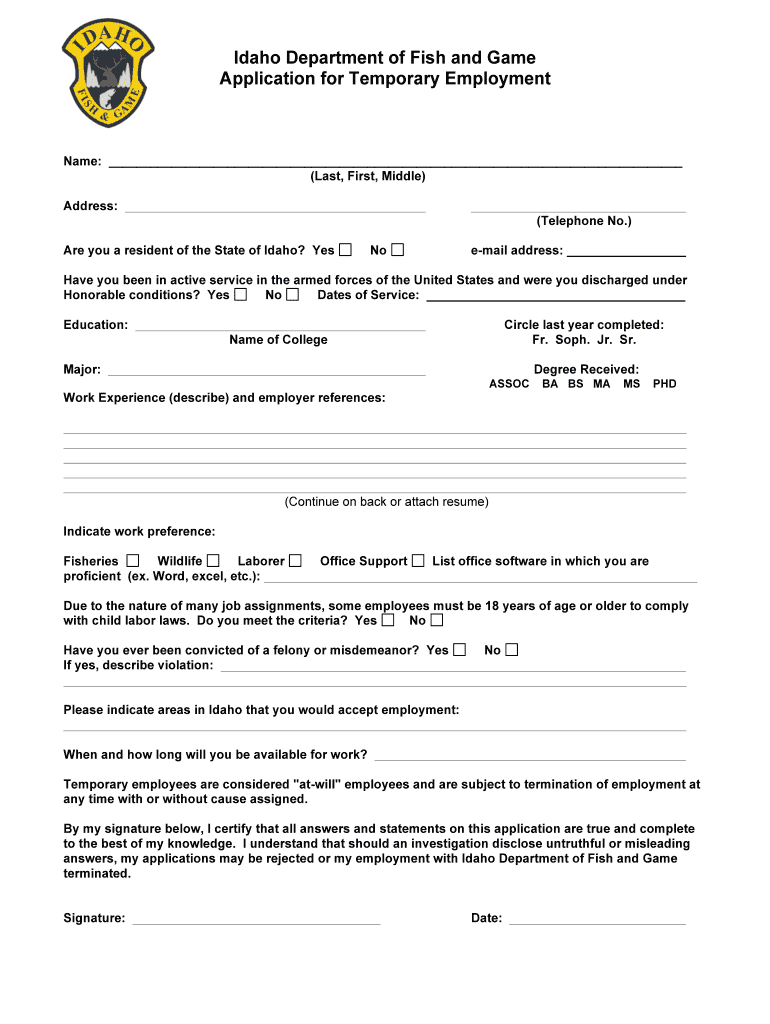
Idaho Fish and Game Application for Temporary Employment Fishandgame Idaho 2012


Understanding the Idaho Fish and Game Application for Temporary Employment
The Idaho Fish and Game Application for Temporary Employment is designed for individuals seeking seasonal or temporary job opportunities within the Idaho Department of Fish and Game. This application allows candidates to express their interest in various positions that support wildlife management, conservation efforts, and public engagement. Understanding the components of this application is crucial for a successful submission.
Steps to Complete the Idaho Fish and Game Application for Temporary Employment
Completing the Idaho Fish and Game Application involves several key steps to ensure that your application is thorough and accurate. Begin by gathering necessary personal information, including your contact details, work history, and educational background. Next, carefully read the job descriptions for the positions you are interested in, as this will help tailor your application to highlight relevant experience. Fill out the application form completely, making sure to provide detailed responses where required. Finally, review your application for any errors before submission to enhance your chances of being considered for employment.
Eligibility Criteria for Idaho Fish and Game Jobs
To be eligible for temporary employment with the Idaho Department of Fish and Game, applicants typically must meet certain criteria. These may include being at least eighteen years old, possessing a valid driver's license, and having relevant experience or education in fields such as wildlife management, biology, or environmental science. Additionally, candidates may need to pass background checks and demonstrate a commitment to conservation and public service.
How to Obtain the Idaho Fish and Game Application for Temporary Employment
The Idaho Fish and Game Application for Temporary Employment can be obtained directly from the Idaho Department of Fish and Game website. Applicants can download the application form in a digital format, which allows for easy completion and submission. Alternatively, physical copies may be available at local offices or during recruitment events. Ensure that you have the most current version of the application to avoid any issues during the submission process.
Legal Use of the Idaho Fish and Game Application for Temporary Employment
Utilizing the Idaho Fish and Game Application for Temporary Employment legally requires adherence to specific guidelines set by the department. Applicants must provide truthful information and disclose any relevant qualifications or experiences. Misrepresentation on the application can lead to disqualification or termination if hired. It is also important to respect confidentiality and privacy laws when handling personal information during the application process.
Key Elements of the Idaho Fish and Game Application for Temporary Employment
The application consists of several key elements that are essential for evaluating a candidate's suitability for temporary positions. These elements typically include personal identification information, a detailed work history, educational qualifications, and references. Additionally, applicants may be required to answer specific questions related to their experience with wildlife or conservation efforts, as well as their availability for work during the designated seasons.
Quick guide on how to complete idaho fish and game application for temporary employment fishandgame idaho
Access Idaho Fish And Game Application For Temporary Employment Fishandgame Idaho effortlessly on any device
Digital document management has gained traction among businesses and individuals. It offers an ideal environmentally-friendly alternative to conventional printed and signed documents, enabling you to find the right form and securely archive it online. airSlate SignNow equips you with all the tools necessary to create, edit, and electronically sign your documents swiftly without any holdups. Manage Idaho Fish And Game Application For Temporary Employment Fishandgame Idaho on any device using airSlate SignNow’s Android or iOS applications and enhance any document-driven workflow today.
The simplest method to edit and eSign Idaho Fish And Game Application For Temporary Employment Fishandgame Idaho seamlessly
- Find Idaho Fish And Game Application For Temporary Employment Fishandgame Idaho and click Get Form to begin.
- Utilize the tools we offer to fill in your form.
- Emphasize pertinent sections of the documents or obscure sensitive information with tools specifically provided by airSlate SignNow.
- Create your signature using the Sign tool, which takes mere seconds and holds the same legal validity as a traditional ink signature.
- Review the details and click the Done button to save your changes.
- Choose how you wish to send your form, via email, SMS, or invitation link, or download it to your computer.
Eliminate worries about lost or misplaced documents, tedious form searches, or mistakes that necessitate printing new copies. airSlate SignNow manages all your document needs within a few clicks from any device of your choosing. Edit and eSign Idaho Fish And Game Application For Temporary Employment Fishandgame Idaho and ensure effective communication at every stage of your document preparation process with airSlate SignNow.
Create this form in 5 minutes or less
Find and fill out the correct idaho fish and game application for temporary employment fishandgame idaho
FAQs
-
I'm filling out the employment verification form online for KPMG and realized that it's not asking me for phone numbers to my previous employers. Just curious as to how they verify employment without me providing a contact number to call?
Many US employers today won’t allow individuals (coworkers, supervisors) at a company respond to any questions or write recommendations. Everything must go through HR and they will often only confirm dates of employment.I know this, so I’m not going to waste time contacting phone numbers/email lists of supposed former coworkers or managers. Fact is, if anyone answered and started responding to my questions, I’d be very suspicious. Instead, I just ask for the main number of the company — which I can look up on line and verify to be the actual number of the claimed company.Same deal with academic credentials. I’m not going to use your address for “Harvard” … the one with a PO Box in Laurel, KS. I’m going to look up the address for the registrar myself.Sorry to say, there’s far too much lying on resumes today, combined with the liability possible for a company to say anything about you. A common tactic is to lie about academic back ground while giving friends as your “former supervisor at XYZ.”
Create this form in 5 minutes!
How to create an eSignature for the idaho fish and game application for temporary employment fishandgame idaho
How to create an electronic signature for your Idaho Fish And Game Application For Temporary Employment Fishandgame Idaho online
How to make an eSignature for the Idaho Fish And Game Application For Temporary Employment Fishandgame Idaho in Chrome
How to generate an eSignature for signing the Idaho Fish And Game Application For Temporary Employment Fishandgame Idaho in Gmail
How to generate an eSignature for the Idaho Fish And Game Application For Temporary Employment Fishandgame Idaho right from your smartphone
How to generate an eSignature for the Idaho Fish And Game Application For Temporary Employment Fishandgame Idaho on iOS devices
How to make an electronic signature for the Idaho Fish And Game Application For Temporary Employment Fishandgame Idaho on Android OS
People also ask
-
What is the Idaho Fish And Game Application For Temporary Employment Fishandgame Idaho?
The Idaho Fish And Game Application For Temporary Employment Fishandgame Idaho is a streamlined application process designed for individuals seeking temporary employment with the Idaho Department of Fish and Game. This application allows candidates to submit their information efficiently, ensuring that they are considered for various seasonal job opportunities within the department.
-
How can I complete the Idaho Fish And Game Application For Temporary Employment Fishandgame Idaho?
You can easily complete the Idaho Fish And Game Application For Temporary Employment Fishandgame Idaho online through the official Fish and Game website. By utilizing airSlate SignNow, you can fill out, sign, and submit your application securely and quickly, making the process hassle-free.
-
What are the benefits of using airSlate SignNow for the Idaho Fish And Game Application For Temporary Employment Fishandgame Idaho?
Using airSlate SignNow for the Idaho Fish And Game Application For Temporary Employment Fishandgame Idaho offers numerous benefits, including an intuitive interface, secure document handling, and the ability to track your application status. This solution simplifies the application process and enhances your chances of securing a temporary position.
-
Are there any costs associated with the Idaho Fish And Game Application For Temporary Employment Fishandgame Idaho?
Filing the Idaho Fish And Game Application For Temporary Employment Fishandgame Idaho through airSlate SignNow is a cost-effective solution, as there are no hidden fees for using the platform. However, be sure to review any potential fees related to the job application process itself as outlined by the Idaho Department of Fish and Game.
-
What features does airSlate SignNow offer for the Idaho Fish And Game Application For Temporary Employment Fishandgame Idaho?
airSlate SignNow provides features such as electronic signatures, document templates, and real-time status tracking to enhance your Idaho Fish And Game Application For Temporary Employment Fishandgame Idaho experience. These tools ensure that your application is processed efficiently and securely.
-
Can I track my Idaho Fish And Game Application For Temporary Employment Fishandgame Idaho status?
Yes, airSlate SignNow allows you to track the status of your Idaho Fish And Game Application For Temporary Employment Fishandgame Idaho. You will receive notifications and updates regarding your application, helping you stay informed throughout the hiring process.
-
Is airSlate SignNow easy to use for the Idaho Fish And Game Application For Temporary Employment Fishandgame Idaho?
Absolutely! airSlate SignNow is designed with user-friendliness in mind, making the Idaho Fish And Game Application For Temporary Employment Fishandgame Idaho easy to navigate. Even those with minimal tech experience can complete their applications quickly and efficiently.
Get more for Idaho Fish And Game Application For Temporary Employment Fishandgame Idaho
Find out other Idaho Fish And Game Application For Temporary Employment Fishandgame Idaho
- Electronic signature Alabama Banking RFP Online
- eSignature Iowa Courts Quitclaim Deed Now
- eSignature Kentucky Courts Moving Checklist Online
- eSignature Louisiana Courts Cease And Desist Letter Online
- How Can I Electronic signature Arkansas Banking Lease Termination Letter
- eSignature Maryland Courts Rental Application Now
- eSignature Michigan Courts Affidavit Of Heirship Simple
- eSignature Courts Word Mississippi Later
- eSignature Tennessee Sports Last Will And Testament Mobile
- How Can I eSignature Nevada Courts Medical History
- eSignature Nebraska Courts Lease Agreement Online
- eSignature Nebraska Courts LLC Operating Agreement Easy
- Can I eSignature New Mexico Courts Business Letter Template
- eSignature New Mexico Courts Lease Agreement Template Mobile
- eSignature Courts Word Oregon Secure
- Electronic signature Indiana Banking Contract Safe
- Electronic signature Banking Document Iowa Online
- Can I eSignature West Virginia Sports Warranty Deed
- eSignature Utah Courts Contract Safe
- Electronic signature Maine Banking Permission Slip Fast