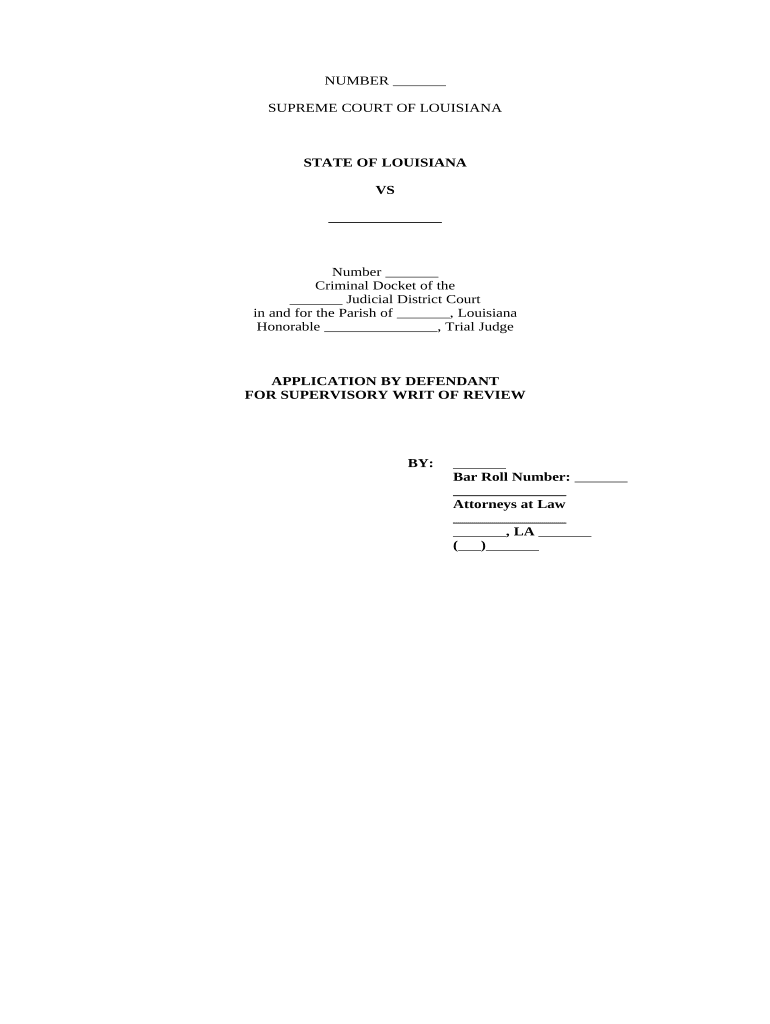
Writ Review Form


What is the Writ Review
The writ review is a legal document used in the judicial process, primarily in the context of appeals and reviews of lower court decisions. It serves as a request for a higher court to examine the validity of a lower court's ruling. This document is crucial for individuals seeking to challenge decisions that may have significant legal implications. Understanding the purpose and structure of the writ review is essential for anyone involved in legal proceedings.
Steps to complete the Writ Review
Completing a writ review involves several critical steps to ensure that the document meets legal standards. First, identify the specific grounds for the review, which may include errors in law or procedure. Next, gather all necessary documentation, including transcripts and evidence from the lower court. After that, draft the writ review, ensuring clarity and adherence to legal formatting requirements. Finally, submit the completed writ to the appropriate higher court, along with any required filing fees.
Legal use of the Writ Review
The legal use of a writ review is governed by specific rules and regulations that vary by jurisdiction. In the United States, the writ must comply with both state and federal laws, depending on the court in which it is filed. It is essential to understand these legal frameworks to ensure that the writ is not dismissed due to procedural errors. A properly executed writ review can significantly impact the outcome of a case, making it a vital tool for legal practitioners.
Key elements of the Writ Review
Several key elements must be included in a writ review to enhance its effectiveness. These include:
- Title and Caption: Clearly state the title of the document and the parties involved.
- Statement of Jurisdiction: Indicate the court's authority to hear the case.
- Statement of Facts: Provide a concise summary of the relevant facts leading to the appeal.
- Legal Argument: Outline the legal basis for the review, citing applicable laws and precedents.
- Conclusion: Summarize the relief sought from the higher court.
How to obtain the Writ Review
Obtaining a writ review typically involves accessing the appropriate court's website or office to find the necessary forms and guidelines. Many courts provide downloadable templates or forms that can be filled out electronically. It is essential to review any specific instructions related to the submission process, including deadlines and filing fees. Additionally, consulting with a legal professional can provide valuable insights into the requirements for obtaining and filing a writ review.
Filing Deadlines / Important Dates
Filing deadlines for a writ review are critical and vary by jurisdiction. Generally, there is a specified time frame within which the writ must be filed following the lower court's decision. Missing these deadlines can result in the dismissal of the writ. It is advisable to check the specific rules of the court where the writ is being filed to ensure compliance with all deadlines. Keeping a calendar of important dates can help in managing the timeline effectively.
Quick guide on how to complete writ review
Complete Writ Review effortlessly on any device
Online document management has become widely embraced by businesses and individuals alike. It serves as an ideal eco-friendly alternative to conventional printed and signed documents, as you can access the appropriate form and securely store it online. airSlate SignNow provides you with all the tools required to create, edit, and eSign your documents quickly without delays. Manage Writ Review on any platform with airSlate SignNow's Android or iOS applications and enhance any document-related process today.
How to modify and eSign Writ Review with ease
- Locate Writ Review and click Get Form to begin.
- Utilize the tools we provide to fill out your form.
- Emphasize important sections of your documents or redact sensitive information with tools that airSlate SignNow offers specifically for that purpose.
- Generate your eSignature using the Sign tool, which only takes seconds and holds the same legal validity as a traditional wet ink signature.
- Review the details and click on the Done button to save your modifications.
- Choose how you wish to deliver your form, via email, text message (SMS), or invitation link, or download it to your computer.
Eliminate the worry of lost or misplaced documents, tedious form searches, or mistakes that necessitate printing new document copies. airSlate SignNow addresses all your document management needs in just a few clicks from any device of your choice. Edit and eSign Writ Review to ensure outstanding communication at every step of the form preparation process with airSlate SignNow.
Create this form in 5 minutes or less
Create this form in 5 minutes!
People also ask
-
What is the purpose of a writ review?
A writ review is a legal document that allows individuals or businesses to seek a higher court's assessment of a lower court's decision. Understanding how a writ review works is essential to ensure proper legal processes are followed, especially when using tools like airSlate SignNow for document management.
-
How does airSlate SignNow facilitate writ reviews?
airSlate SignNow simplifies the process of preparing and signing documents, including writ reviews, by providing an intuitive, easy-to-use platform. Users can send documents for eSignature quickly, ensuring timely submission and compliance with legal requirements.
-
What are the pricing options for airSlate SignNow?
airSlate SignNow offers various pricing plans tailored to different organizational needs, ensuring that even businesses requiring frequent writ reviews can find a plan that fits their budget. The pricing structure includes competitive rates with features that provide great value for document signing and management.
-
Can I integrate airSlate SignNow with other applications for writ review?
Yes, airSlate SignNow supports integration with various applications, making it easy to streamline your document workflows related to writ reviews. Popular integrations include cloud storage services and productivity tools that enhance collaboration and accessibility.
-
What features of airSlate SignNow enhance the writ review process?
Key features of airSlate SignNow that enhance the writ review process include customizable templates, automated workflows, and secure eSigning capabilities. These functionalities ensure a more efficient and organized approach to managing your legal documents.
-
How secure is airSlate SignNow for creating and sharing writ reviews?
airSlate SignNow prioritizes security, implementing advanced encryption and compliance with various legal regulations, ensuring that your writ reviews and other sensitive documents are protected. This gives users peace of mind when sharing and managing important legal files.
-
Is there customer support available for assistance with writ reviews?
Absolutely! airSlate SignNow provides comprehensive customer support to assist users with any questions or challenges related to writ reviews. Their support team is knowledgeable and can guide you through using the platform effectively.
Get more for Writ Review
- Tristar health medical records form
- Delega vollmacht form
- Psi forms
- Epp srpnet com form
- Cbp form 4811 special address notification 611916336
- Application for certificate of citizenshipuscisfo form
- Affidavit of support g psacharopoulos rcmchs gov sa form
- U s usda form usda fs 2700 3a authorization id co
Find out other Writ Review
- Electronic signature Massachusetts Disclosure Notice Free
- Electronic signature Delaware Drug Testing Consent Agreement Easy
- Electronic signature North Dakota Disclosure Notice Simple
- Electronic signature California Car Lease Agreement Template Free
- How Can I Electronic signature Florida Car Lease Agreement Template
- Electronic signature Kentucky Car Lease Agreement Template Myself
- Electronic signature Texas Car Lease Agreement Template Easy
- Electronic signature New Mexico Articles of Incorporation Template Free
- Electronic signature New Mexico Articles of Incorporation Template Easy
- Electronic signature Oregon Articles of Incorporation Template Simple
- eSignature Montana Direct Deposit Enrollment Form Easy
- How To Electronic signature Nevada Acknowledgement Letter
- Electronic signature New Jersey Acknowledgement Letter Free
- Can I eSignature Oregon Direct Deposit Enrollment Form
- Electronic signature Colorado Attorney Approval Later
- How To Electronic signature Alabama Unlimited Power of Attorney
- Electronic signature Arizona Unlimited Power of Attorney Easy
- Can I Electronic signature California Retainer Agreement Template
- How Can I Electronic signature Missouri Unlimited Power of Attorney
- Electronic signature Montana Unlimited Power of Attorney Secure