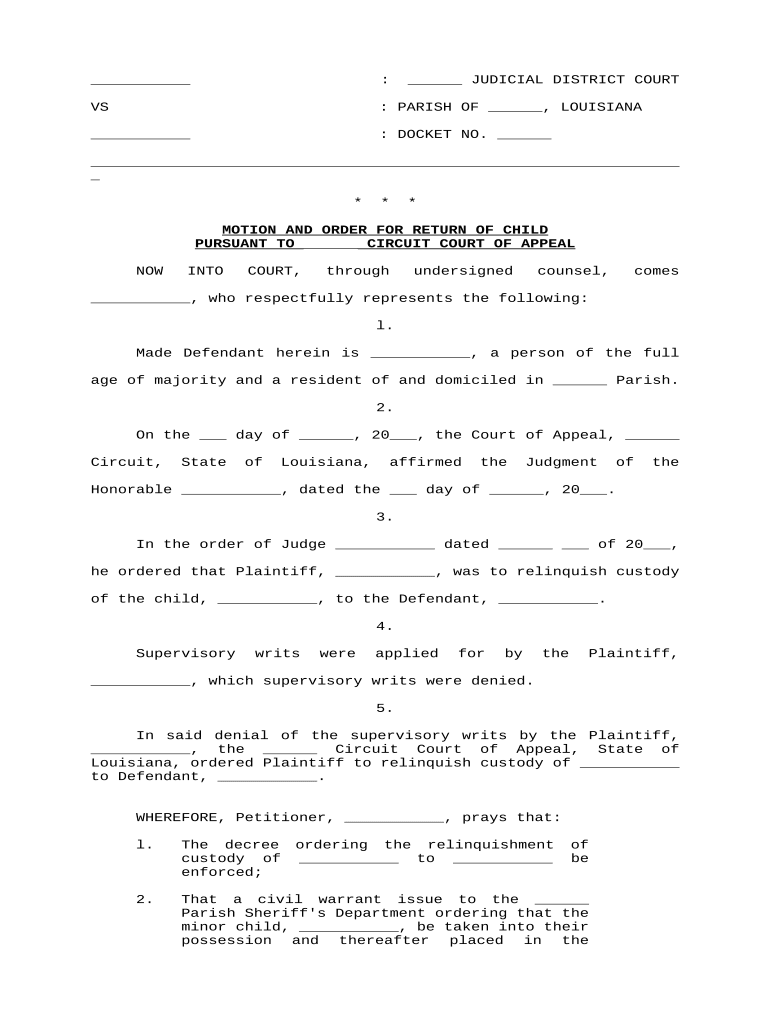
Order to Return Child Form


What is the Order to Return Child
The Order to Return Child is a legal document issued by a court that mandates the return of a child to a specific individual or location. This order is often utilized in custody disputes or cases where a child has been taken without consent. It serves as a formal request to ensure the child's safety and well-being, providing legal grounds for the enforcement of custody rights. Understanding the implications of this order is crucial for all parties involved, as it outlines the responsibilities and rights of custodial and non-custodial parents.
How to Obtain the Order to Return Child
To obtain an Order to Return Child, an individual typically needs to file a motion with the appropriate family court. This process involves submitting necessary documentation that outlines the reasons for the request, including any evidence of custody arrangements or violations. It is advisable to consult with a legal professional to ensure that all required forms are completed accurately and submitted within the designated timeframe. Once the motion is filed, a court hearing may be scheduled to review the request and determine the validity of the claims presented.
Steps to Complete the Order to Return Child
Completing the Order to Return Child involves several key steps:
- Gather necessary documentation, including custody agreements and any relevant communication.
- File a motion with the family court, ensuring all forms are filled out correctly.
- Attend the court hearing, presenting your case and any supporting evidence.
- Receive the court's decision, which will outline the terms of the order.
- Ensure compliance with the order, monitoring for any further issues related to custody.
Legal Use of the Order to Return Child
The legal use of the Order to Return Child is paramount in enforcing custody rights and ensuring the child's safety. This order can be utilized in various scenarios, such as when a child is taken by a non-custodial parent or when there is a concern for the child's welfare. It is essential that the order is executed in accordance with state laws and regulations, as improper use may lead to legal complications. Courts typically require evidence of a legitimate concern for the child's safety or violation of custody agreements before issuing such an order.
Key Elements of the Order to Return Child
Key elements of the Order to Return Child include:
- The names and roles of the parties involved, including custodial and non-custodial parents.
- A clear description of the child, including their name, age, and any identifying information.
- The specific terms of the order, detailing when and how the child should be returned.
- Any conditions or stipulations set by the court regarding the return process.
- The signature of the judge, which validates the order and makes it legally binding.
State-Specific Rules for the Order to Return Child
State-specific rules for the Order to Return Child can vary significantly, reflecting local laws and regulations surrounding custody and child welfare. It is important to familiarize oneself with the laws applicable in the relevant jurisdiction, as these rules dictate the process for filing motions, the criteria for issuing orders, and the enforcement mechanisms available. Consulting with a family law attorney in your state can provide clarity on these regulations and help navigate the complexities of the legal system.
Quick guide on how to complete order to return child
Prepare Order To Return Child effortlessly on any device
The management of documents online has gained traction among businesses and individuals alike. It offers a flawless environmentally-friendly substitute for traditional printed and signed documents, as you can obtain the necessary form and securely store it online. airSlate SignNow equips you with all the tools required to create, alter, and electronically sign your documents promptly without any hold-ups. Manage Order To Return Child on any device using airSlate SignNow's Android or iOS applications and enhance any document-related task today.
The simplest approach to alter and electronically sign Order To Return Child without the hassle
- Find Order To Return Child and click Get Form to begin.
- Utilize the tools we provide to complete your document.
- Emphasize pertinent sections of your documents or redact sensitive information using tools that airSlate SignNow specifically offers for that purpose.
- Create your signature with the Sign tool, which takes mere seconds and carries the same legal validity as a conventional handwritten signature.
- Review the details and then click the Done button to save your modifications.
- Select how you wish to share your form, via email, SMS, or an invitation link, or download it to your computer.
Say goodbye to lost or misplaced documents, tedious form hunting, or errors that necessitate reprinting new document copies. airSlate SignNow caters to all your document management requirements in just a few clicks from any device of your preference. Edit and electronically sign Order To Return Child and guarantee exceptional communication at every phase of your form preparation process with airSlate SignNow.
Create this form in 5 minutes or less
Create this form in 5 minutes!
People also ask
-
What is a motion return child in airSlate SignNow?
A motion return child is a feature in airSlate SignNow that allows users to automatically route documents based on specific actions taken by signers. This ensures that all necessary steps are taken efficiently during the eSigning process.
-
How does the motion return child feature benefit my business?
The motion return child feature streamlines document workflows, saving time and reducing errors. By automating the routing process, your team can focus on more critical tasks, improving overall productivity while ensuring compliance.
-
Is there a cost associated with using the motion return child feature?
The motion return child feature is included in our competitive pricing plans for airSlate SignNow. We offer flexible pricing options to fit businesses of all sizes, providing excellent value for advanced document management capabilities.
-
Can I customize the motion return child functionality?
Yes, airSlate SignNow allows users to customize the motion return child functionality to suit specific workflow needs. You can set up conditional routing based on signer actions, ensuring documents follow the predetermined path effortlessly.
-
What types of documents can I use with the motion return child feature?
You can use the motion return child feature with various types of documents, including contracts, agreements, and forms. This versatility ensures that all your important documents can be managed and signed efficiently using airSlate SignNow.
-
Does airSlate SignNow integrate with other software for motion return child workflows?
Absolutely! airSlate SignNow integrates seamlessly with numerous tools and platforms, enhancing your motion return child workflows. Popular integrations include CRM systems, project management software, and cloud storage solutions.
-
How secure is the motion return child process in airSlate SignNow?
Security is a priority for airSlate SignNow. The motion return child process is designed with advanced security measures, including encryption and user authentication, to protect sensitive document data throughout the signing workflow.
Get more for Order To Return Child
- Van zandt county permit for installation of culverts in the form
- Oregon state marine board forms
- Mastertax rts wage specs form
- Access epinet bbf questionnaire instructions for form 945 x adjusted annual return of withheld federal income tax or claim for
- How to fill application form in sinhala
- Sacramento ex parte stay of execution unlawful detainer form
- Ap 228 application for texas agriculture and timber exemption window state tx form
- Delaware life gs 0084 wdv form
Find out other Order To Return Child
- How To eSign New Hampshire Construction Rental Lease Agreement
- eSign Massachusetts Education Rental Lease Agreement Easy
- eSign New York Construction Lease Agreement Online
- Help Me With eSign North Carolina Construction LLC Operating Agreement
- eSign Education Presentation Montana Easy
- How To eSign Missouri Education Permission Slip
- How To eSign New Mexico Education Promissory Note Template
- eSign New Mexico Education Affidavit Of Heirship Online
- eSign California Finance & Tax Accounting IOU Free
- How To eSign North Dakota Education Rental Application
- How To eSign South Dakota Construction Promissory Note Template
- eSign Education Word Oregon Secure
- How Do I eSign Hawaii Finance & Tax Accounting NDA
- eSign Georgia Finance & Tax Accounting POA Fast
- eSign Georgia Finance & Tax Accounting POA Simple
- How To eSign Oregon Education LLC Operating Agreement
- eSign Illinois Finance & Tax Accounting Resignation Letter Now
- eSign Texas Construction POA Mobile
- eSign Kansas Finance & Tax Accounting Stock Certificate Now
- eSign Tennessee Education Warranty Deed Online