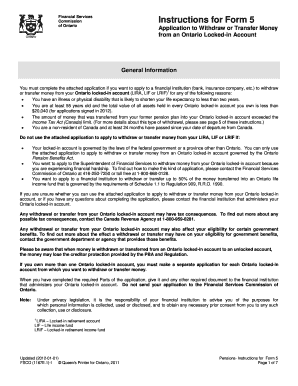
1167e Form


What is the 1167e?
The 1167e form, also known as the Ontario FSCO 1167e, is a document used in the context of insurance and financial services in Ontario, Canada. It serves as a declaration for various insurance-related purposes, ensuring compliance with regulatory requirements. This form is essential for individuals and businesses seeking to provide accurate information regarding their insurance policies and financial transactions.
How to use the 1167e
Using the 1167e form involves several key steps. First, obtain the form from a reliable source, ensuring you have the most current version. Next, fill out the required fields accurately, providing all necessary information related to your insurance policies. After completing the form, review it for any errors or omissions. Finally, submit the form through the appropriate channels, whether electronically or by mail, according to the guidelines provided by the relevant authorities.
Steps to complete the 1167e
Completing the 1167e form requires careful attention to detail. Follow these steps for successful completion:
- Gather all relevant documentation, including insurance policy details and personal identification.
- Access the fillable version of the 1167e form online or obtain a hard copy.
- Fill in your personal information, ensuring accuracy in names, addresses, and contact details.
- Provide specific details related to your insurance coverage, including policy numbers and types of coverage.
- Review the completed form for accuracy and completeness before submission.
Legal use of the 1167e
The 1167e form is legally binding when completed and submitted according to the regulations set forth by the relevant authorities. To ensure its legal standing, it must be filled out truthfully and accurately. Additionally, using a reliable electronic signature platform can enhance the form's validity, as it complies with legal frameworks governing eSignatures, such as ESIGN and UETA.
Key elements of the 1167e
Several key elements must be included in the 1167e form to ensure its effectiveness and compliance. These elements typically include:
- Personal information of the individual or entity submitting the form.
- Details of the insurance policies being declared.
- Signatures of the parties involved, confirming the accuracy of the information provided.
- Date of submission to establish a timeline for compliance.
Form Submission Methods
The 1167e form can be submitted through various methods, depending on the requirements of the issuing authority. Common submission methods include:
- Online submission via a designated portal, which often allows for quicker processing.
- Mailing a hard copy of the completed form to the appropriate office.
- In-person submission at designated locations, if required.
Quick guide on how to complete 1167e
Effortlessly Prepare 1167e on Any Device
Digital document management has become increasingly popular among businesses and individuals. It offers an ideal environmentally friendly substitute for traditional printed and signed documents, allowing you to find the right form and securely store it online. airSlate SignNow provides all the resources necessary to create, modify, and electronically sign your documents swiftly without complications. Handle 1167e on any platform using airSlate SignNow's Android or iOS applications and enhance any document-centric process today.
How to Edit and Electronically Sign 1167e with Ease
- Find 1167e and click Get Form to begin.
- Use the tools available to complete your document.
- Select important sections of the documents or blackout sensitive information with tools specifically provided by airSlate SignNow for that purpose.
- Create your signature with the Sign tool, which takes seconds and has the same legal validity as a conventional ink signature.
- Review all the details and click the Done button to save your changes.
- Choose how you want to send your form—via email, SMS, invitation link, or download it to your computer.
Say goodbye to lost or misplaced files, tedious document searching, or mistakes that necessitate printing new document copies. airSlate SignNow meets your document management needs in just a few clicks from any device you prefer. Edit and electronically sign 1167e and ensure effective communication at every stage of the document preparation process with airSlate SignNow.
Create this form in 5 minutes or less
Create this form in 5 minutes!
How to create an eSignature for the 1167e
How to create an electronic signature for a PDF online
How to create an electronic signature for a PDF in Google Chrome
How to create an e-signature for signing PDFs in Gmail
How to create an e-signature right from your smartphone
How to create an e-signature for a PDF on iOS
How to create an e-signature for a PDF on Android
People also ask
-
What is the Ontario FSCO 1167E form and why is it important?
The Ontario FSCO 1167E form is a crucial document required for certain insurance claims in Ontario. It serves as a standardized method for submitting and managing claims efficiently. Understanding this form helps businesses ensure compliance and streamline their documentation processes.
-
How does airSlate SignNow facilitate the signing of Ontario FSCO 1167E documents?
airSlate SignNow provides an intuitive platform for sending and electronically signing Ontario FSCO 1167E documents. Users can easily upload their forms, add signer information, and track the signing process in real time. This simplifies the administrative burden and accelerates the claims process.
-
What are the pricing options for airSlate SignNow when handling Ontario FSCO 1167E forms?
airSlate SignNow offers flexible pricing plans designed to meet the needs of various businesses managing Ontario FSCO 1167E forms. The plans are cost-effective, allowing companies to choose based on their document volume and feature requirements. You can select a plan that ensures you have access to all the tools needed for efficient document management.
-
Can I integrate airSlate SignNow with other tools to manage Ontario FSCO 1167E forms?
Yes, airSlate SignNow seamlessly integrates with various applications like CRM software, project management tools, and cloud storage services to manage Ontario FSCO 1167E forms. This integration enhances workflow efficiency, allowing users to automate the document preparation and signing processes. It helps maintain a smooth workflow across different platforms.
-
What features does airSlate SignNow offer specifically for Ontario FSCO 1167E documentation?
airSlate SignNow provides features like customizable templates, collaborative editing, and advanced tracking specifically beneficial for Ontario FSCO 1167E documentation. These features enable users to create, share, and manage forms easily while ensuring compliance with regulatory standards. The platform enhances the efficiency of preparing and signing essential documents.
-
How secure is airSlate SignNow when handling Ontario FSCO 1167E documents?
airSlate SignNow prioritizes the security of your Ontario FSCO 1167E documents with advanced encryption and data protection protocols. All documents are securely stored, and access can be controlled through user permissions. This commitment to security helps protect sensitive information during the document signing process.
-
Are there any benefits to using airSlate SignNow for Ontario FSCO 1167E applications?
Using airSlate SignNow for Ontario FSCO 1167E applications streamlines the signing process and enhances efficiency. Businesses can reduce turnaround times and operational costs while ensuring accurate completion of forms. Additionally, the user-friendly interface ensures a positive experience for both the sender and recipients.
Get more for 1167e
- Merrill lynch budget worksheet form
- East peoria youth christmas basket form
- Cec cf2r plb 04 e revised 0315 energy ca form
- Document templates for intranet scenario microsoft qampampa form
- Landlord liability 495559544 form
- Purchase money mortgage form 495566562
- Token transit agreement form
- Power of attorney for import nippon express usa form
Find out other 1167e
- How To eSign Rhode Island Overtime Authorization Form
- eSign Florida Payroll Deduction Authorization Safe
- eSign Delaware Termination of Employment Worksheet Safe
- Can I eSign New Jersey Job Description Form
- Can I eSign Hawaii Reference Checking Form
- Help Me With eSign Hawaii Acknowledgement Letter
- eSign Rhode Island Deed of Indemnity Template Secure
- eSign Illinois Car Lease Agreement Template Fast
- eSign Delaware Retainer Agreement Template Later
- eSign Arkansas Attorney Approval Simple
- eSign Maine Car Lease Agreement Template Later
- eSign Oregon Limited Power of Attorney Secure
- How Can I eSign Arizona Assignment of Shares
- How To eSign Hawaii Unlimited Power of Attorney
- How To eSign Louisiana Unlimited Power of Attorney
- eSign Oklahoma Unlimited Power of Attorney Now
- How To eSign Oregon Unlimited Power of Attorney
- eSign Hawaii Retainer for Attorney Easy
- How To eSign Texas Retainer for Attorney
- eSign Hawaii Standstill Agreement Computer