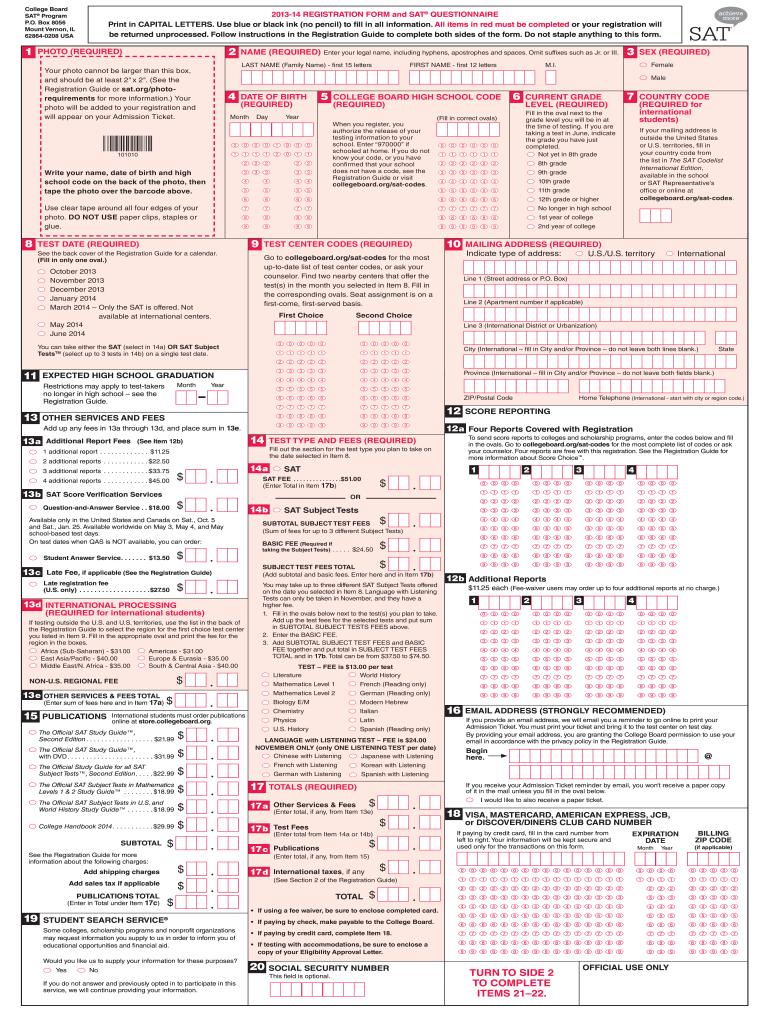
Sat Registration Form PDF


What is the SAT registration form PDF?
The SAT registration form PDF is an official document used by students to register for the SAT exam, a standardized test widely used for college admissions in the United States. This form captures essential information such as the student's name, contact details, school information, and test date preferences. The SAT registration form 2020 PDF is specifically tailored for that year, ensuring that applicants adhere to the guidelines and requirements set forth by the College Board, the organization responsible for the SAT.
Steps to complete the SAT registration form PDF
Completing the SAT registration form PDF involves several key steps to ensure accuracy and compliance. First, download the SAT registration form 2020 PDF from a reliable source. Next, fill in personal information, including your full name, date of birth, and address. It is important to include your school information and select your preferred test dates. After completing the form, review all entries for correctness. Finally, submit the form according to the provided instructions, which may include mailing it to the designated address or submitting it electronically.
How to obtain the SAT registration form PDF
The SAT registration form PDF can be obtained directly from the College Board's official website or through educational institutions that provide resources for college-bound students. It is essential to ensure that the version you are accessing is the most current and relevant to your testing year. Additionally, many schools and libraries may have printed copies available for students who prefer a physical format.
Legal use of the SAT registration form PDF
The SAT registration form PDF serves as a legal document that confirms a student's intent to take the SAT exam. For the form to be legally binding, it must be completed accurately and submitted according to the guidelines established by the College Board. This includes providing truthful information and adhering to deadlines. Failure to comply with these requirements may result in issues with registration or test administration.
Key elements of the SAT registration form PDF
Key elements of the SAT registration form PDF include personal identification details, such as the student's full name and social security number, if applicable. The form also requires information about the student's school, including the name and address. Test date preferences and any accommodations needed for disabilities are crucial components. Additionally, students must provide a signature to affirm the accuracy of the information provided, which is essential for the legal validity of the form.
Form submission methods (Online / Mail / In-Person)
The SAT registration form PDF can be submitted through various methods to accommodate different preferences. Students can register online through the College Board's website, which is often the quickest method. Alternatively, the completed form can be mailed to the designated address provided in the instructions. In some cases, students may also have the option to submit the form in person at designated locations, such as their school or local testing centers. Each method has specific guidelines and deadlines that must be followed for successful registration.
Examples of using the SAT registration form PDF
Examples of using the SAT registration form PDF include registering for the exam for the first time or re-registering for a subsequent test date. Students may also use the form to request specific accommodations, such as extended time or additional breaks, if they have documented disabilities. Furthermore, the form can be utilized for changing test dates or locations, ensuring that students can adapt their registration to their needs and circumstances.
Quick guide on how to complete fill registration form of sat
Complete Sat Registration Form Pdf effortlessly on any device
Digital document management has become increasingly favored by companies and individuals alike. It offers an excellent environmentally friendly alternative to traditional printed and signed papers, allowing you to find the right form and store it securely online. airSlate SignNow provides you with all the tools necessary to create, modify, and electronically sign your documents promptly without delays. Handle Sat Registration Form Pdf on any device using airSlate SignNow's Android or iOS applications and enhance any document-centric process today.
The most effective way to modify and eSign Sat Registration Form Pdf with ease
- Obtain Sat Registration Form Pdf and then click Get Form to begin.
- Use the tools we provide to complete your document.
- Emphasize pertinent sections of your documents or redact sensitive information with tools that airSlate SignNow specifically offers for that purpose.
- Create your signature with the Sign tool, which takes mere seconds and carries the same legal significance as a conventional wet ink signature.
- Review all the details and then click on the Done button to save your changes.
- Select how you wish to share your form, via email, SMS, or invitation link, or download it to your computer.
Forget about lost or misfiled documents, tedious form searching, or errors that necessitate printing new document copies. airSlate SignNow addresses all your document management needs in just a few clicks from a device of your choice. Edit and eSign Sat Registration Form Pdf and ensure exceptional communication at every step of your form preparation process with airSlate SignNow.
Create this form in 5 minutes or less
FAQs
-
When filling out my SAT registration form, if I am currently in 11th grade in India, what should I set my graduation date to?
Thanks A2ALet’s take an exampleIf A is in 11 and wants to fill SAT form thenIn 11 probably the age of a student is 16 and after 4 years it would be 20Then at 20 or 21 a person can fill a form , so calculate accordinglyAll the best
-
How do I register for the SAT?
SAT registration is the initial step to apply for SAT examination. Scholastic Aptitude Test or SAT is held four times a year for international students in October, December, March and May. The test allows prospective students to pursue undergraduate programmes in countries like the US, UK, Canada, Australia, and more. Provided by the College Board from the US, the SAT registration involves the students to follow simple steps online. When can a candidate apply for the SAT exam? How can he/she apply? What are the SAT exam dates? What is the eligibility criteria for the SAT exam? Get an answer to all these questions in this article. Apart from these points, it also covers in brief about SAT fees, fee waiver, SAT exam and test centers, SAT admission ticket, SAT exam pattern, SAT score and much more.SAT Exam| How to Send Your SAT Score?SAT Registration – Steps to FollowOne can register for the SAT exam by two modes: online and via mail. We will briefly cover how to do it for both the modes.Online registrationStep 1: Create a student profile on the College Board websiteStudents should visit the web link here to create a profile.Click on “Sign Up” and provide information on name, sex, date of birth, email address, etc.Select a username and password.Review and confirm the information provided and you will receive an email confirmation. Proceed to the next step for filling out the application.More about: SAT REGISTRATION – HOW TO REGISTER FOR SAT EXAM?
-
What is the best case of “You just picked a fight with the wrong person” that you've witnessed?
I was a bit violent here, so I’ll not reveal my identity.But, some background first, I’m a buff male over 2 meters tall and back then I used to weight more than 100 kilograms. My weight is not composed of fat, it’s composed of muscle and generally I’m not someone you want to see yourself in a fight with, especially if you’re skinny/unarmed/not ready for a fight generally.I was with my mother in Paris, visiting her sister, or my aunt. We’re Irish and she lives there, because she’s married there.Unfortunately, we arrived far too early and my mother’s sister was not present just yet, we decided to eat in some Paris restaurant and I told my mother to go inside, order me whatever she orders for herself and I’ll be back, after I finish smoking my cigar.The waiter, a skinny dark-haired 19 year old boy refused to serve my Mom because she wanted to order in English, he refused service and when I entered the restaurant after my cigar, I heard him hurling insults at her, calling her a ‘Whore’, ‘English bitch’ and other insults. Unknown to him, and to everyone there, I am a certified French-English translator and I told him in English to serve the lady because she’s clearly not being impolite.He hurled insults at me too, calling me a ‘big fat ugly American’ (first time someone calls me an American). In that moment I grabbed him by his shirt and told him in French ‘I speak French too, maggot’. In that exact moment, he became pale and started sweating uncontrollably, he was not prepared for a fight and was afraid I could rip him apart, I simply told him in French ‘Call someone less of a bitch than you, and that can actually serve food’.It was my first time in Paris, and I would have never believed that Parisians would be so rude to foreigners. In other towns, the French were not only polite, but also helpful, but Parisiens (pardon my generalization) made me hate the city of Paris, and I hope I never visit that place again.
-
How many days will it take before we can fill the form for registration of the SAT subject test exam?
Please referHow many days before can we register for the SAT subject test exam?
-
How do I fill out the ICSI registration form?
Online Registration for CS Foundation | Executive | ProfessionalCheck this site
Create this form in 5 minutes!
How to create an eSignature for the fill registration form of sat
How to make an electronic signature for the Fill Registration Form Of Sat in the online mode
How to make an electronic signature for the Fill Registration Form Of Sat in Chrome
How to make an electronic signature for putting it on the Fill Registration Form Of Sat in Gmail
How to generate an electronic signature for the Fill Registration Form Of Sat straight from your smartphone
How to make an eSignature for the Fill Registration Form Of Sat on iOS devices
How to create an electronic signature for the Fill Registration Form Of Sat on Android
People also ask
-
What is the sat registration form 2020 pdf and how can it be obtained?
The sat registration form 2020 pdf is a document required for students wishing to register for the SAT exam. You can easily obtain this form by visiting the College Board's official website or by using an eSigning tool like airSlate SignNow to fill it out digitally.
-
Is there a fee associated with submitting the sat registration form 2020 pdf?
Yes, there is a fee for submitting the sat registration form 2020 pdf. The cost varies based on the testing location and additional services selected, such as late registration or score reporting. It's advisable to check the College Board's website for the most updated pricing information.
-
Can I edit the sat registration form 2020 pdf after filling it out?
Once you fill out the sat registration form 2020 pdf, you typically cannot edit it directly in PDF format. However, using airSlate SignNow allows you to make any necessary edits before finalizing the document, ensuring all your information is accurate before submission.
-
What features does airSlate SignNow offer for managing the sat registration form 2020 pdf?
airSlate SignNow offers a variety of features for managing the sat registration form 2020 pdf, including easy eSigning, document templates, and secure storage. These features help streamline the registration process, making it more efficient for users.
-
How do I integrate airSlate SignNow with my existing systems to manage the sat registration form 2020 pdf?
airSlate SignNow can seamlessly integrate with various platforms through its API. This integration allows you to manage the sat registration form 2020 pdf alongside your CRM or document management systems for a more cohesive workflow.
-
What benefits does using airSlate SignNow for the sat registration form 2020 pdf provide?
Using airSlate SignNow for the sat registration form 2020 pdf provides numerous benefits, including faster processing times, reduced paperwork, and enhanced security for your personal information. Additionally, the user-friendly interface simplifies the signing and submission of the document.
-
Can I track the status of my sat registration form 2020 pdf submission?
Yes, when you use airSlate SignNow, you can track the status of your sat registration form 2020 pdf submission. The platform offers notifications and updates, so you are informed about where your document is in the signing and submission process.
Get more for Sat Registration Form Pdf
- Fl executor form
- Harassment form
- Georgia letter from landlord to tenant for failure to keep premises as clean and safe as condition of premises permits remedy form
- Georgia letter from tenant to landlord for 30 day notice to landlord that tenant will vacate premises on or prior to expiration form
- Georgia affidavit in support of request to proceed in forma pauperis
- Residential lease agreement 481374893 form
- Ga landlord form
- Rental agreement contract form
Find out other Sat Registration Form Pdf
- Can I eSign Nebraska Police Form
- Can I eSign Nebraska Courts PDF
- How Can I eSign North Carolina Courts Presentation
- How Can I eSign Washington Police Form
- Help Me With eSignature Tennessee Banking PDF
- How Can I eSignature Virginia Banking PPT
- How Can I eSignature Virginia Banking PPT
- Can I eSignature Washington Banking Word
- Can I eSignature Mississippi Business Operations Document
- How To eSignature Missouri Car Dealer Document
- How Can I eSignature Missouri Business Operations PPT
- How Can I eSignature Montana Car Dealer Document
- Help Me With eSignature Kentucky Charity Form
- How Do I eSignature Michigan Charity Presentation
- How Do I eSignature Pennsylvania Car Dealer Document
- How To eSignature Pennsylvania Charity Presentation
- Can I eSignature Utah Charity Document
- How Do I eSignature Utah Car Dealer Presentation
- Help Me With eSignature Wyoming Charity Presentation
- How To eSignature Wyoming Car Dealer PPT