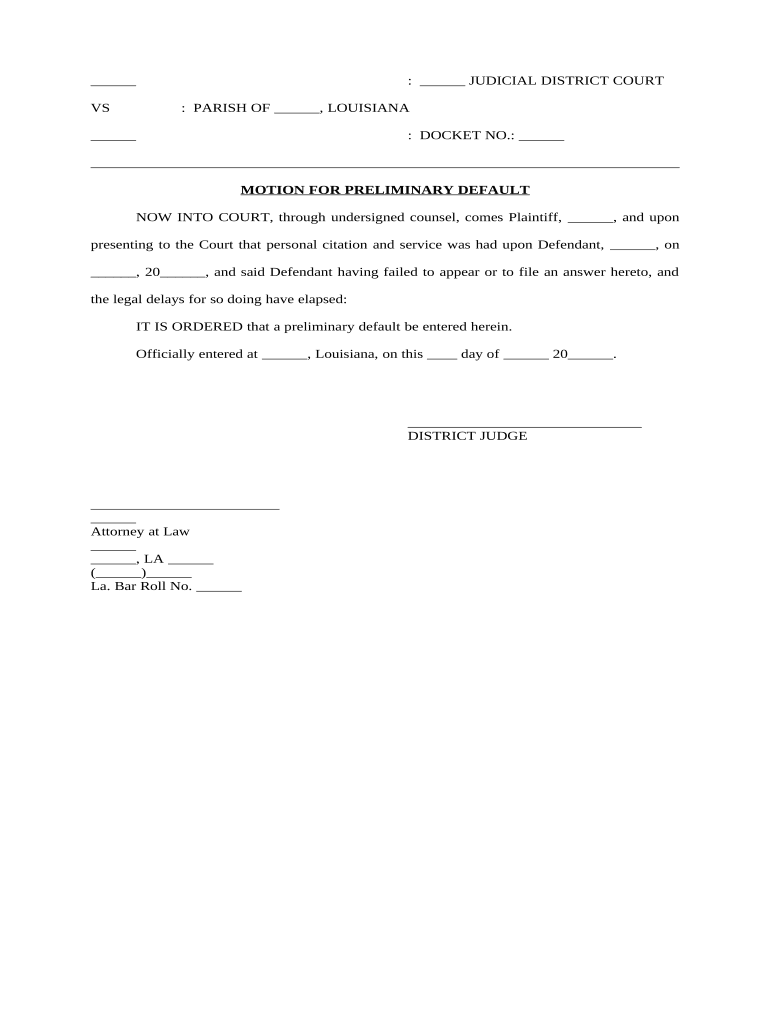
Preliminary Default Form


What is the Preliminary Default
The preliminary default is a legal motion filed in Louisiana when a defendant fails to respond to a lawsuit within the specified timeframe. This motion allows the plaintiff to seek a judgment in their favor without the need for a trial. The preliminary default serves as a critical step in the legal process, enabling plaintiffs to move forward when defendants do not engage with the court proceedings. Understanding the implications of a preliminary default is essential for both plaintiffs and defendants in navigating the legal landscape.
How to use the Preliminary Default
To utilize the preliminary default, a plaintiff must first file the motion with the appropriate court. This involves completing the necessary forms and submitting them along with any required documentation. The plaintiff must also provide proof that the defendant was properly served with the lawsuit. Once the court grants the preliminary default, the plaintiff can then request a default judgment, which may include monetary damages or other forms of relief. It is important to follow the specific procedures outlined by Louisiana law to ensure the motion is valid and enforceable.
Steps to complete the Preliminary Default
Completing the preliminary default involves several key steps:
- Prepare the motion for preliminary default, ensuring all necessary information is included.
- File the motion with the court where the original lawsuit was filed.
- Provide proof of service to demonstrate that the defendant received the lawsuit.
- Wait for the court to review and grant the motion.
- Once granted, file for a default judgment to finalize the process.
Each step must be executed carefully to maintain compliance with legal requirements and to protect the rights of all parties involved.
Key elements of the Preliminary Default
Several key elements are crucial for a successful preliminary default:
- Proper Service: The defendant must be properly served with the lawsuit, ensuring they are aware of the legal action against them.
- Timely Filing: The motion must be filed within the timeframe specified by Louisiana law after the defendant's response deadline has passed.
- Documentation: All necessary forms and evidence must be submitted to support the motion, including proof of service.
- Judicial Approval: The court must review and grant the motion before proceeding to request a default judgment.
Understanding these elements helps ensure that the motion is valid and enforceable.
Legal use of the Preliminary Default
The legal use of the preliminary default is governed by Louisiana law, which outlines specific procedures and requirements. It is primarily used in civil cases where a defendant has failed to respond to a lawsuit. The motion must be filed in accordance with the Louisiana Code of Civil Procedure, ensuring that all legal standards are met. This legal mechanism provides an efficient way for plaintiffs to obtain a judgment when defendants do not participate in the legal process, thereby upholding the integrity of the judicial system.
Required Documents
To file for a preliminary default, several documents are typically required:
- The motion for preliminary default, detailing the case and the request for default.
- Proof of service, demonstrating that the defendant was notified of the lawsuit.
- Any supporting documentation that may strengthen the case, such as affidavits or evidence of damages.
Ensuring that all required documents are complete and accurate is essential for a successful filing.
Quick guide on how to complete preliminary default
Complete Preliminary Default seamlessly on any device
Digital document management has gained traction among organizations and individuals. It serves as an ideal environmentally-friendly alternative to conventional printed and signed papers, allowing you to access the right form and securely keep it online. airSlate SignNow equips you with all the resources necessary to create, modify, and eSign your documents quickly without delays. Manage Preliminary Default on any platform using the airSlate SignNow mobile applications for Android or iOS, and enhance any document-related process today.
The easiest way to alter and eSign Preliminary Default effortlessly
- Find Preliminary Default and click Get Form to begin.
- Utilize the tools we offer to finalize your document.
- Emphasize important sections of the documents or redact sensitive details using tools that airSlate SignNow offers specifically for that purpose.
- Generate your eSignature with the Sign tool, which takes moments and carries the same legal validity as a conventional wet ink signature.
- Review all the information and then click the Done button to save your modifications.
- Choose how you want to share your form, whether by email, text message (SMS), invitation link, or download it to your computer.
Forget about lost or disorganized files, tedious form retrieval, or errors that necessitate printing new document copies. airSlate SignNow addresses all your document management needs with just a few clicks from any device you prefer. Alter and eSign Preliminary Default and guarantee effective communication at every stage of the form preparation process with airSlate SignNow.
Create this form in 5 minutes or less
Create this form in 5 minutes!
People also ask
-
What is a preliminary default in the context of document signing?
A preliminary default refers to an initial stage in a legal process where a party fails to fulfill contractual obligations. Understanding preliminary defaults is important when using airSlate SignNow, as our eSignature platform enables businesses to manage and track document compliance efficiently, ensuring that all parties meet their responsibilities.
-
How does airSlate SignNow help prevent preliminary defaults?
airSlate SignNow helps prevent preliminary defaults by providing secure and trackable eSignature solutions that ensure documents are signed promptly and accurately. Our platform sends reminders and notifications to signers, minimizing the risk of default and ensuring all parties adhere to their commitments.
-
What features of airSlate SignNow assist with managing preliminary defaults?
Key features of airSlate SignNow, like real-time tracking, automated reminders, and customizable templates, are designed to address preliminary defaults effectively. These tools help businesses ensure all necessary signatures are obtained, reducing the likelihood of documentation issues that can lead to defaults.
-
What are the pricing options for using airSlate SignNow?
airSlate SignNow offers flexible pricing plans tailored to meet the needs of various businesses. Our cost-effective solutions can help prevent preliminary defaults by allowing companies to manage their document workflows more efficiently, minimizing potential risks and improving compliance.
-
Can airSlate SignNow integrate with other applications to handle preliminary defaults?
Yes, airSlate SignNow integrates seamlessly with a variety of applications such as CRM and project management tools, providing a comprehensive solution for addressing preliminary defaults. These integrations enable businesses to streamline their document management processes and ensure compliance from the outset.
-
How do I ensure all parties complete their signatures to avoid preliminary defaults?
To avoid preliminary defaults, airSlate SignNow offers automated reminder features that notify signers about pending documents. By using our platform's tracking capabilities, you can proactively manage document signing processes and ensure compliance from all parties involved.
-
What are the benefits of using airSlate SignNow to address preliminary defaults?
Using airSlate SignNow provides several benefits, including improved efficiency in document processing, enhanced compliance, and reduced risk of preliminary defaults. Our easy-to-use solution helps businesses maintain control of their document workflows, ensuring all necessary signatures are accounted for.
Get more for Preliminary Default
- Application for admission memorial university of newfoundland form
- Usable life long term disability claim form marc jessup insurance
- Geography challenge answer key form
- Mahkota maju form
- 80 fiches pour loral pdf form
- Patient registration form botsford hospital botsford
- International students studying on an f 1 visa must submit this declaration of finance form and a
- Form approved omb 2060 0558 approval expires 0831
Find out other Preliminary Default
- eSignature Massachusetts Web Hosting Agreement Secure
- eSignature Montana Web Hosting Agreement Myself
- eSignature New Jersey Web Hosting Agreement Online
- eSignature New York Web Hosting Agreement Mobile
- eSignature North Carolina Web Hosting Agreement Secure
- How Do I eSignature Utah Web Hosting Agreement
- eSignature Connecticut Joint Venture Agreement Template Myself
- eSignature Georgia Joint Venture Agreement Template Simple
- eSignature Alaska Debt Settlement Agreement Template Safe
- eSignature New Jersey Debt Settlement Agreement Template Simple
- eSignature New Mexico Debt Settlement Agreement Template Free
- eSignature Tennessee Debt Settlement Agreement Template Secure
- eSignature Wisconsin Debt Settlement Agreement Template Safe
- Can I eSignature Missouri Share Transfer Agreement Template
- eSignature Michigan Stock Purchase Agreement Template Computer
- eSignature California Indemnity Agreement Template Online
- eSignature New Mexico Promissory Note Template Now
- eSignature Pennsylvania Promissory Note Template Later
- Help Me With eSignature North Carolina Bookkeeping Contract
- eSignature Georgia Gym Membership Agreement Mobile