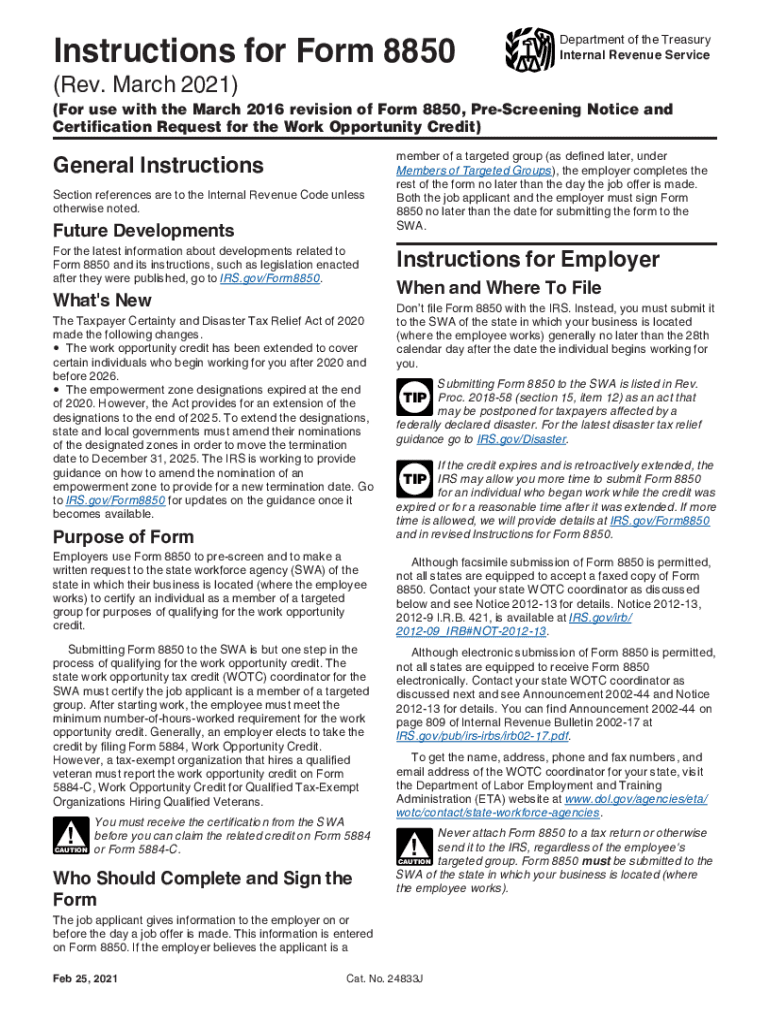
Instructions for Form 8850 Rev March Instructions for Form 8850, for Use with the March Revision of Form 8850, Pre Screening Not 2021-2026


Understanding Form 8850 and Its Purpose
The Instructions for Form 8850, also known as the Pre-Screening Notice and Certification Request for the Work Opportunity Credit, provide essential guidance for employers seeking to claim tax credits for hiring individuals from specific target groups. This form is crucial for businesses aiming to take advantage of the Work Opportunity Tax Credit (WOTC), which incentivizes the hiring of individuals who face significant barriers to employment.
How to Use the Instructions for Form 8850
To effectively use the Instructions for Form 8850, employers should first familiarize themselves with the eligibility criteria outlined in the document. The instructions detail how to complete the form accurately, ensuring that all necessary information is provided. Employers can use these instructions to determine which sections apply to their specific hiring situations, making the process of claiming the WOTC straightforward and efficient.
Steps to Complete Form 8850
Completing Form 8850 involves several key steps:
- Gather necessary information about the employee, including their name, Social Security number, and the date of hire.
- Review the eligibility criteria to confirm that the employee belongs to a qualifying group.
- Fill out the form accurately, ensuring all required fields are completed.
- Submit the form to the appropriate state workforce agency within the designated timeframe.
Following these steps will help ensure that the application for the Work Opportunity Credit is processed smoothly.
Key Elements of Form 8850
Form 8850 includes several important elements that must be understood for proper completion:
- Employer Information: This section requires details about the business submitting the form.
- Employee Information: Accurate information about the employee being hired is essential.
- Certification Request: Employers must indicate their request for certification to claim the WOTC.
- Signature: The form must be signed by an authorized representative of the business.
Understanding these elements is critical for successful form submission.
Eligibility Criteria for the Work Opportunity Credit
To qualify for the Work Opportunity Credit, employers must ensure that the employee belongs to one of the designated target groups, such as veterans, individuals receiving public assistance, or those with disabilities. The Instructions for Form 8850 detail these criteria, helping employers identify eligible candidates and maximize their tax benefits.
Filing Deadlines for Form 8850
Timely submission of Form 8850 is crucial for employers to secure the Work Opportunity Credit. The form must be submitted to the appropriate state workforce agency no later than 28 days after the employee's start date. Adhering to this deadline ensures that employers do not miss out on potential tax credits.
Form Submission Methods
Employers can submit Form 8850 through various methods, including:
- Online: Some states offer electronic submission options for Form 8850.
- Mail: Employers can send the completed form via postal service to the designated state agency.
- In-Person: Submitting the form in person at the local workforce agency is also an option.
Choosing the appropriate submission method can streamline the process and enhance efficiency.
Quick guide on how to complete instructions for form 8850 rev march instructions for form 8850 for use with the march revision of form 8850 pre screening
Prepare Instructions For Form 8850 Rev March Instructions For Form 8850, For Use With The March Revision Of Form 8850, Pre Screening Not effortlessly on any device
Online document management has become favored by both companies and individuals. It offers an ideal environmentally friendly alternative to traditional printed and signed documents, allowing you to find the right form and securely store it online. airSlate SignNow provides all the tools necessary to create, edit, and eSign your documents quickly without interruptions. Manage Instructions For Form 8850 Rev March Instructions For Form 8850, For Use With The March Revision Of Form 8850, Pre Screening Not on any platform using airSlate SignNow's Android or iOS applications and enhance any document-related process today.
How to edit and eSign Instructions For Form 8850 Rev March Instructions For Form 8850, For Use With The March Revision Of Form 8850, Pre Screening Not with ease
- Find Instructions For Form 8850 Rev March Instructions For Form 8850, For Use With The March Revision Of Form 8850, Pre Screening Not and click on Get Form to begin.
- Utilize the tools we provide to complete your form.
- Emphasize important sections of your documents or redact sensitive information with tools that airSlate SignNow specifically offers for that purpose.
- Create your eSignature using the Sign tool, which takes mere seconds and carries the same legal validity as a traditional handwritten signature.
- Review all the information and click the Done button to save your changes.
- Select your preferred delivery method for your form, whether by email, SMS, invitation link, or downloading it to your computer.
Eliminate concerns about lost or misplaced documents, tedious form searches, or mistakes that necessitate printing new copies. airSlate SignNow meets all your document management needs in just a few clicks from any device of your choice. Edit and eSign Instructions For Form 8850 Rev March Instructions For Form 8850, For Use With The March Revision Of Form 8850, Pre Screening Not and guarantee effective communication at any point during your form preparation process with airSlate SignNow.
Create this form in 5 minutes or less
Find and fill out the correct instructions for form 8850 rev march instructions for form 8850 for use with the march revision of form 8850 pre screening
Create this form in 5 minutes!
How to create an eSignature for the instructions for form 8850 rev march instructions for form 8850 for use with the march revision of form 8850 pre screening
How to create an electronic signature for a PDF online
How to create an electronic signature for a PDF in Google Chrome
How to create an e-signature for signing PDFs in Gmail
How to create an e-signature right from your smartphone
How to create an e-signature for a PDF on iOS
How to create an e-signature for a PDF on Android
People also ask
-
What are the key features of airSlate SignNow for completing Instructions For Form 8850 Rev March?
airSlate SignNow offers a user-friendly interface that simplifies the process of completing Instructions For Form 8850 Rev March. With features like document templates, eSignature capabilities, and real-time collaboration, users can efficiently manage the Pre Screening Notice and Certification Request for the Work Opportunity Credit.
-
How does airSlate SignNow ensure compliance with Instructions For Form 8850 Rev March?
airSlate SignNow is designed to comply with the latest regulations, including the Instructions For Form 8850 Rev March. Our platform provides guidance and templates that align with the March revision, ensuring that users can accurately complete the Pre Screening Notice and Certification Request for the Work Opportunity Credit.
-
What is the pricing structure for using airSlate SignNow for Instructions For Form 8850?
airSlate SignNow offers flexible pricing plans that cater to businesses of all sizes. Users can choose a plan that best fits their needs for completing Instructions For Form 8850 Rev March, ensuring a cost-effective solution for managing the Pre Screening Notice and Certification Request for the Work Opportunity Credit.
-
Can I integrate airSlate SignNow with other software for Instructions For Form 8850?
Yes, airSlate SignNow supports integrations with various software applications, making it easy to streamline your workflow when completing Instructions For Form 8850 Rev March. This allows users to connect their existing tools and enhance the efficiency of the Pre Screening Notice and Certification Request for the Work Opportunity Credit.
-
What benefits does airSlate SignNow provide for businesses using Instructions For Form 8850?
By using airSlate SignNow for Instructions For Form 8850 Rev March, businesses can save time and reduce errors in document processing. The platform's automation features and eSignature capabilities enhance productivity, making it easier to manage the Pre Screening Notice and Certification Request for the Work Opportunity Credit.
-
Is there customer support available for airSlate SignNow users completing Instructions For Form 8850?
Absolutely! airSlate SignNow provides dedicated customer support to assist users with any questions related to Instructions For Form 8850 Rev March. Our support team is available to help you navigate the platform and ensure that your Pre Screening Notice and Certification Request for the Work Opportunity Credit is completed accurately.
-
How can I get started with airSlate SignNow for Instructions For Form 8850?
Getting started with airSlate SignNow for Instructions For Form 8850 Rev March is simple. You can sign up for a free trial on our website, where you will find resources and templates to help you complete the Pre Screening Notice and Certification Request for the Work Opportunity Credit efficiently.
Get more for Instructions For Form 8850 Rev March Instructions For Form 8850, For Use With The March Revision Of Form 8850, Pre Screening Not
- Samples of fillable forms
- Valuers appraisers and estate agents rules 1986 form
- Formulario 2275
- Po box 15284 wilmington de 19850 100437360 form
- Last will and testament arizona form
- Marthoma yuvajana sakhyam membership form
- Application for rent supplement program hawaii public housing form
- Apollo form c cdr
Find out other Instructions For Form 8850 Rev March Instructions For Form 8850, For Use With The March Revision Of Form 8850, Pre Screening Not
- eSign Colorado Education Promissory Note Template Easy
- eSign North Dakota Doctors Affidavit Of Heirship Now
- eSign Oklahoma Doctors Arbitration Agreement Online
- eSign Oklahoma Doctors Forbearance Agreement Online
- eSign Oregon Doctors LLC Operating Agreement Mobile
- eSign Hawaii Education Claim Myself
- eSign Hawaii Education Claim Simple
- eSign Hawaii Education Contract Simple
- eSign Hawaii Education NDA Later
- How To eSign Hawaii Education NDA
- How Do I eSign Hawaii Education NDA
- eSign Hawaii Education Arbitration Agreement Fast
- eSign Minnesota Construction Purchase Order Template Safe
- Can I eSign South Dakota Doctors Contract
- eSign Mississippi Construction Rental Application Mobile
- How To eSign Missouri Construction Contract
- eSign Missouri Construction Rental Lease Agreement Easy
- How To eSign Washington Doctors Confidentiality Agreement
- Help Me With eSign Kansas Education LLC Operating Agreement
- Help Me With eSign West Virginia Doctors Lease Agreement Template