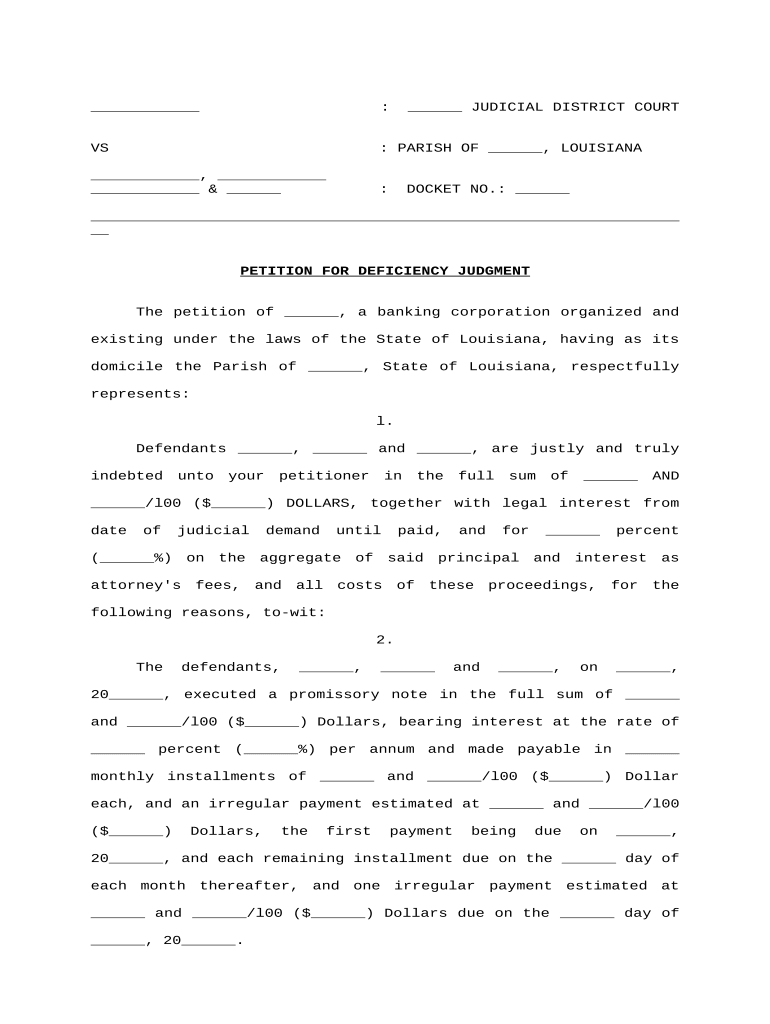
Petition Judgment Form


What is the Petition Judgment
The Petition Judgment is a legal document used in Louisiana to formalize a court's decision regarding specific issues raised in a petition. It serves as an official record of the court's ruling and outlines the terms and conditions that must be followed by the parties involved. This document is essential for ensuring compliance with the court's orders and can impact various legal matters, including family law, property disputes, and other civil cases.
How to use the Petition Judgment
Using the Petition Judgment involves several key steps. First, ensure that you have the correct version of the form, as there may be updates or variations based on the specific court or case type. Next, carefully fill out the form with accurate information, including the names of the parties, case number, and details of the judgment. Once completed, the document must be submitted to the appropriate court for filing. Following submission, it is crucial to keep a copy for your records and to comply with any directives outlined in the judgment.
Steps to complete the Petition Judgment
Completing the Petition Judgment requires attention to detail. Here are the steps to follow:
- Obtain the correct form from the court or a legal resource.
- Fill in the required information, including the case title and parties involved.
- Clearly state the terms of the judgment, ensuring all relevant details are included.
- Review the document for accuracy and completeness.
- Sign the form where indicated, and have it notarized if necessary.
- File the completed form with the court, either online, by mail, or in person.
- Keep a copy of the filed document for your records.
Legal use of the Petition Judgment
The legal use of the Petition Judgment is critical in ensuring that the court's orders are enforceable. This document must be used in accordance with Louisiana law and the specific requirements of the court. It is important to understand that any failure to comply with the terms outlined in the judgment can result in legal consequences, including contempt of court. Therefore, parties must adhere strictly to the stipulations set forth in the Petition Judgment to avoid potential penalties.
State-specific rules for the Petition Judgment
Each state has its own rules governing the use of legal documents, including the Petition Judgment. In Louisiana, specific guidelines dictate how the form must be filled out, filed, and enforced. It is essential to familiarize yourself with these state-specific rules to ensure compliance. This includes understanding the filing deadlines, any required supporting documents, and the procedures for appealing a judgment if necessary. Consulting with a legal professional can provide clarity on these regulations.
Required Documents
When preparing to file a Petition Judgment, several documents may be required. Typically, these include:
- The completed Petition Judgment form.
- Any supporting documentation relevant to the case, such as affidavits or evidence.
- Proof of service to demonstrate that all parties have been notified of the proceedings.
- Payment for any filing fees, if applicable.
Ensuring that all required documents are included will help facilitate a smoother filing process.
Filing Deadlines / Important Dates
Filing deadlines for the Petition Judgment can vary based on the nature of the case and the court's schedule. It is crucial to be aware of these deadlines to avoid delays or complications. Generally, parties must file the judgment within a specified time frame after the court's decision has been made. Failure to meet these deadlines may result in the loss of rights or the inability to enforce the judgment. Keeping a calendar of important dates related to the case can help manage these requirements effectively.
Quick guide on how to complete petition judgment
Effortlessly Prepare Petition Judgment on Any Device
Digital document management has become increasingly popular among businesses and individuals alike. It offers an ideal eco-friendly substitute for traditional printed and signed documents, allowing you to access the necessary form and securely store it online. airSlate SignNow provides all the tools you need to create, modify, and eSign your documents rapidly without any delays. Manage Petition Judgment on any device using airSlate SignNow's Android or iOS applications and enhance any document-centric process today.
How to Modify and eSign Petition Judgment with Ease
- Locate Petition Judgment and click Get Form to begin.
- Utilize the tools we offer to fill out your form.
- Highlight important sections of your documents or redact sensitive information with tools specifically designed for that purpose by airSlate SignNow.
- Create your signature with the Sign tool, which takes only moments and carries the same legal validity as a traditional handwritten signature.
- Review the information and then click on the Done button to save your modifications.
- Choose how you wish to share your form, whether by email, text message (SMS), invitation link, or download it to your computer.
Say goodbye to lost or misplaced files, tedious form navigation, or mistakes that necessitate printing additional document copies. airSlate SignNow meets your document management needs in just a few clicks from any device you prefer. Adjust and eSign Petition Judgment to ensure effective communication at every stage of the form preparation process with airSlate SignNow.
Create this form in 5 minutes or less
Create this form in 5 minutes!
People also ask
-
What is a Louisiana deficiency, and how does it affect my business?
A Louisiana deficiency refers to a shortfall or gap in a business's operational or regulatory requirements. Understanding these deficiencies is crucial to ensure compliance and avoid potential penalties. airSlate SignNow helps businesses streamline document workflows to address such deficiencies effectively.
-
How does airSlate SignNow help with Louisiana deficiencies?
airSlate SignNow provides an intuitive platform for eSigning and document management that can help identify and resolve Louisiana deficiencies. By automating document workflows, businesses can efficiently handle compliance tasks related to deficiencies, ultimately saving time and resources.
-
What features does airSlate SignNow offer to handle deficiencies in Louisiana?
airSlate SignNow offers features like customizable templates, real-time tracking, and easy integrations with various applications. These features are designed to assist businesses in managing their documents and complying with Louisiana deficiency regulations seamlessly.
-
Is airSlate SignNow cost-effective for managing Louisiana deficiencies?
Yes, airSlate SignNow is known for its cost-effective solutions, making it an excellent choice for businesses looking to address Louisiana deficiencies without overspending. By reducing the time spent on paperwork, airSlate SignNow allows businesses to allocate resources more effectively.
-
Can I integrate airSlate SignNow with other applications to manage deficiencies?
Absolutely! airSlate SignNow integrates with numerous applications, which helps create a more cohesive workflow for managing Louisiana deficiencies. Common integrations include CRM systems and project management tools, enabling seamless data transfer and consistency across platforms.
-
What are the benefits of using airSlate SignNow for document signing related to deficiencies?
Using airSlate SignNow for document signing can signNowly streamline processes related to Louisiana deficiencies. Benefits include faster turnaround times, improved accuracy, and enhanced compliance, which collectively help mitigate the risks associated with deficiencies.
-
How secure is airSlate SignNow when dealing with Louisiana deficiencies?
airSlate SignNow takes security seriously, utilizing industry-standard security protocols to protect sensitive information regarding Louisiana deficiencies. With features such as encryption and access controls, businesses can confidently manage their documents.
Get more for Petition Judgment
- Demand letter for return of vehicle california form
- Commencement notice laois county council laois form
- Health questionnaire doverfamilypracticenhcom form
- School instrument rental agreement niemann amp sons music form
- Safety performance form
- Tuhf application form
- 1040ez alabama form
- 2280 spitz blvd suite 120 woodbridge virginia 22 form
Find out other Petition Judgment
- Can I Electronic signature Nevada Plumbing Agreement
- Electronic signature Illinois Real Estate Affidavit Of Heirship Easy
- How To Electronic signature Indiana Real Estate Quitclaim Deed
- Electronic signature North Carolina Plumbing Business Letter Template Easy
- Electronic signature Kansas Real Estate Residential Lease Agreement Simple
- How Can I Electronic signature North Carolina Plumbing Promissory Note Template
- Electronic signature North Dakota Plumbing Emergency Contact Form Mobile
- Electronic signature North Dakota Plumbing Emergency Contact Form Easy
- Electronic signature Rhode Island Plumbing Business Plan Template Later
- Electronic signature Louisiana Real Estate Quitclaim Deed Now
- Electronic signature Louisiana Real Estate Quitclaim Deed Secure
- How Can I Electronic signature South Dakota Plumbing Emergency Contact Form
- Electronic signature South Dakota Plumbing Emergency Contact Form Myself
- Electronic signature Maryland Real Estate LLC Operating Agreement Free
- Electronic signature Texas Plumbing Quitclaim Deed Secure
- Electronic signature Utah Plumbing Last Will And Testament Free
- Electronic signature Washington Plumbing Business Plan Template Safe
- Can I Electronic signature Vermont Plumbing Affidavit Of Heirship
- Electronic signature Michigan Real Estate LLC Operating Agreement Easy
- Electronic signature West Virginia Plumbing Memorandum Of Understanding Simple