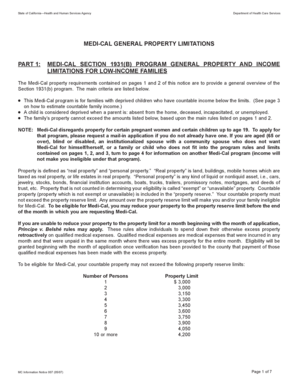
Mc 007 2007


What is the MC 007?
The MC 007, also known as the MC Information Notice 007, is a crucial form used in the context of California's Medi-Cal program. This form is designed to provide essential information to individuals applying for or renewing their Medi-Cal benefits. It outlines the necessary details regarding eligibility, coverage options, and the rights of beneficiaries. Understanding the MC 007 is vital for ensuring that applicants can navigate the Medi-Cal system effectively and receive the healthcare services they need.
How to Use the MC 007
Using the MC 007 involves a straightforward process that ensures applicants can access Medi-Cal benefits. First, individuals should carefully read the instructions provided with the form to understand the requirements. It is important to gather all necessary personal information and documentation, such as income details and identification. Once the form is completed, it can be submitted online, by mail, or in person at designated Medi-Cal offices. Proper usage of the MC 007 helps streamline the application process and increases the likelihood of a successful outcome.
Steps to Complete the MC 007
Completing the MC 007 requires attention to detail to ensure accuracy and compliance. Here are the steps to follow:
- Review the form thoroughly to understand all sections.
- Gather required documents, including proof of income and identification.
- Fill out the form carefully, ensuring all information is accurate.
- Double-check for any errors or omissions before submission.
- Submit the completed form through your chosen method: online, by mail, or in person.
Legal Use of the MC 007
The MC 007 is legally recognized as a valid document for the application and renewal of Medi-Cal benefits. Its legal standing is supported by various regulations that govern the Medi-Cal program. When completed correctly, the MC 007 serves as a binding agreement between the applicant and the state, ensuring that individuals receive the benefits they are entitled to. It is essential to adhere to all legal requirements outlined in the form to avoid complications in the application process.
Eligibility Criteria
To qualify for Medi-Cal benefits using the MC 007, applicants must meet specific eligibility criteria. Generally, these criteria include income limits, residency requirements, and age or disability status. Individuals must provide accurate information regarding their financial situation and household composition. Meeting these criteria is crucial for the approval of the MC 007 and access to necessary healthcare services.
Form Submission Methods
The MC 007 can be submitted through various methods to accommodate different preferences and needs. Applicants can choose to submit the form online via the California Department of Health Care Services website, ensuring a quick and efficient process. Alternatively, the form can be mailed to the appropriate Medi-Cal office or delivered in person. Each submission method has its advantages, and individuals should select the one that best fits their circumstances.
Quick guide on how to complete mc 007
Complete Mc 007 effortlessly on any device
Digital document management has become increasingly popular among businesses and individuals alike. It offers an ideal environmentally-friendly alternative to conventional printed and signed documents, allowing you to locate the necessary form and securely store it online. airSlate SignNow provides you with all the resources required to create, amend, and electronically sign your documents rapidly without delays. Handle Mc 007 on any device using airSlate SignNow Android or iOS applications and streamline any document-centric task today.
How to amend and electronically sign Mc 007 with ease
- Obtain Mc 007 and then click Get Form to begin.
- Make use of the tools we offer to fill out your document.
- Highlight important sections of the documents or obscure sensitive information using tools that airSlate SignNow provides specifically for that purpose.
- Create your signature using the Sign tool, which takes mere seconds and holds the same legal validity as a traditional handwritten signature.
- Review the information and then click the Done button to save your adjustments.
- Select how you wish to share your form, either by email, text message (SMS), or invitation link, or download it to your computer.
Eliminate worries about lost or mislaid documents, tedious form searching, or errors that necessitate printing additional copies. airSlate SignNow meets all your document management needs in just a few clicks from any device you prefer. Edit and electronically sign Mc 007 and ensure outstanding communication at every stage of the form preparation process with airSlate SignNow.
Create this form in 5 minutes or less
Find and fill out the correct mc 007
Create this form in 5 minutes!
How to create an eSignature for the mc 007
How to create an electronic signature for a PDF online
How to create an electronic signature for a PDF in Google Chrome
How to create an e-signature for signing PDFs in Gmail
How to create an e-signature right from your smartphone
How to create an e-signature for a PDF on iOS
How to create an e-signature for a PDF on Android
People also ask
-
What is mc 007 in relation to airSlate SignNow?
MC 007 is a feature in airSlate SignNow that streamlines document management and electronic signatures. It allows users to efficiently send and eSign documents while ensuring compliance and security. Businesses can leverage mc 007 to enhance workflows and improve collaboration.
-
How much does it cost to use mc 007 with airSlate SignNow?
Pricing for mc 007 in airSlate SignNow varies based on the plan you select. Both individual and business plans are available, allowing users to choose a cost-effective solution that fits their needs. For detailed pricing, visit our website or contact our sales team for assistance.
-
What features are included with mc 007?
MC 007 includes several beneficial features such as customizable templates, advanced security, and API integrations. Users can automate workflows, track document status, and integrate with various platforms seamlessly. These features make mc 007 a versatile tool for diverse business needs.
-
Can I integrate mc 007 with other software applications?
Yes, mc 007 offers integration capabilities with various software applications, including CRM and project management tools. This makes it easy for businesses to centralize their workflows and enhance productivity. Explore our integration options to find the best fits for your business.
-
What are the benefits of using mc 007 for electronic signatures?
Using mc 007 for electronic signatures provides businesses with enhanced efficiency, security, and compliance. Users can quickly send documents for signing, reduce turnaround times, and minimize the risk of errors. This helps businesses save time and improve overall customer satisfaction.
-
Is training available for using mc 007?
Yes, airSlate SignNow provides comprehensive training and resources for users to effectively utilize mc 007. We offer tutorials, webinars, and a dedicated support team to assist you. Our goal is to ensure that you maximize the benefits of mc 007 for your business.
-
How does mc 007 ensure document security?
MC 007 prioritizes document security with state-of-the-art encryption and authentication features. This ensures that sensitive information is protected throughout the document signing process. Businesses can trust mc 007 to maintain confidentiality and compliance with industry regulations.
Get more for Mc 007
- Instructions of where to mail gr 1040 poa form
- Sworn statement of contractor and subcontractor form
- Spd0518 form
- Staff suitability declaration form
- Optumrx prior auth form 50744963
- Transamerica accident claim form pdf mark iii brokerage
- Zero hours acas contract template form
- Zero hours contract template form
Find out other Mc 007
- Electronic signature Missouri Insurance Stock Certificate Free
- Electronic signature Idaho High Tech Profit And Loss Statement Computer
- How Do I Electronic signature Nevada Insurance Executive Summary Template
- Electronic signature Wisconsin Education POA Free
- Electronic signature Wyoming Education Moving Checklist Secure
- Electronic signature North Carolina Insurance Profit And Loss Statement Secure
- Help Me With Electronic signature Oklahoma Insurance Contract
- Electronic signature Pennsylvania Insurance Letter Of Intent Later
- Electronic signature Pennsylvania Insurance Quitclaim Deed Now
- Electronic signature Maine High Tech Living Will Later
- Electronic signature Maine High Tech Quitclaim Deed Online
- Can I Electronic signature Maryland High Tech RFP
- Electronic signature Vermont Insurance Arbitration Agreement Safe
- Electronic signature Massachusetts High Tech Quitclaim Deed Fast
- Electronic signature Vermont Insurance Limited Power Of Attorney Easy
- Electronic signature Washington Insurance Last Will And Testament Later
- Electronic signature Washington Insurance Last Will And Testament Secure
- Electronic signature Wyoming Insurance LLC Operating Agreement Computer
- How To Electronic signature Missouri High Tech Lease Termination Letter
- Electronic signature Montana High Tech Warranty Deed Mobile