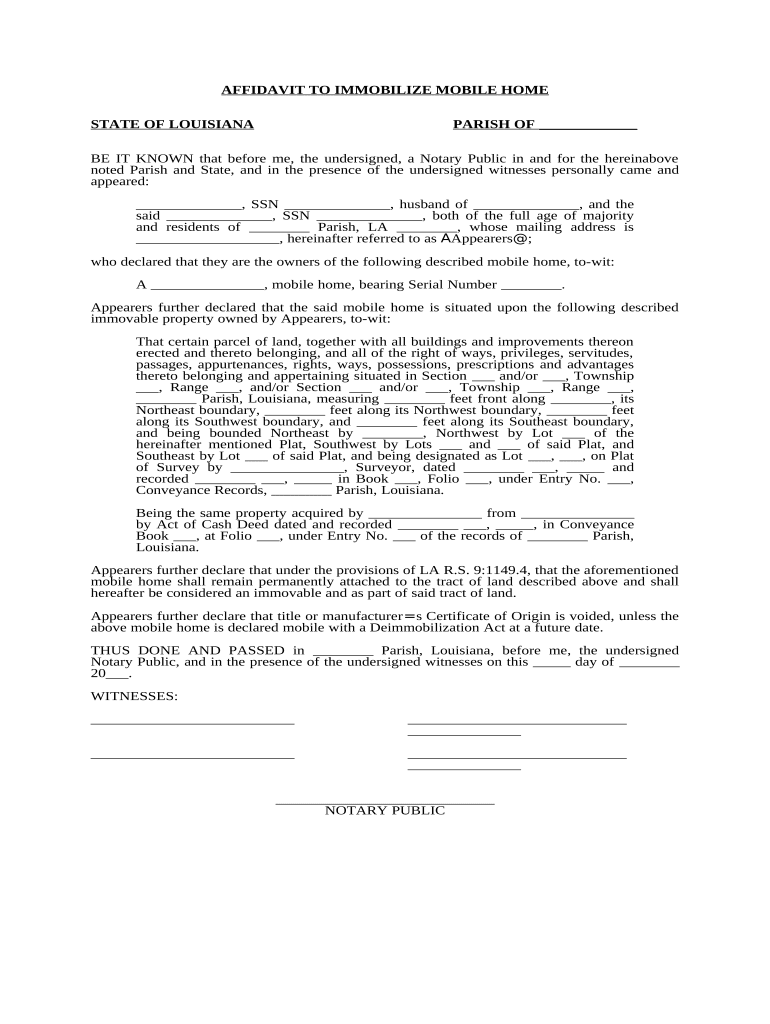
Immobilize Mobile Form


What is the immobilize mobile
The immobilize mobile form is a crucial document used primarily for reporting and managing the immobilization of mobile assets. This form allows individuals and businesses to officially declare the status of their mobile property, ensuring compliance with applicable regulations. It serves as a formal declaration that can be used in various legal and financial contexts, making it essential for accurate record-keeping and asset management.
How to use the immobilize mobile
Using the immobilize mobile form involves a series of straightforward steps. First, gather all necessary information regarding the mobile asset, including identification details and ownership documentation. Next, accurately fill out the form, ensuring that all sections are completed to avoid delays. Once completed, the form can be submitted electronically or through traditional mail, depending on the requirements set forth by the relevant authority.
Steps to complete the immobilize mobile
Completing the immobilize mobile form requires careful attention to detail. Follow these steps for a successful submission:
- Collect all relevant documentation related to the mobile asset.
- Access the immobilize mobile form through the designated platform.
- Fill in the required fields, ensuring accuracy in all entries.
- Review the completed form for any errors or omissions.
- Submit the form according to the specified method, whether online or via mail.
Legal use of the immobilize mobile
The immobilize mobile form must be used in accordance with specific legal guidelines to ensure its validity. Compliance with local, state, and federal regulations is essential. The form should be filled out with accurate information to avoid legal repercussions. Additionally, utilizing a reliable eSigning solution can enhance the legal standing of the document, providing necessary authentication and security features.
Key elements of the immobilize mobile
Several key elements must be included in the immobilize mobile form to ensure its effectiveness and legal compliance:
- Asset Identification: Clearly state the details of the mobile asset, including make, model, and identification numbers.
- Ownership Information: Provide accurate details about the owner or entity responsible for the asset.
- Purpose of Immobilization: Specify the reason for immobilizing the asset, whether for legal, financial, or operational reasons.
- Signature: Ensure that the form is signed by the appropriate party to validate the submission.
Examples of using the immobilize mobile
The immobilize mobile form can be utilized in various scenarios, including:
- Reporting a stolen vehicle to law enforcement.
- Declaring a mobile asset as inactive for tax purposes.
- Documenting the immobilization of equipment for safety compliance in a workplace.
Quick guide on how to complete immobilize mobile
Accomplish Immobilize Mobile effortlessly on any device
Digital document management has become increasingly favored by businesses and individuals alike. It offers an ideal eco-friendly substitute to conventional printed and signed documents, as you can locate the appropriate form and securely save it online. airSlate SignNow provides you with all the tools necessary to create, modify, and eSign your documents quickly without delays. Manage Immobilize Mobile on any device using airSlate SignNow Android or iOS applications and enhance any document-based procedure today.
The easiest way to modify and eSign Immobilize Mobile effortlessly
- Locate Immobilize Mobile and click on Obtain Form to begin.
- Utilize the tools we offer to complete your document.
- Emphasize pertinent sections of your documents or obscure sensitive information with tools that airSlate SignNow provides specifically for that purpose.
- Generate your signature using the Sign feature, which takes seconds and carries the same legal validity as a traditional handwritten signature.
- Review all the details and click on the Finish button to save your changes.
- Select how you wish to send your form, via email, text message (SMS), or invitation link, or download it to your computer.
Eliminate the hassle of lost or misplaced documents, tedious form searches, or errors that necessitate reprinting new document copies. airSlate SignNow meets all your document management needs in just a few clicks from any device of your choice. Modify and eSign Immobilize Mobile and ensure effective communication at any step of your form preparation process with airSlate SignNow.
Create this form in 5 minutes or less
Create this form in 5 minutes!
People also ask
-
What features does airSlate SignNow offer to help immobilize mobile?
airSlate SignNow provides robust features designed to immobilize mobile for document management. Users can easily create, send, and eSign documents from any device, ensuring that important tasks are manageable on-the-go. The platform’s user-friendly interface helps streamline the process, making it easy for businesses to adopt.
-
How can I integrate airSlate SignNow with my existing systems to immobilize mobile workflows?
Integrating airSlate SignNow with your existing systems can effectively immobilize mobile workflows. The platform supports various integrations with popular tools and applications, allowing seamless data transfer and management. This ensures that all your business processes remain efficient and easily accessible from mobile devices.
-
What pricing plans are available for airSlate SignNow, and how do they support immobilizing mobile tasks?
airSlate SignNow offers flexible pricing plans that cater to different business needs, ensuring you can effectively immobilize mobile tasks within your budget. Each plan includes essential features that allow mobile access and document management, scaling as your business grows. By selecting the appropriate plan, you can empower your team to manage documents from anywhere.
-
How does airSlate SignNow enhance document security for users who immobilize mobile?
Document security is a top priority for airSlate SignNow, especially for users who wish to immobilize mobile. The platform employs advanced encryption protocols and features like two-factor authentication to protect sensitive information. This ensures that your documents remain secure and accessible, even when managed on mobile devices.
-
Can I track document status in real-time with airSlate SignNow while immobilizing mobile?
Yes, airSlate SignNow allows users to track document status in real-time, providing complete visibility when you immobilize mobile. You can easily see when documents are viewed, signed, or completed directly from your mobile device. This feature enhances accountability and keeps the document process moving efficiently.
-
What are the benefits of using airSlate SignNow to immobilize mobile document workflows?
Using airSlate SignNow to immobilize mobile document workflows offers numerous benefits, including increased efficiency and flexibility. The platform allows team members to collaborate and sign documents from any location, ensuring that critical business operations are never delayed. Ultimately, this leads to faster turnaround times and improved productivity.
-
Is airSlate SignNow suitable for businesses of all sizes looking to immobilize mobile processes?
Absolutely! airSlate SignNow is designed to accommodate businesses of all sizes, making it an ideal choice for those looking to immobilize mobile processes. The platform scales easily, offering features that suit both small startups and larger enterprises. This versatility ensures that any business can effectively manage their document needs on-the-go.
Get more for Immobilize Mobile
Find out other Immobilize Mobile
- eSign Utah Living Will Now
- eSign Iowa Affidavit of Domicile Now
- eSign Wisconsin Codicil to Will Online
- eSign Hawaii Guaranty Agreement Mobile
- eSign Hawaii Guaranty Agreement Now
- How Can I eSign Kentucky Collateral Agreement
- eSign Louisiana Demand for Payment Letter Simple
- eSign Missouri Gift Affidavit Myself
- eSign Missouri Gift Affidavit Safe
- eSign Nevada Gift Affidavit Easy
- eSign Arizona Mechanic's Lien Online
- eSign Connecticut IOU Online
- How To eSign Florida Mechanic's Lien
- eSign Hawaii Mechanic's Lien Online
- How To eSign Hawaii Mechanic's Lien
- eSign Hawaii IOU Simple
- eSign Maine Mechanic's Lien Computer
- eSign Maryland Mechanic's Lien Free
- How To eSign Illinois IOU
- Help Me With eSign Oregon Mechanic's Lien