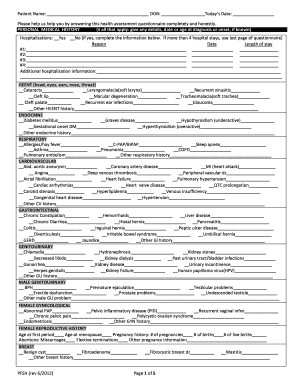
Complete Adult Health History FormTrailhead Clinics


What is the Complete Adult Health History FormTrailhead Clinics
The Complete Adult Health History FormTrailhead Clinics is a comprehensive document designed to collect essential health information from patients. This form captures various aspects of an individual's medical history, including past illnesses, surgeries, medications, allergies, and family health history. It serves as a vital tool for healthcare providers to understand a patient's background and tailor their care accordingly. By providing detailed information, patients can help ensure that their healthcare experience is both safe and effective.
How to use the Complete Adult Health History FormTrailhead Clinics
Using the Complete Adult Health History FormTrailhead Clinics involves several straightforward steps. First, access the form through a secure digital platform. Begin by filling in your personal information, such as name, date of birth, and contact details. Next, proceed to answer questions about your medical history, including any chronic conditions, previous surgeries, and current medications. Be sure to indicate any allergies or adverse reactions to medications. Once completed, review the form for accuracy and submit it electronically to your healthcare provider. This process ensures that your health information is readily available for your upcoming appointments.
Key elements of the Complete Adult Health History FormTrailhead Clinics
The Complete Adult Health History FormTrailhead Clinics includes several key elements that are crucial for effective patient assessment. These elements typically encompass:
- Personal Information: Basic details such as name, age, and contact information.
- Medical History: Information on chronic illnesses, surgeries, and hospitalizations.
- Medications: A list of current prescriptions, over-the-counter drugs, and supplements.
- Allergies: Any known allergies to medications, foods, or environmental factors.
- Family Health History: Relevant health issues within the family that may impact the patient’s health.
These elements work together to provide a holistic view of a patient's health, enabling healthcare providers to make informed decisions.
Steps to complete the Complete Adult Health History FormTrailhead Clinics
Completing the Complete Adult Health History FormTrailhead Clinics requires careful attention to detail. Follow these steps for an efficient process:
- Access the form through the designated digital platform.
- Fill in your personal information accurately.
- Detail your medical history, ensuring to include all relevant conditions and treatments.
- List any medications you are currently taking, including dosages.
- Indicate any allergies you have experienced.
- Provide information about your family health history.
- Review the completed form for accuracy before submitting.
By following these steps, you can ensure that your health history is comprehensive and accurate, facilitating better healthcare outcomes.
Legal use of the Complete Adult Health History FormTrailhead Clinics
The legal use of the Complete Adult Health History FormTrailhead Clinics is governed by various regulations that ensure the protection of patient information. To be considered legally binding, the form must comply with the Electronic Signatures in Global and National Commerce (ESIGN) Act and the Uniform Electronic Transactions Act (UETA). These laws establish that electronic signatures and records hold the same legal weight as their paper counterparts, provided that the necessary security measures are in place. Utilizing a trusted platform for eSignatures can help ensure compliance with these legal standards.
How to obtain the Complete Adult Health History FormTrailhead Clinics
Obtaining the Complete Adult Health History FormTrailhead Clinics is a straightforward process. Patients can typically access the form through their healthcare provider's website or directly at the clinic. Many clinics offer the option to download the form in a digital format, allowing for easy completion and submission. In some cases, clinics may also provide physical copies for patients who prefer to fill them out by hand. It is advisable to check with the specific clinic for their preferred method of obtaining and submitting the form.
Quick guide on how to complete complete adult health history formtrailhead clinics
Complete Complete Adult Health History FormTrailhead Clinics effortlessly on any device
Online document management has become increasingly popular among businesses and individuals. It serves as an ideal eco-friendly alternative to traditional printed and signed documents, allowing you to access the needed form and securely store it online. airSlate SignNow provides you with all the tools required to create, edit, and electronically sign your documents swiftly without delays. Handle Complete Adult Health History FormTrailhead Clinics on any platform using airSlate SignNow's Android or iOS applications and simplify any document-centric task today.
The easiest way to edit and electronically sign Complete Adult Health History FormTrailhead Clinics seamlessly
- Find Complete Adult Health History FormTrailhead Clinics and click Get Form to begin.
- Utilize the tools available to complete your document.
- Emphasize important sections of your documents or obscure sensitive information with tools specially provided by airSlate SignNow for that purpose.
- Create your electronic signature using the Sign tool, which takes only seconds and has the same legal validity as a traditional handwritten signature.
- Review the information and click the Done button to save your changes.
- Choose how you want to send your form, whether by email, SMS, invitation link, or download it to your computer.
Eliminate the hassle of lost or misplaced documents, tedious form searching, or mistakes that necessitate printing new document copies. airSlate SignNow meets your document management needs in just a few clicks from your chosen device. Edit and electronically sign Complete Adult Health History FormTrailhead Clinics and ensure effective communication at every stage of the form preparation process with airSlate SignNow.
Create this form in 5 minutes or less
Create this form in 5 minutes!
How to create an eSignature for the complete adult health history formtrailhead clinics
How to create an electronic signature for a PDF online
How to create an electronic signature for a PDF in Google Chrome
How to create an e-signature for signing PDFs in Gmail
How to create an e-signature right from your smartphone
How to create an e-signature for a PDF on iOS
How to create an e-signature for a PDF on Android
People also ask
-
What is the Complete Adult Health History FormTrailhead Clinics?
The Complete Adult Health History FormTrailhead Clinics is a comprehensive digital form designed to collect vital health information from patients. It streamlines the process for clinics, allowing for easy data collection and management. Utilizing airSlate SignNow, clinics can efficiently handle these forms electronically, improving patient experience and workflow.
-
How does airSlate SignNow simplify the use of the Complete Adult Health History FormTrailhead Clinics?
airSlate SignNow simplifies the process by enabling clinics to send the Complete Adult Health History FormTrailhead Clinics electronically. Patients can fill out the form online, sign it, and submit it directly to the clinic. This not only saves time but also eliminates the hassle of paper forms and manual data entry.
-
What are the pricing options for using the Complete Adult Health History FormTrailhead Clinics with airSlate SignNow?
airSlate SignNow offers various pricing tiers to accommodate different clinic sizes and needs. Each plan includes access to the Complete Adult Health History FormTrailhead Clinics and other essential features. To find the best fit for your clinic, you can explore the pricing page on the airSlate SignNow website.
-
Are there any integrations available for the Complete Adult Health History FormTrailhead Clinics?
Yes, airSlate SignNow supports a wide range of integrations with popular health management systems and applications. This allows clinics to easily sync data collected from the Complete Adult Health History FormTrailhead Clinics with their existing platforms. These integrations enhance overall efficiency and data management capabilities.
-
What are the benefits of using the Complete Adult Health History FormTrailhead Clinics?
Using the Complete Adult Health History FormTrailhead Clinics offers numerous benefits including improved accuracy in health data collection and enhanced patient engagement. By digitizing the process, clinics can reduce errors and streamline their operations. Additionally, it provides patients with a more convenient way to share important health information.
-
Is it easy for patients to complete the Complete Adult Health History FormTrailhead Clinics?
Absolutely! The Complete Adult Health History FormTrailhead Clinics is designed for ease of use, ensuring that patients can fill it out quickly and conveniently. The user-friendly interface provided by airSlate SignNow makes it simple for individuals to navigate through the form and submit their information securely.
-
Can the Complete Adult Health History FormTrailhead Clinics be accessed on mobile devices?
Yes, the Complete Adult Health History FormTrailhead Clinics is mobile-responsive, allowing patients to complete the form on their smartphones or tablets. This flexibility caters to the needs of today's patients, ensuring they can submit their health history anytime, anywhere. The airSlate SignNow platform supports this seamless mobile experience.
Get more for Complete Adult Health History FormTrailhead Clinics
Find out other Complete Adult Health History FormTrailhead Clinics
- Electronic signature Construction Form California Fast
- Help Me With Electronic signature Colorado Construction Rental Application
- Electronic signature Connecticut Construction Business Plan Template Fast
- Electronic signature Delaware Construction Business Letter Template Safe
- Electronic signature Oklahoma Business Operations Stock Certificate Mobile
- Electronic signature Pennsylvania Business Operations Promissory Note Template Later
- Help Me With Electronic signature North Dakota Charity Resignation Letter
- Electronic signature Indiana Construction Business Plan Template Simple
- Electronic signature Wisconsin Charity Lease Agreement Mobile
- Can I Electronic signature Wisconsin Charity Lease Agreement
- Electronic signature Utah Business Operations LLC Operating Agreement Later
- How To Electronic signature Michigan Construction Cease And Desist Letter
- Electronic signature Wisconsin Business Operations LLC Operating Agreement Myself
- Electronic signature Colorado Doctors Emergency Contact Form Secure
- How Do I Electronic signature Georgia Doctors Purchase Order Template
- Electronic signature Doctors PDF Louisiana Now
- How To Electronic signature Massachusetts Doctors Quitclaim Deed
- Electronic signature Minnesota Doctors Last Will And Testament Later
- How To Electronic signature Michigan Doctors LLC Operating Agreement
- How Do I Electronic signature Oregon Construction Business Plan Template