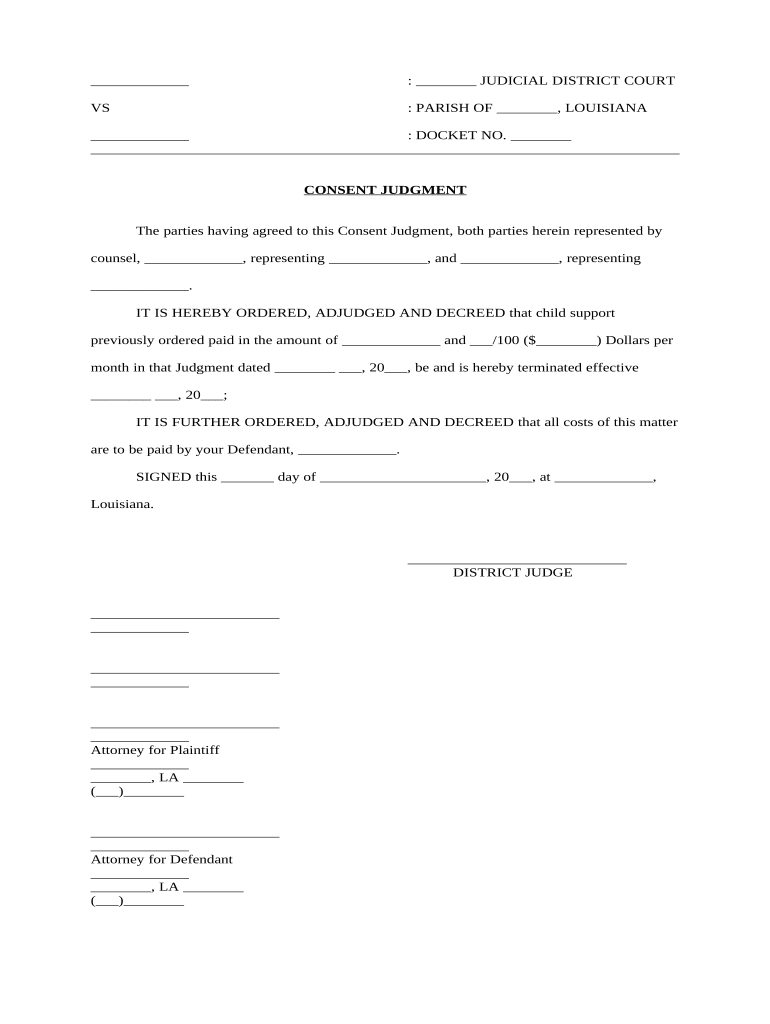
Louisiana Support Form


What is the Louisiana Support
The Louisiana support refers to financial assistance provided for the upbringing of children following a separation or divorce. This support is typically formalized through a court order, which outlines the obligations of the non-custodial parent to contribute to the child's living expenses, education, and healthcare. The amount of support is determined based on various factors, including the income of both parents and the needs of the child. Understanding the specifics of Louisiana support is crucial for parents navigating custody and financial responsibilities.
How to use the Louisiana Support
Using the Louisiana support effectively involves understanding the legal framework and your obligations as a parent. Once a support order is established, it is important to comply with the terms set by the court. This includes making timely payments and keeping accurate records of all transactions. If there are changes in circumstances, such as a job loss or a change in income, it may be necessary to petition the court for a modification of the support amount. Familiarizing yourself with the process will help ensure that both you and your child meet your financial needs.
Steps to complete the Louisiana Support
Completing the Louisiana support process involves several key steps:
- Gather necessary documentation, including income statements and any relevant financial records.
- Fill out the required Louisiana support forms accurately, ensuring all information is complete.
- Submit the forms to the appropriate court or agency, following the specified submission guidelines.
- Attend any scheduled hearings or meetings related to the support order, if applicable.
- Keep copies of all submitted documents and correspondence for your records.
Legal use of the Louisiana Support
The legal use of Louisiana support is governed by state laws that dictate how support is calculated, modified, and enforced. A support order must be established through the court to be legally binding. This order outlines the amount, frequency, and duration of payments. Non-compliance with a support order can lead to legal consequences, including wage garnishment or other enforcement actions. Understanding these legal aspects is essential for ensuring that the support is both fair and enforceable.
Key elements of the Louisiana Support
Key elements of the Louisiana support system include:
- Income Shares Model: This model calculates support based on the combined income of both parents.
- Health Insurance: The non-custodial parent may be required to provide health insurance coverage for the child.
- Educational Expenses: Additional support may be required for educational costs, including tuition and school supplies.
- Modification Procedures: Parents can request modifications to support orders if there are significant changes in circumstances.
Eligibility Criteria
Eligibility for Louisiana support is typically determined by the relationship between the parents and the child. Generally, the custodial parent is entitled to receive support from the non-custodial parent. Factors that influence eligibility include:
- The legal custody arrangement.
- The financial needs of the child.
- The income and financial resources of both parents.
Quick guide on how to complete louisiana support
Complete Louisiana Support effortlessly on any device
Managing documents online has gained traction among businesses and individuals alike. It offers an ideal environmentally friendly substitute for conventional printed and signed documents, as you can locate the necessary form and securely save it online. airSlate SignNow provides all the resources you need to create, modify, and electronically sign your documents swiftly without any holdups. Handle Louisiana Support across all platforms with airSlate SignNow's Android or iOS applications and enhance any document-oriented process today.
How to modify and electronically sign Louisiana Support effortlessly
- Find Louisiana Support and then click Get Form to commence.
- Use the resources we offer to fill out your document.
- Highlight pertinent sections of the documents or conceal sensitive details using tools specifically designed by airSlate SignNow for that purpose.
- Create your signature with the Sign tool, which takes mere seconds and holds the same legal validity as a conventional wet ink signature.
- Review the information and then click on the Done button to save your modifications.
- Select how you wish to send your form, via email, text message (SMS), or invite link, or download it to your computer.
Bid farewell to lost or misplaced files, tedious form searching, or mistakes that necessitate printing new document copies. airSlate SignNow fulfills all your document management needs in just a few clicks from your chosen device. Alter and electronically sign Louisiana Support and ensure excellent communication at any stage of your form preparation process with airSlate SignNow.
Create this form in 5 minutes or less
Create this form in 5 minutes!
People also ask
-
What is airSlate SignNow's pricing for Louisiana support?
airSlate SignNow offers various pricing plans that cater to different business needs, providing flexible options for companies seeking Louisiana support. Each plan is designed to deliver exceptional value while ensuring that your business can effectively manage eSignatures and document workflows.
-
How does airSlate SignNow enhance document workflow for Louisiana businesses?
With airSlate SignNow, Louisiana businesses can streamline their document workflows by digitizing and automating the signing process. This not only saves time but also ensures compliance and security, enhancing overall productivity for organizations operating in Louisiana.
-
What features are included in airSlate SignNow for users in Louisiana?
airSlate SignNow includes a suite of features tailored for Louisiana support, such as customizable templates, real-time tracking, and multi-party signing. These features empower users to manage their documents efficiently, ensuring a smooth signing experience for everyone involved.
-
Is there a mobile app for airSlate SignNow available for Louisiana users?
Yes, airSlate SignNow offers a mobile app that provides Louisiana users with the flexibility to manage their documents on the go. The app ensures that you can send, sign, and track documents from anywhere, making it an ideal solution for busy professionals in Louisiana.
-
Can airSlate SignNow integrate with other tools I use for Louisiana support?
Absolutely! airSlate SignNow seamlessly integrates with a wide variety of tools commonly used by Louisiana businesses, such as CRM systems and productivity applications. This integration capability enhances workflow efficiency, allowing you to maintain your existing processes while incorporating eSigning.
-
What benefits does airSlate SignNow provide for Louisiana small businesses?
For Louisiana small businesses, airSlate SignNow offers a cost-effective solution that simplifies document signing and management. The service provides increased efficiency, reduced paper usage, and ensures compliance with state regulations, thus allowing small business owners to focus on growth.
-
How secure is my data with airSlate SignNow when using Louisiana support?
Security is a top priority at airSlate SignNow. When utilizing our service for Louisiana support, your data is protected with industry-standard encryption technologies, ensuring that all documents and signatures are secure and compliant with legal standards, providing peace of mind.
Get more for Louisiana Support
Find out other Louisiana Support
- How Can I eSign Maine Legal NDA
- eSign Maryland Legal LLC Operating Agreement Safe
- Can I eSign Virginia Life Sciences Job Description Template
- eSign Massachusetts Legal Promissory Note Template Safe
- eSign West Virginia Life Sciences Agreement Later
- How To eSign Michigan Legal Living Will
- eSign Alabama Non-Profit Business Plan Template Easy
- eSign Mississippi Legal Last Will And Testament Secure
- eSign California Non-Profit Month To Month Lease Myself
- eSign Colorado Non-Profit POA Mobile
- How Can I eSign Missouri Legal RFP
- eSign Missouri Legal Living Will Computer
- eSign Connecticut Non-Profit Job Description Template Now
- eSign Montana Legal Bill Of Lading Free
- How Can I eSign Hawaii Non-Profit Cease And Desist Letter
- Can I eSign Florida Non-Profit Residential Lease Agreement
- eSign Idaho Non-Profit Business Plan Template Free
- eSign Indiana Non-Profit Business Plan Template Fast
- How To eSign Kansas Non-Profit Business Plan Template
- eSign Indiana Non-Profit Cease And Desist Letter Free